What is a Thread?
Enroll to start learning
You’ve not yet enrolled in this course. Please enroll for free to listen to audio lessons, classroom podcasts and take practice test.
Interactive Audio Lesson
Listen to a student-teacher conversation explaining the topic in a relatable way.
Introduction to Threads
🔒 Unlock Audio Lesson
Sign up and enroll to listen to this audio lesson

Welcome class! Today, we're diving into the concept of threads in Java. Can anyone tell me what they think a thread is?

Isn't it just a sequence of instructions like in any program?

Good try! A thread is indeed a sequence of instructions, but it's also much more. It's a lightweight subprocess responsible for executing tasks concurrently while sharing the same memory space. This allows multiple threads to run at the same time. Can anyone tell me why this might be useful?

It must make applications run faster, especially if they handle multiple tasks!

Exactly! This concurrency improves performance. Remember, each Java application has at least one thread, known as the main thread. Who can give me a good example of when we might need multiple threads?

Maybe when a server handles many client requests at once?

Right again! That's a perfect example. Let's summarize what we learned: Threads are lightweight processes allowing multiple executions, improving application performance. Great job, class!
Creating Additional Threads
🔒 Unlock Audio Lesson
Sign up and enroll to listen to this audio lesson

Let's discuss how we can create additional threads in Java. There are two primary methods. Can someone name one?

We can extend the Thread class, right?

That's correct! By extending the Thread class, we can override the run method to define the task for the thread. Can anyone tell me the second way to create a thread?

By implementing the Runnable interface!

Yes, great job! Using Runnable is often preferred because it allows greater flexibility in designing our classes. As a memory aid, remember 'Thread = Class; Runnable = Interface'. This can help differentiate the two methods. Can anyone explain how the main thread is crucial in an application?

Well, it's the starting point for all other threads, right?

Exactly! The main thread kicks off the execution of the program. Let's wrap this session: We create threads by extending Thread or implementing Runnable. Remember that the main thread is essential for initiating all others.
Benefits of Multithreading
🔒 Unlock Audio Lesson
Sign up and enroll to listen to this audio lesson

Today, let's talk about the benefits of using threads in our applications. Why would we choose multithreading over single-threading?

Is it to make our programs faster?

Exactly! Multithreading allows programs to execute multiple tasks simultaneously, which can drastically improve performance, especially in I/O bound or CPU-bound operations. Can anyone think of an additional benefit?

Maybe it also helps keep the user interface responsive?

Absolutely! By running background tasks on separate threads, the main thread can focus on keeping the UI responsive. This is essential in applications with graphical interfaces where user experience is critical. As a summary, remember: Multithreading boosts performance and enhances responsiveness. Great insights today!
Introduction & Overview
Read summaries of the section's main ideas at different levels of detail.
Quick Overview
Standard
A thread is the smallest unit of processing in a Java application that shares memory space with other threads but can execute independently. Every Java application has at least one thread, the main thread, and additional threads can be created to enable parallel task execution.
Detailed
What is a Thread?
A thread is defined as a lightweight subprocess and is the smallest unit of processing that can be managed by an operating system. Threads in Java share the same memory space but operate independently, allowing developers to create highly interactive and responsive applications. In any Java application, there exists at least one thread, known as the main thread. By creating additional threads, developers can execute multiple tasks in parallel, which in turn improves the application's performance and responsiveness.
Key Points:
- Every Java application has a main thread that serves as the starting point for thread execution.
- Additional threads can be spawned to perform tasks concurrently, providing an effective way to enhance application performance.
Youtube Videos

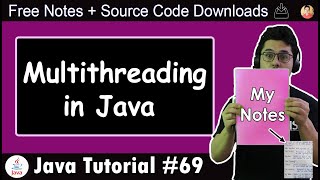

Audio Book
Dive deep into the subject with an immersive audiobook experience.
Definition of a Thread
Chapter 1 of 3
🔒 Unlock Audio Chapter
Sign up and enroll to access the full audio experience
Chapter Content
A thread is a lightweight subprocess, the smallest unit of processing. Threads share the same memory space but execute independently.
Detailed Explanation
A thread is defined as the smallest unit of processing that can be managed independently by the operating system. In simpler terms, think of a thread like a line of work or task that the computer can carry out. Even though multiple threads exist within the same application, they can run independently. This independence means that while one thread is busy working on a task, other threads can execute simultaneously, making operations more efficient.
Examples & Analogies
Consider a restaurant where multiple waiters (threads) are serving different tables (tasks). Each waiter can take orders, serve food, or clear tables without needing to wait for the others to finish their work. This allows the restaurant to serve more customers simultaneously, just as multiple threads can handle various parts of a program at the same time.
The Main Thread
Chapter 2 of 3
🔒 Unlock Audio Chapter
Sign up and enroll to access the full audio experience
Chapter Content
Every Java application has at least one thread – the main thread.
Detailed Explanation
Every Java application starts with a special thread called the 'main thread.' This thread is the first one that runs when the application begins executing. It’s responsible for the main logic of the application and can create other threads to perform tasks simultaneously. Essentially, without the main thread, the Java application wouldn't run.
Examples & Analogies
Think of the main thread like the conductor of an orchestra. Just as the conductor leads the musicians to play together in harmony, the main thread directs the execution of the application. Without the conductor’s guidance, the musicians (other threads) can’t create a synchronized performance.
Creating Multiple Threads
Chapter 3 of 3
🔒 Unlock Audio Chapter
Sign up and enroll to access the full audio experience
Chapter Content
You can create multiple threads to perform tasks in parallel.
Detailed Explanation
In Java, you can create additional threads beyond the main thread. This capability allows the program to execute multiple tasks at once, or in parallel. By dividing workloads among several threads, a Java application can improve performance, especially for tasks that can be done simultaneously, like processing data, handling I/O operations, or responding to user inputs.
Examples & Analogies
Imagine a construction site where several workers (threads) are assigned different tasks like digging, mixing concrete, and assembling structures. Each worker focuses on their task, and together they build a house much faster than if one worker tried to do everything themselves. Similarly, multiple threads working on a Java application can speed up the process significantly.
Key Concepts
-
Thread: The smallest unit of processing in a Java application that can operate independently.
-
Main Thread: The thread that initiates the execution of the Java application.
-
Runnable Interface: An interface for defining tasks that can be executed by a thread.
Examples & Applications
Creating a new thread by extending the Thread class and overriding the run method to define the behavior.
Implementing the Runnable interface in a separate class to create a new thread.
Memory Aids
Interactive tools to help you remember key concepts
Rhymes
A thread is light, it takes flight, in Java we run, to get things done!
Stories
Imagine a busy bakery where each baker is a thread. They share the same workspace but can bake different items at the same time without tripping over each other!
Memory Tools
Remember: T.R.A.C.E. - Thread is Really A Concurrent entity.
Acronyms
M.T.E. - Main Thread Exists for starting all threads!
Flash Cards
Glossary
- Thread
A lightweight subprocess that can run independently and share memory within a program.
- Main Thread
The primary thread of execution in a Java application that starts when the program is run.
- Runnable
An interface that defines a task intended to be executed by a thread.
Reference links
Supplementary resources to enhance your learning experience.
