Serialization and Deserialization
Enroll to start learning
You’ve not yet enrolled in this course. Please enroll for free to listen to audio lessons, classroom podcasts and take practice test.
Interactive Audio Lesson
Listen to a student-teacher conversation explaining the topic in a relatable way.
Introduction to Serialization
🔒 Unlock Audio Lesson
Sign up and enroll to listen to this audio lesson

Welcome, everyone! Today, we're diving into serialization in Java. Can anyone tell me what serialization is?

Is it about converting an object into something else?

Exactly! Serialization converts an object into a byte stream. This process allows us to save the object's state to files, transmit it over a network, or store it in a database.

So, what about deserialization?

Good question! Deserialization is just the reverse process where we reconstruct the object from that byte stream. This mechanism is crucial in distributed systems. Remember, 'S for Serialize, D for Deserialize!'

Why is serialization useful anyway?

Serialization is used for many purposes: saving object states, sending data over a network, deep copying objects, and caching. It's fundamental when data needs to be persistent.

How do we implement it in Java?

We'll get to that! First, let's explore the Serializable interface.
Serializable Interface
🔒 Unlock Audio Lesson
Sign up and enroll to listen to this audio lesson

To make a Java class serializable, we implement the `Serializable` interface. Can anyone tell me what a marker interface is?

Is it an interface without methods?

Precisely! The `Serializable` interface is a marker interface. It indicates that the class can be serialized. All non-static and non-transient fields are serialized, while static fields are ignored.

What happens if a parent class isn't serializable?

Great point! If a class is serializable, its parent classes must also be serializable. Otherwise, fields from non-serializable parent classes won't be serialized.

Can we see a code example?

Sure! Here's a simple class that implements Serializable: `public class Student implements Serializable { ... }` Remember, to be serializable, the class has to follow these rules.
Serialization and Deserialization Process
🔒 Unlock Audio Lesson
Sign up and enroll to listen to this audio lesson

Now let's look at how to serialize and deserialize an object. To serialize, we use `ObjectOutputStream` to write the object to a file. Isn't that cool?

What does the code look like?

Great question! You create a FileOutputStream, then wrap it in an ObjectOutputStream. You call `oos.writeObject(object);` to serialize. For deserialization, it's similar, but we use `ObjectInputStream`. Does anyone remember the steps?

Yes! You open a FileInputStream and then read the object back using `ois.readObject();`!

Perfect! Always remember to close your streams to avoid resource leaks.
Control Over Serialization
🔒 Unlock Audio Lesson
Sign up and enroll to listen to this audio lesson

Next, let's explore how we can control what gets serialized. Who knows what the `transient` keyword does?

Does it prevent certain fields from being serialized?

Exactly! If you declare a field as transient, it won’t be included in the serialized object. This is useful for sensitive data, like passwords. Can you think of a situation where this would be important?

Yes! If we save user credentials, we wouldn't want to include the password!

Spot on! Also, let's discuss `serialVersionUID`. Why do you think it's important?

Is it to ensure compatibility when deserializing?

Absolutely! It helps to verify that the serialized object matches the class definition. If you don't define it, Java generates one automatically, but it’s safer to define your own. Always remember: define your `serialVersionUID`.
Custom Serialization and Best Practices
🔒 Unlock Audio Lesson
Sign up and enroll to listen to this audio lesson

Now let’s talk about `Externalizable`. This gives you more control when serializing. Can anyone tell me how it differs from Serializable?

Doesn't it require implementing two methods?

Right! You have to implement `writeExternal()` and `readExternal()`. This lets you define exactly how serialization happens.

What about best practices?

Always define `serialVersionUID`, avoid serializing sensitive info, and use transient for fields you don’t want serialized. Consistent management of serialized fields is key!

Is there anything else?

Yes! Ensure backward compatibility when making changes to your classes. Remember, stability is critical in enterprise applications.
Introduction & Overview
Read summaries of the section's main ideas at different levels of detail.
Quick Overview
Standard
This section covers the fundamental concepts of serialization and deserialization in Java, highlighting their implementation via the Serializable interface and Externalizable for advanced usage. It also discusses object persistence, version control with serialVersionUID, and best practices for managing serialized states.
Detailed
Detailed Summary
Serialization is a crucial concept in Java, enabling objects to be converted into a byte stream for easy storage or transmission. This process allows object states to be saved to files or sent over networks. Deserialization, conversely, reconstructs the original object from the byte stream. Java's Serializable interface facilitates this mechanism by marking classes as serializable. Key aspects include:
- Serializable Interface: By implementing this marker interface, the class allows all non-static and non-transient fields to be serialized.
- Transience: Fields marked as
transientare skipped during serialization, which is vital for sensitive data like passwords. - Static Fields: Static fields are not serialized because they pertain to the class rather than an instance.
- Version Control: The
serialVersionUIDis used to manage different versions of a class during deserialization, preventingInvalidClassException. - Complex Objects: Serialization supports nested objects as long as those objects implement Serializable.
- Externalizable: For greater control over serialization, the Externalizable interface allows custom methods to define serialization behavior.
This ability to serialize and deserialize objects is central to building distributed systems and maintaining data integrity across applications in Java.
Youtube Videos
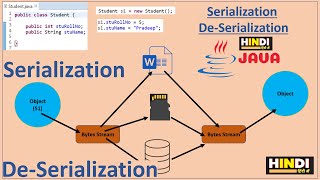


Audio Book
Dive deep into the subject with an immersive audiobook experience.
Introduction to Serialization and Deserialization
Chapter 1 of 14
🔒 Unlock Audio Chapter
Sign up and enroll to access the full audio experience
Chapter Content
In Java, Serialization is the process of converting an object into a byte stream so it can be easily saved to a file, sent over a network, or stored in a database. Deserialization is the reverse process—reconstructing the object from the byte stream. These techniques are fundamental in distributed systems, persistence mechanisms, and remote method invocation (RMI). Java provides built-in support for serialization via the Serializable interface and related classes in the java.io package.
Detailed Explanation
Serialization and deserialization are two important concepts in Java programming. Serialization allows an object to be transformed into a format (byte stream) that can be easily stored or transmitted, such as saving to a file or sending over a network. In contrast, deserialization refers to the process of taking that byte stream and reconstructing the original object from it. Understanding these processes is essential for applications that require data storage or communication between different parts of a system.
Examples & Analogies
Think of serialization like packing a suitcase for a trip. Just as you pack all your clothes and essentials into a suitcase (byte stream) so you can take them with you to a new place, serialization packs the data of an object for storage or transmission. Deserialization is like unpacking the suitcase at your destination, taking out the items, and getting everything back to its original state.
What is Serialization?
Chapter 2 of 14
🔒 Unlock Audio Chapter
Sign up and enroll to access the full audio experience
Chapter Content
Serialization is the mechanism of converting the state of an object into a byte stream. This byte stream can then be persisted to a disk, transmitted to another JVM, or stored in a database.
Detailed Explanation
Serialization is a key process that enables the transformation of an object’s current state into a format that can be easily managed. The byte stream created during serialization contains all necessary information about the object's properties, making it easy to save or send. This functionality is particularly useful for saving data to file systems or communicating between different computing environments.
Examples & Analogies
Imagine you have a recipe for a cake written down. If you want to share this recipe with a friend, you could photograph it (serialization) and then send the image over email. Your friend can then download the image, look at the recipe, and if they want, they can reproduce the cake at their home (deserialization).
Uses of Serialization
Chapter 3 of 14
🔒 Unlock Audio Chapter
Sign up and enroll to access the full audio experience
Chapter Content
• Saving object states to files
• Sending objects over a network (e.g., in sockets or RMI)
• Deep copying objects
• Caching in distributed applications
Detailed Explanation
Serialization serves multiple practical purposes, including: saving the state of an object to a file so that it can be easily reconstructed later; transmitting objects between different systems over a network for collaborative tasks, or using them in remote method invocation; creating deep copies of objects to maintain independent copies in memory; and caching data in distributed applications to improve efficiency by temporarily storing frequently accessed data.
Examples & Analogies
Consider the process of saving a video game. When you save your game (serialization), you are capturing all the current states of characters, items, and environments, which allows you to return to that exact moment later (deserialization). Similarly, sending messages in an app often relies on serialization to transform message objects into formats suitable for transmission over the internet.
The Serializable Interface
Chapter 4 of 14
🔒 Unlock Audio Chapter
Sign up and enroll to access the full audio experience
Chapter Content
The simplest way to make a class serializable is to implement the java.io.Serializable marker interface.
import java.io.Serializable;
public class Student implements Serializable {
private int id;
private String name;
// Constructor, getters, setters...
}
Key Points:
• It’s a marker interface (no methods).
• All non-static and non-transient fields are serialized.
• If a class is serializable, all its parent classes must also be serializable.
Detailed Explanation
In Java, to make a class eligible for serialization, you need to implement the Serializable interface. This interface acts as a marker, indicating that a class can be serialized. It does not contain methods; rather, it signifies that the Java runtime will handle serialization for objects of this class. When an object of a serializable class is serialized, all its non-static and non-transient fields are also serialized, meaning they will be preserved in the byte stream. If a class implements Serializable, all of its parent classes must also be serializable for the serialization process to work correctly.
Examples & Analogies
Think of the Serializable interface as a membership card that grants special access. Just like you need the right access badge to enter certain areas of a building, a class needs to 'carry' the Serializable interface to qualify for serialization. If you want a team of people (classes) to participate, everyone must have the right badge (interface) to be part of the process.
Object Serialization Example
Chapter 5 of 14
🔒 Unlock Audio Chapter
Sign up and enroll to access the full audio experience
Chapter Content
Writing an Object to File
import java.io.*;
public class SerializeDemo {
public static void main(String[] args) throws Exception {
Student s = new Student(101, "Abraham");
FileOutputStream fos = new FileOutputStream("student.ser");
ObjectOutputStream oos = new ObjectOutputStream(fos);
oos.writeObject(s);
oos.close();
fos.close();
System.out.println("Object has been serialized");
}
}
Detailed Explanation
This example demonstrates how to serialize an object in Java. In this code, we create an instance of the Student class and then create streams to output that object to a file named student.ser. The ObjectOutputStream is the key component here, as it allows the actual object s to be written into a byte stream that gets stored in the file. After writing the object, it is essential to close the stream to free up system resources and ensure that all data is correctly written.
Examples & Analogies
Think of this process like saving a document on your computer. When you click 'Save', your computer takes all the information in the document and writes it to your hard drive. Similarly, in this Java code, when we use writeObject(), we're saving the Student object's data into a file, just like hitting 'Save' for your word processing application.
Deserialization
Chapter 6 of 14
🔒 Unlock Audio Chapter
Sign up and enroll to access the full audio experience
Chapter Content
Deserialization is the process of converting a byte stream back into a copy of the original object.
Reading an Object from File
import java.io.*;
public class DeserializeDemo {
public static void main(String[] args) throws Exception {
FileInputStream fis = new FileInputStream("student.ser");
ObjectInputStream ois = new ObjectInputStream(fis);
Student s = (Student) ois.readObject();
ois.close();
fis.close();
System.out.println("Deserialized Student: " + s.getName());
}
}
Detailed Explanation
Deserialization is essentially the reverse of serialization. In this code, the process reads the byte stream from the previously created file student.ser and reconstructs the Student object. The ObjectInputStream is used here to read the byte stream and cast it back into a Student object. After reading, it is also crucial to close the stream to free up resources. The example demonstrates how the original object's data can be accurately retrieved and accessed again.
Examples & Analogies
Consider deserialization like opening a packed suitcase after a trip. Just as you unzip and pull out your clothes and essentials to use them again, deserialization allows you to retrieve and utilize the information contained within the byte stream, bringing the original object back into memory for use.
The Transient Keyword
Chapter 7 of 14
🔒 Unlock Audio Chapter
Sign up and enroll to access the full audio experience
Chapter Content
Fields declared with the transient keyword are not serialized.
class User implements Serializable {
String username;
transient String password; // Will not be saved in the byte stream
}
Detailed Explanation
Using the transient keyword in a class field declaration indicates that this specific field should not be saved during the serialization process. In this example, the password field is marked as transient, so it will not be part of the serialized byte stream. This is particularly useful for sensitive data, like passwords, that should not be exposed or stored in a serialized form.
Examples & Analogies
Think of the transient keyword like a secret compartment in a suitcase. While packing, you might choose to hide certain valuable items in a special hidden section of your luggage that isn't visible when you open the suitcase. Similarly, marking a field as transient keeps it secure and hidden, ensuring that it won’t be serialized and exposed.
Static Fields and Serialization
Chapter 8 of 14
🔒 Unlock Audio Chapter
Sign up and enroll to access the full audio experience
Chapter Content
• Static fields are not serialized, as they belong to the class, not the instance.
class Example implements Serializable {
static int count = 0;
int id;
}
Detailed Explanation
Static fields belong to a class rather than to any single instance of that class. As a result, during serialization, these static fields are ignored. In the example, the count variable is static and will not be serialized because it represents a property of the class itself, not of a particular object created from the class.
Examples & Analogies
Consider static fields like the rules of a game rather than specific player scores. The rules apply to everyone playing the game but aren’t tied to any player's individual performance. Similarly, static fields are shared across all instances and won't be saved during serialization, as they don't pertain to any single instance's state.
Versioning with serialVersionUID
Chapter 9 of 14
🔒 Unlock Audio Chapter
Sign up and enroll to access the full audio experience
Chapter Content
serialVersionUID is used for version control. It ensures that a serialized object matches the class definition during deserialization.
private static final long serialVersionUID = 1L;
If Not Defined:
• Java generates one at runtime.
• Incompatible changes to the class may cause InvalidClassException.
Detailed Explanation
The serialVersionUID is a unique identifier for Serializable classes. This ID is crucial during deserialization to ensure that the serialized object matches the version of the class definition. If the structure of the class changes in an incompatible way, it can lead to an InvalidClassException. Defining serialVersionUID helps maintain compatibility between different versions of a class.
Examples & Analogies
Think of the serialVersionUID like a library card. When you borrow a book, your card ensures you can access the correct edition of that book. If the library updates the book significantly, your card needs to match up with the new version to check it out. If it doesn't, you may run into issues similar to how mismatched serialVersionUID can cause exceptions when deserializing an object.
Handling Inheritance
Chapter 10 of 14
🔒 Unlock Audio Chapter
Sign up and enroll to access the full audio experience
Chapter Content
If a superclass is not serializable, its fields will not be serialized.
Example:
class Person {
String nationality = "Indian";
}
class Employee extends Person implements Serializable {
int id;
}
• On deserialization, nationality will not retain its state.
Detailed Explanation
In cases where inheritance is involved, if a superclass does not implement the Serializable interface, its fields will not be included in the serialized output. In the provided example, the Person class does not implement Serializable, hence its field nationality will not be preserved during the serialization of an Employee object, which does implement Serializable. As a result, on deserialization, the nationality will not retain its state.
Examples & Analogies
Consider this situation like a family heritage that cannot be transferred on paper when moving. If the parental figures (superclass) didn’t document certain family traits (fields), then any children (subclasses) won’t have access to those traits in official records (serialization). Without the proper documentation, the history gets lost in the move.
Customizing Serialization with Externalizable
Chapter 11 of 14
🔒 Unlock Audio Chapter
Sign up and enroll to access the full audio experience
Chapter Content
Use java.io.Externalizable for more control over serialization.
Methods to Implement:
• writeExternal(ObjectOutput out)
• readExternal(ObjectInput in)
Example:
class Employee implements Externalizable {
private String name;
private int salary;
public void writeExternal(ObjectOutput out) throws IOException {
out.writeObject(name);
out.writeInt(salary);
}
public void readExternal(ObjectInput in) throws IOException, ClassNotFoundException {
name = (String) in.readObject();
salary = in.readInt();
}
}
Detailed Explanation
By implementing the Externalizable interface instead of Serializable, a class gains additional control over its serialization process. The writeExternal and readExternal methods allow developers to specify exactly which fields to serialize and how they are serialized. This flexibility is beneficial when dealing with complex objects or when performance optimization is necessary.
Examples & Analogies
Think of this as customizing a shipping crate for valuable items. When sending a rare artifact, instead of packing it in standard boxes (Serializable), you might choose to build a custom crate (Externalizable) that suits the item's exact shape and delicate nature. This way, you ensure that each component is packed optimally for safety and security.
Object Graph and Nested Objects
Chapter 12 of 14
🔒 Unlock Audio Chapter
Sign up and enroll to access the full audio experience
Chapter Content
Serialization automatically handles nested object references, as long as all referenced objects are also serializable.
class Address implements Serializable {
String city;
}
class Employee implements Serializable {
String name;
Address address; // Serialized if Address implements Serializable
}
Detailed Explanation
In Java serialization, if an object contains references to other objects (like an Employee having an Address), those nested objects will also be serialized, provided they too implement Serializable. This means the entire object graph can be persisted in a single operation, which simplifies the serialization process, ensuring that all related data is saved cohesively.
Examples & Analogies
Picture the serialization of an entire family. If one family member (object) contains links to others, like parents or children, and their details are fully documented (serializable), you can capture the whole family story in a single photo (serialization). If any family member is unlisted, however, that part of the history won’t be preserved in the photo.
Best Practices for Serialization
Chapter 13 of 14
🔒 Unlock Audio Chapter
Sign up and enroll to access the full audio experience
Chapter Content
• Always define serialVersionUID.
• Avoid serializing sensitive information.
• Use transient for fields that should not be serialized.
• Prefer Externalizable only when fine-grained control is needed.
• Keep the serialized form stable across versions when compatibility is required.
Detailed Explanation
To ensure safe and effective serialization, follow these best practices: always define a serialVersionUID to maintain version control; refrain from serializing sensitive data that could compromise security; use the transient keyword for fields that should not be included; lean towards Externalizable when more control over serialization is necessary, and generally aim for stability in the serialized format to ensure compatibility across different versions of your classes.
Examples & Analogies
Think of these best practices as rules for safely packing a suitcase for travel. You'll carefully decide which items to include (declare serialVersionUID), ensure no valuables are carelessly thrown in (avoid sensitive info), and know which items are safe to leave behind (transient). Just like adhering to travel regulations helps ensure a smooth journey, following serialization best practices safeguards your object data effectively.
Summary of Serialization and Deserialization
Chapter 14 of 14
🔒 Unlock Audio Chapter
Sign up and enroll to access the full audio experience
Chapter Content
Serialization and Deserialization allow Java objects to be persisted or transmitted with ease. Using the Serializable interface, objects can be saved and restored automatically. More control is possible via the Externalizable interface. With careful management of fields (using transient, static, and serialVersionUID), developers can serialize complex object graphs reliably. This capability is particularly crucial in enterprise systems, remote communications, and large-scale data handling.
Detailed Explanation
In summary, serialization and deserialization are powerful techniques in Java that facilitate the saving and transferring of objects efficiently. They enable the persistence of complex data structures and seamless communication between different system components. By using the Serializable and Externalizable interfaces, and managing various field attributes wisely, developers can ensure robust and error-free serialization processes, which is essential for building professional-grade applications.
Examples & Analogies
Think of serialization and deserialization as the process of archiving important documents for a business. When you compress data into folders (serialization), it becomes manageable, allowing for easier transport or storage. When you need to access this information again, you extract the folders to retrieve the original documents (deserialization). It’s a vital operation that streamlines how businesses handle and utilize their information effectively.
Key Concepts
-
Serialization: The conversion of an object into a byte stream.
-
Deserialization: The process of converting a byte stream back into an object.
-
Serializable Interface: Indicates a class can be serialized.
-
transient: Prevents fields from being serialized.
-
serialVersionUID: Ensures version compatibility during deserialization.
-
Externalizable: Provides a way for custom serialization.
Examples & Applications
A class 'Student' implements Serializable to allow its instances to be serialized.
Using FileOutputStream and ObjectOutputStream to write an object to a file.
Using transient keyword for fields that should not persist, like passwords.
Memory Aids
Interactive tools to help you remember key concepts
Rhymes
Serialization saves the state, while deserialization brings it back straight.
Stories
Think of serialization as packing a suitcase for a trip. You put everything inside (serialize) and when you reach your destination, you unpack it (deserialize) to use it again.
Memory Tools
S for Serialization - S for Save; D for Deserialization - D for Dump.
Acronyms
SUD = Save, Unpack, Deserialize.
Flash Cards
Glossary
- Serialization
The process of converting an object into a byte stream for storage or transmission.
- Deserialization
The process of reconstructing an object from a byte stream.
- Serializable Interface
A marker interface in Java that indicates a class can be serialized.
- transient
A keyword used in Java to indicate that a field should not be serialized.
- serialVersionUID
A unique identifier for each class used to ensure compatibility during deserialization.
- Externalizable
An interface that provides control over the serialization process by defining custom
writeExternalandreadExternalmethods.
Reference links
Supplementary resources to enhance your learning experience.
