Memory Effects of Synchronization
Enroll to start learning
You’ve not yet enrolled in this course. Please enroll for free to listen to audio lessons, classroom podcasts and take practice test.
Interactive Audio Lesson
Listen to a student-teacher conversation explaining the topic in a relatable way.
Entering a Synchronized Block
🔒 Unlock Audio Lesson
Sign up and enroll to listen to this audio lesson

Today, we’re going to discuss the memory effects that come with synchronization in Java. Can anyone tell me what happens when a thread enters a synchronized block?

Does it guarantee that the thread will see the latest updates made by other threads?

Exactly! Entering a synchronized block flushes any changes from the working memory to the main memory. This means that any modifications made by other threads are now visible to the current thread.

So, does that mean synchronization prevents stale data from being read?

Yes, that's correct! It ensures visibility of changes across threads, which is essential for maintaining consistency.

Is this related to the 'happens-before' relationship we discussed earlier?

Great connection! The concept of 'happens-before' is applicable here as if one operation happens-before another, the changes are guaranteed to be visible.

So, synchronization ensures a coherent view of shared resources?

Exactly! To summarize, entering a synchronized block flushes changes to main memory, ensuring that threads can see the most up-to-date state.
Exiting a Synchronized Block
🔒 Unlock Audio Lesson
Sign up and enroll to listen to this audio lesson

Now, let’s talk about what happens when a thread exits a synchronized block. What do you think occurs at this moment?

Does it update the main memory with the changes made during the synchronized block?

Absolutely! When a thread exits the synchronized block, all changes made within that block are pushed back to the main memory.

Why is this important?

This is crucial because it ensures that other threads accessing shared variables afterward will have the latest data. Failing to properly synchronize can lead to inconsistencies.

Does this also relate to preventing memory consistency errors?

Exactly! Implementing synchronization properly helps eliminate those memory consistency errors where threads see outdated values.

So, if we fail to synchronize, data might be lost or incorrect?

Correct! In summary, exiting a synchronized block writes changes to main memory, ensuring that updates are visible to any threads that access those resources thereafter.
Introduction & Overview
Read summaries of the section's main ideas at different levels of detail.
Quick Overview
Standard
The section discusses the significance of synchronization in managing memory effects in Java. It explains how entering and exiting a synchronized block impacts data visibility across threads by flushing changes to main memory and ensuring that updates are visible to other threads.
Detailed
Memory Effects of Synchronization
In the context of Java's memory model, synchronization plays a crucial role in ensuring that threads operate safely and consistently when accessing shared resources. This section focuses on the memory effects that occur when threads synchronize their access to variables.
Key Points:
- Entering a Synchronized Block: When a thread enters a synchronized block, it effectively flushes any changes made to its working memory back to the main memory. This ensures that all updates to the state of shared resources are visible to other threads which may also be accessing those resources.
- Exiting a Synchronized Block: Conversely, when a thread exits a synchronized block, any changes it made while inside that block are written back to main memory. This communication ensures that other threads see these changes once they acquire access to the shared resource.
Importance of Synchronization:
These memory effects are critical for maintaining a consistent state in multithreaded applications. Without proper synchronization mechanisms, threads may work with stale data, leading to race conditions and memory consistency errors. This section underscores how synchronization ensures that all threads have a coherent view of the shared memory, significantly reducing the likelihood of concurrency-related bugs.
Youtube Videos



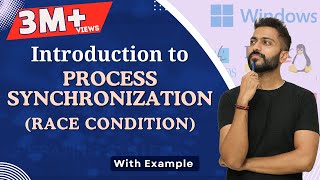
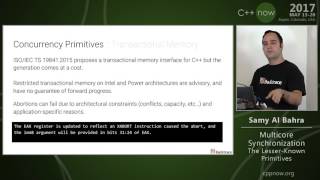
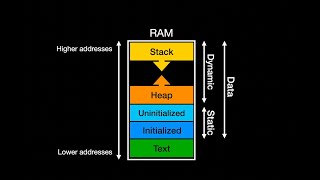


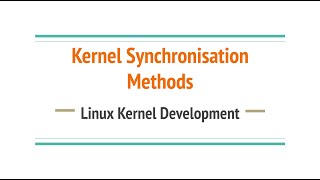
Audio Book
Dive deep into the subject with an immersive audiobook experience.
Entering a Synchronized Block
Chapter 1 of 2
🔒 Unlock Audio Chapter
Sign up and enroll to access the full audio experience
Chapter Content
• Entering a synchronized block flushes changes from main memory to working memory.
Detailed Explanation
When a thread enters a synchronized block, it guarantees that all changes to variables made by other threads, which were previously stored in main memory, are now visible to the current thread. This flushing process ensures that the thread’s working memory is in sync with the main memory, thus preventing stale or outdated data from being used.
Examples & Analogies
Imagine a teacher (representing the thread) entering a classroom (synchronized block) where all students have their notes (main memory) changed over time. Before the teacher starts teaching (changing data), they make sure to collect all the students’ notes to ensure everyone is on the same page. This is akin to flushing the changes so that when the teacher shares information, it is based on the latest updates.
Exiting a Synchronized Block
Chapter 2 of 2
🔒 Unlock Audio Chapter
Sign up and enroll to access the full audio experience
Chapter Content
• Exiting a synchronized block pushes changes to main memory.
Detailed Explanation
Upon exiting a synchronized block, any modifications made by the thread to shared variables are pushed back to main memory. This ensures that other threads will see these changes when they subsequently enter their own synchronized blocks. This interaction is crucial for maintaining data consistency across multiple threads.
Examples & Analogies
Think of a chef in a kitchen (the thread) preparing a dish (making changes). When the chef finishes cooking and leaves the kitchen (exiting the synchronized block), they leave behind all the updated recipes (changes) on the counter (main memory) for the next chef to use. If the next chef comes in, they find the latest version of the recipe ready for use, reflecting all the changes made by the prior chef.
Key Concepts
-
Entering a Synchronized Block: Flushing changes from working memory to main memory to ensure visibility.
-
Exiting a Synchronized Block: Writing changes made in the block back to main memory to ensure other threads see the latest updates.
-
Memory Consistency: Ensuring threads have a coherent view of the shared resources to prevent errors.
Examples & Applications
When a thread enters a synchronized block, it sees the most recent version of a shared variable, for example, count, that may have changed in another thread.
If a thread exits a synchronized block, it commits its updates to SharedVariable, ensuring that next thread accessing it sees the updated value.
Memory Aids
Interactive tools to help you remember key concepts
Rhymes
When threads sync and in blocks dive, to the main memory changes strive!
Stories
Imagine a librarian who checks books in the library. When she enters the archive (synchronized block), she sees all recent updates. When she leaves, she ensures the new information is noted, so everyone else in the library is informed.
Memory Tools
Synchronized Saves State: Just remember 'SSS' for Synchronization, Saves, State!
Acronyms
MEME - Memory Effects Mean Everything in synchronization.
Flash Cards
Glossary
- Synchronization
A mechanism that ensures that only one thread can access a resource at a time, allowing for safe interaction with shared data.
- Main Memory
The part of the computer's memory that holds data accessible by all threads.
- Working Memory
The CPU's local memory where threads can temporarily store data for quick access.
- Memory Consistency Error
An error arising when different threads have inconsistent views of shared data due to improper synchronization.
- 'HappensBefore' Relationship
A set of rules that defines the ordering of operations within a multithreaded program.
Reference links
Supplementary resources to enhance your learning experience.
