Common Basic Protocols
Interactive Audio Lesson
Listen to a student-teacher conversation explaining the topic in a relatable way.
Introduction to UART
🔒 Unlock Audio Lesson
Sign up and enroll to listen to this audio lesson

Let's begin with UART, which stands for Universal Asynchronous Receiver Transmitter. It's a crucial protocol for serial communication where there's no need for a clock line.

Can you explain how data is sent using UART?

Sure! Data is transmitted as a sequence of bits that includes a start bit, followed by the actual data bits, and then a stop bit. This ensures that the receiving device knows when data starts and ends.

What are some typical uses for UART?

Great question! UART is often used in RS-232 communications, Bluetooth modules, and interfacing with microcontrollers.

How does UART ensure data integrity?

UART relies on synchronization of the transmitting and receiving devices. Although it's simple, error checking can be implemented using parity bits.

So, it’s not very complex, which is good for beginners?

Exactly! Its simplicity makes it a popular choice for many low-speed data transmission applications.

To summarize, we learned that UART is an asynchronous protocol that transmits data in a defined structure. It's widely used due to its simplicity and efficiency.
Understanding SPI
🔒 Unlock Audio Lesson
Sign up and enroll to listen to this audio lesson

Next, let’s explore the Serial Peripheral Interface, or SPI, a synchronous protocol that operates using a clock signal.

What makes SPI so different from UART?

Unlike UART, SPI can transmit data in full-duplex mode, meaning it can send and receive data simultaneously. This makes it much faster.

What does ‘master-slave’ architecture mean in SPI?

In this architecture, a single master device controls one or more slave devices. It sends the clock signal and decides when the data transfer occurs.

Can you give an example of where SPI is used?

Sure! SPI is commonly used to connect microcontrollers to other peripherals like sensors, SD cards, and displays.

Are there any limitations to using SPI?

Yes, while SPI is fast, it requires more wires than UART, and its distance is limited, making it ideal for short-distance communication.

In summary, SPI is a high-speed synchronous communication protocol that allows multiple devices to connect with a clear master-slave structure.
I2C Protocol
🔒 Unlock Audio Lesson
Sign up and enroll to listen to this audio lesson

The next protocol we will discuss is I2C, which stands for Inter-Integrated Circuit.

How does I2C differ from SPI?

I2C uses only two wires for communication: SDA for data and SCL for clock, making wiring much simpler compared to SPI.

Is it still fast enough for most applications?

Yes, I2C typically operates at speeds of 100 kbit/s in standard mode and can be increased to 400 kbit/s in fast mode.

Can it connect multiple devices?

Absolutely! I2C supports multiple master and slave devices, allowing for scalability in circuit designs.

Where is I2C commonly seen in use?

It's widely used in connecting sensors, real-time clocks, and EEPROMs in various devices like microcontrollers.

To sum up, I2C is a versatile and efficient two-wire protocol that accommodates multiple devices, making it ideal for compact systems.
Overview of CAN
🔒 Unlock Audio Lesson
Sign up and enroll to listen to this audio lesson

Now, let’s talk about the Controller Area Network, or CAN, which is crucial in automotive applications.

What sets CAN apart from other protocols we've discussed?

CAN is designed for real-time communication among multiple nodes, meaning that it effectively manages multiple devices while ensuring timely data transmission.

How does it handle errors?

CAN includes error detection mechanisms to ensure data integrity, automatically correcting errors to maintain reliable communication.

Is it only used in cars?

While CAN is primarily known for automotive systems, it's also applied in industrial automation and medical devices.

What benefits does CAN offer?

CAN allows for robust communication, supports a simple wiring topology, and is highly reliable, making it perfect for critical systems.

To summarize, CAN is a sophisticated protocol for real-time communication among multiple devices, ensuring reliability through error management.
Understanding USB
🔒 Unlock Audio Lesson
Sign up and enroll to listen to this audio lesson

Lastly, let’s explore USB, a widely recognized protocol used in many modern devices.

What makes USB host-controlled?

USB operates in a master-slave manner, where the host system, usually a computer, controls communication with connected devices, allowing seamless plug-and-play capabilities.

Why is USB so popular?

USB simplifies connections for peripherals, handles data transfer between devices while providing power, and supports a wide range of applications.

Is there a limit to how many devices can be connected?

Yes, USB allows for up to 127 devices to be connected in a single network, using hubs to expand connections.

What are the typical speeds of USB?

USB has evolved through several versions, with speeds ranging from 1.5 Mbps in USB 1.0 to up to 20 Gbps in USB 3.2.

In conclusion, USB is a versatile and efficient protocol that has greatly simplified device connectivity and data transfer in modern computing.
Introduction & Overview
Read summaries of the section's main ideas at different levels of detail.
Quick Overview
Standard
The section discusses several fundamental communication protocols, including UART, SPI, I2C, CAN, and USB, highlighting their characteristics, applications, and advantages in digital communication systems.
Detailed
Common Basic Protocols
In this section, we explore essential communication protocols commonly used in digital communication systems. These protocols are crucial for ensuring effective data exchange between devices and systems. Here’s an overview of the principal protocols discussed:
- UART (Universal Asynchronous Receiver Transmitter): A protocol that facilitates serial communication without requiring a clock line, using a start bit, data bits, and a stop bit. It's widely used in RS-232 interfaces, Bluetooth modules, and microcontrollers.
- SPI (Serial Peripheral Interface): A synchronous protocol that utilizes a clock for fast, full-duplex communication over short distances. It operates under a master-slave architecture with lines such as MOSI (Master Out Slave In), MISO (Master In Slave Out), SCK (Serial Clock), and SS (Slave Select).
- I2C (Inter-Integrated Circuit): A two-wire synchronous protocol based on SDA (Serial Data Line) and SCL (Serial Clock Line), designed to support multiple master and slave devices, and commonly used in various applications like sensors and EEPROMs.
- CAN (Controller Area Network): Specifically designed for automotive systems, it enables real-time communication among multiple nodes and includes features for error handling and message prioritization.
- USB (Universal Serial Bus): A host-controlled protocol allowing the connection of various plug-and-play devices, prevalent in computers and mobile devices, noted for its simplicity and ease of use.
Understanding these protocols is vital for the design and implementation of reliable and efficient digital communication systems.
Youtube Videos
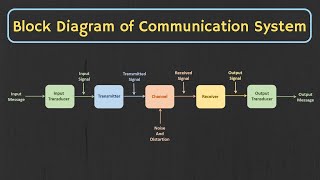

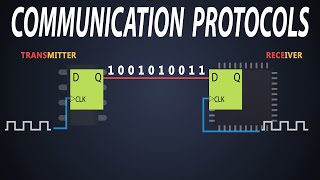

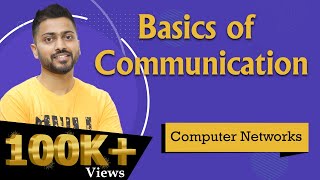
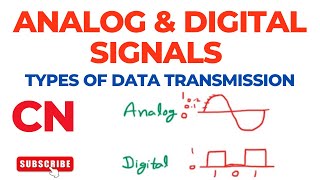
Audio Book
Dive deep into the subject with an immersive audiobook experience.
UART (Universal Asynchronous Receiver Transmitter)
Chapter 1 of 5
🔒 Unlock Audio Chapter
Sign up and enroll to access the full audio experience
Chapter Content
- UART (Universal Asynchronous Receiver Transmitter)
- Serial communication without a clock line.
- Transmits start bit → data bits → stop bit
- Used in RS-232, Bluetooth modules, microcontrollers
Detailed Explanation
UART is a method of serial communication that allows devices to transmit data without needing a synchronized clock signal. The data is sent in a series of bits, starting with a 'start bit', followed by the actual data bits, and ending with a 'stop bit'. This format is useful because it simplifies the design of the hardware involved. UART is commonly used in systems like RS-232 communication standards, Bluetooth modules, and microcontrollers for sending and receiving data.
Examples & Analogies
Imagine sending a message in a bottle where you write down the message (data bits) but need to indicate when the message starts (start bit) and when it's finished (stop bit). Just like the bottle lets you send messages across a lake without needing to constantly talk to the person on the other side, UART allows devices to communicate effectively over distances.
SPI (Serial Peripheral Interface)
Chapter 2 of 5
🔒 Unlock Audio Chapter
Sign up and enroll to access the full audio experience
Chapter Content
- SPI (Serial Peripheral Interface)
- Synchronous protocol (uses clock).
- Full-duplex, fast, used for short-distance communication.
- Master-slave architecture with MOSI, MISO, SCK, SS lines.
Detailed Explanation
SPI is a synchronous communication protocol, meaning it uses a clock signal to coordinate when data is sent and received. It operates in full-duplex mode, allowing both devices to send and receive data simultaneously. The architecture includes one master device that controls the communication and multiple slave devices that respond. Communication lines like MOSI (Master Out, Slave In), MISO (Master In, Slave Out), SCK (Serial Clock), and SS (Slave Select) facilitate data exchange. SPI is commonly used for short-distance connections due to its speed.
Examples & Analogies
Think of SPI like a two-way street with traffic lights. The master device is similar to a traffic controller that decides when each car (data) should enter the intersection (communication). Since cars can go both ways at the same time, it’s very efficient, much like how SPI allows simultaneous data transmission.
I2C (Inter-Integrated Circuit)
Chapter 3 of 5
🔒 Unlock Audio Chapter
Sign up and enroll to access the full audio experience
Chapter Content
- I2C (Inter-Integrated Circuit)
- Two-wire synchronous protocol (SDA, SCL).
- Supports multiple masters/slaves.
- Used in sensors, EEPROMs, real-time clocks.
Detailed Explanation
I2C is a two-wire communication protocol that uses one wire for data (SDA) and another for a clock signal (SCL). This protocol allows for multiple devices to be connected on the same bus, where each device can act as either a master or a slave. It is widely used to connect various components in embedded systems, especially where simplicity and efficiency are needed, like in sensors and memory devices.
Examples & Analogies
Consider I2C like a group conversation where everyone can take turns speaking and listening. Instead of each person needing their own microphone and speaker, they share the same set. This makes it easier to have multiple speakers (devices) communicating on the same topic (the bus) without confusion.
CAN (Controller Area Network)
Chapter 4 of 5
🔒 Unlock Audio Chapter
Sign up and enroll to access the full audio experience
Chapter Content
- CAN (Controller Area Network)
- Used in automotive systems for real-time communication.
- Supports multiple nodes with error handling and prioritization.
Detailed Explanation
CAN is a robust communication protocol primarily used in automotive applications, allowing various electronic components in a vehicle to communicate with each other in real-time. It is designed to accommodate multiple nodes (devices) on the same network, including built-in mechanisms for error handling and message prioritization to ensure critical messages are transmitted reliably.
Examples & Analogies
Imagine the CAN protocol functioning like a busy intersection in a city where traffic signals prioritize emergency vehicles over regular traffic. Just as the system ensures smoother movement for these important vehicles, CAN ensures critical data from important sensors gets through first, maintaining the safety and performance of the vehicle.
USB (Universal Serial Bus)
Chapter 5 of 5
🔒 Unlock Audio Chapter
Sign up and enroll to access the full audio experience
Chapter Content
- USB (Universal Serial Bus)
- Host-controlled protocol for plug-and-play devices.
- Widely used in computers, mobile devices, and embedded systems.
Detailed Explanation
USB is a widely recognized and utilized protocol that allows devices to connect to a host computer (or similar device) for communication and power supply. It supports plug-and-play capability, meaning devices can be connected or disconnected without needing to restart the system. USB’s versatility has made it the standard interface for many devices, from peripherals to embedded systems.
Examples & Analogies
Think of USB like the electrical outlets in your home. You can plug in a lamp, a phone charger, or even a refrigerator without needing to tweak anything in your home’s wiring. Just as you can easily swap devices based on your needs, USB lets you connect various devices to computers quickly and easily.
Key Concepts
-
UART: A protocol for asynchronous serial communication with start and stop bits.
-
SPI: A synchronous full-duplex communication protocol allowing fast data transfer.
-
I2C: Two-wire protocol supporting multiple devices on a single bus.
-
CAN: Real-time communication protocol designed for automotive applications.
-
USB: Host-controlled protocol allowing easy connections for various plug-and-play devices.
Examples & Applications
UART can be used to send data from a microcontroller to a GPS module.
SPI might be utilized to communicate between a microcontroller and an LCD display.
I2C is often used to connect multiple sensors to a single microcontroller.
CAN is extensively used in automotive systems for communication between different control units.
USB is prevalent for connecting keyboards, mice, and other peripherals to computers.
Memory Aids
Interactive tools to help you remember key concepts
Rhymes
UART's a communication art, with start and stop bits playing their part.
Stories
Imagine a bus (USB) where all devices are friends, connecting easily and making communication trends.
Memory Tools
FIVE (For I2C, Using Two wires, Communicate).
Acronyms
CAN
Cars Always Need communication.
Flash Cards
Glossary
- UART
A protocol for asynchronous serial communication where data is transmitted in a defined frame structure.
- SPI
A synchronous communication protocol using a master-slave architecture for full-duplex data transmission.
- I2C
A two-wire synchronous protocol allowing multiple devices to communicate on the same bus.
- CAN
A protocol designed for real-time communication in automotive and industrial applications.
- USB
A protocol that facilitates data transfer and power supply between devices with a plug-and-play interface.
Reference links
Supplementary resources to enhance your learning experience.
