Tools and Simulators
Interactive Audio Lesson
Listen to a student-teacher conversation explaining the topic in a relatable way.
Introduction to Simulation Tools
🔒 Unlock Audio Lesson
Sign up and enroll to listen to this audio lesson

Today, we are diving into tools and simulators that help us understand communication protocols better. Why do you think simulation is important?

I think it helps us see how things work before we build them.

Great point! Simulation allows us to visualize operations without the risk of hardware failure. Tools like Proteus and Multisim help us to create and test digital circuits. Can anyone tell me what specific advantages these tools offer?

They help us troubleshoot and optimize designs.

Exactly! By using simulations, we can identify issues early on. This saves time and resources!
Proteus and Multisim
🔒 Unlock Audio Lesson
Sign up and enroll to listen to this audio lesson

Let's take a closer look at Proteus and Multisim. What do you think are the main features of Proteus?

It allows you to simulate microcontroller operations and test the protocols in real-time.

Good! Proteus is particularly useful for simulating embedded systems. Now, how does Multisim differ from Proteus?

Multisim focuses more on analog and mixed-signal circuits.

Exactly! Multisim is great for circuit analysis, while Proteus is tailored more toward microcontroller applications.
MATLAB Simulink Overview
🔒 Unlock Audio Lesson
Sign up and enroll to listen to this audio lesson

Now, let’s talk about MATLAB Simulink. How can it be helpful in protocol simulation?

It allows us to model protocols using a visual block-diagram approach.

Right! This visual representation helps simplify complex communications. Can anyone give an example of a protocol that can be modeled using Simulink?

We can model UART communication using Simulink!

Great example! It's a powerful tool to visualize how data flows through protocols.
Arduino IDE for Real-World Applications
🔒 Unlock Audio Lesson
Sign up and enroll to listen to this audio lesson

Lastly, let’s explore how Arduino IDE helps in implementing protocols. Why is it important?

It lets us program actual hardware, so we can see how protocols work in real life.

That's correct! With the Arduino IDE, we can implement UART, SPI, and I2C and explore real-world applications of these protocols. Have any of you worked on Arduino projects?

Yes, I built a simple sensor system using I2C!

Excellent! That practical experience ties everything together.
Introduction & Overview
Read summaries of the section's main ideas at different levels of detail.
Quick Overview
Standard
The section emphasizes the importance of specific tools such as Proteus, Multisim, MATLAB Simulink, and Arduino IDE in simulating and implementing communication protocols like UART, SPI, and I2C, enabling students to visualize and validate their designs.
Detailed
Tools and Simulators
In the realm of digital communication systems, the ability to simulate protocol operations is essential for effective design and implementation. This section discusses several prominent tools and simulators that are invaluable for engineers and students alike.
Key Tools:
- Proteus: A simulation software that allows users to design and test microcontroller-based applications. It supports various protocols, enabling comprehensive testing in a virtual environment.
- Multisim: This tool offers advanced circuit simulation and analysis capabilities, providing an interactive interface for experimenting with and testing digital circuits and their associated protocols.
- MATLAB Simulink: Widely used for modeling, simulating, and analyzing dynamic systems, it allows users to create protocol models using block diagrams, facilitating the visualization of complex interactions in communication.
- Arduino IDE: A platform that bridges the gap between simulation and real-world applications. It lets users program and test protocols like UART, SPI, and I2C on actual microcontrollers, enhancing hands-on learning.
These tools collectively enhance the learning experience by allowing students and practitioners to simulate and visualize how different communication protocols work, thereby improving their design skills and understanding of digital communication systems.
Youtube Videos
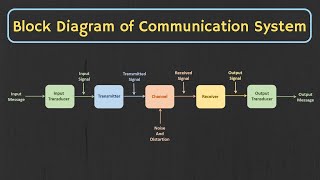

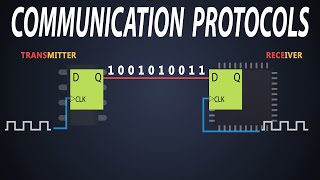

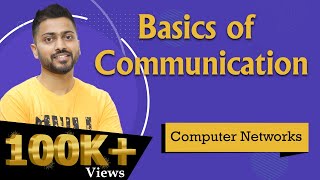
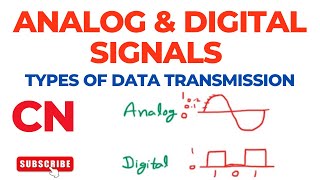
Audio Book
Dive deep into the subject with an immersive audiobook experience.
Simulation Tools for Protocol Operations
Chapter 1 of 3
🔒 Unlock Audio Chapter
Sign up and enroll to access the full audio experience
Chapter Content
● Proteus, Multisim: Simulate microcontroller-based protocol operations.
Detailed Explanation
Proteus and Multisim are software tools designed to simulate the operations of microcontrollers and the protocols they use. These tools allow users to visualize and test how communication protocols function in a controlled environment, making it easier to troubleshoot and understand the behavior of digital communication systems before physical implementation.
Examples & Analogies
Think of Proteus and Multisim as a flight simulator for pilots. Just as pilots use simulators to practice flying and handling various situations without the risks of being in the air, engineers can use these simulation tools to experiment with communication protocols and microcontrollers without needing the physical hardware. This allows them to learn and refine their designs in a safe environment.
Protocol Modeling with MATLAB Simulink
Chapter 2 of 3
🔒 Unlock Audio Chapter
Sign up and enroll to access the full audio experience
Chapter Content
● MATLAB Simulink: Protocol modeling with blocks.
Detailed Explanation
MATLAB Simulink is a graphical programming environment used for modeling and simulating dynamic systems. In the context of communication protocols, it allows users to create models using blocks that represent different components of the protocol. This visual representation helps in understanding how data flows through the system and how different parts interact with each other.
Examples & Analogies
Imagine building a LEGO structure, where each block represents a different component of your communication protocol. Just as you can see how each LEGO piece fits together to create the final model, Simulink users can visualize how each element of their protocol contributes to the overall system. This approach simplifies complex design processes and aids in troubleshooting.
Real-world Implementation with Arduino IDE
Chapter 3 of 3
🔒 Unlock Audio Chapter
Sign up and enroll to access the full audio experience
Chapter Content
● Arduino IDE: Real-world implementation of UART, SPI, I2C protocols.
Detailed Explanation
The Arduino Integrated Development Environment (IDE) is a platform that allows users to write, compile, and upload code to Arduino boards, which are commonly used microcontrollers. In the context of communication protocols like UART, SPI, and I2C, the Arduino IDE provides libraries and examples that make it easy for developers to implement and test these protocols in real-world applications. This hands-on experience is invaluable for understanding how the protocols work in practice.
Examples & Analogies
Consider the Arduino IDE like a chef in a kitchen with a recipe book. The IDE provides all the tools and recipes needed to create various dishes (programs). Just as a chef follows the recipe to combine ingredients and create a meal, developers use the Arduino IDE to combine code and libraries to implement communication protocols, bringing their electronic projects to life. This practical application reinforces the theoretical knowledge gained earlier.
Key Concepts
-
Proteus: A tool for simulating microcontroller-based designs.
-
Multisim: Software for circuit simulation and analysis.
-
MATLAB Simulink: Tool for modeling dynamic systems.
-
Arduino IDE: Platform for real-world protocol implementation.
Examples & Applications
Using Proteus to simulate a UART communication between a microcontroller and a sensor.
Employing MATLAB Simulink to model I2C communication in a block diagram format.
Programming an Arduino to implement SPI communication with an LCD.
Memory Aids
Interactive tools to help you remember key concepts
Rhymes
When it comes to designs so bright, Proteus helps simulate them right.
Stories
Once there was a student named Sam who wanted to be an engineer. He found Proteus to be his guiding light, helping him understand microcontrollers in a way that felt just right.
Memory Tools
P-M-M-A: Proteus, Multisim, MATLAB, Arduino - Remember to use these tools for understanding protocols!
Acronyms
SIMPLE
Simulation Instantly Models Protocols and Learning Engagement!
Flash Cards
Glossary
- Proteus
A simulation software that allows users to design and test microcontroller-based applications.
- Multisim
A circuit simulation software for designing and analyzing electronic circuits.
- MATLAB Simulink
A platform for modeling, simulating, and analyzing dynamic systems.
- Arduino IDE
An integrated development environment used for programming Arduino hardware.
Reference links
Supplementary resources to enhance your learning experience.
