Understand and Apply Basic Communication Protocols in the Design of Digital Communication Systems
Interactive Audio Lesson
Listen to a student-teacher conversation explaining the topic in a relatable way.
Introduction to Communication Protocols
🔒 Unlock Audio Lesson
Sign up and enroll to listen to this audio lesson

Today, we’re going to learn about communication protocols, which are essential rules for data exchange in digital systems. Can anyone guess why they’re necessary?

To ensure data is sent correctly?

Exactly! They help make sure that data is transmitted reliably, efficiently, and securely. They also enable hardware and software to communicate effectively.

What do they actually define?

Great question! Protocols define rules like data format, timing, control signals, and error handling — all important for smooth communication. Just to remember, think of SPECTACULAR, which stands for **S**ynchronization, **P**rocessing control, **E**rror detection, **C**ontrol signals, **T**iming management, and **A**dressing rules, which are key aspects of communication protocols.

What happens if there’s an error in transmission?

Protocols often include error handling procedures to identify and correct errors. Excellent question, everyone! Let's recap: Communication protocols define rules for ensuring reliable data exchange, covering aspects like data format and error handling.
Common Basic Protocols
🔒 Unlock Audio Lesson
Sign up and enroll to listen to this audio lesson

Now let's move on to some common communication protocols. Who can name one?

Is UART one of them?

Correct! UART stands for Universal Asynchronous Receiver Transmitter. It allows serial communication without a clock line. Can anyone give me an example of where it might be used?

Maybe in Bluetooth devices?

Yes, or even microcontrollers! Now, who can tell me about SPI?

Is that the one that uses a clock?

Exactly! SPI, or Serial Peripheral Interface, is synchronous and uses a clock signal to ensure data is transmitted simultaneously in both directions. It's effective for short distances. And how about I2C?

That’s the one with two wires, right?

That's right! I2C stands for Inter-Integrated Circuit and supports multiple devices. Let's summarize: We’ve looked at UART, SPI, and I2C, all of which serve specific roles in different applications.
Applying Protocols in System Design
🔒 Unlock Audio Lesson
Sign up and enroll to listen to this audio lesson

In system design, selecting the right protocol is crucial. What factors do you think we should consider?

Data rate and distance?

Great! Data rate requirements and distance are key. What about power constraints and network topology?

Those are important too! Different protocols might have different power needs.

Exactly! Let’s discuss an example: If you have a microcontroller connected to a GPS module, which protocol would you choose?

UART would work well for that.

Perfect! Now, let's recap: Remember, we need to assess data rates, distance, power requirements, and network topology when selecting protocols.
Advantages of Using Protocols
🔒 Unlock Audio Lesson
Sign up and enroll to listen to this audio lesson

Lastly, let’s explore the advantages of using communication protocols. Can anyone mention one?

They allow different devices to work together?

Absolutely! This interoperability ensures smooth communication. Another advantage?

Scalability — like adding more devices easily!

Exactly! Scalability is vital. What about error management?

Protocols help manage errors during data transmission!

Right again! Finally, standardization helps in development and debugging. To summarize: Protocols ensure interoperability, scalability, error management, and standardization.
Introduction & Overview
Read summaries of the section's main ideas at different levels of detail.
Quick Overview
Standard
Communication protocols are crucial for ensuring reliable and efficient data exchange between devices in digital systems. This section explains their purpose, basic structure, common protocols, and their application in system design.
Detailed
Understand and Apply Basic Communication Protocols in the Design of Digital Communication Systems
7.1 Introduction to Communication Protocols
Communication protocols are essential guidelines defining how data is exchanged between devices within digital systems. They guarantee reliable, efficient, and secure data transmission across various channels, facilitating the interaction between hardware, software, and networks.
7.2 Purpose and Importance of Protocols
Protocols are primarily designed to specify data formats, timing, control signals, and methods of error handling, ensuring compatibility among various systems. They manage synchronization, data integrity, flow control, and error detection and correction mechanisms, all pivotal in digital communications.
7.3 Basic Structure of Communication Protocols
Protocols generally adopt a layered architecture:
- Physical Layer: Transmits raw bits (voltage/frequency).
- Data Link Layer: Frames data and handles error detection.
- Network Layer: Deals with routing and addressing.
- Transport Layer: Manages end-to-end data transfer and flow control.
- Application Layer: Provides the interface for user-level communications.
In digital systems, the physical and data link layers are particularly relevant.
7.4 Common Basic Protocols
The following protocols are commonly used:
1. UART: A serial communication protocol without a clock line, useful in RS-232, Bluetooth modules, and microcontrollers.
2. SPI: A synchronous protocol for full-duplex communication supporting fast data transfer, utilized in short-distance communications.
3. I2C: A two-wire synchronous protocol that supports multiple masters/slaves, commonly used in sensors.
4. CAN: Designed for automotive systems, enabling real-time communication and prioritization
5. USB: A host-controlled protocol widely used for plug-and-play functionality in various devices.
7.5 Protocol Features in Digital Communication
Key features include:
- Data Framing: Dividing data into manageable frames.
- Synchronization: Aligning timings between transmitter and receiver.
- Error Detection: Utilizing mechanisms like parity checks and CRC.
- Flow Control: Preventing data overflow using mechanisms such as ACK/NAK.
- Addressing: Identifying source and destination for the data.
7.6 Applying Protocols in System Design
When designing systems, it’s crucial to select protocols based on data rate, distance, power constraints, and the topology of the network. Use cases illustrate how various protocols can be applied.
7.7 Tools and Simulators
Tools such as Proteus, Multisim, and MATLAB Simulink facilitate the simulation and modeling of protocol operations, while platforms like Arduino IDE allow for practical implementation of UART, SPI, and I2C protocols in real-time.
7.8 Advantages of Using Protocols
Advantages of employing communication protocols include interoperability among devices, scalability of networks, error management for reliable transmission, and standardization for ease of design and debugging.
7.9 Summary
In summary, communication protocols play a vital role in digital communication, with common protocols like UART, SPI, I2C, CAN, and USB highlighting specific characteristics suited to various applications. Understanding these protocols is critical for designing robust and scalable systems.
Youtube Videos
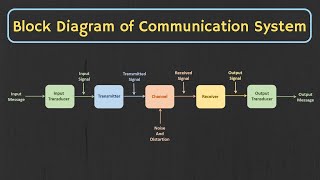

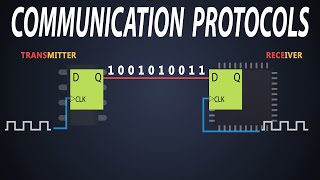

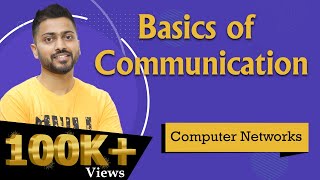
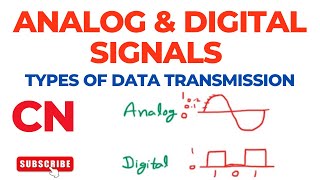
Audio Book
Dive deep into the subject with an immersive audiobook experience.
Introduction to Communication Protocols
Chapter 1 of 8
🔒 Unlock Audio Chapter
Sign up and enroll to access the full audio experience
Chapter Content
● Communication protocols define rules for data exchange between devices in digital systems.
● They ensure that data is transmitted reliably, efficiently, and securely across various channels.
● Essential for enabling interaction between hardware, software, and networks in communication systems.
Detailed Explanation
Communication protocols act as a set of rules that devices follow to exchange data. Just like how people need a common language to communicate with each other, devices use protocols to understand each other. Protocols ensure that the data sent from one device is received correctly and without errors. This is crucial for many systems to function properly, especially when they have to work together, such as a computer and a printer or different networked devices.
Examples & Analogies
Think of communication protocols like traffic rules on a road. Just as traffic lights and stop signs help cars communicate safely and efficiently on the road, protocols help devices communicate over networks. Without traffic rules, cars might collide, and without protocols, data could get lost or corrupted.
Purpose and Importance of Protocols
Chapter 2 of 8
🔒 Unlock Audio Chapter
Sign up and enroll to access the full audio experience
Chapter Content
● Define data format, timing, control signals, and error handling.
● Ensure compatibility between different devices and systems.
● Provide mechanisms for:
○ Synchronization
○ Data integrity
○ Flow control
○ Error detection and correction
Detailed Explanation
Protocols are essential because they lay out how information should be formatted, when it should be sent, and how to handle issues if something goes wrong. They help different devices work together without confusion. Key features include synchronization, which ensures devices are in sync; data integrity, which verifies that the data has not been altered; flow control, which manages data flow to prevent overwhelming a device; and error detection and correction, which identifies and fixes errors that may occur during transmission.
Examples & Analogies
Imagine you are sending a letter via the postal service. You must write it in a language the receiver understands (data format), send it at a specific time (timing), and ensure that the letter is delivered without any mistakes (error handling). Protocols work in a similar way to ensure that electronic communication is seamless and reliable.
Basic Structure of Communication Protocols
Chapter 3 of 8
🔒 Unlock Audio Chapter
Sign up and enroll to access the full audio experience
Chapter Content
Most protocols follow a layered model:
Layer Function
Physical Transmits raw bits (voltage, frequency)
Data Link Frames data, handles error detection
Network Routing and addressing
Transport End-to-end data transfer and flow control
Application Interface for user-level communication
In digital communication systems, physical and data link layers are most relevant.
Detailed Explanation
Protocols are often structured in layers, with each layer serving a specific function. The 'Physical' layer handles the raw electrical signals, while the 'Data Link' layer organizes this information into frames and checks for errors. Other layers, like 'Network' and 'Transport', handle operations like routing data and ensuring complete data transfers. Understanding which layers are most important for your application helps in selecting the right protocols.
Examples & Analogies
Think of communication protocols like a multi-story building. Each floor (or layer) has a specific purpose. The first floor (Physical) is where deliveries come in (signals), the next floor (Data Link) organizes those deliveries into boxes (frames), and higher floors handle logistics and distribution (networking and transport). Just as each floor plays a role in how the building operates, each layer of the protocol supports the overall communication process.
Common Basic Protocols
Chapter 4 of 8
🔒 Unlock Audio Chapter
Sign up and enroll to access the full audio experience
Chapter Content
- UART (Universal Asynchronous Receiver Transmitter)
● Serial communication without a clock line.
● Transmits start bit → data bits → stop bit
● Used in RS-232, Bluetooth modules, microcontrollers - SPI (Serial Peripheral Interface)
● Synchronous protocol (uses clock).
● Full-duplex, fast, used for short-distance communication.
● Master-slave architecture with MOSI, MISO, SCK, SS lines. - I2C (Inter-Integrated Circuit)
● Two-wire synchronous protocol (SDA, SCL).
● Supports multiple masters/slaves.
● Used in sensors, EEPROMs, real-time clocks. - CAN (Controller Area Network)
● Used in automotive systems for real-time communication.
● Supports multiple nodes with error handling and prioritization. - USB (Universal Serial Bus)
● Host-controlled protocol for plug-and-play devices.
● Widely used in computers, mobile devices, and embedded systems.
Detailed Explanation
There are several common protocols, each serving different needs. For instance, UART is a simple protocol suitable for short data transmissions without requiring synchronization. SPI and I2C are used for faster, short-range communications but differ in structure. CAN is essential for automotive systems where multiple modules must communicate in real-time, while USB is versatile for connecting a wide array of devices easily. Understanding these protocols is crucial for choosing the right one for a given application.
Examples & Analogies
Think of these protocols like different delivery options you can choose when shipping a package. For quick, small deliveries, you might use a motorcycle (SPI), while for larger, longer-distance packages, you might opt for a truck (CAN). Just as each delivery method has its advantages and ideal use cases, each communication protocol has its specific strengths for particular applications.
Applying Protocols in System Design
Chapter 5 of 8
🔒 Unlock Audio Chapter
Sign up and enroll to access the full audio experience
Chapter Content
● Select protocol based on:
○ Data rate requirements
○ Distance
○ Power and hardware constraints
○ Number of devices and network topology
● Example use cases:
○ UART: Microcontroller to GPS module
○ SPI: Communicating with LCD or ADC
○ I2C: Connecting multiple sensors
○ CAN: Inter-ECU communication in vehicles
Detailed Explanation
When designing a digital communication system, the choice of protocol depends on several factors. For example, the required speed or data rate might dictate that you use SPI over UART. Distance can also influence the decision, as some protocols are better suited for short-range communication while others can work over longer distances. Power consumption and the physical hardware limitations also play critical roles in the choice of protocol. Working with multiple devices might lead you to select I2C over other protocols because of its ability to manage communication between many devices on the same bus.
Examples & Analogies
Choosing a protocol is much like selecting the right vehicle for a road trip. If you're going on a long journey (distance), you wouldn't choose a small car (UART) but rather a fuel-efficient sedan (I2C) that can handle more passengers (devices). Similarly, if you're just running a quick errand (data rate), a bike (SPI) might be perfect for speed and maneuverability.
Tools and Simulators
Chapter 6 of 8
🔒 Unlock Audio Chapter
Sign up and enroll to access the full audio experience
Chapter Content
● Proteus, Multisim: Simulate microcontroller-based protocol operations.
● MATLAB Simulink: Protocol modeling with blocks.
● Arduino IDE: Real-world implementation of UART, SPI, I2C protocols.
Detailed Explanation
Various tools and software can help simulate and implement communication protocols. Proteus and Multisim are platforms that allow you to simulate how protocols would operate in microcontroller environments, helping you visualize and troubleshoot your designs before building them physically. MATLAB Simulink can be used for creating models that represent how protocols function, whereas the Arduino IDE is great for coding and directly implementing protocols like UART, SPI, and I2C in real devices.
Examples & Analogies
Using these tools is like having a flight simulator for pilots. Just as pilots practice flying in a safe environment, designers can simulate their protocols in software before deploying them in real applications, reducing the risk of errors and improving efficiency.
Advantages of Using Protocols
Chapter 7 of 8
🔒 Unlock Audio Chapter
Sign up and enroll to access the full audio experience
Chapter Content
● Interoperability: Different devices can communicate smoothly.
● Scalability: Easily add or remove nodes.
● Error management: Ensures reliable transmission.
● Standardization: Easier design, development, and debugging.
Detailed Explanation
The use of communication protocols offers numerous advantages. Interoperability allows different devices from various manufacturers to work together seamlessly. Scalability ensures that you can easily expand or modify your system by adding or removing devices as needed. Error management features help maintain data integrity, and standardization simplifies the design and development process, making things easier for engineers and developers.
Examples & Analogies
This can be compared to a universal charging cable that can work for multiple devices. Just as this charging solution provides compatibility across different brands (interoperability) and the convenience of charging (scalability), communication protocols enable different devices to interact efficiently and evolve together.
Summary of Communication Protocols
Chapter 8 of 8
🔒 Unlock Audio Chapter
Sign up and enroll to access the full audio experience
Chapter Content
● Communication protocols are essential for reliable digital communication.
● Basic protocols like UART, SPI, I2C, CAN, and USB are widely used in embedded and communication systems.
● Each protocol has unique advantages based on speed, complexity, and number of connected devices.
● Understanding and applying the correct protocol is vital for designing robust and scalable digital systems.
Detailed Explanation
In summary, communication protocols are crucial for the effective functioning of digital communication systems. Understanding the strengths and weaknesses of basic protocols such as UART, SPI, I2C, CAN, and USB is essential for successful system design. Each protocol has specific uses, and knowing when and how to implement them can lead to more robust and efficient designs.
Examples & Analogies
A good analogy here is a chef selecting the right tools for the dish they are preparing. Just as different cooking tools serve different purposes and can affect the outcome of a dish, choosing the correct communication protocols can dramatically influence the success of a digital communication system.
Key Concepts
-
Communication Protocol: Essential rules for data exchange in digital systems.
-
UART: A protocol for serial communication without a clock line.
-
SPI: A synchronous protocol that enhances the speed of communication.
-
I2C: A two-wire method to connect multiple devices.
-
CAN: Enables effective communication in automotive systems.
-
Data Framing: Crucial in managing data flow effectively.
Examples & Applications
UART is often used to connect microcontrollers to GPS modules.
SPI is employed for fast communication with LCDs and ADCs.
I2C is commonly used for connecting multiple sensors in an embedded system.
Memory Aids
Interactive tools to help you remember key concepts
Rhymes
Communication dreams, protocols gleam, / Ensure that data flows like a stream.
Stories
Imagine a postman (protocol) sorting letters (data) to ensure every message reaches its destination on time. Each letter has a format, timing, and address.
Memory Tools
Remember with 'D-FICE' for protocols: Data framing, Flow control, Integrity, Control signals, Error handling.
Acronyms
For remembering the layers
**P**lease **D**eliver **N**ew **T**oys **A**nnually = Physical
Data Link
Network
Transport
Application.
Flash Cards
Glossary
- Communication Protocol
Rules defining how data is exchanged between devices in digital systems.
- UART
Universal Asynchronous Receiver Transmitter; a protocol for serial communication without a clock line.
- SPI
Serial Peripheral Interface; a synchronous protocol that uses a clock for full-duplex communication.
- I2C
Inter-Integrated Circuit; a two-wire synchronous protocol supporting multiple devices.
- CAN
Controller Area Network; a protocol used in automotive systems for real-time communication.
- USB
Universal Serial Bus; a host-controlled protocol widely used for plug-and-play devices.
- Data Framing
The process of dividing data streams into manageable frames.
- Error Detection
Techniques used to identify and correct transmission errors.
- Flow Control
Mechanisms that prevent data overflow in communication channels.
- Addressing
Identifying the source and destination of data during transmission.
Reference links
Supplementary resources to enhance your learning experience.
