Exercise: 8.2
Enroll to start learning
You’ve not yet enrolled in this course. Please enroll for free to listen to audio lessons, classroom podcasts and take practice test.
Interactive Audio Lesson
Listen to a student-teacher conversation explaining the topic in a relatable way.
Understanding Line Diagrams
🔒 Unlock Audio Lesson
Sign up and enroll to listen to this audio lesson

Welcome class! Today, we will focus on line diagrams for buildings. Can anyone explain what a line diagram represents?

I think it shows the layout of the building.

Exactly! A line diagram outlines structural components like walls, doors, and windows. Remember the acronym 'LIFE': Layout, Infrastructure, Function, and Entry.

What are some specific components we should include?

Great question! You need to consider walls, openings for doors and windows, and design elements that denote where each area of the building is.

Is it different for two-storey buildings?

Yes, for two-storey buildings, you'll also need to account for stairs and floor separation. Let’s summarize: Line Diagrams = LIFE + Stairs for two levels.
Component Features
🔒 Unlock Audio Lesson
Sign up and enroll to listen to this audio lesson

Now, let's dive deeper into the components of our two-storey building line diagram. What do you think is critical in this design?

Stairs must be included, right?

Correct! Stairs connect the two floors. Remember the mnemonic 'STAIR': Structure, Treads, Area, Include, and Railing.

Should we show the purpose of each room too?

Absolutely! Labeling rooms enhances clarity. Wrap-up: Each room’s purpose and stair placement are pivotal.
Using Software Tools
🔒 Unlock Audio Lesson
Sign up and enroll to listen to this audio lesson

To effectively draw our diagrams, what software can we use?

Maybe AutoCAD or SketchUp?

Exactly! Software like AutoCAD is best for precision. A helpful way to remember software choices is the acronym 'CAD': Computer-Aided Design.

What if we draw it manually?

Manual sketches are also valid, but software helps maintain accuracy. Remember: CAD enhances performance!
Introduction & Overview
Read summaries of the section's main ideas at different levels of detail.
Quick Overview
Standard
The exercise involves learning the principles and techniques to draw a line diagram for a two-storey building. It emphasizes the components that need to be considered in architectural drawing, such as the layout and structural features important for a multi-storey building.
Detailed
Exercise: 8.2
This section discusses the process involved in drawing a line diagram for a two-storey building. The exercise aims to provide students with practical skills needed for computer-aided building planning and drawing. A line diagram serves as a fundamental visual representation for architects and engineers, illustrating the layout of rooms, walls, doors, and windows accurately across two levels. Understanding how to create this diagram is crucial for subsequent phases of building design and development. Proper attention to scale, proportions, and architectural symbols is necessary to convey features clearly and effectively.
Youtube Videos

![[ COMPLETE ] AutoCAD 3D IN 2 HOURS IN HINDI | CIVIL | ARCH | INTERIOR | MECHANICAL](https://img.youtube.com/vi/92VvxRtZ_Tk/mqdefault.jpg)
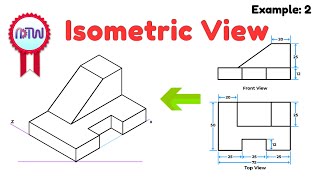

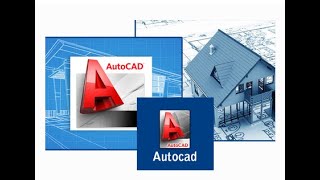
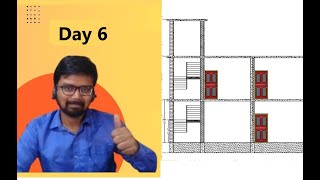
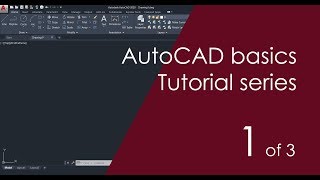



Audio Book
Dive deep into the subject with an immersive audiobook experience.
Objective of Exercise 8.2
Chapter 1 of 3
🔒 Unlock Audio Chapter
Sign up and enroll to access the full audio experience
Chapter Content
To draw the line diagram for Two Storey building
Detailed Explanation
The main objective of this exercise is to learn how to create a line diagram for a two-storey building. This involves understanding the layout and designing it in a way that represents both floors accurately. It’s essential to grasp how to depict different structures, such as walls, rooms, and other significant features, in a simplified two-dimensional view.
Examples & Analogies
Think of it like drawing a blueprint for a dollhouse. Just as you would plan out where each room is and how the two floors connect in the dollhouse, you will do the same with the line diagram for a two-storey building. Each room is a container holding something important, much like your dollhouse rooms might contain furniture.
Understanding Line Diagrams
Chapter 2 of 3
🔒 Unlock Audio Chapter
Sign up and enroll to access the full audio experience
Chapter Content
Line diagrams are simplified representations that help visualize how a building is structured without getting lost in details.
Detailed Explanation
Line diagrams focus on the basic framework of a building. They represent walls, doors, and windows using lines and simple shapes. The purpose is to provide a clear overview rather than intricate details, allowing builders and designers to understand and communicate ideas simply. It prepares everyone involved for more detailed drawings later on.
Examples & Analogies
Imagine you're sketching a map for a friend to find your house. You would mark major streets and landmarks, not every single tree or bench. This helps your friend understand how to get there without unnecessary complications. Similarly, line diagrams outline the fundamental structure of a building.
Steps in Creating a Line Diagram
Chapter 3 of 3
🔒 Unlock Audio Chapter
Sign up and enroll to access the full audio experience
Chapter Content
The process involves starting from the ground floor, outlining the rooms, and then progressing to the upper floor.
Detailed Explanation
Creating a line diagram typically begins with the first floor. You must draw the outer walls and then add inner partitions to represent different rooms. Once the ground floor layout is complete, you move to the second floor, mirroring or adjusting the layout based on the design requirements. Each room must be labeled clearly to avoid confusion about its purpose.
Examples & Analogies
Consider baking a layered cake. You start with the bottom layer, ensuring it's perfectly shaped and flavored, just as you would with the ground floor. Once it's ready, you move to the next layer, which might have a different flavor or size, like the upper floor of your building. Each layer adds to the overall structure, making it cohesive and complete.
Key Concepts
-
Line Diagram: A foundational blueprint representing a building's layout.
-
Two-Storey Building: Requires a strategic layout with consideration for stairs and structural integrity.
-
CAD Software: Essential tools that aid in the precision of diagrams and drawings.
Examples & Applications
A line diagram of a two-storey residence showing walls, doors, and room labels.
Using AutoCAD to create a detailed line diagram that displays dimensions and structural features.
Memory Aids
Interactive tools to help you remember key concepts
Rhymes
Building high, we must comply, with line diagram's holy tie!
Stories
Once, an architect drew a diagram so neat, layers of two floors, his work was a treat; with stairs that led up, and rooms all laid fine, his building was perfect; oh what a design!
Memory Tools
Use 'LIFE' to keep Layout, Infrastructure, Function, and Entry in mind during the design!
Acronyms
Remember 'STAIR'
Structure
Treads
Area
Include
Railing when drawing stairs!
Flash Cards
Glossary
- Line Diagram
A simplified drawing which uses lines to represent the outline of a structure, displaying the arrangement of physical spaces.
- TwoStorey Building
A building with two levels, often requiring special considerations for staircases, weight distribution, and structural support.
- CAD
Computer-Aided Design, software used for creating precision drawings or technical illustrations.
- Layout
The arrangement of various elements within a space, including rooms and other architectural features.
- Components
The parts or elements that make up a building design, including walls, roofs, doors, and windows.
Reference links
Supplementary resources to enhance your learning experience.
