To draw the line diagram for Two Storey building
Enroll to start learning
You’ve not yet enrolled in this course. Please enroll for free to listen to audio lessons, classroom podcasts and take practice test.
Interactive Audio Lesson
Listen to a student-teacher conversation explaining the topic in a relatable way.
Understanding Building Dimensions
🔒 Unlock Audio Lesson
Sign up and enroll to listen to this audio lesson

Today, we will begin with understanding the dimensions of a two-storey building, which are crucial for accurate drawing. Why do you think dimensions are important in building design?

To make sure everything fits properly?

Exactly! Proper dimensions ensure structural integrity and functionality. The key dimensions to consider are length, width, and height. Remember the acronym 'LWH' for Length, Width, and Height.

What happens if the dimensions are off?

Great question! Incorrect dimensions can lead to design flaws, construction errors, and safety issues. Understanding these concepts helps prevent big problems. Can anyone tell me one common error in dimensioning?

Maybe forgetting to include additional space for walls?

Exactly! That’s a great point. Remember to consider wall thickness in your drawings. Let’s summarize: accurate dimensions are key to effective design. Remember 'LWH'!
Using CAD Software
🔒 Unlock Audio Lesson
Sign up and enroll to listen to this audio lesson

Now, let’s talk about using CAD software for our drawings. How many of you have some experience with CAD?

I’ve used it a little but find it complicated.

That's common! CAD can seem tricky at first. Let’s break it down into basic functions: drawing lines, shaping structures, and using layers. Start with the LINE command to create the outline of your building.

What are layers for?

Layers help organize different elements of your drawing, such as walls, windows, and dimensions. Memory aid: Think of layers like the pages of a book; each page shows different parts of the story!
Layering and Symbol Usage
🔒 Unlock Audio Lesson
Sign up and enroll to listen to this audio lesson

Let’s dive deeper into layers and symbols in CAD drawings. Why do you think symbols are used in architectural drawings?

To save space and make things clearer?

Exactly! Symbols provide a quick visual reference for different elements. For instance, a rectangle might represent a window. Make sure to use standardized symbols for universal understanding. What’s a good strategy to remember which symbol represents what?

We could create a legend or key!

Great idea! A legend can help everyone see what your drawings represent easily. Always check for common standards in your region or company. Let’s recap: layers organize your drawing and symbols convey meaning quickly.
Introduction & Overview
Read summaries of the section's main ideas at different levels of detail.
Quick Overview
Standard
In this section, students learn the essential steps for drawing a line diagram for a two-storey building, focusing on the use of computer-aided drawing tools. The exercise emphasizes understanding layouts and dimensions to ensure accuracy in building design.
Detailed
Drawing Line Diagrams for Two Storey Buildings
In exercise 8.2 from the course "Computer Aided Building Planning and Drawing (BCV305)", students are introduced to drawing line diagrams specifically for two-storey buildings. The exercise highlights the importance of accurate measurements and layout considerations. The process typically involves:
- Understanding Building Dimensions: Students learn to interpret architectural measurements, including lengths, widths, and heights pertinent to two-storey structures.
- Utilizing CAD Software: The practical use of computer-aided design (CAD) software is emphasized, allowing students to digitally render building plans effectively.
- Layering and Symbol Use: Students are taught about the significance of using proper layers and symbols in CAD for clear and effective communication of design intents.
Overall, this exercise is crucial for students pursuing careers in civil engineering and architecture as it provides foundational skills necessary for building design and planning.
Youtube Videos
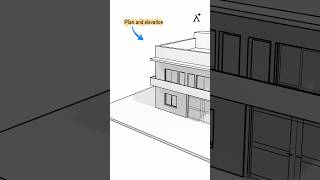



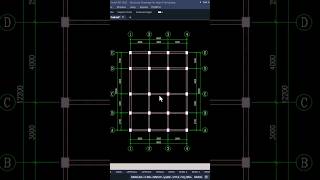
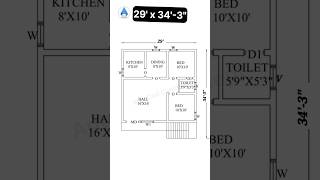
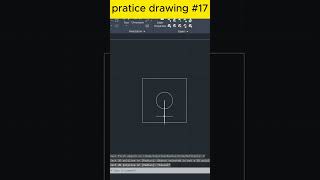
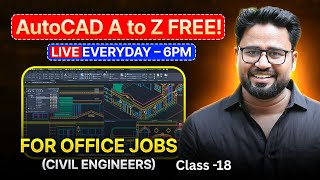


Key Concepts
-
Line Diagram: A simplified drawing indicating dimensions and key features of a building.
-
CAD Software: Essential tool for drafting geometric designs in architecture.
-
Layering: Important for organizing different elements within a drawing.
-
Dimensions: Vital measurements that dictate building size and space design.
-
Symbols: Visual aids simplifying representation of features in a drawing.
Examples & Applications
A basic line diagram of a two-storey building showing exterior and room layouts.
Utilizing CAD software to create a floor plan that includes labels for dimensions and symbols for items like doors and windows.
Memory Aids
Interactive tools to help you remember key concepts
Rhymes
For every house that you create, / Dimensions ensure it’s first-rate.
Stories
Once upon a time, a group of architects used dimensions to build a perfect two-storey home that stood the test of time. They learned the importance of clear symbols and layers to make their work understandable and beautiful.
Memory Tools
DASH - Dimensions, Accuracy, Symbols, and Height are key in building design.
Acronyms
CAD - Create, Analyze, Design
What CAD software helps you do!
Flash Cards
Glossary
- Line Diagram
A simplified outline of a building’s design, showing only key features and dimensions.
- CAD Software
Computer-aided design software that allows for the creation of detailed drawings and models.
- Layer
A level in CAD software used to separate different elements of a drawing.
- Dimension
Measurements that define the size and shape of the building components.
- Symbol
A visual representation used in drawings to signify specific elements or features.
Reference links
Supplementary resources to enhance your learning experience.
