Key Industry-Standard Optimization and Automation Tools
Enroll to start learning
You’ve not yet enrolled in this course. Please enroll for free to listen to audio lessons, classroom podcasts and take practice test.
Interactive Audio Lesson
Listen to a student-teacher conversation explaining the topic in a relatable way.
Introduction to Optimization Tools
🔒 Unlock Audio Lesson
Sign up and enroll to listen to this audio lesson

Welcome everyone! Today, we're going to dive into key optimization tools. Let's start with Cadence Genus. Can anyone tell me what RTL synthesis means?

Isn’t it the process of converting high-level code into a gate-level representation?

Exactly! Cadence Genus excels at this by optimizing for power, area, and performance. Remember, we can use the acronym 'PAP' to recall these optimization metrics. Now, what about Synopsys Design Compiler?

It’s also for RTL synthesis, right?

Yes! And it focuses on optimizing design for speed, power, and area as well. Can anyone explain why these are important in VLSI?

Without optimization, circuits could end up being too slow or consume too much power!

Great answer! So, remember 'PAP' can also help us recall Synopsys Design Compiler's focus areas. Let’s summarize: RTL synthesis tools like Cadence Genus and Synopsys Design Compiler optimize for performance, area, and power. Any questions?
Physical Design Verification Tools
🔒 Unlock Audio Lesson
Sign up and enroll to listen to this audio lesson

Now that we've covered optimization tools, let’s discuss verification tools like Mentor Graphics Calibre. What does DRC stand for?

Design Rule Checking?

Correct! Calibre performs DRC and LVS checks, essential for ensuring our layout meets manufacturing standards. Why do you think this is crucial?

If the design has a mistake, it can lead to manufacturing failures!

Exactly! A single error could invalidate a whole batch of chips. So, keeping strict checks through Calibre helps maintain quality and performance. Any final thoughts on the importance of verification in VLSI?
FPGA Design Tools
🔒 Unlock Audio Lesson
Sign up and enroll to listen to this audio lesson

Next, we're exploring tools specific for FPGA designs, starting with Xilinx Vivado. What unique aspects does Vivado bring to the design process?

It covers everything from high-level synthesis to bitstream generation!

Exactly! Vivado streamlines the entire FPGA design flow, making it user-friendly. Can someone describe what bitstream generation is?

Isn’t it the process of creating the configuration data for the FPGA?

Yes! Fantastic! To summarize, Xilinx Vivado simplifies FPGA development, enhancing both design efficiency and usability. Remember its comprehensive design flow!
Simulation Tools
🔒 Unlock Audio Lesson
Sign up and enroll to listen to this audio lesson

Finally, we will touch on ANSYS HFSS, a simulation tool. What’s the primary focus of this tool?

It optimizes high-frequency and electromagnetic characteristics?

Correct! ANSYS HFSS ensures signal integrity and minimizes interference, which is vital in modern VLSI designs. Can anyone detail why interference might be a concern?

It can lead to unwanted noise in signals, affecting performance!

Precisely! Thus, HFSS plays a key role in ensuring robust VLSI performance. To wrap up, remember the importance of simulation in identifying design weaknesses before fabrication. Any questions?
Conclusion of Tools Discussion
🔒 Unlock Audio Lesson
Sign up and enroll to listen to this audio lesson

Let’s summarize the tools we’ve discussed. Cadence Genus and Synopsys Design Compiler for optimization, Mentor Graphics Calibre for verification, Xilinx Vivado for FPGA flow, and ANSYS HFSS for simulations. Why are these tools critical?

They enhance the design process, ensure high performance, and reduce errors!

Exactly! Understanding and utilizing these tools is essential for success in VLSI design. Keep in mind the acronyms 'PAP' for optimization and 'DRC' for verification!
Introduction & Overview
Read summaries of the section's main ideas at different levels of detail.
Quick Overview
Standard
The section outlines important tools available in the VLSI industry for optimizing and automating design processes. It highlights leading software solutions, their functionalities, and significance in improving design efficiency and performance.
Detailed
Key Industry-Standard Optimization and Automation Tools
The VLSI industry relies on a variety of optimization and automation tools designed to streamline and enhance circuit design processes. This section introduces several crucial tools known for their capabilities in handling complex, large-scale designs while promoting informed decision-making via comprehensive simulation and analysis.
Key Tools:
- Cadence Genus: A prominent tool that specializes in RTL synthesis, Cadence Genus focuses on optimizing logic design in areas such as power consumption, area, and performance. It effectively automates the transformation of high-level RTL designs to gate-level representations, thus simplifying the design process.
- Synopsys Design Compiler: This is a widely utilized tool that emphasizes design optimization for speed, power, and area in both ASIC and FPGA designs. Its powerful synthesis capabilities make it a staple in the industry.
- Mentor Graphics Calibre: Recognized for its profound capabilities in physical design verification, this tool is instrumental in DRC (Design Rule Checking) and LVS (Layout Versus Schematic) checks, ensuring that physical layouts comply with manufacturing rules and perform effectively.
- Xilinx Vivado: Specially designed for FPGA implementations, Vivado spans the entire design flow from high-level synthesis to place-and-route as well as bitstream generation, enhancing the usability and efficiency of FPGA designs.
- ANSYS HFSS: This simulation tool focuses on optimizing the high-frequency and electromagnetic characteristics of VLSI circuits, further ensuring signal integrity and reducing interference.
Understanding these industry-standard tools is crucial for engineers in the VLSI domain as they pave the way for efficient, high-performance designs, aligning with the overarching goals of this chapter on optimization and automation.
Youtube Videos
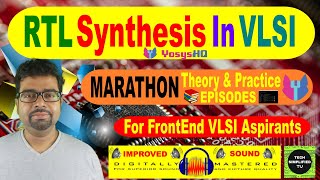
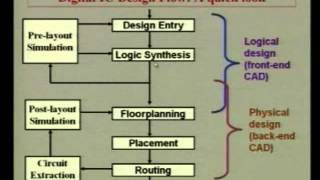
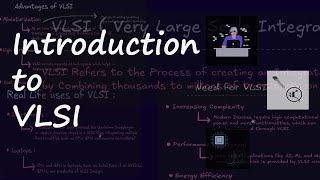
Audio Book
Dive deep into the subject with an immersive audiobook experience.
Introduction to Industry-Standard Tools
Chapter 1 of 6
🔒 Unlock Audio Chapter
Sign up and enroll to access the full audio experience
Chapter Content
The VLSI industry uses several optimization and automation tools to streamline the design process. These tools are designed to handle large-scale, complex designs and help engineers make informed decisions based on comprehensive simulations and analyses.
Detailed Explanation
This chunk introduces the purpose and importance of industry-standard tools in the VLSI (Very Large Scale Integration) field. It highlights that these tools are essential for simplifying the design process and are capable of managing intricate and large-scale designs, allowing engineers to make data-driven decisions.
Examples & Analogies
Imagine an architect using advanced software to design a skyscraper. Instead of manually calculating every detail, the software quickly simulates various structures and materials to find the best option. Similarly, VLSI tools assist engineers by providing simulations to optimize their designs.
Cadence Genus
Chapter 2 of 6
🔒 Unlock Audio Chapter
Sign up and enroll to access the full audio experience
Chapter Content
● Cadence Genus: A leading tool for RTL synthesis, optimizing logic design for area, power, and performance. It automates the conversion of high-level RTL designs to gate-level representations.
Detailed Explanation
Cadence Genus is a well-known tool used in VLSI design to synthesize RTL (Register Transfer Level) designs efficiently. It focuses on optimizing various aspects of design, such as reducing area, lowering power consumption, and improving performance. By automating the transformation from high-level designs to a more detailed gate-level representation, it simplifies the design process.
Examples & Analogies
Think of Cadence Genus like a chef who automates the cooking process. Instead of chopping vegetables by hand, the chef has a machine that quickly and uniformly cuts all the ingredients, allowing the chef to focus on the recipe and creativity without getting bogged down in repetitive tasks.
Synopsys Design Compiler
Chapter 3 of 6
🔒 Unlock Audio Chapter
Sign up and enroll to access the full audio experience
Chapter Content
● Synopsys Design Compiler: A widely used tool for RTL synthesis, focusing on optimizing design for speed, power, and area. It is widely used in both ASIC and FPGA design.
Detailed Explanation
Synopsys Design Compiler is another essential tool in the VLSI industry for synthesizing RTL designs. It aids in optimizing designs specifically for speed, power efficiency, and spatial area. This tool is versatile and applicable to both ASIC (Application-Specific Integrated Circuit) and FPGA (Field-Programmable Gate Array) designs.
Examples & Analogies
Imagine a performance coach working with athletes. Just like the coach tailors training programs to maximize each athlete’s potential—improving speed and efficiency—Synopsys Design Compiler refines the VLSI designs to enhance their speed and power use.
Mentor Graphics Calibre
Chapter 4 of 6
🔒 Unlock Audio Chapter
Sign up and enroll to access the full audio experience
Chapter Content
● Mentor Graphics Calibre: A comprehensive tool for physical design verification, DRC (Design Rule Checking), and LVS (Layout Versus Schematic) checks. It ensures that the physical layout adheres to manufacturing rules and performs optimally.
Detailed Explanation
Mentor Graphics Calibre is crucial for verifying the physical designs of VLSI circuits. It performs checks such as DRC, which ensures that the design complies with the rules set by manufacturing processes, and LVS, which compares the physical layout to the intended schematic design. This ensures that the hardware will function as intended once fabricated.
Examples & Analogies
Consider Mentor Graphics Calibre like a building inspector checking a construction site. The inspector ensures that everything is built according to local codes and standards, preventing future problems. Similarly, Calibre checks that VLSI designs meet all necessary rules before they are built.
Xilinx Vivado
Chapter 5 of 6
🔒 Unlock Audio Chapter
Sign up and enroll to access the full audio experience
Chapter Content
● Xilinx Vivado: A tool specifically for FPGA designs, providing a complete flow from high-level synthesis to place-and-route and bitstream generation.
Detailed Explanation
Xilinx Vivado is a specialized tool for designing FPGAs. It offers a comprehensive workflow that includes everything from high-level synthesis to the final stages of design, such as placement, routing, and generating the bitstream necessary for programming the FPGA. This streamlined process helps designers work efficiently with FPGAs.
Examples & Analogies
Think of Xilinx Vivado like an assembly line in a factory. Each stage of the assembly line represents a step in the FPGA design process—from raw materials (high-level code) to the completed product (the programmed FPGA). Each stage must be efficient for the final result to be successful.
ANSYS HFSS
Chapter 6 of 6
🔒 Unlock Audio Chapter
Sign up and enroll to access the full audio experience
Chapter Content
● ANSYS HFSS: A simulation tool used for optimizing high-frequency and electromagnetic characteristics of VLSI circuits, ensuring signal integrity and minimal interference.
Detailed Explanation
ANSYS HFSS is a simulation tool that focuses on the high-frequency and electromagnetic aspects of VLSI designs. It helps engineers ensure that the circuits maintain signal integrity and minimizes any form of interference, crucial for high-performance applications in electronics.
Examples & Analogies
Imagine tuning a radio to receive the clearest signal. Just like adjusting the radio involves minimizing noise and interference for better sound quality, ANSYS HFSS fine-tunes VLSI circuits to ensure that signals are clear and robust, especially at high frequencies.
Key Concepts
-
Cadence Genus: An industry-leading RTL synthesis tool optimizing logic design for performance, area, and power savings.
-
Synopsys Design Compiler: A widely used RTL synthesis tool focusing on speed, power, and area optimizations.
-
Mentor Graphics Calibre: A comprehensive tool for physical design verification, ensuring compliance with manufacturing rules through DRC and LVS checks.
-
Xilinx Vivado: A complete FPGA design flow tool streamlining the process from high-level synthesis to configuration.
-
ANSYS HFSS: A simulation tool focused on optimizing electromagnetic characteristics and ensuring signal integrity in VLSI designs.
Examples & Applications
An example of using Cadence Genus is optimizing a chip's design for battery-operated devices, where power efficiency is crucial.
Using Mentor Graphics Calibre to check a chipset design against DRC rules can prevent costly errors in manufacturing.
Memory Aids
Interactive tools to help you remember key concepts
Rhymes
If you want your chip to be fast and slim, use Cadence and Synopsys, they’ll help you win!
Stories
Imagine a designer named Cadence who used Genus to optimize a sprawling chip layout, making it power-efficient while ensuring it could withstand a busy factory's bustling demands — this led to the creation of a successful product that took the market by storm.
Memory Tools
Remember 'DRC' for Design Rules Check, it keeps our layouts in check!
Acronyms
PAP
Power
Area
Performance - the focus areas for optimization tools!
Flash Cards
Glossary
- RTL Synthesis
The process of converting high-level descriptions into a gate-level representation suitable for VLSI design.
- DRC
Design Rule Checking; a procedure used to ensure designs adhere to specific manufacturing rules.
- LVS
Layout Versus Schematic; a verification step that checks if the layout matches the intended schematic design.
- FPGA
Field Programmable Gate Array; a type of hardware that can be configured by the customer or designer.
Reference links
Supplementary resources to enhance your learning experience.
