Advanced SQL Concepts
Enroll to start learning
You’ve not yet enrolled in this course. Please enroll for free to listen to audio lessons, classroom podcasts and take practice test.
Interactive Audio Lesson
Listen to a student-teacher conversation explaining the topic in a relatable way.
Subqueries and Nested Queries
🔒 Unlock Audio Lesson
Sign up and enroll to listen to this audio lesson

Today, we're going to explore subqueries and nested queries. Can anyone tell me what a subquery is?

Isn't it like a query inside another query?

Exactly! Subqueries work by allowing you to use the result of one query as a condition for another. For example, if we want to find employee names in a department located in New York, we can do it like this: SELECT name FROM employees WHERE department_id IN (SELECT id FROM departments WHERE location = 'New York'). Can anyone suggest a situation where this might be useful?

Maybe when filtering data from related tables?

Great point! It allows for precise data retrieval from multiple tables. Remember, the acronym 'FIND' can help you remember that subqueries help you filter, integrate, nest, and derive data.

What about performance? Does it slow down the query?

Good question! While subqueries can sometimes be less efficient than joins, they enhance readability and allow for complex logic. Always consider trade-offs!

So, subqueries are a trade-off between clarity and performance?

Exactly! In summary, subqueries are a powerful tool for complex querying tasks.
Common Table Expressions (CTEs)
🔒 Unlock Audio Lesson
Sign up and enroll to listen to this audio lesson

Moving on to Common Table Expressions, or CTEs, what do you think is their main benefit?

They make queries more readable, right?

Yes! CTEs allow you to define temporary result sets that can be referenced within a SELECT statement. For example, we can compile regional sales data. Can someone explain how a CTE looks?

I think it starts with 'WITH', and you define the result set after that.

Correct! Here’s an example: WITH RegionalSales AS (SELECT region, SUM(sales) AS total_sales FROM orders GROUP BY region) SELECT * FROM RegionalSales WHERE total_sales > 100000. Why is that easier than a long subquery?

It’s more organized, and I can see the parts of the query more clearly.

Exactly! Always remember: 'Organize Your CTEs' — it’s easier for yourself and others who read your code later.

Can CTEs be recursive?

Yes, that's an advanced feature of CTEs! In summary, CTEs help with clarity and can enable powerful recursive queries.
Window Functions
🔒 Unlock Audio Lesson
Sign up and enroll to listen to this audio lesson

Next, let's talk about window functions. They perform calculations across sets of rows related to the current row. Who can give me an example of a window function?

ROW_NUMBER()?

Correct! Window functions, like RANK() and LAG(), help us analyze data in relation to other rows. For example: SELECT name, department, salary, RANK() OVER (PARTITION BY department ORDER BY salary DESC) AS dept_rank FROM employees. Why would we use RANK()?

To rank employees within their departments based on salary?

Exactly! Just remember 'ROWS RANKED' when recalling window functions — they help you analyze rows and ranking. Why might this be useful?

To identify top performers within teams?

Exactly right! In summary, window functions provide powerful analysis capabilities across related rows.
Pivoting and Unpivoting Data
🔒 Unlock Audio Lesson
Sign up and enroll to listen to this audio lesson

Let’s discuss pivoting and unpivoting data. Who can tell me what pivoting does?

It turns rows into columns, right?

Exactly! For example, we can pivot sales data to see totals by quarter. Here's how it looks: SELECT * FROM (SELECT year, quarter, revenue FROM sales) AS src PIVOT (SUM(revenue) FOR quarter IN ([Q1], [Q2], [Q3], [Q4])) AS pvt. Why are pivot tables useful?

They make it easier to analyze data across multiple categories.

Correct! To remember this, think of 'Pivot and Present' — it summarizes data effectively. What about unpivoting?

Unpivoting would convert columns back into rows.

Right! In summary, pivoting and unpivoting are essential for transforming data for analysis.
Advanced Joins and Set Operations
🔒 Unlock Audio Lesson
Sign up and enroll to listen to this audio lesson

Lastly, let's delve into advanced joins and set operations. What’s the purpose of using FULL OUTER JOIN?

To get all records from both tables, even if there are no matches?

Exactly! It combines results from multiple tables, showing all possible records. For example: SELECT name FROM employees FULL OUTER JOIN contractors ON employees.id = contractors.id. What about the difference between INTERSECT and EXCEPT?

INTERSECT gives common records, while EXCEPT gives the different ones.

Perfect! To remember, think 'IN and OUT' — INTERSECT for what’s the same, EXCEPT for what’s different. Why is this important in data analysis?

It helps identify overlaps or gaps in data.

Exactly! In summary, knowing when and how to use advanced joins and set operations is key for comprehensive data analysis.
Introduction & Overview
Read summaries of the section's main ideas at different levels of detail.
Quick Overview
Standard
In this section, we delve into advanced SQL concepts that enhance querying capabilities. Key topics include using subqueries for complex data manipulation, common table expressions for improved readability, window functions for analytical tasks, pivoting for data transformation, and advanced joins/set operations for comprehensive data analysis.
Detailed
Advanced SQL Concepts
As data science evolves, leveraging advanced SQL techniques is essential for effective data manipulation and analysis. This section covers key advanced concepts including:
1. Subqueries and Nested Queries
Subqueries enable queries within queries, allowing for complex filtering and data retrieval. For example, to get employee names from a department located in New York, we can use:
2. Common Table Expressions (CTEs)
CTEs make SQL queries more readable and enable recursion. They provide a way to create temporary result sets that can be referenced within a SELECT statement. An example of a CTE could be:
3. Window Functions
Window functions perform calculations across a set of rows related to the current row, allowing for advanced data analysis. Examples include:
4. Pivoting and Unpivoting Data
Pivoting transforms rows into columns, enabling better data representation. For instance:
5. Advanced Joins and Set Operations
Utilizing advanced joins such as FULL OUTER JOIN and CROSS APPLY, along with set operations like INTERSECT and EXCEPT, allows for comprehensive data manipulation. For example:
Mastering these advanced SQL concepts is crucial for data scientists to optimize data retrieval and manipulation, thus enhancing the data analysis process.
Youtube Videos
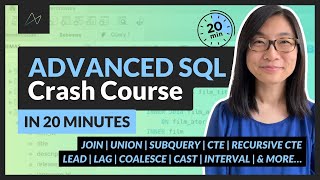

Audio Book
Dive deep into the subject with an immersive audiobook experience.
Subqueries and Nested Queries
Chapter 1 of 5
🔒 Unlock Audio Chapter
Sign up and enroll to access the full audio experience
Chapter Content
• Subqueries are queries within queries, allowing for complex filtering and data manipulation.
• Example:
SELECT name FROM employees WHERE department_id IN (SELECT id FROM departments WHERE location = 'New York');
Detailed Explanation
A subquery is like a question within a question. In SQL, it allows you to ask one query, and use the result of that query as part of another query. For instance, in the provided example, we first look up the department_id of departments located in 'New York', and then we find the names of employees who belong to those departments. This means that by using a subquery, we can filter results based on dynamic criteria from another table.
Examples & Analogies
Imagine you're looking for employees who work in stores located in a specific city. First, you need to find all the stores in that city (like getting the 'id' of each department from a list), and then you ask for the employees little by little, asking each department one by one. That's how subqueries help organize complex searches by allowing you to ask questions step by step.
Common Table Expressions (CTEs)
Chapter 2 of 5
🔒 Unlock Audio Chapter
Sign up and enroll to access the full audio experience
Chapter Content
• Enhance readability and enable recursion.
• Syntax:
WITH RegionalSales AS ( SELECT region, SUM(sales) AS total_sales FROM orders GROUP BY region ) SELECT * FROM RegionalSales WHERE total_sales > 100000;
Detailed Explanation
A Common Table Expression (CTE) is a temporary result set that you can reference within a SELECT, INSERT, UPDATE, or DELETE statement. It enhances the readability of complex queries and allows for recursive queries. In the example, we first create a CTE called RegionalSales that calculates total sales per region. Then, we select from this CTE to find regions with total sales greater than 100,000.
Examples & Analogies
Think of a CTE like a sketch on a piece of paper that you hand to someone to help them understand your bigger picture. You draw out the sales by region before discussing which regions are doing well. When you refer back to the sketch, it's clearer than diving straight into the numbers.
Window Functions
Chapter 3 of 5
🔒 Unlock Audio Chapter
Sign up and enroll to access the full audio experience
Chapter Content
• Perform calculations across rows related to the current row.
• Common examples: ROW_NUMBER(), RANK(), LAG(), LEAD().
SELECT name, department, salary, RANK() OVER (PARTITION BY department ORDER BY salary DESC) AS dept_rank FROM employees;
Detailed Explanation
Window functions allow you to perform operations across a set of rows that are related to the current row. This means you can include aggregate functions like RANK or SUM while still working with individual rows. In the example, we rank employees within their department based on salary, showing which employee earns the most.
Examples & Analogies
Imagine you're running a race and everyone has a different ranking based on their finish time. A window function is like a scoreboard that shows not only your position but also your teammates' standing based on their individual laps. It helps you see how each one stands relative to your peers without losing other details.
Pivoting and Unpivoting Data
Chapter 4 of 5
🔒 Unlock Audio Chapter
Sign up and enroll to access the full audio experience
Chapter Content
• Transform rows into columns and vice versa.
• Pivoting:
SELECT * FROM ( SELECT year, quarter, revenue FROM sales ) AS src PIVOT ( SUM(revenue) FOR quarter IN ([Q1], [Q2], [Q3], [Q4]) ) AS pvt;
Detailed Explanation
Pivoting allows you to transform data from a row format to a column format, making it easier to read and analyze. In the example, revenue data is organized by year and quarter, with quarters becoming individual columns that display summed revenue values.
Examples & Analogies
Think of a pivot as flipping a cake on its side so that instead of seeing a wide view of layers (rows), you see a tall view of each layer (columns). This reorganizes your data into something more digestible at a glance, like looking at quarterly performance instead of piecing it together month by month.
Advanced Joins and Set Operations
Chapter 5 of 5
🔒 Unlock Audio Chapter
Sign up and enroll to access the full audio experience
Chapter Content
• Using FULL OUTER JOIN, SELF JOIN, CROSS APPLY, INTERSECT, and EXCEPT to solve complex problems.
• Example:
SELECT name FROM employees INTERSECT SELECT name FROM contractors;
Detailed Explanation
Advanced joins and set operations allow for sophisticated data retrieval between tables. A simple example of this is INTERSECT, which returns rows that appear in both result sets. In the example, we find names that are present in both 'employees' and 'contractors' lists.
Examples & Analogies
Think of INTERSECT like a club where you want to find members who belong to two different sports teams—only those who play both. Just like filtering for names that belong to both groups, you're pinpointing those players with a specific interest.
Key Concepts
-
Subqueries: Enable complex filtering and data retrieval within queries.
-
CTEs: Enhance readability and recursion in SQL queries.
-
Window Functions: Allow calculations across rows related to the current row.
-
Pivoting: Transform rows into columns for better data analysis.
-
Advanced Joins: Enhance data retrieval across multiple tables.
Examples & Applications
Using a subquery to find employees in a specific department based on location.
Creating a CTE for organizing regional sales data.
Using a window function to rank employees by salary within their department.
Pivoting a sales dataset to summarize revenues by quarter.
Memory Aids
Interactive tools to help you remember key concepts
Rhymes
With subqueries, we cook and search, Nested within a querying perch.
Stories
Imagine a chef (subquery) who wants ingredients from one pantry (table) nested inside another pantry (table) full of recipe ideas.
Acronyms
Remember 'SCW' for SQL advanced
Subquery
Common Table Expression
Window function.
PRACTICE — Pivoting, Ranking, Aggregate, Common Table, and Temporary Use.
Flash Cards
Glossary
- Subquery
A query within another SQL query, allowing for complex filtering.
- Common Table Expression (CTE)
A temporary result set defined within a SQL statement for improved readability.
- Window Function
A function that performs calculations across a set of rows related to the current row.
- Pivot
Transforming rows into columns to improve data representation.
- Join
A SQL operation to combine rows from two or more tables based on related columns.
Reference links
Supplementary resources to enhance your learning experience.
