SQL Optimization Techniques
Enroll to start learning
You’ve not yet enrolled in this course. Please enroll for free to listen to audio lessons, classroom podcasts and take practice test.
Interactive Audio Lesson
Listen to a student-teacher conversation explaining the topic in a relatable way.
Indexing
🔒 Unlock Audio Lesson
Sign up and enroll to listen to this audio lesson

Let's start with indexing. Indexes are like a book's index that helps you find information quickly. Can anyone tell me why we use indexes in a database?

To improve the speed of data retrieval!

Exactly! We create indexes to speed up data retrieval. Types of indexes include B-tree, Hash, and Composite indexes. Who can give me an example of creating an index?

We can create an index on customer names like this: CREATE INDEX idx_customer_name ON customers(name);

Great job! Remember that using indexes properly can greatly improve query performance, but they do use additional storage and can slow down insertions.
Query Execution Plan Analysis
🔒 Unlock Audio Lesson
Sign up and enroll to listen to this audio lesson

Next, we’ll talk about how to analyze query execution plans. What command can we use to see how SQL executes our queries?

We can use the EXPLAIN command!

Correct! `EXPLAIN` shows the execution plan for your SQL query. It's essential for identifying bottlenecks. Can anyone explain what a bottleneck might look like in a query execution plan?

If the plan shows a full table scan, that indicates it’s taking longer because it checks every row.

Exactly! Understanding the execution plan helps us optimize queries. Remember to always analyze your queries to ensure they run efficiently.
Materialized Views
🔒 Unlock Audio Lesson
Sign up and enroll to listen to this audio lesson

Now, let’s look at materialized views. Why do you think we would use them instead of regular views?

Because they store the results of a query physically, making access faster!

That's right! They help improve performance for frequently accessed aggregated data. Can someone give me an example of creating a materialized view?

Sure! CREATE MATERIALIZED VIEW sales_summary AS SELECT region, SUM(amount) FROM sales GROUP BY region;

Excellent work! Just remember that materialized views need to be refreshed to stay up-to-date, which can also take time.
Partitioning and Sharding
🔒 Unlock Audio Lesson
Sign up and enroll to listen to this audio lesson

Finally, let’s discuss partitioning and sharding. What's the difference between the two?

Partitioning is dividing a table into smaller pieces, while sharding is distributing data across multiple servers.

Exactly! Partitioning helps with performance by reducing the size of data scanned for queries. Why might we consider sharding a database?

To handle larger datasets and improve performance by splitting the load across machines!

Correct! Both techniques are crucial for scaling databases effectively. Always consider how you can break down data for the best performance.
Introduction & Overview
Read summaries of the section's main ideas at different levels of detail.
Quick Overview
Standard
In this section, we explore various SQL optimization techniques, including indexing, query execution plan analysis, materialized views, and partitioning and sharding. Each technique plays a vital role in improving the efficiency and speed of data retrieval operations.
Detailed
SQL Optimization Techniques
Overview
SQL optimization is critical for enhancing the performance of relational databases, particularly as data volumes increase. Mastering these optimization techniques helps data scientists and database administrators ensure that their queries run efficiently, minimizing execution time and resource consumption.
Key Techniques
1. Indexing
Indexes are crucial for speeding up data retrieval operations. They allow the database management system to find rows without scanning the entire table.
* Types of Indexes:
- B-tree: Most common type, suitable for a range of queries.
- Hash: Optimized for equality searches.
- Composite: Index on multiple columns.
Example:
2. Query Execution Plan Analysis
Analyzing the execution plan of a query using EXPLAIN or EXPLAIN ANALYZE is essential for identifying bottlenecks in query performance. It highlights the operations the database performs, helping to tune queries by understanding table scans, joins, and index usage.
3. Materialized Views
Materialized views store the result of a query physically, allowing for faster access to frequently used query results without recalculating them every time. They are particularly useful for aggregating large datasets.
Example:
4. Partitioning and Sharding
Partitioning involves dividing a large table into smaller, more manageable pieces (partitions) that can be processed independently, enhancing performance by minimizing the amount of data scanned in queries. Sharding involves distributing data across multiple machines, allowing horizontal scaling of databases.
Conclusion
Mastering these SQL optimization techniques is essential for database performance, especially in environments where query efficiency is paramount.
Youtube Videos
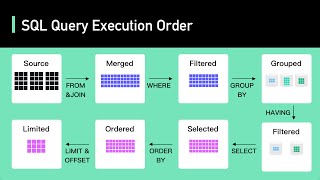

Audio Book
Dive deep into the subject with an immersive audiobook experience.
Indexing
Chapter 1 of 4
🔒 Unlock Audio Chapter
Sign up and enroll to access the full audio experience
Chapter Content
• Use indexes to speed up data retrieval.
• Types: B-tree, Hash, Composite Indexes.
• Example:
CREATE INDEX idx_customer_name ON customers(name);
Detailed Explanation
Indexing is a technique used in databases to enhance data retrieval speeds. It works like an index in a book, which tells you where to find specific information without having to read the entire book. In a database, an index allows the system to find data quickly based on specific columns. There are different kinds of indexes such as B-tree, Hash, and Composite indexes, each serving different needs. For example, using a B-tree index can help efficiently locate rows in a large table, while a composite index can be useful when a query filters on multiple columns.
Examples & Analogies
Think of indexing like having a table of contents at the front of a textbook. If you want to find a specific topic in the book, you don’t want to flip through each page. Instead, you can look up the topic in the table of contents, which gives you the page number right away. Similarly, in a database, an index allows the system to jump directly to the rows that meet your criteria without scanning through all the data.
Query Execution Plan Analysis
Chapter 2 of 4
🔒 Unlock Audio Chapter
Sign up and enroll to access the full audio experience
Chapter Content
• Use EXPLAIN or EXPLAIN ANALYZE to identify performance bottlenecks.
• Helps in understanding table scans, joins, and index usage.
Detailed Explanation
When you run a SQL query, the database engine decides the best way to execute it, which can impact performance. To understand how your query is processed, you can use tools like EXPLAIN or EXPLAIN ANALYZE, which show the query execution plan. This plan details how the database retrieves the data, including whether it uses indexes or performs full table scans. By analyzing this plan, you can pinpoint areas where the query can be optimized for better performance.
Examples & Analogies
Imagine you are driving to a new restaurant. You have a map app that shows you various routes. If you look at the app, it might show you the fastest route with less traffic and fewer stops. Similarly, Query Execution Plans act like your map app, providing insights into how your SQL query can reach its destination (data retrieval) in the most efficient way. By analyzing the suggested routes, you can adjust your query to avoid slowdowns.
Materialized Views
Chapter 3 of 4
🔒 Unlock Audio Chapter
Sign up and enroll to access the full audio experience
Chapter Content
• Store query results for frequently used queries.
CREATE MATERIALIZED VIEW sales_summary AS SELECT region, SUM(amount) FROM sales GROUP BY region;
Detailed Explanation
A materialized view is a database object that contains the results of a query, similar to a snapshot. It allows you to store frequently used query results for easier retrieval. Instead of rerunning the same complex query multiple times, you can simply access the materialized view, which will have the precomputed results readily available. However, it's important to note that the materialized view needs to be refreshed whenever the underlying data changes to maintain accuracy.
Examples & Analogies
Consider a photo album that you create by taking snapshots of your favorite moments. Each time you want to relive a memory, you don’t have to recreate the moments; you simply look at the photos. A materialized view works in a similar manner for databases. Instead of generating results for complex queries repeatedly, you keep a ‘snapshot’ of those results, making it quicker and easier to access them whenever needed.
Partitioning and Sharding
Chapter 4 of 4
🔒 Unlock Audio Chapter
Sign up and enroll to access the full audio experience
Chapter Content
• Horizontal partitioning splits a table into rows by range or hash for performance.
• Sharding involves splitting data across multiple machines (used in distributed databases).
Detailed Explanation
Partitioning and sharding are techniques used to enhance database performance and manage large datasets. Horizontal partitioning divides a single table into smaller, manageable pieces called partitions, based on rows, often using criteria such as ranges of values. Sharding, on the other hand, involves distributing these partitions across different servers or machines, which helps balance the load and improve access speed. Both methods are aimed at scaling databases and improving query performance in very large datasets.
Examples & Analogies
Imagine a massive library that holds millions of books. To help visitors find books quickly, the library might partition its collection by genre (e.g., fiction, non-fiction) on different shelves. This is like partitioning. If there are so many books that one shelf cannot hold them all, the library might place some genres in different branches across the city, making it easier to access them. This is akin to sharding, where different parts of the information are stored on different servers for efficiency.
Key Concepts
-
Indexing: Uses indexes to speed up data retrieval operations.
-
Query Execution Plan Analysis: Identifies performance bottlenecks in SQL queries to enhance efficiency.
-
Materialized Views: Physical storage of query results for faster access to frequently used data.
-
Partitioning: Dividing a table into smaller, more manageable segments for better performance.
-
Sharding: Distributing data across multiple database systems for better scalability.
Examples & Applications
INDEX Example: CREATE INDEX idx_customer_name ON customers(name);
Execution Plan Example: Using EXPLAIN to analyze how a query runs and finding out if it uses indexes efficiently.
Materialized View Example: CREATE MATERIALIZED VIEW sales_summary AS SELECT region, SUM(amount) FROM sales GROUP BY region;
Partitioning Example: Dividing a table of users into different segments based on user IDs.
Memory Aids
Interactive tools to help you remember key concepts
Rhymes
Indexes make data quick to find, without them, your queries lag behind.
Stories
Imagine you're searching a library without a catalog; you would spend hours. Now, imagine there's a system that points you to exactly where each book is. That's what indexing does for databases.
Memory Tools
I - Index, E - Explain, M - Materialized views, P - Partitioning, S - Sharding - Remember these optimization techniques via I.E.M.P.S.
Acronyms
IMPSS
Indexing
Materialized Views
Partitioning
Sharding - key concepts in SQL optimization.
Flash Cards
Glossary
- Indexing
A technique used to speed up the retrieval of rows from a database table.
- Btree index
A balanced tree data structure that maintains sorted data for efficient retrieval.
- Query Execution Plan
A data structure that outlines how a database engine will retrieve data for a given SQL query.
- Materialized View
A database object that contains the results of a query and can be physically stored.
- Partitioning
The process of dividing a large table into smaller, more manageable pieces.
- Sharding
The process of distributing data across multiple servers or databases.
Reference links
Supplementary resources to enhance your learning experience.
