Pivoting and Unpivoting Data
Enroll to start learning
You’ve not yet enrolled in this course. Please enroll for free to listen to audio lessons, classroom podcasts and take practice test.
Interactive Audio Lesson
Listen to a student-teacher conversation explaining the topic in a relatable way.
Understanding Pivoting
🔒 Unlock Audio Lesson
Sign up and enroll to listen to this audio lesson

Today, we're going to dive into pivoting data. Can anyone tell me what they think pivoting involves?

I think it means turning rows into columns?

Exactly! Pivoting transforms your table by converting distinct values from one column into multiple columns in the result set. This can help in visualizing how data points relate across different categories.

Can you show us how to do that with a SQL example?

Sure! Here's a basic example: We can take sales data structured by year and quarter. If we want to see total revenue by quarter in individual columns, we can use the PIVOT function. Let's see this SQL query together.

Oh! So it summarizes the data as well?

Correct! The PIVOT function aggregates your data, which is great for analysis. Remember, this helps in deriving insights at a glance.

What happens if I need to revert the data back to its original format?

Good question! That's where unpivoting comes in. Let’s discuss how that works in our next session.
Exploring Unpivoting
🔒 Unlock Audio Lesson
Sign up and enroll to listen to this audio lesson

Now that we've covered pivoting, let's talk about unpivoting. What do you think it does?

It would turn columns back into rows?

Absolutely! Unpivoting reverses the pivot operation. It transforms your column values back into rows, which can be essential for data normalization.

So, it helps when you need the data in a more traditional, flat format?

Exactly! For instance, if you previously pivoted sales data, unpivoting allows you to go back to a detailed view, ideal for certain types of analysis and queries.

Can you show us how unpivoting looks in SQL?

Let's explore that next. Unpivoting uses a function similar to pivoting but essentially does the opposite. It's key in ensuring no data is lost in the transformation process. Remember the acronym 'PU' for Pivot and Unpivot to keep these concepts clear!
Introduction & Overview
Read summaries of the section's main ideas at different levels of detail.
Quick Overview
Standard
Pivoting and unpivoting are essential techniques in data transformation that allow SQL users to manipulate and reshape their datasets for analysis. Pivoting converts rows into columns, making data easier to analyze and visualize, whereas unpivoting reverts this process, allowing for a normalized view of the data.
Detailed
Pivoting and Unpivoting Data
Pivoting and unpivoting data in SQL are powerful techniques for reshaping datasets. Pivoting involves transforming rows into columns, making it easier to analyze trends, perform aggregations, and prepare data for visualization. For instance, consider sales data structured by years and quarters. The pivot operation can rearrange this data to present it with years as columns, making quarterly comparison straightforward.
Pivoting Example:
The above SQL query demonstrates how the PIVOT function can summarize the total revenue for each quarter across different years. Conversely, unpivoting serves to revert this process, bringing column data back into row form, which is useful when preparing datasets for processing that require a normalized format.
Youtube Videos
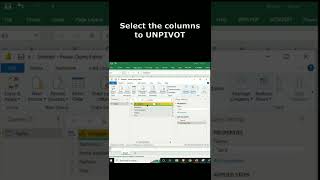

Audio Book
Dive deep into the subject with an immersive audiobook experience.
Understanding Pivoting
Chapter 1 of 2
🔒 Unlock Audio Chapter
Sign up and enroll to access the full audio experience
Chapter Content
• Transform rows into columns and vice versa.
Detailed Explanation
Pivoting is a technique used in data manipulation, particularly in SQL databases, where you can change data orientation. Instead of displaying data in rows, you can turn these rows into columns, thereby summarizing and condensing information. This transformation helps in presenting data more effectively, especially in reporting contexts. For instance, if you have sales data for different quarters, pivoting can allow you to summarize this data in a way that each quarter’s revenue appears in its own column.
Examples & Analogies
Imagine you have a group of students and their scores in different subjects listed vertically. Instead of reading through the rows to get each student's scores, you rearrange this information so that each student's name is on one row, with their scores in columns for each subject. This pivoted table is much easier to read at a glance.
Pivoting Example
Chapter 2 of 2
🔒 Unlock Audio Chapter
Sign up and enroll to access the full audio experience
Chapter Content
• Pivoting:
SELECT *
FROM (
SELECT year, quarter, revenue FROM sales
) AS src
PIVOT (
SUM(revenue) FOR quarter IN ([Q1], [Q2], [Q3], [Q4])
) AS pvt;
Detailed Explanation
In this SQL example, the pivot operation is performed on sales data to summarize revenue by quarters. The inner query selects year, quarter, and revenue from a 'sales' table, while the PIVOT clause aggregates the revenue data into separate columns for Q1, Q2, Q3, and Q4. This allows us to see total revenue for each quarter side-by-side for each year, making comparison and analysis straightforward.
Examples & Analogies
Think of a company that tracks quarterly sales over several years. If they want to present their performance clearly, they could create a summary table using pivoting. Instead of having a long list of sales transactions, with months and years spread over rows, they convert this into a summary where each column represents a quarter. This helps stakeholders quickly understand performance trends over the year.
Key Concepts
-
Pivoting: The technique of turning rows into columns for data analysis.
-
Unpivoting: The reverse process of converting columns back into rows.
-
PIVOT function: A SQL function to facilitate pivot operations.
Examples & Applications
A common pivoting example is using sales data to summarize revenue per region and quarter, and showing each quarter as a separate column.
Unpivoting can take a dataset with quarterly revenue as columns and revert it back to show revenue records as rows for easier manipulation.
Memory Aids
Interactive tools to help you remember key concepts
Rhymes
When you see a table with rows so wide, pivot them up, let the data abide!
Stories
Imagine a team of researchers who need to show quarterly sales; initially, they stack the data as rows. But when they decide to present it, they pivot — turning it into a columned chart showcasing their findings!
Memory Tools
Remember 'PU' for Pivot and Unpivot - they go hand in hand like a dance that shifts and transforms data stages!
Acronyms
P.U.V. - Pivoting Unveils Valuable insights by converting data layouts.
Flash Cards
Glossary
- Pivoting
The process of transforming rows in a SQL dataset into columns based on the values of one or more columns.
- Unpivoting
The process of converting columns back into rows in a SQL dataset.
- PIVOT function
A SQL function used to rotate data from rows into columns.
- Aggregation
The process of summarizing or combining multiple data points into a single value.
Reference links
Supplementary resources to enhance your learning experience.
