Binary Search
Interactive Audio Lesson
Listen to a student-teacher conversation explaining the topic in a relatable way.
Introduction to Binary Search
🔒 Unlock Audio Lesson
Sign up and enroll to listen to this audio lesson

Welcome everyone! Today we are diving into binary search, an efficient method for finding items in sorted arrays. Can anyone tell me what a sorted array is?

Isn’t it an array where the elements are arranged in a specific order, like ascending or descending?

Exactly, great answer! Binary search only works on sorted arrays because it divides the search space. Who can summarize how binary search operates?

I think it checks the middle element first and then decides whether the target is to the left or right?

Perfect! That's how it narrows down the possible positions of the target efficiently. Remember, this process continues until the target is found or the search space is exhausted.
Understanding Time Complexity
🔒 Unlock Audio Lesson
Sign up and enroll to listen to this audio lesson

Now that we understand how binary search works, let's discuss its time complexity, which is O(log n). Can anyone explain what this means?

Does it mean that the time it takes increases logarithmically with the size of the input?

Yes, exactly! In simpler terms, when you double the size of the array, it only adds a few more steps to the number of comparisons needed. This is what makes binary search significantly more efficient than linear search. Can you see why it’s crucial for large datasets?

Definitely! It saves time and resources, especially when you're dealing with lots of entries.

Well articulated! Remember, efficiency is key in algorithms.
Programming Binary Search
🔒 Unlock Audio Lesson
Sign up and enroll to listen to this audio lesson

Let's now look at how we can implement the binary search algorithm in code. Can anyone remind us of the steps involved?

We need to set low and high bounds and then check the middle element, right?

"Exactly! Here’s the code snippet:
Real-World Applications
🔒 Unlock Audio Lesson
Sign up and enroll to listen to this audio lesson

Finally, let’s talk about real-world applications of binary search. Why is it helpful in practical terms?

I think it’s useful in databases for fast lookups, right?

Absolutely! Binary search powers a lot of database queries and can handle large files quickly. Can anyone think of another example?

How about searching keys in maps or dictionaries in programming?

Spot on! The applications are vast, and understanding how binary search works is essential for efficient programming.
Recap and Conclusion
🔒 Unlock Audio Lesson
Sign up and enroll to listen to this audio lesson

To wrap up, let’s quickly recap what we learned about binary search.

It only works on sorted arrays and is really efficient.

And has a time complexity of O(log n).

We also learned how to implement it in code.

Great! Remember, binary search is a fundamental algorithm that you’ll encounter often in software development. Keep practicing, and you'll master it in no time!
Introduction & Overview
Read summaries of the section's main ideas at different levels of detail.
Quick Overview
Standard
Binary search operates on sorted arrays, offering a significant improvement in efficiency over linear search by drastically reducing the number of comparisons needed to locate a target value. With a logarithmic time complexity of O(log n), binary search is a fundamental technique for optimizing search operations in computer science.
Detailed
Binary Search
Binary search is a highly efficient searching algorithm used to locate a target value in a sorted array. Unlike linear search, which examines each element sequentially and has a time complexity of O(n), binary search significantly enhances performance by leveraging the sorted nature of the array. The algorithm begins by comparing the middle element of the array with the target value. If the middle element is equal to the target, the search is complete. If the target is smaller than the middle element, binary search continues on the left half of the array; if larger, it proceeds on the right half. This process of dividing the search space in half continues until the target is found or the search space is empty, resulting in a time complexity of O(log n). This logarithmic efficiency makes binary search particularly powerful for scenarios involving large datasets, allowing for quick lookups and efficient retrieval of information.
Youtube Videos

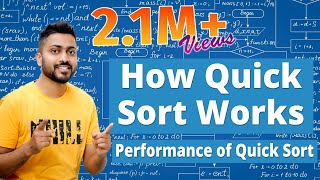

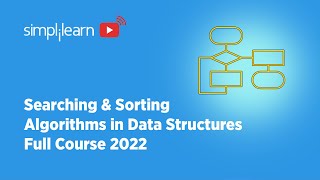

Audio Book
Dive deep into the subject with an immersive audiobook experience.
Introduction to Binary Search
Chapter 1 of 2
🔒 Unlock Audio Chapter
Sign up and enroll to access the full audio experience
Chapter Content
● Efficient search on sorted arrays.
● Divides search space in half at each step.
● Time complexity: O(log n)
Detailed Explanation
Binary search is a searching algorithm that operates on sorted arrays. It efficiently narrows down the search area by dividing it in half after each comparison. Instead of checking each element one by one (as in linear search), binary search eliminates half of the remaining elements from consideration with each step. This significantly reduces the number of comparisons needed to find the target value.
Examples & Analogies
Imagine you're looking for a word in a dictionary. Instead of checking each word from the beginning to the end, you open the dictionary in the middle. If the word you're looking for is earlier in the alphabet, you can ignore everything after the middle. If it's later, you ignore everything before. By repeating this process, you quickly narrow down to the exact page where the word appears.
Binary Search Implementation
Chapter 2 of 2
🔒 Unlock Audio Chapter
Sign up and enroll to access the full audio experience
Chapter Content
def binary_search(arr, target):
low, high = 0, len(arr) - 1
while low <= high:
mid = (low + high) // 2
if arr[mid] == target:
return mid
elif arr[mid] < target:
low = mid + 1
else:
high = mid - 1
return -1
Detailed Explanation
The provided Python function implements the binary search algorithm. It starts by initializing two pointers: low and high. These pointers represent the current range of indices in the array where the search is conducted. The while loop continues as long as low is less than or equal to high. In each iteration, the middle index is calculated. If the value at this middle index is equal to the target, the index is returned. If the value is less than the target, the search range is adjusted to the right half of the array; otherwise, it's adjusted to the left half. If the target is not found after the loop, it returns -1 to indicate that the target is not present.
Examples & Analogies
Think of the binary search algorithm like a game of '20 Questions.' Instead of asking about every single possibility, you ask questions that split your options in half. For example, if you're trying to guess a number between 1 and 100, you might start by asking if it's greater than 50. Depending on the answer, you narrow down your possible choices by half instantly, which makes guessing much quicker!
Key Concepts
-
Binary Search: A searching algorithm that significantly reduces search time by dividing the array into halves.
-
Sorted Array: An array that must be sorted for binary search to function correctly.
-
Logarithmic Efficiency: The speed at which binary search works is proportional to the logarithm of the number of elements.
-
Time Complexity: Understanding the performance of an algorithm, described as O(log n) for binary search.
Examples & Applications
Example 1: Searching for the number 7 in a sorted array [1, 2, 3, 4, 5, 6, 7, 8, 9] results in a quick return of the index 6.
Example 2: For the array [10, 20, 30, 40, 50] and target 25, binary search would quickly identify that 25 is not in the array by narrowing down possibilities.
Memory Aids
Interactive tools to help you remember key concepts
Rhymes
In sorted space, we start with might, halving down till target's sight.
Stories
Once upon a time, in a land of numbers arranged in order, a brave knight searched for a treasure. He always started at the center, checking for the treasure. If it shone brighter, he checked the right; if dull, he went left, until the correct path was found.
Memory Tools
MIDDLE: Middle index, If less go Low, If more go High, Determine if found Else retry.
Acronyms
BIS
Binary’s initial search - Begin at midpoint
If found respond
Split the options next.
Flash Cards
Glossary
- Binary Search
An efficient algorithm for finding a target value in a sorted array by dividing the search space in half.
- Time Complexity
A computational measure that describes the amount of time an algorithm takes to complete as a function of the input size.
- Logarithmic Time Complexity
A time complexity in which the time needed to complete a task grows logarithmically as the input size increases.
- Sorted Array
An array whose elements are arranged in a specific order, either ascending or descending.
- Target Value
The value that is being searched for within the array.
Reference links
Supplementary resources to enhance your learning experience.
