Linear Search
Interactive Audio Lesson
Listen to a student-teacher conversation explaining the topic in a relatable way.
Introduction to Linear Search
🔒 Unlock Audio Lesson
Sign up and enroll to listen to this audio lesson

Today, we will discuss linear search. Can anyone tell me what they think a search algorithm does?

It finds something in a dataset, right?

Exactly! A search algorithm looks for a particular value within a collection of data. Linear search specifically checks each item one at a time. Can anyone guess what the time complexity of linear search is?

Is it O(n)?

Great job! The time complexity is indeed O(n), meaning it can take linear time in terms of the number of elements. Let's remember that with the phrase: 'Look at each item, don’t skip a line!'
How Linear Search Works
🔒 Unlock Audio Lesson
Sign up and enroll to listen to this audio lesson

Now, let’s talk about how linear search actually works. Imagine you have a list of fruit, and you're looking for an apple. What would you do?

I would just look at each fruit one by one until I find the apple.

Correct! You would start from the first fruit, and keep checking until you find what you want or reach the end. That’s precisely how linear search operates. It’s simple but can be inefficient with large datasets. Any thoughts on why that might be?

Because you would have to check every single item in the worst case?

Exactly! Great point. Now remember, for small or unsorted datasets, linear search can be very useful.
Comparison with Other Algorithms
🔒 Unlock Audio Lesson
Sign up and enroll to listen to this audio lesson

Who can tell me about a more efficient search algorithm? Think of something we might study after linear search.

Binary search might be more efficient, right?

Correct! Binary search is significantly faster, with a time complexity of O(log n), but only works on sorted datasets. Remember: 'Binary is better, when order's a getter!'

So linear search is good for small datasets or when the data is unsorted?

Yes! It has its applications, and knowing the right time to use it is key. Let's summarize: Linear search checks each element until it finds the target, and is O(n) in complexity.
Introduction & Overview
Read summaries of the section's main ideas at different levels of detail.
Quick Overview
Standard
The linear search algorithm is a simple method for finding an element in a data set by checking each item one by one. Despite its straightforward implementation, it is inefficient for large datasets due to its linear time complexity of O(n).
Detailed
Linear Search
The linear search algorithm is one of the most basic searching techniques used in computer science. It operates by iteratively checking each element in a list until the desired target element is found or the end of the list is reached. Here are some key points about linear search:
- Sequential Check: The algorithm inspects each element in the list one at a time, which makes it simple to implement. However, this means it is not efficient for large datasets.
- Time Complexity: The time complexity of linear search is O(n), where n is the number of elements in the array. This reflects that, in the worst-case scenario, every element will need to be checked before finding the target or concluding it's absent.
- Implementation: A basic implementation of linear search in Python can be seen below:
In practical terms, linear search is suitable for small or unsorted datasets where sorting is not feasible, but its inefficiency makes it unfavorable for larger datasets compared to other algorithms like binary search.
Youtube Videos

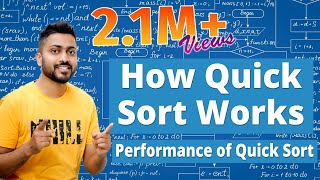

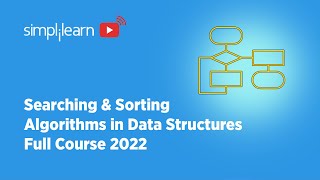

Audio Book
Dive deep into the subject with an immersive audiobook experience.
Overview of Linear Search
Chapter 1 of 3
🔒 Unlock Audio Chapter
Sign up and enroll to access the full audio experience
Chapter Content
● Sequentially checks each element.
● Time complexity: O(n)
● Simple but inefficient for large datasets.
Detailed Explanation
Linear search is one of the simplest searching algorithms. It works by checking each element in a list, one by one, until it finds the target element or reaches the end of the list. The time complexity of linear search is O(n), meaning that in the worst case, if you have n elements, it will take n steps to find the target (or determine it is not in the list). While it is straightforward to implement and easy to understand, linear search can be very slow for large datasets since it doesn't take any shortcuts.
Examples & Analogies
Imagine you are looking for a specific book in a library that is not sorted in any particular order. You would have to check each book one by one from the start to the end of the shelf until you find the book you are looking for. This approach is similar to linear search.
Implementation of Linear Search
Chapter 2 of 3
🔒 Unlock Audio Chapter
Sign up and enroll to access the full audio experience
Chapter Content
def linear_search(arr, target):
for i in range(len(arr)):
if arr[i] == target:
return i
return -1
Detailed Explanation
The linear search algorithm can be implemented in Python using a simple function. In this code snippet, we define a function called linear_search which takes two arguments: arr (the list of elements) and target (the element we want to find). The function uses a loop to iterate over each element in arr. If it finds an element that matches the target, it returns the index of that element. If it doesn't find the target after checking all elements, it returns -1, signaling that the target is not present in the list.
Examples & Analogies
Think of the code like a person trying to find a note in a stack of papers. They go through each piece of paper one at a time, checking to see if the note they are looking for is there. If they find it, they can tell you where it is (the index); if they go through the whole stack and don't find it, they would say that the note is not there.
Efficiency Considerations
Chapter 3 of 3
🔒 Unlock Audio Chapter
Sign up and enroll to access the full audio experience
Chapter Content
Linear search is simple but inefficient for large datasets.
Detailed Explanation
Although linear search is easy to understand and implement, it has significant efficiency drawbacks, especially when dealing with large datasets. The time it takes to find an element increases linearly with the number of items in the list. For small lists, this might not be noticeable, but as the size of the dataset grows, the performance can degrade quickly. In practical applications, where speed is crucial, alternatives like binary search (on sorted datasets) are usually preferred, as they are faster.
Examples & Analogies
Consider a grocery store with only a few aisles (small dataset) versus a massive warehouse filled with products (large dataset). In the small store, you can quickly find items by checking each aisle sequentially. However, in a large warehouse, searching through every single section would take a lot more time, making linear search impractical.
Key Concepts
-
Linear Search: A basic searching algorithm that sequentially checks each element.
-
Time Complexity O(n): Reflects the maximum number of comparisons needed in the worst-case scenario.
Examples & Applications
Finding a number in an unsorted list of integers where you check each element until the number is found.
Searching for a name in an unsorted array of strings where each string must be compared one by one.
Memory Aids
Interactive tools to help you remember key concepts
Rhymes
One by one, check each line, linear search is just fine!
Stories
Imagine a librarian searching for a lost book. She checks each shelf, one by one, until she finds it or runs out of shelves, just like a linear search.
Memory Tools
L-S-C: Look-Sequenced-Check to remember the process of linear search.
Acronyms
L.S.
Linear Search checks every Line Sequentially.
Flash Cards
Glossary
- Linear Search
A simple search algorithm that checks every element in a dataset sequentially until the target value is found or the end is reached.
- Time Complexity
A computational measure that describes the amount of time an algorithm takes to complete as a function of the length of the input.
Reference links
Supplementary resources to enhance your learning experience.
