Searching Algorithms
Interactive Audio Lesson
Listen to a student-teacher conversation explaining the topic in a relatable way.
Introduction to Searching Algorithms
🔒 Unlock Audio Lesson
Sign up and enroll to listen to this audio lesson

Welcome class! Today, we will discuss searching algorithms, which are crucial for efficiently locating data within large datasets. Can anyone tell me what a searching algorithm is?

Isn’t it a method to find a specific value in a list?

Exactly, Student_1! Searching algorithms aim to retrieve specific data elements quickly. Let's start with the simplest one: Linear Search.

How does Linear Search actually work?

Linear Search checks each element one by one until it finds the target value or reaches the end of the list. Its time complexity is O(n). It's straightforward but not efficient for large datasets.

So, it’s a bit like looking for a book on a shelf by checking each one individually?

Great analogy, Student_3! That's a perfect way to visualize Linear Search.

In summary, Linear Search is easy to understand, but can be slow if you have a lot of data.
Understanding Binary Search
🔒 Unlock Audio Lesson
Sign up and enroll to listen to this audio lesson

Now that we understand Linear Search, let’s explore Binary Search. Who knows how this one works?

Does it divide the list into sections or something?

Exactly, Student_4! Binary Search requires the data to be sorted. It effectively narrows down the search area by continually dividing the list in half. Its time complexity is O(log n).

Can you show us how that works with an example?

Sure! Suppose we have a sorted list [2, 3, 5, 7, 11] and want to find the number 7. We start at the middle, check if 7 is greater or lesser than the middle value. If it's lesser, we discard the upper half, and if it's greater, we disregard the lower half.

That makes sense. It’s much faster than checking each one!

Exactly! So remember, Binary Search is efficient but only works on sorted datasets. Always assess which searching algorithm fits your data's structure for optimal performance.
Introduction & Overview
Read summaries of the section's main ideas at different levels of detail.
Quick Overview
Standard
Searching algorithms are key techniques for locating elements within data structures. The section covers Linear Search and Binary Search, detailing their implementation, time complexities, and suitability for different data conditions.
Detailed
Searching Algorithms: An In-Depth Look
Searching algorithms are essential in computer science for retrieving data efficiently. This section specifically discusses two significant searching algorithms: Linear Search and Binary Search. Linear Search is the most straightforward approach, checking each element sequentially until the desired target is found, resulting in a time complexity of O(n). While easy to implement, it becomes inefficient for large datasets. In contrast, Binary Search is far more efficient but requires the array to be sorted. It operates by dividing the search space in half repeatedly, achieving a time complexity of O(log n). Understanding when to use each algorithm is vital for optimizing data retrieval in various applications.
Youtube Videos

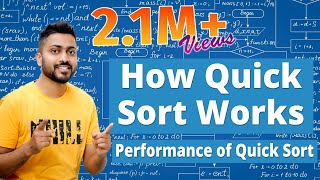

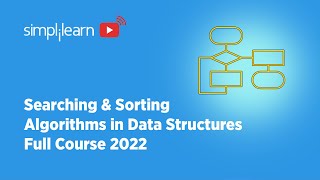

Audio Book
Dive deep into the subject with an immersive audiobook experience.
Linear Search
Chapter 1 of 2
🔒 Unlock Audio Chapter
Sign up and enroll to access the full audio experience
Chapter Content
- Linear Search
● Sequentially checks each element.
● Time complexity: O(n)
● Simple but inefficient for large datasets.
def linear_search(arr, target):
for i in range(len(arr)):
if arr[i] == target:
return i
return -1
Detailed Explanation
Linear search is the simplest searching algorithm. It works by looking at each element in an array one by one, starting from the beginning to the end. For each element, it checks if it matches the target value we are searching for. If we find a match, we return the index of that element. If we go through the entire array without finding the target, we return -1 to indicate that the target is not in the array. The time complexity of linear search is O(n), which means that in the worst case, we have to look at all n elements.
Examples & Analogies
Imagine you're looking for a specific book on a shelf filled with books that aren't sorted. You start from the leftmost book and check each one until you find the right one or reach the end of the shelf. This is similar to how linear search operates, going through each item sequentially.
Binary Search
Chapter 2 of 2
🔒 Unlock Audio Chapter
Sign up and enroll to access the full audio experience
Chapter Content
- Binary Search
● Efficient search on sorted arrays.
● Divides search space in half at each step.
● Time complexity: O(log n)
def binary_search(arr, target):
low, high = 0, len(arr) - 1
while low <= high:
mid = (low + high) // 2
if arr[mid] == target:
return mid
elif arr[mid] < target:
low = mid + 1
else:
high = mid - 1
return -1
Detailed Explanation
Binary search is a much faster searching algorithm but requires that the array is sorted beforehand. It works by repeatedly dividing the search interval in half. First, it compares the target value to the middle element of the array. If the target is equal to the middle element, we find it. If the target is smaller, we search the left half of the array; if it's larger, we search the right half. This process continues, and with each comparison, the size of the search space is halved. The time complexity here is O(log n), meaning it can handle very large datasets efficiently.
Examples & Analogies
Think of searching for a word in a dictionary. You don't start at the first page; instead, you flip to the middle section, check if the word is there, and if it isn't, you decide if you need to go to the beginning or the end of the dictionary based on alphabetical order. This is how binary search works, making it much quicker than checking every entry individually.
Key Concepts
-
Linear Search: A straightforward algorithm that checks each element of a dataset sequentially.
-
Binary Search: A more efficient algorithm that works on sorted data by dividing the search area in half.
Examples & Applications
Example 1: Finding a book on a shelf by checking each one sequentially is similar to Linear Search.
Example 2: Using Binary Search is akin to searching for a word in a dictionary by looking in the middle and deciding to go left or right.
Memory Aids
Interactive tools to help you remember key concepts
Rhymes
When searching through the throng, Linear checks along. With Binary in a hurry, split the problem, do not worry!
Stories
Imagine two detectives: one checks every room in a library (Linear Search), while the other cleverly looks at half the rooms repeatedly, skipping some entirely (Binary Search).
Memory Tools
L for Linear, look through each, B for Binary, halves you’ll reach.
Acronyms
L for List checking (Linear), B for Bisection (Binary).
Flash Cards
Glossary
- Linear Search
A searching algorithm that checks each element sequentially to find a target value.
- Binary Search
An efficient searching algorithm that divides a sorted array into halves to locate a target value.
- Time Complexity
A computational complexity that describes the time required to run an algorithm as a function of the input size.
Reference links
Supplementary resources to enhance your learning experience.
