Collaborate and Work Effectively in a Team for Project-Based Learning
Interactive Audio Lesson
Listen to a student-teacher conversation explaining the topic in a relatable way.
Importance of Team Collaboration in Digital Projects
🔒 Unlock Audio Lesson
Sign up and enroll to listen to this audio lesson

Today, we're going to explore why collaboration is crucial in digital projects. Who can tell me what they think are some benefits of working in a team?

I think it helps us divide tasks based on each member's skills.

Exactly, task specialization allows team members to focus on what they're best at. This is one of the many benefits! Can anyone else name another?

Peer learning is important too, right? We can help each other understand the tools better.

Definitely! Peer learning leads to better knowledge sharing, which is essential for debugging and finding creative solutions. Remember the acronym P-B-T for 'Peer, Better, Task' - those are key benefits of teamwork!

Does working in a team also make the process faster?

Absolutely! Time efficiency in collaboration is crucial. When tasks are handled in parallel, we speed up development. Great connections everyone! To summarize today, collaboration brings specialized roles, peer learning, and faster execution.
Team Roles in a Digital Project
🔒 Unlock Audio Lesson
Sign up and enroll to listen to this audio lesson

Now, let's talk about team roles. Why do you think having defined roles in projects matters?

If everyone knows their role, we can avoid confusion and ensure all tasks get handled.

Exactly! Each role, like project leader, circuit designer, or documenter, has unique responsibilities that are important for overall efficiency. Which role do you think is the most challenging?

Maybe the tester/debugger? It's crucial to catch all those bugs before the presentation!

That's a valuable insight! Testers need to be thorough. Remember, roles can rotate to develop a well-rounded skill set in the team. Let's wrap this up: defined roles help in organization and efficiency while enhancing the team's overall skill set through rotation.
Team Project Workflow
🔒 Unlock Audio Lesson
Sign up and enroll to listen to this audio lesson

On to our next topic—the project workflow! What steps do you think we should start with in a digital project?

We should first define the problem clearly.

Exactly! Defining the problem is crucial. Take our example: designing a password-protected lock. After defining it, what's next?

We need to break down tasks!

Correct! If we outline inputs like the keypad handling and outputs like the buzzer, we organize work effectively. Finally, we must test collaboratively and maintain thorough documentation. Remember the steps with 'D-B-A-D-T-D-P'—Define, Break down, Assign, Design, Test, Document, and Present. Great work today, everyone!
Effective Team Practices
🔒 Unlock Audio Lesson
Sign up and enroll to listen to this audio lesson

Let’s discuss effective team practices. What do you all think is a good practice that teams should adopt?

Regular meetings can help keep us on track.

Absolutely! Regular meetings allow open communication and progress tracking. What else can teams improve?

Clear communication is vital! If we use visuals, it could enhance our understanding of complex ideas.

Yes! Visual aids are crucial for understanding. Before we conclude, what did we learn about milestones today?

Defining milestones helps us manage our tasks like a roadmap!

Great summary! Always remember: regular meetings, clear communication, and defined milestones are keys to effective collaboration!
Introduction & Overview
Read summaries of the section's main ideas at different levels of detail.
Quick Overview
Standard
It outlines the benefits of teamwork in digital projects, defines various roles and workflows, discusses effective practices and tools for collaboration, and suggests strategies for conflict resolution in teams.
Detailed
In engineering, collaboration is crucial for success in project-based learning (PBL). This section highlights how PBL fosters technical skills, communication, problem-solving abilities, and real-world readiness. It details the importance of team collaboration in digital projects, noting benefits such as task specialization, peer learning, better debugging, time efficiency, and enhanced creativity and innovation. The section outlines various team roles—project leader, circuit designer, HDL coder, tester/debugger, and documenter—while emphasizing the importance of teamwork and role rotation to promote balanced skill development. It presents a structured workflow for digital projects, from defining the problem to presenting the final product, employing tools that support collaboration, like version control and simulation software. Furthermore, it underscores effective team practices such as regular meetings, clear communication, establishing milestones, and constructive feedback. Finally, conflict resolution strategies and sample project ideas are discussed, emphasizing that PBL reflects real-world engineering environments.
Youtube Videos
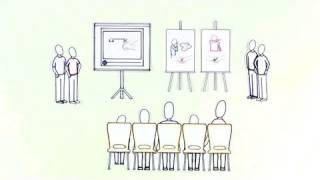
Audio Book
Dive deep into the subject with an immersive audiobook experience.
Introduction to Collaboration in Engineering
Chapter 1 of 10
🔒 Unlock Audio Chapter
Sign up and enroll to access the full audio experience
Chapter Content
Engineering is rarely a solo activity. Whether you're designing a microcontroller-based home automation system or developing an FPGA-based traffic controller, collaboration is key to project success.
Project-based learning (PBL) develops:
● Technical skills
● Communication skills
● Problem-solving ability
● Real-world readiness
Detailed Explanation
This chunk introduces the importance of collaboration in engineering, emphasizing that most engineering work requires teamwork. It also highlights how project-based learning (PBL) contributes to the development of essential skills, including technical skills such as programming or circuit design, communication skills for effective group work, problem-solving to overcome challenges during projects, and readiness for real-world engineering scenarios.
Examples & Analogies
Think of a sports team, like a basketball team. Each player has a specific role—some are better at shooting, others at defending. They must work together, relying on one another's strengths to achieve victory. Similarly, in engineering projects, team members bring diverse skills together to solve problems and create something successful.
Importance of Team Collaboration in Digital Projects
Chapter 2 of 10
🔒 Unlock Audio Chapter
Sign up and enroll to access the full audio experience
Chapter Content
Benefit How it Helps in Digital Design Projects
Task Specialization One member designs logic, another handles coding
Peer Learning Share knowledge of tools (e.g., HDL, simulation)
Better Debugging Team reviews catch more errors
Time Efficiency Parallel work speeds up development
Creativity & Innovation Multiple ideas improve design quality
Detailed Explanation
This chunk outlines the benefits of collaboration specifically in digital design projects. Teamwork allows for task specialization, meaning individuals can focus on what they do best, such as designing or coding. It fosters peer learning, where team members share knowledge about tools and techniques. Additionally, working together leads to better debugging because multiple eyes can catch more errors. Collaboration can also accelerate the development process, as tasks can be tackled simultaneously. Finally, having diverse viewpoints enhances creativity and innovation, resulting in a higher quality design.
Examples & Analogies
Imagine preparing a meal with friends. Each person can focus on what they do best; one chops vegetables, another cooks, and someone else sets the table. While one person handles the soup, another can bake bread, making the whole process faster and more enjoyable, allowing each person to contribute their unique skills.
Roles in a Digital Project Team
Chapter 3 of 10
🔒 Unlock Audio Chapter
Sign up and enroll to access the full audio experience
Chapter Content
Role Responsibilities
Project Leader Coordinates tasks, timelines, and meetings
Circuit Designer Designs logic using gates, flip-flops, FSMs
HDL Coder Implements design in VHDL/Verilog or Arduino IDE
Tester/Debugger Runs simulations, tests hardware, documents bugs
Documenter Maintains reports, block diagrams, schematics, and logs
Note: Roles can rotate to promote balanced skill development.
Detailed Explanation
This chunk describes the various roles within a project team and their responsibilities. The Project Leader oversees the overall coordination of tasks and timelines. The Circuit Designer focuses on the logic design aspect of the project. The HDL Coder is responsible for translating designs into code suitable for hardware, such as using VHDL or Arduino. The Tester/Debugger is tasked with running tests and documenting any issues found. Finally, the Documenter ensures that all project-related information is recorded properly. It is noted that roles can be rotated among team members to help everyone develop a range of skills.
Examples & Analogies
Think of a theater production with different roles: the director oversees everything, the actors perform, the set designer creates the backdrop, and the sound engineer manages audio. Each person has their specialty, contributing to the success of the performance. When team members rotate roles, like understudies, they gain a broader understanding of the production.
Team Project Workflow Steps
Chapter 4 of 10
🔒 Unlock Audio Chapter
Sign up and enroll to access the full audio experience
Chapter Content
- Define Problem
Example: “Design a 4-digit password-protected digital lock” - Break Down Tasks
○ Input keypad handling
○ Logic FSM design
○ Output control (LEDs, buzzer) - Assign Roles
Based on strengths or rotation model - Design and Build
Use simulation tools, breadboards, or microcontrollers - Test Collaboratively
Use checklists and record test results - Documentation
Prepare report with:
○ Circuit diagrams
○ Truth tables
○ FSMs
○ Test logs
○ Conclusions - Presentation
Share project as a team with slides, demos, and Q&A
Detailed Explanation
This chunk details the workflow for a team project in a systematic manner. It starts with defining the problem to solve. Next, the project is broken down into manageable tasks, making it easier to distribute work. Roles are assigned based on team members' strengths or rotated for skill development. The design and build phase employs various tools, such as simulation software or actual hardware setups. Then, testing is done collaboratively, using checklists to ensure thoroughness. Documentation is vital for tracking progress and results, and finally, the team presents their work collectively, highlighting their findings and outcomes.
Examples & Analogies
Consider planning a group vacation. First, you all agree on the destination (defining the problem). Then, you divide tasks: booking flights, arranging accommodations, packing supplies, etc. Each person takes responsibility for their part (assigning roles). While one group member researches activities, another coordinates on-the-ground logistics (designing and building). You all share updates, adjust plans as needed, then create an itinerary (testing and documentation) before finally sharing your experience with friends later (presentation).
Tools Supporting Collaboration
Chapter 5 of 10
🔒 Unlock Audio Chapter
Sign up and enroll to access the full audio experience
Chapter Content
Tool Type Examples Use in Digital Projects
Version Control Git, GitHub HDL code sharing and versioning
Simulation Logisim, Quartus, Multisim Team simulation and debugging
Collaboration Google Docs, Overleaf Reports, block diagrams
Docs
Chat/Meet Tools Microsoft Teams, Discord, Slack Communication and coordination
Trello/Notion Task management Track progress and responsibilities
Detailed Explanation
This chunk highlights various tools that facilitate collaboration in project-based learning. Version control tools like Git and GitHub help teams manage code changes and maintain version histories. Simulation software like Logisim or Quartus allows teams to test designs virtually. Collaborative document platforms aid in report writing and sharing information seamlessly. Communication tools like Microsoft Teams and Slack help keep everyone connected, while task management applications such as Trello help track completed and upcoming responsibilities, maintaining organizational flow in the project.
Examples & Analogies
Imagine planning a community garden. Version control is like keeping a shared document for everyone to edit as they add plants or change designs. Simulation tools are similar to sketching garden layouts to visualize the arrangement before planting. Google Docs acts like a shared whiteboard where all ideas and plans can be written down, while chat tools help you keep in touch to discuss progress or changes, just like texting each other about who needs to bring supplies.
Effective Team Practices
Chapter 6 of 10
🔒 Unlock Audio Chapter
Sign up and enroll to access the full audio experience
Chapter Content
● Regular Meetings: Weekly or milestone-based
● Clear Communication: Use visuals (diagrams, tables)
● Defined Milestones: Use Gantt charts or Kanban boards
● Constructive Feedback: Peer-review each other's work
● Shared Responsibility: Celebrate success, handle setbacks together
Detailed Explanation
This chunk emphasizes best practices for effective teamwork. Regular meetings help keep everyone aligned on project goals and progress. Clear communication is essential, and visuals can enhance understanding. Defined milestones help the team track their progress using project management tools. Constructive feedback fosters improvement by allowing team members to review and suggest enhancements. Lastly, shared responsibility builds camaraderie, encouraging teams to support one another and celebrate achievements together as well as manage challenges.
Examples & Analogies
Consider a band preparing for a concert. They meet regularly to practice, discuss song arrangements, and clarify parts. Visual aids like sheet music help everyone understand their role. As they move closer to concert day, they set milestones for when certain songs need to be polished. Feedback is given during rehearsal, making each performance better. When the concert succeeds, they celebrate together, reinforcing their team spirit.
Conflict Resolution in Teams
Chapter 7 of 10
🔒 Unlock Audio Chapter
Sign up and enroll to access the full audio experience
Chapter Content
● Focus on task, not personal blame
● Use evidence and logic to resolve technical disputes
● Escalate diplomatically if external help is needed (mentor, instructor)
Detailed Explanation
This chunk presents strategies for resolving conflicts within teams. When disagreements arise, it's important to focus on the task at hand rather than placing blame on individuals. Utilizing evidence and logic helps to work through technical disputes in a constructive manner. If conflicts escalate or cannot be resolved internally, it is recommended to seek help from a mentor or instructor in a diplomatic way.
Examples & Analogies
Imagine a group project where two members disagree on the direction of a design. Instead of arguing personally, they focus on the design issue itself, presenting facts and data to support their points. If they can't reach an agreement, they might consult a teacher (external help) for guidance, just like a referee mediating a game between two competitive teams.
Sample Team Project Ideas
Chapter 8 of 10
🔒 Unlock Audio Chapter
Sign up and enroll to access the full audio experience
Chapter Content
Project Idea Skills Involved
Digital Voting Machine FSM, debouncing, display control
4-bit Calculator Using Combinational Logic Logic gates, encoders, 7-segment displays
Traffic Light Control System (FSM) State machines, timers, outputs
Binary to BCD Converter (VHDL) HDL, logic simplification, simulation
Home Automation (Arduino/FPGAs) I/O devices, sensors, relays, FSM design
Detailed Explanation
This chunk provides sample project ideas that teams can work on, each requiring specific skills. For instance, a Digital Voting Machine involves designing a system to handle voting securely, using finite state machines (FSM), debouncing techniques, and display control. The projects not only focus on engineering concepts but also challenge teams to apply their knowledge in practical ways.
Examples & Analogies
Think of a group of friends who want to build something together, like a treehouse. They could work on matching birdhouses (Digital Voting Machine—group organization), a calculator for treehouse materials (4-bit Calculator), a traffic light (Traffic Light System for safety lessons), and various sensors to automate features using Arduino (Home Automation). Each idea engages different skills while promoting teamwork.
Evaluation Criteria in Project-Based Learning
Chapter 9 of 10
🔒 Unlock Audio Chapter
Sign up and enroll to access the full audio experience
Chapter Content
Criteria Weightage (%)
Technical Accuracy 30%
Functionality & Testing 20%
Team Collaboration 15%
Innovation 15%
Documentation & Demo 20%
Detailed Explanation
This chunk outlines the evaluation criteria used in assessing project-based learning outcomes. Each area has a specific percentage weight, indicating its importance in the overall evaluation. For example, Technical Accuracy is the most heavily weighted aspect, meaning getting the engineering aspects correct is crucial. Functionality & Testing deal with how well the project operates, while Team Collaboration highlights the importance of working together. Innovation encourages creativity, and Documentation & Demo emphasize the need for thorough reporting and presentation of the project.
Examples & Analogies
In a cooking competition, various criteria are used to judge the dishes, including taste, presentation, originality, and how well the chefs work together. Just like in an engineering project, where technical accuracy matters a lot, in cooking, taste is paramount. Similarly, how creatively the dish is presented, along with teamwork in preparing the meal, will affect the overall score.
Summary of Key Concepts
Chapter 10 of 10
🔒 Unlock Audio Chapter
Sign up and enroll to access the full audio experience
Chapter Content
● Collaborative project work enhances both technical and professional skills.
● Defined roles and workflows increase efficiency.
● Use tools like GitHub, simulation software, and documentation platforms.
● Good communication, mutual respect, and clear goals are keys to success.
● Project-based learning mirrors real-world engineering teamwork.
Detailed Explanation
This chunk summarizes the essential concepts covered in the section, highlighting the importance of collaboration in project-based learning. It emphasizes that working together not only enhances technical skills but also develops soft skills. Defined roles and structured workflows are identified as essential for maintaining efficiency. Tools like GitHub and various simulation software are crucial for collaboration, just as effective communication and mutual respect are vital for team dynamics. Ultimately, project-based learning prepares students for real-world engineering environments.
Examples & Analogies
Think of learning to drive a car. It’s not just about knowing how to operate the vehicle (technical skills); it also involves understanding the rules of the road (role definitions) and communicating with other drivers (communication). And like mastering driving through practice and feedback makes one an experienced driver, similar experiences in team projects prepare you for future challenges in real life.
Key Concepts
-
Collaboration is crucial in engineering projects working towards a common goal.
-
Defined roles in teams enhance organization, clarity, and accountability.
-
Implementing a structured workflow helps streamline project execution.
-
Effective communication and regular check-ins can improve teamwork and performance.
-
Conflict resolution strategies are essential for maintaining a positive team dynamic.
Examples & Applications
In a digital voting machine project, different team members can focus on designing the user interface while others work on the backend systems.
During the development of a home automation system, one team member may handle sensor integration while another focuses on IoT connectivity.
Memory Aids
Interactive tools to help you remember key concepts
Rhymes
Teamwork makes the dream work, capture skills as we network!
Stories
Imagine a team of superheroes, each with unique powers, coming together to save the day. Alone, they struggle, but together, utilizing their strengths and dividing tasks, they achieve their mission!
Memory Tools
Use 'D-B-A-D-T-D-P' to remember the project steps: Define, Break down, Assign, Design, Test, Document, and Present.
Acronyms
P-B-T for Peer, Better, Task emphasizes three crucial benefits of teamwork.
Flash Cards
Glossary
- Task Specialization
Dividing tasks among team members based on their skills.
- Peer Learning
Learning from each other’s experiences and knowledge.
- Workflow
The sequence of steps in a project from initiation to completion.
- Roles
Specific responsibilities assigned to team members in a project.
- Conflict Resolution
Strategies to resolve disagreements among team members constructively.
Reference links
Supplementary resources to enhance your learning experience.
