Importance of Team Collaboration in Digital Projects
Interactive Audio Lesson
Listen to a student-teacher conversation explaining the topic in a relatable way.
Task Specialization
🔒 Unlock Audio Lesson
Sign up and enroll to listen to this audio lesson

Let's begin with task specialization. Can anyone tell me why dividing tasks can be beneficial in a collaborative setting?

It helps us focus on what we're good at. For instance, if someone is better at coding, they can handle that part while others work on design.

Exactly! When everyone focuses on their strengths, the quality of work improves. This is often referred to as the principle of specialization.

But how do we know who should do what?

Good question! Understanding each member's strengths through discussions is key, and it can help identify roles naturally.

So, specialization makes the team stronger overall?

Absolutely! Each member contributes their best, resulting in a well-rounded project.

In summary, task specialization increases both efficiency and quality in digital projects.
Peer Learning
🔒 Unlock Audio Lesson
Sign up and enroll to listen to this audio lesson

Now, let's discuss peer learning. Who can tell me how sharing knowledge can enhance our projects?

When we share what we know, everyone benefits. I can teach someone about HDL while they can help me understand how to write better code.

Exactly! Tools like HDL and simulation software can be complicated, but learning together makes these tools less intimidating.

Do we need to have regular meetings for this?

Yes! Regular check-ins can foster this sharing of knowledge and keep everyone updated.

It sounds like we can build a better team by learning from each other.

Correct, and that mutual support is fundamental in collaborative projects.

In summary, peer learning enhances team dynamics and increases the overall skill level of everyone involved.
Time Efficiency
🔒 Unlock Audio Lesson
Sign up and enroll to listen to this audio lesson

Speaking of efficiency, how does working in parallel as a team improve our project timeline?

If some team members work on coding while others handle designing, we can get things done quicker.

Exactly, parallel work allows different portions to grow simultaneously! What do you think is a downside here, if any?

Maybe miscommunication? If we don’t coordinate, parts could be incompatible.

Very good point! Coordination is critical even while working in parallel. We need to stay in sync.

So, using tools like project management software can help with that?

Yes! Maintaining a clear project management system ensures everyone's on the same page.

In summary, while parallel work enhances efficiency, proper communication is vital to avoid issues.
Creativity and Innovation
🔒 Unlock Audio Lesson
Sign up and enroll to listen to this audio lesson

Lastly, let's talk about creativity. How does working in teams cultivate more innovative ideas?

Different perspectives can create unique solutions. Like a brainstorming session where everyone throws out ideas.

Right! Collaboration can spark creativity. Can anyone give an example of how you’ve seen this work?

In our last group project, we combined ideas to add features no one initially thought about!

That’s a perfect illustration! It shows how collaborative environments can elevate innovation.

So we should always encourage sharing and brainstorming?

Absolutely! Encouraging open communication invites creativity.

So to summarize, collaboration not only leads to better solutions but also enhances the overall design quality.
Introduction & Overview
Read summaries of the section's main ideas at different levels of detail.
Quick Overview
Standard
Effective team collaboration in digital design projects leads to task specialization, peer learning, efficient debugging, and enhanced creativity. Working as a team allows members to share knowledge and divide tasks, thereby increasing overall productivity and quality in the project output.
Detailed
Importance of Team Collaboration in Digital Projects
Collaboration in digital projects plays a vital role in ensuring the success and efficiency of the outcomes. This section discusses several key benefits that arise from working collaboratively, including:
- Task Specialization: Different team members can take on specialized roles, such as designing logic circuits or handling coding tasks, allowing for a division of labor that optimizes the skills of each participant.
- Peer Learning: Team members can share knowledge about various tools and technologies, facilitating a learning environment where everyone gains skills in areas such as Hardware Description Languages (HDL) and simulation tools.
- Better Debugging: Collaborative reviews enable teams to identify and solve errors more effectively, enhancing the quality of the final product.
- Time Efficiency: By working in parallel, teams can complete tasks faster, significantly reducing the overall development timeline.
- Creativity & Innovation: Diverse ideas from team members lead to better design quality, as collaboration encourages brainstorming and the combination of different perspectives.
In summary, effective collaboration is an integral aspect of digital projects, not only improving technical execution but also fostering a dynamic team environment conducive to creativity and efficient problem solving.
Youtube Videos
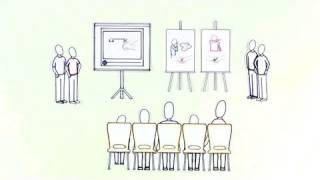
Audio Book
Dive deep into the subject with an immersive audiobook experience.
Task Specialization
Chapter 1 of 5
🔒 Unlock Audio Chapter
Sign up and enroll to access the full audio experience
Chapter Content
One member designs logic, another handles coding.
Detailed Explanation
Task specialization is when team members divide responsibilities based on their strengths and skills. For instance, in a digital design project, one team member may focus on designing the logic circuits, while another member takes charge of the coding aspect. This division of labor allows each person to contribute to the project in a way that maximizes their capabilities, ultimately leading to a more efficient workflow.
Examples & Analogies
Imagine a restaurant kitchen where one chef is great at creating sauces, while another excels at grilling meats. By specializing, they can create a better dish together than if each tried to do both tasks. This collaboration leads to a tastier meal, just like how task specialization helps create better digital projects.
Peer Learning
Chapter 2 of 5
🔒 Unlock Audio Chapter
Sign up and enroll to access the full audio experience
Chapter Content
Share knowledge of tools (e.g., HDL, simulation).
Detailed Explanation
Peer learning involves team members sharing their knowledge and skills with each other. When working on a digital design project, team members might introduce each other to various tools and technologies, such as Hardware Description Languages (HDL) for circuit design or simulation tools for testing. This sharing of knowledge not only improves individual skills but also strengthens the team's overall capability, leading to a more informed and engaged group of collaborators.
Examples & Analogies
Think of a study group in school where students teach each other different subjects. One student might be skilled in mathematics while another excels in literature. By pooling their knowledge, they all gain a better understanding of both subjects, similar to how team members boost each other's skills through peer learning in a work project.
Better Debugging
Chapter 3 of 5
🔒 Unlock Audio Chapter
Sign up and enroll to access the full audio experience
Chapter Content
Team reviews catch more errors.
Detailed Explanation
Collaborative debugging is the practice of working together to identify and correct errors in a project. When a team reviews each other's work, they are more likely to uncover mistakes that might be overlooked by an individual working alone. Different perspectives can lead to a more thorough examination of the project, which enhances the quality and reliability of the final outcome.
Examples & Analogies
Consider a group of friends who are editing a shared document. Each person brings their own set of eyes to the table, helping catch typos and grammatical errors that the others might miss. Similarly, in a digital project, having multiple team members review the work can significantly improve the overall accuracy of the design.
Time Efficiency
Chapter 4 of 5
🔒 Unlock Audio Chapter
Sign up and enroll to access the full audio experience
Chapter Content
Parallel work speeds up development.
Detailed Explanation
Working in parallel means that different team members can tackle various tasks simultaneously. This strategy significantly accelerates the project timeline, as multiple components can be developed at the same time rather than waiting for one task to complete before starting another. This efficiency can lead to faster project completion and better time management.
Examples & Analogies
Think of a relay race where each runner passes the baton to the next. If they all run at the same time, the team completes the race much faster than if they took turns one at a time. Similarly, in a digital project, parallel work allows the team to finish tasks quicker and move on to the next stages of the project.
Creativity & Innovation
Chapter 5 of 5
🔒 Unlock Audio Chapter
Sign up and enroll to access the full audio experience
Chapter Content
Multiple ideas improve design quality.
Detailed Explanation
Team collaboration fosters a creative environment where diverse ideas can flourish. When team members work together, they can combine their unique perspectives and experiences to generate innovative solutions. This collaboration can lead to enhancements in design quality, as varying viewpoints can inspire out-of-the-box thinking and novel approaches to problems.
Examples & Analogies
Consider a brainstorming session where a group of artists comes together to create a mural. Each artist brings their individual style and techniques, leading to a vibrant and unique piece of art that would not have been possible if each had worked alone. Similarly, in digital projects, team collaboration results in improved designs that incorporate a variety of creative contributions.
Key Concepts
-
Task Specialization: Dividing work among team members based on strengths.
-
Peer Learning: Sharing knowledge among team members for mutual benefit.
-
Time Efficiency: Maximizing productivity while minimizing time spent.
-
Creativity: Generating diverse ideas through team interaction.
-
Innovation: Creating new solutions inspired by collaborative efforts.
Examples & Applications
In software development, one member might focus solely on coding while another designs the user interface, allowing for more focused expertise.
During a team project to create a new app, diverse backgrounds among team members led to a broader range of features and a more innovative final product.
Memory Aids
Interactive tools to help you remember key concepts
Rhymes
Work together, share and play, creative minds will lead the way!
Stories
Imagine a team of engineers designing a new game. Each member has a unique skill: one is a coder, another a designer, and one a tester. By trusting each other and dividing the work, they create an innovative game that impresses everyone.
Memory Tools
T-PeT-C-I: Task specialization, Peer Learning, Time efficiency, Creativity, and Innovation.
Acronyms
T.P.C.I = Task execution, Peer teaching, Collaborative efficiency, Innovations.
Flash Cards
Glossary
- Task Specialization
The process of dividing tasks among team members based on their individual strengths.
- Peer Learning
A collaborative learning environment where team members share knowledge and skills.
- Time Efficiency
The effective use of time to maximize productivity and reduce project timelines.
- Creativity
The ability to generate innovative ideas and solutions through collaboration.
- Innovation
The act of introducing new ideas, methods, or products resulting from creative teamwork.
Reference links
Supplementary resources to enhance your learning experience.
- The Value of Team Collaboration
- Collaboration in Projects
- Team Collaboration Tools
- Effective Team Communication
- Peer Learning in Teams
- How Collaboration Generates Innovation
- Collaboration and Time Efficiency
- Using Peer Learning to Boost Team Efficiency
- Top Creative Exercises for Teams
- Collaboration Techniques for Innovation
