Team Project Workflow
Interactive Audio Lesson
Listen to a student-teacher conversation explaining the topic in a relatable way.
Defining the Problem
🔒 Unlock Audio Lesson
Sign up and enroll to listen to this audio lesson

Let's start by discussing how we define a problem in a project. Why is it important to have a clear problem statement?

I think it helps us know what we're working towards, right?

Absolutely! A clear goal, like 'designing a 4-digit password-protected digital lock', provides direction. Can anyone tell me why specificity is crucial?

If we have a specific goal, we can break it down into smaller tasks more effectively.

Exactly! This leads us to the next step: breaking down tasks effectively. Let's think of what major tasks we can identify from our problem statement.

Keypad input handling! That's definitely one part.

Great point! Remember, breaking down tasks into manageable parts makes it easier to assign roles later.

So we need to keep the problem statement in mind consistently?

Yes! Revisit it regularly to ensure everyone is on track. To summarize: clear problem statements guide successful project workflows.
Assigning Roles
🔒 Unlock Audio Lesson
Sign up and enroll to listen to this audio lesson

Now that we have broken down our tasks, let’s talk about assigning roles. Why is it beneficial to assign specific roles in a team?

People can work on what they are best at, which makes the project more efficient!

Correct! For instance, if someone excels at coding, they can be the HDL coder. What about those who are good at testing?

They could be the tester, making sure everything works as it should!

(pause for student responses)

So everyone gets a chance to experience different aspects of the project!

Great insight! This flexibility fosters collaboration and growth. To conclude this session, efficient role assignment based on strengths boosts productivity.
Testing and Documentation
🔒 Unlock Audio Lesson
Sign up and enroll to listen to this audio lesson

Let’s delve into two crucial parts of our workflow: testing and documentation. Why do you think collaborative testing benefits the team?

Having multiple people testing can help catch errors that one person might miss!

Exactly! Diverse perspectives can uncover hidden issues. What tools might we use during testing?

We can have checklists to track what we’ve tested!

Correct! And documentation is just as important. What should we include in our project documentation?

Circuit diagrams, truth tables, and test logs should definitely be included!

Great answers! Comprehensive documentation not only helps in presenting the project but also assists anyone who might work on the project in the future. So, to wrap up: collaborative testing improves quality, and thorough documentation provides clarity.
Introduction & Overview
Read summaries of the section's main ideas at different levels of detail.
Quick Overview
Standard
The team project workflow involves defining a problem, breaking down tasks, assigning roles, collaboratively designing and building solutions, testing, documenting, and finally presenting the project. Each step is designed to leverage the strengths of team members and promote effective collaboration.
Detailed
Team Project Workflow
This section highlights the structured approach to executing a team project in a digital design context. Effective workflow ensures that every member contributes according to their strengths while maintaining clarity in communication and task management. The workflow consists of several key steps:
- Define the Problem: Establish a clear objective for the project. An example given is designing a 4-digit password-protected digital lock.
- Break Down Tasks: Divide the project into manageable components, such as input keypad handling, logic FSM design, and output control (LEDs, buzzer).
- Assign Roles: Match tasks to team members based on strengths or a rotation model, ensuring balanced skill development.
- Design and Build: Utilize tools and platforms for simulation, breadboarding, or coding to develop the project prototype.
- Test Collaboratively: Engage all members in testing phases to utilize diverse perspectives for catching errors, documenting test results with a checklist.
- Documentation: Create comprehensive reports detailing circuit diagrams, truth tables, FSMs, test logs, and conclusions to summarize project findings and methodology.
- Presentation: Conclusively share the project as a unified team effort using slides, demonstrations and managing Q&A sessions.
Through these steps, the workflow fosters collaboration, enhancing both technical skills and teamwork capabilities.
Youtube Videos
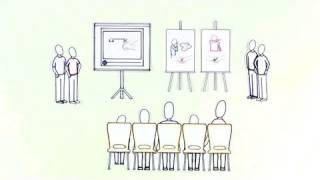
Audio Book
Dive deep into the subject with an immersive audiobook experience.
Define Problem
Chapter 1 of 7
🔒 Unlock Audio Chapter
Sign up and enroll to access the full audio experience
Chapter Content
- Define Problem
Example: “Design a 4-digit password-protected digital lock”
Detailed Explanation
In the first step of the project workflow, the team needs to clearly define the problem they are trying to solve. This involves framing the project with a specific goal or challenge. For example, creating a digital lock that requires a 4-digit password sets clear parameters for the project scope, including what features the design must have. This clarity ensures every team member understands what they are working toward.
Examples & Analogies
Think of this step like planning a journey. If you want to go to a specific city, you first need to know where you are headed. Defining the problem is like setting your destination, which helps everyone decide on the best route to take.
Break Down Tasks
Chapter 2 of 7
🔒 Unlock Audio Chapter
Sign up and enroll to access the full audio experience
Chapter Content
- Break Down Tasks
○ Input keypad handling
○ Logic FSM design
○ Output control (LEDs, buzzer)
Detailed Explanation
After defining the problem, the next step is to break the project down into smaller, manageable tasks. Each of these tasks focuses on a specific aspect of the overall project. For our example of the digital lock, tasks could include handling input from the keypad, designing the logic using a finite state machine (FSM), and controlling outputs like LEDs and buzzers. This method makes it easier for team members to focus on their assigned tasks without getting overwhelmed.
Examples & Analogies
Imagine preparing a large meal; instead of cooking everything at once, you divide the tasks into chopping vegetables, marinating meat, and cooking each dish separately. This method ensures that each part of the meal is prepared properly and on time.
Assign Roles
Chapter 3 of 7
🔒 Unlock Audio Chapter
Sign up and enroll to access the full audio experience
Chapter Content
- Assign Roles
Based on strengths or rotation model
Detailed Explanation
In this step, the team assigns specific roles to each member based on their strengths or employs a rotation model to ensure everyone gains experience. For instance, someone who is skilled in programming might take on the role of developing the logic in code, while another team member, who is good with hardware, could focus on building the circuit. This helps leverage individual skills effectively while promoting collaborative learning.
Examples & Analogies
Think of a sports team. Each player has a position that fits their strengths, such as a quarterback in football who is good at passing. Assigning roles works similarly, allowing team members to shine in areas where they can contribute the most.
Design and Build
Chapter 4 of 7
🔒 Unlock Audio Chapter
Sign up and enroll to access the full audio experience
Chapter Content
- Design and Build
Use simulation tools, breadboards, or microcontrollers
Detailed Explanation
Following the assignment of roles, the team moves into the design and build phase. This is where the team brings the project to life using various tools such as simulation software to model the design, breadboards for prototyping, or microcontrollers for implementation. This phase is essential as it transforms theoretical ideas into practical solutions, and team collaboration is crucial here.
Examples & Analogies
Building a model from scratch can be compared to constructing a piece of furniture from a kit. You have the plan (design) and all the materials; now you just need to put them together correctly to create the final product.
Test Collaboratively
Chapter 5 of 7
🔒 Unlock Audio Chapter
Sign up and enroll to access the full audio experience
Chapter Content
- Test Collaboratively
Use checklists and record test results
Detailed Explanation
Once the design is built, it's time to test the project collaboratively. This phase involves executing tests to ensure everything functions as intended. Using checklists helps in systematically going through each feature of the project, recording results enables the team to track performance and identify issues. Collaborating during testing means everyone can contribute their insights, leading to a more thorough evaluation of the project.
Examples & Analogies
Think of a group of friends checking a car before a road trip. Each person might check a different part, such as tires, brakes, and fuel levels. By collaborating, they ensure that the car is roadworthy and ready for the journey.
Documentation
Chapter 6 of 7
🔒 Unlock Audio Chapter
Sign up and enroll to access the full audio experience
Chapter Content
- Documentation
Prepare report with:
○ Circuit diagrams
○ Truth tables
○ FSMs
○ Test logs
○ Conclusions
Detailed Explanation
Documentation is a critical phase where the team prepares a comprehensive report detailing their work. This includes circuit diagrams which visually represent the design, truth tables that show the logical outputs for each input scenario, finite state machine descriptions, test logs that record the testing process, and finally conclusions drawn from the outcomes of the project. Well-organized documentation serves as a valuable resource for understanding the project and for future reference.
Examples & Analogies
Think of documentation as writing a recipe after you’ve successfully cooked a meal. It includes the ingredients (components), steps taken (process), and results (meal) so that anyone else can replicate the dish later.
Presentation
Chapter 7 of 7
🔒 Unlock Audio Chapter
Sign up and enroll to access the full audio experience
Chapter Content
- Presentation
Share project as a team with slides, demos, and Q&A
Detailed Explanation
The final step in the workflow is the presentation where the team showcases their project to an audience. This could involve creating slides to provide a visual aid, demonstrating the project in action, and allowing for a question and answer session. This is an opportunity for the team to share their achievements and the learning experiences encountered throughout the project.
Examples & Analogies
Presenting your project is similar to giving a performance. Just like actors present their play to an audience, here you are sharing your project to demonstrate what you’ve worked on, engaging the audience with your insights and findings.
Key Concepts
-
Problem Definition: Establishing a clear and specific project goal.
-
Task Breakdown: Dividing the project into manageable tasks.
-
Role Assignment: Matching tasks with the strengths of team members.
-
Collaborative Design: Working together to build and implement design solutions.
-
Documentation: Keeping detailed records of processes and findings for future reference.
Examples & Applications
An example of task breakdown includes dividing digital lock design into keypad handling, FSM design, and output control.
A sample documentation report may include circuit diagrams and test logs to detail what was done during the project.
Memory Aids
Interactive tools to help you remember key concepts
Rhymes
Define, break, assign, create, test, document, present, don’t leave out the best!
Stories
Once in a tech lab, a group defined a quest. They broke tasks in pieces, put their skills to the test. Roles were assigned, and they laid each stone, together they built and documented the bone!
Memory Tools
D-B-A-C-T-D-P (Define, Break down, Assign roles, Create, Test, Document, Present).
Acronyms
W-F-C-R-T (Workflow
Define
Break down tasks
Collaborate
Roles
Test
Document).
Flash Cards
Glossary
- Workflow
A sequence of tasks and processes that outlines how work is completed in a project.
- Simulation Tools
Software programs used to model and test electronic designs before physical implementation.
- Documentation
Records that describe project details such as design processes, testing results, and conclusions.
- Roles
Specific responsibilities assigned to team members based on their skills and project needs.
- Collaborative Testing
A process where team members work together to test a project, leveraging multiple perspectives.
Reference links
Supplementary resources to enhance your learning experience.
