Block Diagram of a Basic Microprocessor
Interactive Audio Lesson
Listen to a student-teacher conversation explaining the topic in a relatable way.
Introduction to Microprocessor Components
🔒 Unlock Audio Lesson
Sign up and enroll to listen to this audio lesson

Good morning, class! Today we'll explore the block diagram of a microprocessor. Let's start with the Control Unit. Does anyone know what it does?

Is it responsible for directing the flow of data?

Exactly! It controls how instructions are processed. Think of it as the conductor of an orchestra, coordinating everything. Can anyone tell me what comes next in the block diagram?

The Instruction Decoder?

Right! The Instruction Decoder interprets the instruction codes. It transforms them into signals that the ALU can understand. Remember the acronym ID for Instruction Decoder! Now, what about the role of the ALU?

It performs calculations and logical operations.

Precisely! The ALU is where the actual computation happens. In summary, we reviewed the Control Unit, the Instruction Decoder, and the ALU.
Understanding the Register File and Buses
🔒 Unlock Audio Lesson
Sign up and enroll to listen to this audio lesson

Now let’s focus on the Register File and the buses. What can anyone tell me about the Register File?

It’s where temporary data is stored?

Correct! Registers store data for quick access. Can anyone remember why this is important?

Because accessing registers is faster than accessing memory?

Exactly! Now, let’s talk about the buses. What types do we have?

Data Bus, Address Bus, and Control Bus!

Great memory! The Data Bus carries the actual data, while the Address Bus specifies where data should go. The Control Bus carries commands for operations. Let’s recap: the Register File stores data, and the buses enable communication between components.
Integration of Components
🔒 Unlock Audio Lesson
Sign up and enroll to listen to this audio lesson

Now that we’ve discussed individual components, let's see how they work together. Starting from instruction retrieval, what happens first?

The Control Unit gets the instruction?

Correct! It fetches the instruction from memory to the Instruction Register. How does the Instruction Decoder fit in here?

It interprets the instruction so the ALU can execute it.

Exactly! After instruction decoding, what comes next?

The ALU processes the data, right?

Yes! The ALU does the heavy lifting here. Once that is done, where do we write the results?

Back to the Register File or memory!

Fantastic! You’ve grasped how all components interconnect to process instructions. Review what we learned about the function of each component today.
Introduction & Overview
Read summaries of the section's main ideas at different levels of detail.
Quick Overview
Standard
The block diagram of a basic microprocessor includes the Control Unit, Instruction Decoder, Arithmetic and Logic Unit (ALU), Register File, and the various buses (data, address, and control). Each component plays a critical role in processing data and executing instructions.
Detailed
Block Diagram of a Basic Microprocessor
The microprocessor is an essential element of computer architecture that orchestrates computing tasks through its layout depicted in the block diagram.
Key Components of the Block Diagram
- Control Unit: Manages the flow of data within the processor, coordinating how instructions are executed.
- Instruction Decoder: Interprets the instruction codes provided to the processor.
- Arithmetic and Logic Unit (ALU): Carries out arithmetic calculations and logical operations.
- Register File: Stores temporary data during processing, utilized for quick access compared to main memory.
- Buses: This diagram includes three types:
- Data Bus: Transfers data between components, often operating bidirectionally.
- Address Bus: Specifies memory locations to read from or write to, functioning unidirectionally.
- Control Bus: Carries control signals for operations like read or write actions.
Understanding this block diagram is crucial for grasping the functions and interactions of microprocessor components, which in turn enhances the knowledge of computer architecture principles.
Youtube Videos





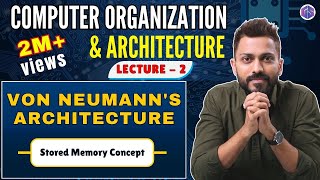

Audio Book
Dive deep into the subject with an immersive audiobook experience.
Components of the Microprocessor
Chapter 1 of 1
🔒 Unlock Audio Chapter
Sign up and enroll to access the full audio experience
Chapter Content
Each component in the block diagram has a specific role:
- Control Unit - Directs operation and flow of data.
- Instruction Decoder - Decodes and interprets instructions.
- Arithmetic and Logic Unit (ALU) - Performs calculations and logical operations.
- Register File - Holds temporary data used by the CPU.
- Buses - Pathways for transporting data, memory addresses, and control signals.
Detailed Explanation
Every component of the microprocessor has a unique and crucial role in ensuring that the processor functions effectively. Here's what each does:
- Control Unit: This unit acts like the brain of the microprocessor, managing and coordinating activities across the system. It ensures that instructions are executed in the correct order and signals other components when to read or write data.
- Instruction Decoder: This crucial component breaks down the instructions into manageable pieces so that the ALU can execute them. Essentially, it translates complex commands into simpler operations.
- Arithmetic and Logic Unit (ALU): The ALU performs all calculations and decision-making processes. It takes inputs, processes them based on the decoded instructions, and produces the output.
- Register File: Registers inside the Register File temporarily hold data and intermediate results during processing. This is critical for speed, as accessing these small storage areas is faster than fetching data from main memory.
- Buses: Buses act as communication channels within the microprocessor, like roads connecting different areas of a city. Without them, data could not move from one component to another, effectively halting the processor's operation.
Examples & Analogies
Imagine a team working on a project in an office. The Control Unit is the project manager, ensuring that each person knows their task and deadline. The Instruction Decoder is like an assistant that clarifies project requirements for team members. The ALU represents the team members who actually perform the work. The Register File holds documents or important notes that team members often refer to while working. Lastly, the Buses are akin to the office's internal communication system that lets everyone know what information they need access to or what tasks they should complete next.
Key Concepts
-
Control Unit: Directs operations and flows of data.
-
Instruction Decoder: Converts instruction codes into signals.
-
ALU: Executes arithmetic and logic operations.
-
Register File: Temporary storage for data.
-
Buses: Facilitates communication between components.
Examples & Applications
The Control Unit fetches instructions, while the ALU executes an operation like addition.
Data from the Register File is quickly accessible compared to retrieving it from main memory.
Memory Aids
Interactive tools to help you remember key concepts
Rhymes
Control the flow, decode the show, ALU does the math, just go with the flow.
Stories
Imagine a library (Control Unit) where a librarian (Instruction Decoder) categorizes books (instructions) before they are checked out to students (ALU). The checkout desk (Register File) facilitates quick borrowing for students (buses convey information).
Memory Tools
Remember 'C I A R' - Control Unit, Instruction Decoder, ALU, Register File!
Acronyms
The acronym 'BC' for 'Bus Communication' - Data, Address, Control buses working together.
Flash Cards
Glossary
- Control Unit
The part of the microprocessor that directs the operation of the processor.
- Instruction Decoder
A component that interprets the instruction codes to prepare for execution.
- ALU (Arithmetic and Logic Unit)
The subsystem in the processor designed to perform arithmetic and logic operations.
- Register File
A collection of registers used for temporarily storing data during processing.
- Bus
A communication system that transfers data between components of a computer.
- Data Bus
The bus that carries data between components, typically bidirectional.
- Address Bus
The bus that carries the address of memory locations, functioning unidirectionally.
- Control Bus
The bus that carries control signals to manage operations.
Reference links
Supplementary resources to enhance your learning experience.
