Key Components of a Microprocessor
Interactive Audio Lesson
Listen to a student-teacher conversation explaining the topic in a relatable way.
Arithmetic Logic Unit (ALU)
🔒 Unlock Audio Lesson
Sign up and enroll to listen to this audio lesson

Let's start our discussion with the Arithmetic Logic Unit, or ALU for short. The ALU is responsible for performing all arithmetic and logical operations within the microprocessor.

What kinds of operations does the ALU perform?

Great question! The ALU performs operations like addition, subtraction, logical comparisons, and bitwise operations. Remember, ALU is essential because it directly handles calculations and comparisons! We can think of ALU as the 'math brain' of the microprocessor.

So, without the ALU, our computer wouldn't be able to perform calculations?

Exactly! No ALU means no arithmetic operations, which is crucial for any computing tasks. Now, let's move on to the registers.
Registers
🔒 Unlock Audio Lesson
Sign up and enroll to listen to this audio lesson

Registers are small, fast memory locations within the microprocessor that temporarily store data. Can anyone tell me why having registers is beneficial?

Are they faster than accessing the main memory?

Exactly! Registers provide quick access to data needed for immediate calculations. There are different types of registers such as the Program Counter (PC) and Instruction Register (IR).

What do those registers do specifically?

The Program Counter holds the address of the next instruction to execute, while the Instruction Register stores the current instruction being processed. They work together to keep the instruction cycle running smoothly.
Control Unit and Flags Register
🔒 Unlock Audio Lesson
Sign up and enroll to listen to this audio lesson

Next, we have the Control Unit. Its main job is to decode instructions and generate control signals that manage the operations of the ALU, registers, and buses. How do you think it communicates with these components?

It probably sends signals to trigger actions in the ALU and registers?

Correct! The Control Unit orchestrates everything, ensuring each component knows its task. Now, we also have the Flags Register, which indicates the status of the processor through flags like Zero, Carry, and Overflow. Why do you think that might be important?

To understand how the last operation went? Like if there was an overflow?

Exactly! The Flags Register helps the Control Unit make decisions based on the results from operations performed by the ALU.
Stack Pointer
🔒 Unlock Audio Lesson
Sign up and enroll to listen to this audio lesson

The Stack Pointer keeps track of the top of the stack, which is used for storing temporary data such as return addresses and local variables. Why might this be essential in programming?

It's probably related to function calls and returning to the right place in the program after execution.

Exactly! Proper management of the stack is crucial for function execution and helps maintain the order of operations in programs.

So, if the stack didn’t work properly, it could cause the program to crash?

You got it! Memory management, especially with the stack, is vital for stable program execution.
Recap of Key Components
🔒 Unlock Audio Lesson
Sign up and enroll to listen to this audio lesson

To conclude, can anyone summarize the key components we've discussed?

The ALU performs calculations, registers store temporary data, the Control Unit decodes instructions, and we have pointers like the PC and SP for managing operations.

Don’t forget the Flags Register for status indication!

Excellent recap! Understanding these components is essential as they all play interdependent roles within the microprocessor, enabling it to execute programs and manage data effectively.
Introduction & Overview
Read summaries of the section's main ideas at different levels of detail.
Quick Overview
Standard
The key components of a microprocessor include the Arithmetic Logic Unit (ALU), control unit, registers, and specific pointers which manage data and instruction processing. Understanding these elements is essential for comprehending how microprocessors function and execute tasks.
Detailed
In this section, we delve into the essential components of a microprocessor that come together to perform its critical functions. This includes the Arithmetic Logic Unit (ALU) which handles all arithmetic and logical operations, registers which are small storage locations for temporary data, and the control unit that decodes instructions and generates the necessary control signals. We also cover specialized components such as the Program Counter (PC), Instruction Register (IR), Stack Pointer (SP), and Flags Register, each of which plays a significant role in managing program execution and the overall operation of the processor.
Youtube Videos





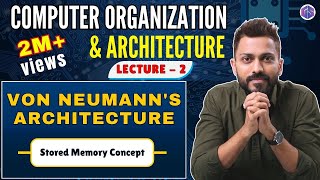

Audio Book
Dive deep into the subject with an immersive audiobook experience.
Arithmetic and Logic Unit (ALU)
Chapter 1 of 7
🔒 Unlock Audio Chapter
Sign up and enroll to access the full audio experience
Chapter Content
ALU Performs arithmetic and logical operations
Detailed Explanation
The Arithmetic and Logic Unit (ALU) is a crucial part of a microprocessor responsible for carrying out all arithmetic and logical operations. This means it performs calculations like addition, subtraction, and logical operations such as AND and OR. The ALU takes input data, processes it, and produces output results that can be used by other parts of the microprocessor or sent to memory.
Examples & Analogies
Imagine a calculator that can not only add and subtract but also perform logical comparisons. Just as you use a calculator to compute numbers and get results, the ALU processes numbers and instructions to help the computer make decisions.
Registers
Chapter 2 of 7
🔒 Unlock Audio Chapter
Sign up and enroll to access the full audio experience
Chapter Content
Registers Small, fast memory locations for temporary data storage
Detailed Explanation
Registers are small, fast storage locations within a microprocessor used for temporarily holding data that is actively being worked on. Since registers are quicker to access than other forms of memory, they help improve overall processing speed. Each register can hold a small amount of data, often a few bytes, making them vital for things like holding operands for calculations or storing addresses.
Examples & Analogies
Think of registers like a notepad next to a chef in a kitchen. When a chef is in the middle of preparing a dish, they jot down quick notes or measurements on the notepad instead of searching through a recipe book every time. This way, the chef can quickly access important information without wasting time.
Control Unit
Chapter 3 of 7
🔒 Unlock Audio Chapter
Sign up and enroll to access the full audio experience
Chapter Content
Control Unit Decodes instructions and generates control signals
Detailed Explanation
The Control Unit (CU) is like the brain of the microprocessor, orchestrating all the operations. It takes the instructions from the program and decodes them, determining what actions need to be carried out. The CU then generates control signals that direct the various components of the microprocessor, such as the ALU and registers, to perform the necessary tasks.
Examples & Analogies
Imagine a conductor of an orchestra. Just as the conductor directs musicians on what to play and when, the Control Unit directs the various parts of the microprocessor to perform operations in an organized manner.
Program Counter (PC)
Chapter 4 of 7
🔒 Unlock Audio Chapter
Sign up and enroll to access the full audio experience
Chapter Content
Program Counter Holds the address of the next instruction (PC)
Detailed Explanation
The Program Counter (PC) keeps track of where the microprocessor is in its sequence of instructions. It points to the memory address of the next instruction that needs to be executed, ensuring that the execution flow follows the correct order. After the current instruction is executed, the PC is incremented to point to the next instruction.
Examples & Analogies
Think of the Program Counter like the bookmark in a book. When you read a book, you place the bookmark on the page where you left off. When you come back to it, the bookmark helps you find the next page to read. Similarly, the PC helps the microprocessor know what instruction to execute next in a program.
Instruction Register (IR)
Chapter 5 of 7
🔒 Unlock Audio Chapter
Sign up and enroll to access the full audio experience
Chapter Content
Instruction Stores current instruction
Detailed Explanation
The Instruction Register (IR) is a specific register that temporarily holds the current instruction that is being executed. When the microprocessor fetches an instruction from memory, this instruction is loaded into the IR so that it can be decoded and executed by the Control Unit. This ensures that the processing unit is always working on the right instruction.
Examples & Analogies
You can think of the Instruction Register like a teacher who is currently teaching a specific lesson. The teacher focuses on one lesson at a time, ensuring that students understand it fully before moving on to the next topic. In a similar way, the IR allows the microprocessor to focus on and process one instruction at a time.
Stack Pointer (SP)
Chapter 6 of 7
🔒 Unlock Audio Chapter
Sign up and enroll to access the full audio experience
Chapter Content
Stack Pointer Points to the top of the stack (SP)
Detailed Explanation
The Stack Pointer (SP) is a special register that keeps track of the top of the stack in memory. The stack is a data structure used for managing function calls, local variables, and return addresses. The SP moves up or down in memory as data is pushed onto or popped from the stack, allowing the microprocessor to manage data efficiently.
Examples & Analogies
Imagine a stack of plates in a kitchen. The top plate is the last one placed on the stack and can be easily removed or accessed first. Similarly, the Stack Pointer indicates which item is currently at the top of the stack, helping the microprocessor manage its data efficiently.
Flags Register
Chapter 7 of 7
🔒 Unlock Audio Chapter
Sign up and enroll to access the full audio experience
Chapter Content
Flags Register Indicates status (Zero, Carry, Sign, Overflow, etc.)
Detailed Explanation
The Flags Register is a special register that contains status bits, which are indicators of the state of the microprocessor after the execution of an instruction. Flags can indicate conditions such as whether the result of an arithmetic operation is zero, whether there was a carry out from the most significant bit, and various other conditions that can influence the flow of operations in a program.
Examples & Analogies
Think of the Flags Register like the indicators on a car's dashboard. Just as the dashboard shows you whether the car is running low on fuel or if there's a problem with the engine, the Flags Register helps the microprocessor understand what is happening with its calculations and operations.
Key Concepts
-
ALU: Performs arithmetic and logical operations necessary for program execution.
-
Registers: Fast memory areas that temporarily store data needed by the CPU.
-
Control Unit: The component that decodes instructions from memory and manages other components.
-
Program Counter (PC): Keeps track of the address of the next instruction to be executed.
-
Instruction Register (IR): Stores the current instruction being processed.
-
Stack Pointer (SP): Points to the current top position of the stack in memory.
-
Flags Register: Holds various flags to indicate the status of operations.
Examples & Applications
The ALU may calculate the result of '5 + 3' resulting in '8'.
The Program Counter may hold the memory address '0x004A' indicating the next instruction to be executed.
Memory Aids
Interactive tools to help you remember key concepts
Rhymes
ALU does math, registers store, Control Unit in charge, with signals galore.
Stories
Once upon a silicon valley, there lived a wise ALU, a reliable Register named Reg, and a controlling figure known as the Control Unit. Together they executed commands, ensuring every instruction flowed seamlessly.
Memory Tools
Remember 'ACPR' for the key components: ALU, Control Unit, Program Counter, Registers.
Acronyms
A C for all! (A = ALU, C = Control Unit, P = PC, R = Registers)
Flash Cards
Glossary
- Arithmetic and Logic Unit (ALU)
A component of the microprocessor that performs arithmetic and logical operations.
- Registers
Small memory locations within the microprocessor for temporary data storage.
- Control Unit
The part of the microprocessor that decodes instructions and generates control signals.
- Program Counter (PC)
Register that holds the address of the next instruction to execute.
- Instruction Register (IR)
Register that stores the current instruction being processed.
- Stack Pointer (SP)
Points to the top of the current stack in memory.
- Flags Register
Contains flags that indicate the status of the processor.
Reference links
Supplementary resources to enhance your learning experience.
