Example: Intel 8085 Microprocessor
Interactive Audio Lesson
Listen to a student-teacher conversation explaining the topic in a relatable way.
Introduction to the Intel 8085 Microprocessor
🔒 Unlock Audio Lesson
Sign up and enroll to listen to this audio lesson

Today, we’re going to explore the Intel 8085 Microprocessor. What do you think makes this microprocessor important in computer architecture?

I think it’s one of the first microprocessors that made personal computers possible.

That's correct! The Intel 8085 is indeed pivotal. Can anyone tell me its data width?

It's an 8-bit processor, right?

Exactly! Being an 8-bit processor means it processes 8 bits of data at a time. Let’s also note that it has a 16-bit address bus.

What does having a 16-bit address bus mean?

Good question! It allows the 8085 to access 64 KB of memory. This is quite significant for systems of its time. To remember, think of '8 for data width' and '16 for memory access' — 8 bits for processing, 16 bits for addressing!

So, the more bits in the address bus, the more memory we can use?

Precisely! More address bits mean more memory. Always good to keep in mind the relationship between address bus width and memory capacity!

To summarize, the Intel 8085 is an 8-bit microprocessor with a 16-bit address bus, enabling it to access 64 KB of memory — key concepts to remember!
Instructions and Registers in the Intel 8085
🔒 Unlock Audio Lesson
Sign up and enroll to listen to this audio lesson

Now that we’ve introduced the 8085, let’s discuss its instruction set and registers. Who knows how many instructions it supports?

I remember it was 74 instructions!

Correct! With 74 instructions at its disposal, it allows for various operations. Can anyone name a few registers in the Intel 8085?

A, B, C, D, E, H, and L, right?

Exactly! These registers are essential for temporary data storage. What do you think the accumulator register, A, is primarily used for?

Isn’t it used for arithmetic operations?

That's right! The accumulator is a key player in performing calculations. Remember: the 'A' in the accumulator stands for 'Arithmetic' and 'Addition'!

What about the flags? How do they help the microprocessor?

Great question! The flags register provides the status of various operations, such as zero, carry, and sign. These flags are crucial for conditional operations in programming. Imagine they’re like traffic lights indicating if certain conditions are met.

To summarize, the Intel 8085 includes 74 instructions and several key registers, including the accumulator, which is vital for arithmetic operations, and the flags that help in managing the operation status.
Examples of Instructions in Intel 8085
🔒 Unlock Audio Lesson
Sign up and enroll to listen to this audio lesson

Let’s see some practical examples of the instructions that can be executed on the Intel 8085. Who can give me an example of an instruction?

How about LDA?

Good choice! LDA stands for ‘Load Accumulator’ and can be used like this: LDA 2050H, where it loads the data from memory location 2050H into the accumulator. Can you tell me what happens next?

The data will be in the accumulator so it can be used for further operations!

Exactly! What’s another instruction you can think of?

Maybe ADD?

Correct again! The ADD instruction adds the contents of the accumulator to another register. If we have ADD B, what will happen?

The contents of register B will be added to what’s in the accumulator!

Yes! Finally, we also have STA, which stands for 'Store Accumulator'. For example, STA 3050H will store the contents of the accumulator into memory location 3050H. To remember, think of these operations as loading, adding, and storing - like a three-part process.

In summary, we discussed several instructions the Intel 8085 can execute: LDA, ADD, and STA, and how they interact with memory and registers.
Introduction & Overview
Read summaries of the section's main ideas at different levels of detail.
Quick Overview
Standard
The Intel 8085 Microprocessor is a fundamental 8-bit microprocessor characterized by its 16-bit address bus, allowing it to access 64 KB of memory. It includes 74 distinct instructions and 5 flags, a set of essential registers, and supports various operations through simple instructions, forming the basis for programming and application development in embedded systems.
Detailed
The Intel 8085 Microprocessor, introduced by Intel in the late 1970s, is an 8-bit microprocessor that operates with a 16-bit address bus. This architecture enables it to directly address up to 64 KB of memory. Each operation performed is facilitated by a set of 74 instructions which allow it to execute instructions associated with various data handling and computation tasks. The microprocessor houses 8 registers, each designed for specific functions: A, B, C, D, E, H, and L, which support arithmetic and logical operations. Additionally, the 8085 features a flags register that indicates the status of the processor and outcomes of operations, allowing for conditional processing. The impact of the Intel 8085 Microprocessor extends across various applications, solidifying its place in the foundational knowledge of computer architecture and microprocessor design.
Youtube Videos





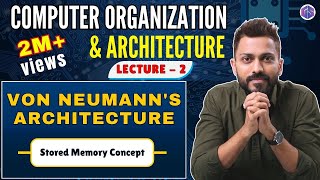

Audio Book
Dive deep into the subject with an immersive audiobook experience.
Basic Characteristics of Intel 8085
Chapter 1 of 2
🔒 Unlock Audio Chapter
Sign up and enroll to access the full audio experience
Chapter Content
● 8-bit processor
● 16-bit address bus → 64 KB memory access
● 8-bit data bus
● 74 instructions, 5 flags
● Key registers: A, B, C, D, E, H, L
Detailed Explanation
The Intel 8085 microprocessor is an 8-bit processor, which means that it processes 8 bits of data at a time. It has a 16-bit address bus, allowing it to access 2^16 or 64 KB of memory, which is a significant amount of memory for its time. The data bus, also 8-bit, is responsible for transporting data to and from the memory or I/O devices. The 8085 has 74 machine instructions and maintains 5 status flags that help manage the operations and control the flow of the program. It features several key registers, including the Accumulator (A), and general-purpose registers (B, C, D, E, H, L) that store data and operate on it.
Examples & Analogies
Think of the Intel 8085 as a small workshop where each register (A, B, C, etc.) acts like different workstations. Each workstation has its specific tool or component it handles. The 8-bit processor is like having a small toolbox that can only hold a limited number of tools at a time. The address bus is like a street allowing the workshop to send or receive messages to a limited number of nearby neighbors (64 KB of memory locations). Just as a workshop must follow certain steps and use specific tools to build a product, the 8085 uses its 74 instructions to perform specific operations.
Illustrative Instructions
Chapter 2 of 2
🔒 Unlock Audio Chapter
Sign up and enroll to access the full audio experience
Chapter Content
Instruction Example:
LDA 2050H ; Load A with data from memory location 2050H
ADD B ; Add contents of register B to accumulator
STA 3050H ; Store result at memory location 3050H
Detailed Explanation
The Intel 8085 executes commands or instructions. Let's break down the examples provided:
1. LDA 2050H: This instruction tells the microprocessor to load data from a specific memory address (2050H in hexadecimal) into the Accumulator (register A). This is the starting point for most operations since the processor needs data to work with.
2. ADD B: This instruction adds the contents of register B to whatever data is currently in the Accumulator. It's a way for the processor to perform arithmetic operations using the data it has stored.
3. STA 3050H: Finally, this instruction stores the result from the Accumulator back into memory at the address 3050H. This means that after performing calculations, the processor can retain or later access the results from memory.
Examples & Analogies
Imagine a chef (the microprocessor) who has a recipe (instructions) to follow. First, the chef needs the ingredients (data), which he retrieves from a pantry (memory) using the ‘LDA 2050H’ instruction. After gathering the ingredients, he mixes them with some other ingredients in his bowl (the Accumulator) using the ‘ADD B’ instruction. Finally, he puts the finished dish in the fridge (memory at 3050H) using the ‘STA 3050H’ instruction, ready for later use.
Key Concepts
-
8-bit Processor: The Intel 8085 is classified as an 8-bit microprocessor, meaning it operates on 8 bits of data at a time.
-
16-bit Address Bus: It features a 16-bit address bus, allowing for a memory access of up to 64 KB.
-
Instructions: The microprocessor supports a total of 74 instructions that perform various computation and control tasks.
-
Registers: Key internal registers include the accumulator and several general-purpose registers (A, B, C, D, E, H, L).
-
Flags Register: This register contains bits that represent the status of the processor during operations.
Examples & Applications
Instruction Example: LDA 2050H - This instruction loads the accumulator with the data found at memory address 2050H.
Instruction Example: ADD B - This instruction adds the content of register B to the accumulator.
Instruction Example: STA 3050H - This instruction stores the current value of the accumulator in memory at address 3050H.
Memory Aids
Interactive tools to help you remember key concepts
Rhymes
The 8085 is small but spry, 8 bits to fly, with 16 in the sky!
Stories
Once there was a small computer which had an 8-bit brain, capable of remembering addresses like 2050 and 3050, making the town of memory happy and busy!
Memory Tools
LAA SAA - Load Accumulator, Add, Store Accumulator - a pathway to remember the main tasks of the microprocessor.
Acronyms
MIA - Memory, Instructions, Accumulator - the core parts of the Intel 8085 Microprocessor.
Flash Cards
Glossary
- Microprocessor
The central processing unit of a computer that performs arithmetic, logic, control, and data handling operations.
- Intel 8085
An 8-bit microprocessor with a 16-bit address bus that can access 64 KB of memory, featuring 74 instructions.
- Accumulator
A register that stores intermediate and final results during arithmetic operations.
- Registers
Small, fast storage locations within the CPU used for temporary data storage.
- Instruction Set
A collection of operations that a microprocessor can execute.
- Flags Register
A register that indicates the status of certain operations performed by the CPU.
Reference links
Supplementary resources to enhance your learning experience.
