Professional Courses
Industry-relevant training in Business, Technology, and Design
Categories
Interactive Games
Fun games to boost memory, math, typing, and English skills
Typing
Memory
Math
English Adventures
Knowledge
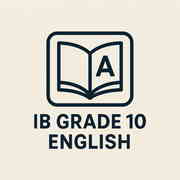
IB 10 English
Unit 7 focuses on synthesizing language and literature skills to embark on an independent inquiry project. It encourages students to explore personal interests while utilizing their analytical and communication abilities developed throughout their coursework. This unit emphasizes critical reflection on personal growth as learners and as global citizens.
7 Chapters
40 hrs
We're sorry, but this course is currently unavailable. It may have expired, be pending
approval, or still be processing
your enrollment. Please check back later or contact your instructor or support for
assistance.
Course Chapters
Chapter 1
Unit 1: The Power of Persuasion: Understanding Argument and Rhetoric
Chapter 2
Unit 2: Unveiling Poetic Voices: Form, Meaning, and Emotion
Chapter 3
Unit 3: Navigating Narrative Worlds: A Deep Dive into Prose Fiction
Chapter 4
Unit 4: Staging Realities: Drama and Performance
Chapter 5
Unit 5: The Interconnected World: Media and Multimodal Texts
Chapter 6
Unit 6: Voices of Experience: Personal and Autobiographical Narratives – An Immersive Exploration
Chapter 7
