Comparison Operators
Enroll to start learning
You’ve not yet enrolled in this course. Please enroll for free to listen to audio lessons, classroom podcasts and take practice test.
Interactive Audio Lesson
Listen to a student-teacher conversation explaining the topic in a relatable way.
Introduction to Comparison Operators
🔒 Unlock Audio Lesson
Sign up and enroll to listen to this audio lesson

Today, we're going to explore comparison operators. Can anyone tell me what a comparison operator does?

I think it compares two values.

Exactly! Comparison operators help us evaluate if two values are related in a specific way. For instance, if I say `a == b`, what do we mean?

It means 'a is equal to b'.

Right! Now, let's remember that '==' is the 'equal to' operator. What would the opposite be?

That’s '!=' which means 'not equal to'.

Great! Just keep in mind, '!=' is crucial if we want to check that two values aren't the same.

So if I have `5 != 3`, it would be true because 5 is not equal to 3?

Correct! This will return 'true'. Let’s summarize: To check if values are equal, we use '==', and for not equal, we use '!='.
Understanding Greater and Less Than
🔒 Unlock Audio Lesson
Sign up and enroll to listen to this audio lesson

Next, let’s look at greater than and less than. Who can tell me what the operators for these are?

I think '>' means greater than and '<' means less than.

Exactly right! So if I say `10 > 5`, what is that telling us?

That 10 is greater than 5, so it's true.

Perfect! And how about if I say `3 < 2`?

That would be false because 3 is not less than 2.

Correct! Remember, these operators are essential for controlling the flow of your programs through decision-making.
Greater Than or Equal To and Less Than or Equal To
🔒 Unlock Audio Lesson
Sign up and enroll to listen to this audio lesson

Now let's discuss `>=` and `<=`. What do these mean?

Greater than or equal to and less than or equal to!

Exactly! If I write `5 >= 5`, what does that evaluate to?

That would be true because 5 is equal to 5.

Great! And how about `4 <= 3`?

That’s false because 4 is not less than or equal to 3.

Exactly! These operators help in comparing values to ensure that the correct logic flows in your program. To summarize: `>=` checks if one number is greater or equal and `<=` checks for less or equal.
Introduction & Overview
Read summaries of the section's main ideas at different levels of detail.
Quick Overview
Standard
In programming, comparison operators are tools that evaluate the relationship between two operands. They help to determine equality, inequality, and ordering, and they return boolean values indicating true or false based on the evaluated condition.
Detailed
Detailed Summary
Comparison operators play a crucial role in programming by allowing conditions to be established between two values. The primary operators include:
==(Equal to): Checks if two values are equal.!=(Not equal to): Checks if two values are not equal.>(Greater than): Compares two values to check if the left is greater than the right.<(Less than): Compares to see if the left is less than the right.>=(Greater than or equal to): Evaluates if the left is greater than or equal to the right.<=(Less than or equal to): Determines if the left is less than or equal to the right.
These operators are essential for creating decision-making statements in programming, as they allow for the execution of different paths in the code. Understanding and utilizing comparison operators is fundamental for writing effective and logical programming constructs.
Youtube Videos

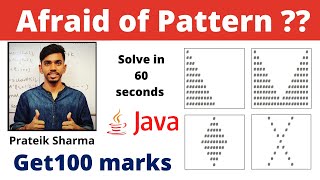
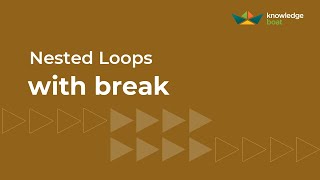
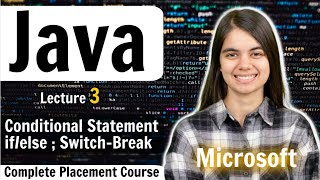
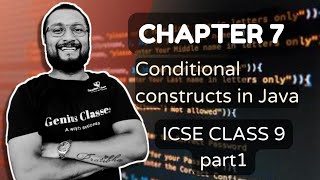
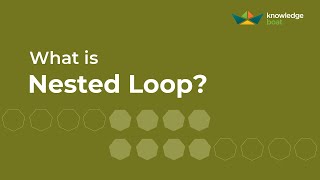

Audio Book
Dive deep into the subject with an immersive audiobook experience.
Equality Operator
Chapter 1 of 6
🔒 Unlock Audio Chapter
Sign up and enroll to access the full audio experience
Chapter Content
== Equal to
Example: a == b
Detailed Explanation
The equality operator '==' checks if two values are the same. If the values on both sides of the operator are equal, the expression evaluates to true; otherwise, it evaluates to false. This operator is commonly used in conditions to compare values before executing code blocks that depend on this comparison.
Examples & Analogies
Imagine two people comparing their ages. If Person A is 20 and Person B is also 20, then '20 == 20' returns true. However, if Person A is 20 and Person B is 21, then '20 == 21' returns false.
Inequality Operator
Chapter 2 of 6
🔒 Unlock Audio Chapter
Sign up and enroll to access the full audio experience
Chapter Content
!= Not equal to
Example: a != b
Detailed Explanation
The not-equal operator '!=' checks if two values are not the same. If the values are different, the expression evaluates to true; if they are the same, it evaluates to false. This is useful when you need to confirm that two items do not match before executing a specific block of code.
Examples & Analogies
Consider two students comparing their grades. If Student A received a grade of 85 and Student B received a grade of 90, '85 != 90' returns true, indicating their grades are different.
Greater Than Operator
Chapter 3 of 6
🔒 Unlock Audio Chapter
Sign up and enroll to access the full audio experience
Chapter Content
Greater than
Example: a > b
Detailed Explanation
The greater than operator '>' checks if the value on the left is greater than the value on the right. If true, the expression returns true; if not, it returns false. This can be used in situations where you need to evaluate if one quantity exceeds another.
Examples & Analogies
Think about running a race. If Runner A finishes the race in 10 seconds and Runner B finishes in 12 seconds, we can say '10 > 12' is false, but '12 > 10' is true, indicating Runner A was faster.
Less Than Operator
Chapter 4 of 6
🔒 Unlock Audio Chapter
Sign up and enroll to access the full audio experience
Chapter Content
< Less than
Example: a < b
Detailed Explanation
The less than operator '<' checks if the value on the left is less than the value on the right. If true, the expression will be true; otherwise, it is false. This operator is essential for determining if one quantity is smaller than another.
Examples & Analogies
Consider two boxes containing apples. If Box A has 3 apples and Box B has 5, we can say '3 < 5' is true. This helps determine which box has fewer apples.
Greater Than or Equal To Operator
Chapter 5 of 6
🔒 Unlock Audio Chapter
Sign up and enroll to access the full audio experience
Chapter Content
= Greater than or equal to
Example: a >= b
Detailed Explanation
The greater than or equal to operator '>=' checks if the value on the left is greater than or equal to the value on the right. If either condition is true, the expression evaluates to true. This is useful for scenarios where equality is acceptable as well.
Examples & Analogies
In a game, if a player needs to score 100 points to win, scoring 100 points or more would mean 'score >= 100' is true. This lets us understand that achieving the score to win is valid even when exactly meeting the requirement.
Less Than or Equal To Operator
Chapter 6 of 6
🔒 Unlock Audio Chapter
Sign up and enroll to access the full audio experience
Chapter Content
<= Less than or equal to
Example: a <= b
Detailed Explanation
The less than or equal to operator '<=' checks if the value on the left is less than or equal to the value on the right. If true, the expression evaluates to true; if not, false. This operator is helpful for defining limits or thresholds.
Examples & Analogies
In a savings account, if the minimum balance required is $500, we can say 'current_balance <= 500' is true if the current balance is $500 or less. This helps the account holder understand if they meet the threshold.
Key Concepts
-
Comparison Operators: Operators used to compare values.
-
Equal to (==): Checks if two values are the same.
-
Not equal to (!=): Checks if two values are different.
-
Greater than (>): Determines if one value exceeds another.
-
Less than (<): Evaluates if one value is lesser than another.
-
Greater than or equal to (>=): Checks if one value is greater or equal.
-
Less than or equal to (<=): Checks if one value is lesser or equal.
Examples & Applications
Using '==' to compare: if a = 10 and b = 10, then a == b is true.
Using '!=' to evaluate: if a = 5 and b = 10, then a != b is true.
For '>', if a = 15 and b = 10: a > b is true.
For '<', if a = 3 and b = 7: a < b is true.
For '>=', if a = 8 and b = 8: a >= b is true.
For '<=', if a = 4 and b = 5: a <= b is true.
Memory Aids
Interactive tools to help you remember key concepts
Rhymes
When comparing and you want to know, just ask if it's equal or let it show!
Stories
Once in a land of numbers, greater than and lesser than fought for attention. 'I'm bigger!' said the 8, while the 5 replied, 'But I'm less!' Their arguments determined the paths of all programs.
Memory Tools
Remember: Equal is '==' and Not Equal is '!=': Equal laughed, 'I stay the same!', while Not Equal said 'I’m always different!'
Acronyms
GREATEST for Operators
G=Greater
R=Replace
E=Equal
A=Add
T=Total
E=Equal
S=Subtraction
T=Total.
Flash Cards
Glossary
- Comparison Operators
Operators that evaluate the relationship between two values, returning a boolean result.
- Equal to (==)
An operator that checks if two values are equal.
- Not equal to (!=)
An operator that checks if two values are not equal.
- Greater than (>)
An operator that checks if the value on the left is greater than the value on the right.
- Less than (<)
An operator that checks if the value on the left is less than the value on the right.
- Greater than or equal to (>=)
An operator that checks if the value on the left is greater than or equal to the value on the right.
- Less than or equal to (<=)
An operator that checks if the value on the left is less than or equal to the value on the right.
Reference links
Supplementary resources to enhance your learning experience.
