Use Cases of Conditionals and Loops
Enroll to start learning
You’ve not yet enrolled in this course. Please enroll for free to listen to audio lessons, classroom podcasts and take practice test.
Interactive Audio Lesson
Listen to a student-teacher conversation explaining the topic in a relatable way.
Checking Pass/Fail Status
🔒 Unlock Audio Lesson
Sign up and enroll to listen to this audio lesson

Exactly! You got it right! We can see that this decision-making process is crucial for reporting student outcomes. Remember, conditionals like this help programs make choices based on certain criteria.

What if we need to show different messages based on grades, like 'Excellent' for 85 and above?

That's a great question! We can use if-elif-else to check for multiple conditions in sequence. You could set a different message for each grade range!

Can we write that in a single block?

Yes! This is how we can write clear, understandable code. So, to summarize: conditionals help us decide the outcomes based on defined rules.
Repeating Tasks with Loops
🔒 Unlock Audio Lesson
Sign up and enroll to listen to this audio lesson

Let's now talk about loops. How do you think loops help in programming?

I think they can help us repeat something, like printing numbers from 1 to 5?

Spot on! With a `for` loop, we can simplify that process. For instance, `for i in range(1, 6)` will let us print each number from 1 to 5. What do you notice about how this saves time and reduces code?

It avoids having to write a print statement multiple times!

Correct! Using loops is a very efficient way to manage repetitive tasks in your programs.
Calculating Sums and Averages
🔒 Unlock Audio Lesson
Sign up and enroll to listen to this audio lesson

Now, let's explore how we can use loops for calculations like sums. Can anyone suggest a scenario where a loop would be helpful?

Adding up the marks of several students?

Exactly! By iterating over each student's marks, we can add them all together using a simple loop. Once we have the total, we can also calculate the average.

How do we determine the average from the total?

Good question! The average is calculated by dividing the total sum by the count of entries. This is critical in data handling. Summarizing: loops can handle multiple items efficiently!
Displaying Patterns
🔒 Unlock Audio Lesson
Sign up and enroll to listen to this audio lesson

Lastly, let’s look at how we can use conditionals and loops together to create patterns. For instance, how could we print a triangle shape with asterisks?

I think we could do that by having a loop for each row and conditionals to decide how many asterisks to print.

Spot on! You would create an outer loop to handle rows and an inner loop for the asterisks. This combination of conditionals and loops allows us to create interesting outputs.

Sounds like it's way more fun to write a program that creates patterns than just doing calculations!

Absolutely! Programming can be creative! To recap, conditionals guide decisions and loops manage repetitions, helping us achieve our goals efficiently.
Introduction & Overview
Read summaries of the section's main ideas at different levels of detail.
Quick Overview
Standard
In this section, we delve into the use cases of conditionals and loops, showcasing how they can be employed in tasks such as checking pass/fail statuses, repeating actions like number printing, and performing calculations such as sums and averages. Understanding these use cases is essential for effective programming and logical flow management.
Detailed
Detailed Summary
In programming, conditionals and loops are critical for controlling the flow of execution. Conditionals allow programs to make decisions based on specific conditions, while loops facilitate the execution of a block of code multiple times. In section 8.6, we outline several practical use cases for these programming constructs, which include:
-
Checking Pass/Fail Status: Conditionals can determine whether a student has passed or failed based on their grades. For example, if a student's score is above a certain threshold (e.g., 35), the program can print 'Pass'; otherwise, it prints 'Fail'. This scenario illustrates how the
if-elsestatement operates. -
Repeating Tasks like Printing Numbers: Loops are particularly useful when the same action needs to be performed multiple times. For instance, using a
forloop to print numbers from 1 to 5 demonstrates how loops can simplify repetitive tasks in programming. - Calculating Sum or Average of Values: Loops can also assist in calculations. By iterating over a set of numbers, a loop can accumulate the total sum of values to compute averages or totals efficiently.
- Displaying Patterns or Tables: Using loops in combination with conditionals allows programmers to create patterns, such as printing tables or producing shapes with asterisks, effectively leveraging the combined power of both constructs.
Grasping these use cases not only aids in understanding the dual functionality of conditionals and loops but also highlights their importance in writing efficient and effective code.
Youtube Videos
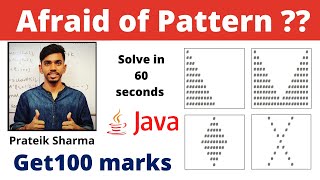
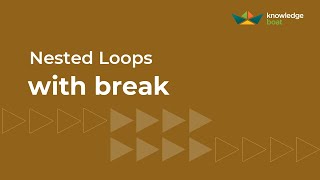
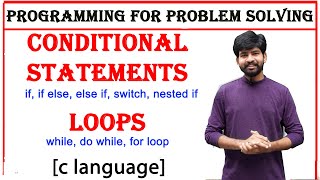
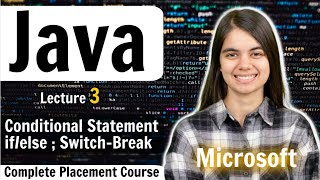


Audio Book
Dive deep into the subject with an immersive audiobook experience.
Checking Pass/Fail Status
Chapter 1 of 4
🔒 Unlock Audio Chapter
Sign up and enroll to access the full audio experience
Chapter Content
● Checking pass/fail status
Detailed Explanation
This use case describes how conditionals can be used to determine if a student passes or fails based on their marks. A common implementation involves using an 'if' statement. For example, if a student’s score is 35 or higher, they pass; otherwise, they fail.
Examples & Analogies
Imagine a teacher who determines if a student has passed their exam. If the student scores 35 or more out of 100, the teacher marks them as 'Pass.' If the score is below 35, the mark is 'Fail.' This decision-making process uses the concept of conditionals.
Repeating Tasks Like Printing Numbers
Chapter 2 of 4
🔒 Unlock Audio Chapter
Sign up and enroll to access the full audio experience
Chapter Content
● Repeating tasks like printing numbers
Detailed Explanation
Loops are especially useful for tasks that need to be repeated multiple times. For example, a 'for' loop can be used to print numbers from 1 to 5. The code will execute a block of instructions that prints each number sequentially until it reaches 5.
Examples & Analogies
Think of a teacher counting students in a class. The teacher may say, '1, 2, 3, 4, 5' as they point to each student. This counting process is like a loop, where the action (saying the number) repeats for each student until all are counted.
Calculating Sum or Average of Values
Chapter 3 of 4
🔒 Unlock Audio Chapter
Sign up and enroll to access the full audio experience
Chapter Content
● Calculating sum or average of values
Detailed Explanation
Conditionals and loops can work together to calculate sums or averages. For example, a 'while' loop can sum a list of numbers until there are no more numbers to add, and then a conditional can determine if that sum meets a certain criteria (like being above a certain average).
Examples & Analogies
Imagine a baker who wants to know the total weight of flour needed for several batches of cookies. They add flour for each batch and keep a running total. If the total exceeds a specific amount, they may decide to make fewer batches. This process of accumulation is akin to using loops and conditionals in programming.
Displaying Patterns or Tables
Chapter 4 of 4
🔒 Unlock Audio Chapter
Sign up and enroll to access the full audio experience
Chapter Content
● Displaying patterns or tables
Detailed Explanation
Loops can be used to display various patterns or print tables in programming. For instance, a nested loop can help create a multiplication table, where the outer loop controls the rows and the inner loop controls the columns.
Examples & Analogies
Consider a chef preparing a menu where they need to list the ingredients for multiple recipes. For each recipe, they write down a list under each tab. This structured way of displaying information resembles how loops can be used to print data in rows and columns to form tables in programming.
Key Concepts
-
Use Cases of Conditionals: Checking pass/fail status, making decisions.
-
Repetition with Loops: Efficiently performing repetitive tasks.
-
Combining Conditionals and Loops: Creating dynamic outputs like patterns.
Examples & Applications
If a student scores 40 marks, an if-else structure will output 'Pass'.
A for loop printing numbers from 1 to 10, demonstrating repetition.
Memory Aids
Interactive tools to help you remember key concepts
Rhymes
If it's true, we follow through, with an else that's waiting too!
Stories
Once there was a curious student who asked 'if I pass mathematics, I get a treat?' The teacher nodded, and the students celebrated with loops of joy!
Memory Tools
C for Checking, R for Repeating, and C for Calculations: Conditionals, Loops, and Calculus!
Acronyms
C.L.O. - Conditionals Lead Outputs.
Flash Cards
Glossary
- Conditionals
Programming statements that execute a block of code based on whether a condition is true or false.
- Loops
Structures that repeat a block of code multiple times, based on a fixed number or condition.
- if Statement
A conditional statement that executes a block of code if the specified condition is true.
- ifelse Statement
A conditional statement that executes one block of code if a condition is true, and another block if it is false.
- for Loop
A loop that executes a block of code a specific number of times.
- while Loop
A loop that continues execution as long as a specified condition remains true.
Reference links
Supplementary resources to enhance your learning experience.
