Data Types
Enroll to start learning
You’ve not yet enrolled in this course. Please enroll for free to listen to audio lessons, classroom podcasts and take practice test.
Interactive Audio Lesson
Listen to a student-teacher conversation explaining the topic in a relatable way.
What are Data Types?
🔒 Unlock Audio Lesson
Sign up and enroll to listen to this audio lesson

Today, we are going to discuss data types. Can anyone tell me why data types are important in programming?

Are they important because they define what kind of data we can store?

Exactly! Data types tell the program what sort of data it is dealing with. For example, if we say a variable is an integer, it means it can only store whole numbers.

What are some examples of data types?

Great question! Common data types include integers, floats, characters, strings, and booleans. Remember: Integers are whole numbers, while floats contain decimals. You can think of the first letter of each data type to remember them better.

So, like I for Integer, F for Float, C for Character, S for String, and B for Boolean?

Yes! That’s a fantastic mnemonic to help remember them. Let's see some examples next.
Exploring Data Types: Examples
🔒 Unlock Audio Lesson
Sign up and enroll to listen to this audio lesson

Let's start with integers. Can anyone provide me with examples of integers?

10, -5, and 0!

Correct! Now, how do floats differ from integers?

Floats can have decimal places, while integers cannot.

Exactly! A float could be something like 3.14 or -0.001. Can anyone share how we would denote a character in code?

Characters are enclosed in single quotes, like 'A' or '@'.

Well done! Let's move on to strings. Remember, strings are sequences of characters, always enclosed in double quotes. For instance, 'Hello' and 'ICSE' are strings.
Understanding Boolean Values
🔒 Unlock Audio Lesson
Sign up and enroll to listen to this audio lesson

Now, let's talk about boolean values. Can anyone explain what boolean means?

Booleans can only be true or false!

Exactly! They are often used in conditional statements. Remember, booleans help control the flow of programs by making decisions. Can someone give an example of where we might use a boolean?

We could use it to check if a user is logged in, returning true if they are and false if not.

Perfect! All right, remember the significance of data types: they ensure the program runs without errors and can efficiently process the data.
Introduction & Overview
Read summaries of the section's main ideas at different levels of detail.
Quick Overview
Standard
In programming, data types categorize the type of data that can be held by a variable, influencing how the data is stored and processed. Common data types include integers, floats, characters, strings, and boolean values, each serving distinct purposes and requiring careful handling during variable assignments.
Detailed
Data Types
Data types are fundamental to programming as they determine the nature of data that can be stored and manipulated within a program. Each programming language utilizes a variety of data types that can typically include:
- Integer: Represents whole numbers without decimals. Examples include
10,-5, and0. - Float/Real: Represents numbers with decimal points (floating-point numbers), such as
3.14,-0.001, and7.0. - Character: Represents single letters or symbols, denoted by enclosing them in single quotes, such as
'A','z', or'@'. - String: A sequence of characters, which can include letters, numbers, and symbols, enclosed in double quotes, for example, `
Youtube Videos
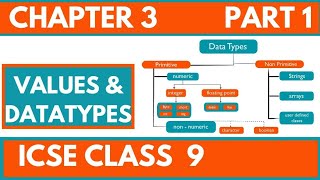


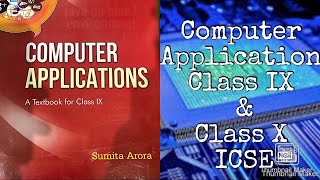
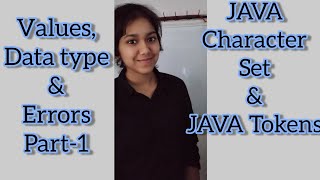


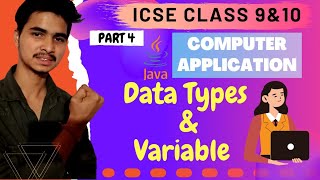
Audio Book
Dive deep into the subject with an immersive audiobook experience.
Definition of Data Types
Chapter 1 of 2
🔒 Unlock Audio Chapter
Sign up and enroll to access the full audio experience
Chapter Content
Data types specify the nature of data that can be stored.
Detailed Explanation
Data types are classifications that define what kind of data a variable can hold. For example, if a variable is defined as an integer data type, it means that it can only store whole numbers and not fractions or decimals. Understanding data types helps programmers know what kind of values they can expect from variables.
Examples & Analogies
Think of data types like different types of containers. A jar might be suitable for holding solid objects like marbles (integers), while a cup could hold liquids (floats). By choosing the right container (data type), you ensure that the contents fit well.
Common Data Types
Chapter 2 of 2
🔒 Unlock Audio Chapter
Sign up and enroll to access the full audio experience
Chapter Content
Common data types include:
- Integer: Whole numbers without decimals (e.g., 10, -5, 0)
- Float/Real: Numbers with decimal points (e.g., 3.14, -0.001, 7.0)
- Character: Single letters or symbols (e.g., 'A', 'z', '@')
- String: Sequence of characters (e.g., "Hello", "ICSE", "123")
- Boolean: Logical values representing true or false.
Detailed Explanation
Let's break down the common data types:
- Integer: These are numbers like 1, -3, or 42 that do not have any decimal point. They are used in cases where only whole numbers are needed.
- Float/Real: These numbers contain decimal points, allowing for more precise values, such as 3.14, which is essential in calculations involving fractions or measurements.
- Character: These are single alphanumeric characters. Each character, like 'A', 'z', or '@', is represented individually.
- String: This is a collection of characters that form words, sentences, or sequences. For instance, "Hello" and "123" are strings because they are sequences of characters enclosed in quotation marks.
- Boolean: This type holds only two possible values: true or false. It is used in decision-making processes in programming.
Examples & Analogies
Imagine you are organizing a drawer with different types of items. Whole toys like action figures can be integers, while soda bottles with measurements are like floats. A single letter on a label can be a character, while a full label reads as a string. Lastly, a light switch that can either be on or off represents a boolean value.
Key Concepts
-
Data Types: Categories of values that determine how data is stored and manipulated.
-
Integer: A whole number without decimal points.
-
Float: A number that can include decimal points.
-
Character: A single letter or symbol.
-
String: A sequence of characters.
-
Boolean: Represents logical values, true or false.
Examples & Applications
Integer: 10, -3, 0.
Float: 5.67, -10.5, 3.14.
Character: 'A', 'z', '$'.
String: 'Hello', 'Welcome to ICSE', '12345'.
Boolean: true, false.
Memory Aids
Interactive tools to help you remember key concepts
Rhymes
Integers are whole, floats can flow, characters are single, strings are a show!
Stories
Imagine a classroom. The integer is the teacher, always standing straight. The float is the student, often confused with numbers. The character is a letter waiting to join words, and the string is the group of friends having a chat. The boolean stands at the door, deciding who comes in, true or false!
Memory Tools
I F C S B: I for Integer, F for Float, C for Character, S for String, B for Boolean.
Acronyms
Use I for integers, F for floats, C for characters, S for strings, and B for booleans to remember data types.
Flash Cards
Glossary
- Integer
Whole numbers without decimal points.
- Float/Real
Numbers that include decimal points.
- Character
A single letter or symbol enclosed in single quotes.
- String
A sequence of characters enclosed in double quotes.
- Boolean
Logical values representing true or false.
Reference links
Supplementary resources to enhance your learning experience.
