Variables and Constants
Enroll to start learning
You’ve not yet enrolled in this course. Please enroll for free to listen to audio lessons, classroom podcasts and take practice test.
Interactive Audio Lesson
Listen to a student-teacher conversation explaining the topic in a relatable way.
Understanding Variables
🔒 Unlock Audio Lesson
Sign up and enroll to listen to this audio lesson

Let's talk about variables first! A variable is a named storage location that can hold different values during a program's execution. Think of it like a box – you can put something inside and take it out later.

So, can we change what's inside the box anytime we want?

Exactly! You can change the value of a variable anytime you want throughout your program. That makes variables very flexible.

Can we give a variable any name?

Well, there are rules for naming variables. They should start with a letter, can include numbers, and must not have spaces. For example, 'age' or 'studentCount' are good variable names.

That makes sense! What’s a good way to remember this?

You can use the acronym VLAN: Variable names Start With a Letter, can include Numbers, and can't have special Characters. Remembering VLAN will help you recall the rules for naming variables!

Got it! So variables are kind of like placeholders?

Exactly! Great summary, everyone! Remember, variables are dynamic, meaning they can change!
Understanding Constants
🔒 Unlock Audio Lesson
Sign up and enroll to listen to this audio lesson

Now, let’s shift gears and talk about constants. Unlike variables, a constant is a named storage location that holds a value that does not change during the program.

So, it's like a fixed box that can only hold one item?

Yes, that's a great way to visualize it! Once you put something in a constant, you can’t remove it or change it.

Why would we use constants at all?

Constants are useful for values that need to remain the same throughout the program, like the value of pi or a maximum number limit. It helps in preventing accidental changes.

How do we declare a constant?

The way you declare a constant can depend on the programming language, but it often involves a keyword like 'const' or 'final'.

Should we remember anything specific about constants?

Remember the phrase 'Constant stays constant!' to remind you that their values are immutable. Super important for coding!

So, variables change while constants stay the same!

Exactly! You've all got it!
Introduction & Overview
Read summaries of the section's main ideas at different levels of detail.
Quick Overview
Standard
In programming, variables are named storage locations that can hold values that may vary during execution. In contrast, constants are designated storage locations with fixed values that remain unchanged throughout the program.
Detailed
In this section, we explore the concepts of variables and constants, fundamental building blocks in programming. Variables are dynamic data storage spots identified by names that can be changed while a program runs, allowing for the storage of user input or changing data. Conversely, constants are specific named locations that store values that do not alter throughout the program's life span. Recognizing the difference between these two is crucial for effective coding, as it determines data handling strategies and influences program behavior.
Youtube Videos
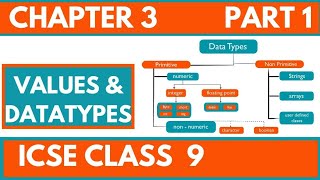


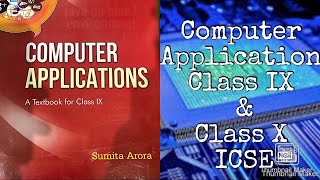

Audio Book
Dive deep into the subject with an immersive audiobook experience.
Understanding Variables
Chapter 1 of 2
🔒 Unlock Audio Chapter
Sign up and enroll to access the full audio experience
Chapter Content
● Variables: Named storage locations that can hold values which may change during program execution
Detailed Explanation
Variables are like containers in a programming environment where you can store data. Each variable has a name (like a label on a container) and can hold different values. As your program runs, the value inside the variable can change. This changeability allows programmers to write dynamic code that can react to different inputs or conditions.
Examples & Analogies
Imagine you have a box with a label 'favorite fruit' on it. You can keep an apple in it today and change it to a banana tomorrow. In programming, a variable works similarly; it can hold different values at different times.
Understanding Constants
Chapter 2 of 2
🔒 Unlock Audio Chapter
Sign up and enroll to access the full audio experience
Chapter Content
● Constants: Named storage locations with fixed values that do not change
Detailed Explanation
Constants are also storage locations, but unlike variables, their values remain fixed once assigned. This means you cannot change the value of a constant during the program's execution. Using constants is helpful when you have values that should not be altered, maintaining consistency and preventing accidental changes in your program.
Examples & Analogies
Think of a traffic sign that indicates a speed limit, such as '30 mph.' This sign represents a constant value; it does not change while you drive past it. Similarly, constants in programming are values that remain the same throughout the life of the program.
Key Concepts
-
Variables: Storage locations for data that can change in value.
-
Constants: Fixed data storage locations whose values remain constant.
Examples & Applications
Variable Example: In a program, 'age' can be a variable to hold the user's age, which may change.
Constant Example: ‘PI = 3.14’ can be a constant, as the value of pi does not change.
Memory Aids
Interactive tools to help you remember key concepts
Rhymes
Variables vary, they can be new; constants stay fixed, they don’t change too!
Stories
Imagine a magician with two boxes. One box changes its contents every time the magician waves a wand (the variable), while the other box always holds a golden egg (the constant).
Memory Tools
Remember V.A.C. for Variables Are Changeable, and C is for Constants Are Constant!
Acronyms
V.C. = Variable Can change, Constant cannot!
Flash Cards
Glossary
- Variable
A named storage location that can hold values which may change during program execution.
- Constant
A named storage location with fixed values that do not change during program execution.
Reference links
Supplementary resources to enhance your learning experience.
