Input/Output (I/O) Management in Real-Time and Embedded Environments
Interactive Audio Lesson
Listen to a student-teacher conversation explaining the topic in a relatable way.
Introduction to I/O Management
🔒 Unlock Audio Lesson
Sign up and enroll to listen to this audio lesson

Good morning, everyone! Today, we'll discuss Input/Output management in real-time and embedded systems. Why is I/O management so crucial, would anyone like to share?

I think it's important because it helps devices interact with the external world.

Exactly! I/O management must be deterministic and efficient. Can anyone define what 'deterministic' means in the context of I/O?

It means that I/O operations should occur at predictable times.

Right! Let's remember that by using the acronym 'DET' for Determinism, Efficiency, and Timing. Summing up, I/O is crucial for responsive interactions in embedded systems.
I/O Characteristics in Embedded Systems
🔒 Unlock Audio Lesson
Sign up and enroll to listen to this audio lesson

Now, let's delve into the characteristics of I/O in embedded systems. Can anyone list some key features?

Like device-specific design and low power consumption?

Great examples! Remember the mnemonic 'RLD': Real-time constraints, Low power consumption, and Direct hardware access. Why do you think power consumption matters so much?

It's important for battery-powered devices to last longer!

Exactly! We'll keep exploring these characteristics to understand their implications.
I/O Management Techniques
🔒 Unlock Audio Lesson
Sign up and enroll to listen to this audio lesson

Let's discuss the different I/O management techniques. First, can anyone explain polling?

Polling is when the CPU continuously checks a device's status.

Exactly! While it's straightforward, it can waste CPU cycles. Let’s contrast it with interrupt-driven I/O. What do interrupts do?

They signal the CPU when the device is ready.

Yes! Remember, interrupts can boost efficiency significantly. Rethink how you see tasks; always align them with the required timing in real-time systems.
Device Drivers and APIs
🔒 Unlock Audio Lesson
Sign up and enroll to listen to this audio lesson

Now let's focus on device drivers. Who can share their significance?

They serve as an interface between the hardware and the application.

Precisely! They are fundamental to operating systems like RTOS. Can anyone think of a type of driver?

Character device drivers handle data streams!

Fantastic! Remember, identifying driver types helps optimize communication protocols effectively in our designs.
Power-Aware I/O Management
🔒 Unlock Audio Lesson
Sign up and enroll to listen to this audio lesson

Lastly, let's examine power-aware I/O management techniques. Why is it critical especially in embedded systems?

Because many are battery-powered, we need them to use less energy!

Exactly! One way is to use sleep modes. How would that affect performance?

It can help devices save energy when they're not actively processing.

Well said! Improving energy efficiency is crucial. Remember our acronym 'SLE' - Sleep modes, Low power consumption, and Efficient interrupts.
Introduction & Overview
Read summaries of the section's main ideas at different levels of detail.
Quick Overview
Standard
The section highlights core characteristics, types, and management techniques of I/O devices in embedded systems. It discusses various communication protocols, the importance of device drivers, strategies for interrupt handling, and power management. These components are essential for ensuring efficient real-time responses in embedded applications.
Detailed
Input/Output (I/O) Management in Real-Time and Embedded Environments
In real-time and embedded systems, Input/Output (I/O) operations are vital for interaction with external elements through sensors, actuators, and interfaces. I/O management must be deterministic, efficient, and resource-conscious. Key points include:
- I/O Characteristics: Embedded I/O is device-specific, requires real-time responses, values low power consumption, and relies on direct hardware access.
- Types of I/O Devices: Includes input (sensors), output (LEDs), communication devices (UART, SPI), and storage devices (EEPROM).
- I/O Management Techniques: Techniques such as polling, interrupt-driven I/O, and DMA (Direct Memory Access) cater to different needs and enhance efficiency.
- Device Drivers: Serve as the interface between hardware and software, with types including character and block device drivers.
- Interrupt Handling: It focuses on organizing responses to hardware events while minimizing latency with best practices like deferring processing to RTOS tasks.
- I/O Modes: Distinction between synchronous (blocking) and asynchronous (non-blocking) I/O operations is essential for real-time responsiveness.
- Scheduling and Buffering: Utilizing circular buffers and double buffering can optimize I/O operations.
- Power-Aware Management: Techniques prioritize energy efficiency by utilizing sleep modes and minimizing active time when managing I/O subsystems.
- Challenges: Identifying latency, priority inversion, buffer overflows, and noise handling are important for robust I/O management.
Understanding these principles is crucial for structuring I/O handling in real-time and embedded environments, ensuring responsiveness and reliability.
Youtube Videos
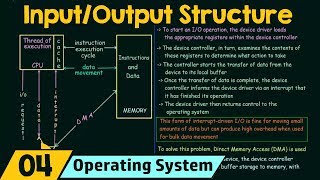

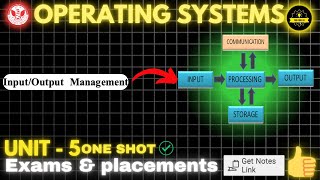
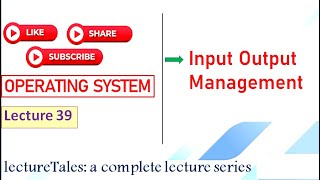

Audio Book
Dive deep into the subject with an immersive audiobook experience.
Introduction to I/O Management
Chapter 1 of 4
🔒 Unlock Audio Chapter
Sign up and enroll to access the full audio experience
Chapter Content
In real-time and embedded systems, Input/Output (I/O) operations are critical for interacting with the external world through sensors, actuators, communication modules, and user interfaces.
- I/O management must be deterministic, efficient, and resource-conscious.
- Unlike general-purpose systems, embedded I/O often relies on direct hardware access with minimal overhead.
Detailed Explanation
This chunk introduces the importance of Input/Output (I/O) management in real-time and embedded systems. I/O operations allow these systems to interact with the outside world, such as detecting temperature or controlling motors. It is crucial that these operations are predictable and fast (deterministic) to ensure that the system behaves as expected, especially because they often control critical processes.
Additionally, embedded systems must manage their resources carefully. Unlike desktop computers that can afford some overhead, embedded systems often operate in environments where memory and processing power are limited. Therefore, they require direct access to hardware for efficient operation.
Examples & Analogies
Imagine a smart thermostat in your home that controls the heating system based on temperature readings. For it to function correctly, it needs to quickly read the temperature and adjust the heating in real-time. If it takes too long to respond, the temperature might drop too low before the heating kicks in, making the home uncomfortable.
I/O Characteristics in Embedded Systems
Chapter 2 of 4
🔒 Unlock Audio Chapter
Sign up and enroll to access the full audio experience
Chapter Content
Feature Description
- Device-Specific: Designed for specific sensors, motors, displays, etc.
- Real-Time Constraints: Requires timely and predictable responses.
- Low Power Consumption: Essential for battery-powered devices.
- Direct Hardware Access: Uses memory-mapped or port-mapped I/O.
- Interrupt-Driven or Polled: Depends on application requirements.
Detailed Explanation
This chunk outlines the key characteristics of I/O in embedded systems. Each feature is crucial for ensuring that these systems meet their performance requirements.
- Device-Specific: Each device, like a sensor or motor, has specific communication protocols, which must be accommodated in the design.
- Real-Time Constraints: Embedded systems require timely responses; if a temperature reading takes too long, it could result in incorrect system behavior.
- Low Power Consumption: Especially important for devices running on batteries, such as wearable health monitors.
- Direct Hardware Access: By accessing hardware directly, systems can reduce latency and improve performance.
- Interrupt-Driven or Polled: Depending on the application, this choice influences how the system allocates resources.
Examples & Analogies
Think of a pacemaker. It's a critical medical device that senses heart rhythms and sends signals to correct them. The pacemaker needs to respond to body signals in real-time (real-time constraints), is designed specifically for heart monitoring (device-specific), and must conserve energy to last a long time (low power consumption).
I/O Management Techniques
Chapter 3 of 4
🔒 Unlock Audio Chapter
Sign up and enroll to access the full audio experience
Chapter Content
- Polling
- CPU actively checks device status in a loop.
- Simple but wastes CPU cycles; not ideal for time-critical tasks.
- Interrupt-Driven I/O
- Device sends interrupt signal when ready.
- CPU responds by executing an Interrupt Service Routine (ISR).
- More efficient than polling, preferred in RTOS.
- DMA (Direct Memory Access)
- Bypasses CPU by allowing peripherals to transfer data directly to memory.
- Greatly improves I/O speed for large data (e.g., ADC, UART buffers).
Detailed Explanation
In this chunk, we explore three primary techniques for managing I/O operations in embedded systems:
- Polling: The processor repeatedly checks if a device is ready to communicate. While straightforward, it is inefficient, as it consumes processing power that could be used for other tasks.
- Interrupt-Driven I/O: Instead of polling, devices notify the CPU when they are ready through an interrupt signal. This method saves processing power and is favored in systems requiring real-time performance, as the CPU can attend to other tasks until an interrupt occurs.
- DMA: This allows hardware modules to access memory independently of the CPU. It is particularly useful when handling large data transfers, making operations significantly faster because the CPU does not need to be involved in every byte moved.
Examples & Analogies
Consider a vending machine as an analogy. When you press a button (polling), the machine keeps checking whether it can dispense a drink. Instead, imagine the machine had a sensor that notified it when a drink was ready (interrupt-driven). Even better, if the drinks could be refilled automatically without needing the machine to know each time (DMA), it would operate much more efficiently.
Device Drivers in RTOS and Embedded Systems
Chapter 4 of 4
🔒 Unlock Audio Chapter
Sign up and enroll to access the full audio experience
Chapter Content
Device drivers serve as the interface between hardware and application or kernel.
Driver Type Description
- Character Device Drivers: Handle data as streams (e.g., UART, I2C)
- Block Device Drivers: Handle data in blocks (e.g., SD card)
- Network Drivers: Interface with wireless or wired communication stacks
- Custom Drivers: Tailored for specific sensors or actuators
RTOS often includes lightweight driver frameworks to minimize overhead.
Detailed Explanation
This chunk discusses device drivers, which are essential components in embedded and real-time systems. They act as translators between the hardware and higher software layers, enabling smooth communication. There are various types of drivers depending on data handling:
- Character Device Drivers: These manage data as streams, suitable for devices like serial ports.
- Block Device Drivers: Handle block data, such as that from storage devices.
- Network Drivers: Facilitate communication over local networks or the internet.
- Custom Drivers: Created for unique hardware to ensure compatibility.
In Real-Time Operating Systems (RTOS), drivers are usually designed to be lightweight to ensure system responsiveness.
Examples & Analogies
Think of a musician (application) relying on a sheet music (driver) to perform. Each type of performance requires different sheet music. For instance, a piano (character device) plays notes individually, while an orchestra (block device) requires coordinated parts for each instrument. Just as a good conductor manages the orchestration, effective drivers ensure that a system runs smoothly.
Key Concepts
-
I/O Management: Key for interaction with hardware in embedded systems.
-
Polling vs. Interrupt-Driven I/O: Understanding the efficiency differences.
-
Device Drivers: The bridge between hardware and software interfacing.
-
Power Management: Essential for sustainable and battery-operated devices.
-
Asynchronous I/O: Facilitates multitasking and improves real-time capabilities.
Examples & Applications
An embedded temperature sensing system where polling can lead to delays, while interrupt-driven I/O allows for immediate response when temperature thresholds are crossed.
Using DMA in audio streaming applications to transfer large amounts of data without CPU intervention, improving audio playback efficiency.
Memory Aids
Interactive tools to help you remember key concepts
Rhymes
When devices need a call, interrupt helps us all. Polling may stall, so let's answer the call!
Stories
Imagine a waiter polling tables continuously; he might miss an urgent order from the chef. Instead, when each customer signals him via a bell, he focuses better! That is interrupt-driven I/O.
Memory Tools
Remember the acronym 'DICE' for efficient I/O: Direct access, Interrupts, Communication, Efficiency.
Acronyms
Use 'POD' for assessing power-aware strategies
Polling
Optimization
and Device management.
Flash Cards
Glossary
- Deterministic
Refers to operations that occur predictably within a set time frame, essential for real-time systems.
- Polling
A method where the CPU actively checks the status of a device in a loop.
- InterruptDriven I/O
An approach where devices send signals to the CPU indicating readiness, allowing more efficient CPU usage.
- DMA (Direct Memory Access)
A technique enabling peripherals to transfer data directly to memory without CPU intervention.
- Device Driver
Software components that allow the operating system to communicate with hardware devices.
- ISO (Interrupt Service Routine)
A routine that a CPU executes in response to an interrupt signal from a device.
- Asynchronous I/O
A non-blocking I/O operation that allows multiple processes to run without waiting for completion.
- I/O Buffering
Techniques used to temporarily store data while it is being transferred between two devices.
- PowerAware Management
Strategies employed to minimize power consumption in devices, especially important in battery-operated systems.
- Latency
The time delay between a device's action and the system's response.
Reference links
Supplementary resources to enhance your learning experience.
