Types of I/O Devices in Embedded Systems
Interactive Audio Lesson
Listen to a student-teacher conversation explaining the topic in a relatable way.
Input Devices
🔒 Unlock Audio Lesson
Sign up and enroll to listen to this audio lesson

Today, we'll discuss input devices like sensors and buttons which play a crucial role in gathering information for embedded systems. Can anyone give an example of an input device?

A light sensor? It detects light levels, right?

Exactly! Light sensors are vital for applications like automatic lighting systems. What other types of input devices can we think of?

GPS modules can be considered input devices as they provide location data.

Absolutely! GPS is essential for navigation systems. Remember, input devices translate external data into signals the system can use. A helpful mnemonic here is 'SLiP' for Sensors, Light, Proximity, which captures common input types!

How does the data from these sensors get processed?

Great question! The data typically goes through the processing unit of the embedded system for analysis.

So, would buttons also fall under this category?

Yes, buttons are another excellent example of input devices. They often provide binary states — pressed or not pressed. Let's recap: input devices are critical for data acquisition, and examples include light sensors, GPS, and buttons.
Output Devices
🔒 Unlock Audio Lesson
Sign up and enroll to listen to this audio lesson

Moving on, let’s discuss output devices. Can anyone name some common output devices in embedded systems?

LEDs and displays for visual output!

Correct! LEDs are often used for simple signaling. What about non-visual output?

Buzzers for sound alerts!

Exactly! Buzzers can provide feedback. Output devices communicate the result of processing back to the user. A simple way to remember these is 'LEmB' for LEDs, Buzzers, and Motors, which covers visual and physical outputs.

How do actuators fit into this?

Good observation! Actuators perform physical tasks like moving parts based on output signals, bridging the digital and physical worlds. Remember, output devices are crucial for conveying information to users or other systems.
Communication and Storage Devices
🔒 Unlock Audio Lesson
Sign up and enroll to listen to this audio lesson

Let’s explore communication devices which facilitate interactions with other devices or networks. Can anyone name a communication protocol?

I2C! It’s often used for connecting sensors.

Right! I2C is great for short-distance communication with multiple devices. What about faster protocols?

SPI is faster but less flexible!

Great point! SPI excels in speed for single-point communication. To help remember, think 'F-ICE' for Fast, I2C, Communication, and Efficient communication methods.

What about storing the data we get?

Good question! Storage devices like EEPROM and flash memory are used to retain data even after power loss. They ensure vital data is always accessible. Remember, communication devices link systems, while storage devices ensure data persistence!
Introduction & Overview
Read summaries of the section's main ideas at different levels of detail.
Quick Overview
Standard
The section outlines the classification of I/O devices in embedded systems, categorizing them into input devices, output devices, communication devices, and storage devices, each with examples like sensors, displays, and communication protocols.
Detailed
Types of I/O Devices in Embedded Systems
In embedded systems, Input/Output (I/O) devices bridge the interaction between the system and the external environment. I/O devices can be categorized as follows:
- Input Devices: These are essential for capturing data from the environment. Examples include sensors like temperature sensors, light sensors, proximity sensors, buttons for user input, and GPS (Global Positioning System) modules. These devices enable embedded systems to gather critical information that can be processed.
- Output Devices: These devices are responsible for conveying information from the embedded system to the user or other systems. Common examples include LEDs (Light Emitting Diodes) for signaling, buzzers for audible alerts, graphical displays for showing data, and actuators that perform physical actions in response to commands from the embedded system.
- Communication Devices: These allow the embedded system to communicate with other devices or networks. Popular communication protocols include UART (Universal Asynchronous Receiver-Transmitter), I2C (Inter-Integrated Circuit), SPI (Serial Peripheral Interface), CAN (Controller Area Network), USB (Universal Serial Bus), and Ethernet. Each protocol has its unique advantages in terms of speed, distance, and complexity.
- Storage Devices: To retain data or firmware, embedded systems utilize various storage devices. Examples include EEPROM (Electrically Erasable Programmable Read-Only Memory), SD cards, and flash memory, which are vital for non-volatile data storage.
Understanding these device types is crucial for efficient I/O management in real-time embedded systems as they directly influence system performance and interaction capabilities.
Youtube Videos
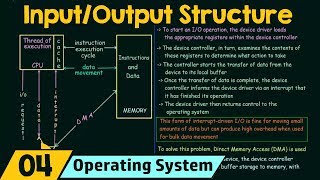

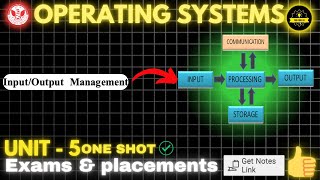
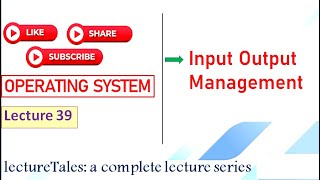

Audio Book
Dive deep into the subject with an immersive audiobook experience.
Input Devices
Chapter 1 of 4
🔒 Unlock Audio Chapter
Sign up and enroll to access the full audio experience
Chapter Content
- Input Devices: Sensors (temperature, light, proximity), buttons, GPS
Detailed Explanation
Input devices are the components that allow an embedded system to receive data from the environment. Common examples of input devices in embedded systems include sensors that measure temperature, light levels, or proximity, as well as user-operated buttons and global positioning system (GPS) units. These devices are critical for enabling the system to interact with and respond to its surroundings.
Examples & Analogies
Consider a smart thermostat in a home. It uses temperature sensors to read the current room temperature (input devices) and adjusts the heating or cooling system accordingly. Just like a person feels the temperature to decide whether to wear a jacket or turn on the AC, the thermostat's sensors monitor the environment.
Output Devices
Chapter 2 of 4
🔒 Unlock Audio Chapter
Sign up and enroll to access the full audio experience
Chapter Content
- Output Devices: LEDs, buzzers, displays, actuators
Detailed Explanation
Output devices are used to convey information from the embedded system to the user or to perform actions in the physical world. Examples include light-emitting diodes (LEDs) that can indicate status, buzzers that make sounds for alerts, displays that show information, and actuators that move physical components (like motors) based on commands from the embedded system.
Examples & Analogies
Think of a car's dashboard. The dashboard lights (LEDs) show when there's a problem (like low fuel), the digital display gives speed information, and if you press the horn (buzzer), it makes a sound to alert others. These are output signals from the car's system that help the driver understand the current state and respond appropriately.
Communication Devices
Chapter 3 of 4
🔒 Unlock Audio Chapter
Sign up and enroll to access the full audio experience
Chapter Content
- Communication Devices: UART, I2C, SPI, CAN, USB, Ethernet
Detailed Explanation
Communication devices are used to facilitate data transfer between embedded systems or between an embedded system and external devices. Protocols like UART (Universal Asynchronous Receiver/Transmitter), I2C (Inter-Integrated Circuit), SPI (Serial Peripheral Interface), CAN (Controller Area Network), USB (Universal Serial Bus), and Ethernet are commonly used. Each of these has its own advantages and is chosen based on the requirements for speed, distance, and complexity of the communication.
Examples & Analogies
Imagine a group of friends trying to coordinate a plan for a movie night. They can use text messages (like UART), a group chat app (like I2C), or even a video call (like Ethernet). Each method of communication has its strengths, just as each protocol in embedded systems is suited for different communication needs.
Storage Devices
Chapter 4 of 4
🔒 Unlock Audio Chapter
Sign up and enroll to access the full audio experience
Chapter Content
- Storage Devices: EEPROM, SD cards, flash memory
Detailed Explanation
Storage devices in embedded systems are used to store data, firmware, or configurations that the system needs to retain even when powered off. Common examples include EEPROM (Electrically Erasable Programmable Read-Only Memory), SD cards, and various types of flash memory. These storage devices allow for persistent data storage, making them essential for applications that require data retrieval after a power cycle.
Examples & Analogies
Think of a digital camera. It uses an SD card to store photos. Even when you turn off the camera, the pictures remain on the card, ready to be retrieved later. Similarly, embedded systems use storage devices to keep important information safe and accessible whenever needed.
Key Concepts
-
Input Devices: Devices that capture external data, such as sensors and buttons.
-
Output Devices: Devices that present information, including LEDs, buzzers, and displays.
-
Communication Devices: Hardware and protocols for data transmission between systems.
-
Storage Devices: Non-volatile storage options for retaining data and firmware.
Examples & Applications
An example of an input device is a temperature sensor used in weather stations.
An output device example includes an LED used to indicate the status of a device.
I2C and SPI are examples of communication protocols used for connecting microcontrollers with sensors.
EEPROM is an example of a storage device that retains settings in a home appliance.
Memory Aids
Interactive tools to help you remember key concepts
Rhymes
Input gathers, output shouts, communication connects, storage keeps about.
Stories
Imagine a robot at a concert. Sensors gather data on the crowd, LEDs flash to alert them, a speaker buzzes a notification, and the robot remembers all concert settings in its EEPROM.
Memory Tools
Remember 'SLiP' for Input devices: Sensors, Light, Proximity.
Acronyms
Use 'LEmB' for Output devices
LEDs
buzzers
Motors.
Flash Cards
Glossary
- Input Devices
Devices that gather information from the external environment, such as sensors and buttons.
- Output Devices
Devices that convey information from the system to the user or environment, including LEDs, buzzers, and displays.
- Communication Devices
Protocols and hardware that allow data transmission between devices, examples include UART and I2C.
- Storage Devices
Devices that retain data and firmware, such as EEPROM, SD cards, and flash memory.
- Sensors
Input devices that detect physical parameters like temperature or light.
- Actuators
Output devices that perform physical actions in response to input signals.
- Protocol
A set of rules governing communication between devices.
Reference links
Supplementary resources to enhance your learning experience.
