Event Loop, Tasks, and Coroutines
Enroll to start learning
You’ve not yet enrolled in this course. Please enroll for free to listen to audio lessons, classroom podcasts and take practice test.
Interactive Audio Lesson
Listen to a student-teacher conversation explaining the topic in a relatable way.
Introduction to Event Loop
🔒 Unlock Audio Lesson
Sign up and enroll to listen to this audio lesson

Today, we'll discuss the event loop, which is the heartbeat of asyncio. It manages how we run coroutines.

What exactly is a coroutine?

Great question! A coroutine is a special function that can yield control back to the event loop while waiting for some operation to finish. This capability makes it easier to run multiple tasks 'at once' without actually blocking.

Oh, so it’s like multitasking without using multiple threads?

Exactly! The event loop handles the switching between tasks smoothly. Remember, multitasking in Python with asyncio is single-threaded.

How do we actually run a coroutine then?

You can run a coroutine using `asyncio.run()`. It’s the simplest way to start your async function. Let's look at how we can implement it in a script.

To summarize, the event loop is crucial for managing coroutines efficiently in a consistent and organized manner.
Creating Multiple Tasks
🔒 Unlock Audio Lesson
Sign up and enroll to listen to this audio lesson

One powerful feature of asyncio is the capability to run multiple coroutines at the same time. Can anyone tell me how we go about creating these tasks?

We use `asyncio.create_task()` right?

That's correct! You create a task that wraps your coroutine, which can then run concurrently. For instance, if we wanted to count down from two different numbers, we could do it in parallel.

What happens if we don't use `await` with these tasks?

If you don't `await` a task, it won't be executed right away; you'll just get a coroutine object. This is why it's essential to manage your tasks carefully.

Can we have more than two tasks running at once?

Absolutely! You can have as many tasks as your resources allow, and `asyncio.gather()` can help you run them all together and wait for their completion.

To summarize, creating tasks with `asyncio.create_task()` allows us to manage multiple coroutines efficiently in parallel.
Understanding `asyncio.gather()`
🔒 Unlock Audio Lesson
Sign up and enroll to listen to this audio lesson

`asyncio.gather()` is a fantastic function that allows you to run multiple tasks concurrently. Let's break down how it works.

How does it differ from using `await` on each task one by one?

Great inquiry! Using `await` on each task sequentially means that they would run one after the other, creating a bottleneck. `asyncio.gather()` handles them at the same time, which speeds up processing.

Can you show an example using `gather`?

"Sure! Imagine we have two coroutines that fetch data. By wrapping them in `asyncio.gather()`, we can call both simultaneously and wait for all results. Here's how:
Introduction & Overview
Read summaries of the section's main ideas at different levels of detail.
Quick Overview
Standard
In this section, we explore the event loop, which is vital in managing asynchronous tasks through coroutines in Python's asyncio framework. Key functionalities such as creating multiple tasks and managing I/O-bound operations are also discussed along with the significance of asyncio.gather() in concurrently executing tasks.
Detailed
Event Loop, Tasks, and Coroutines
Asynchronous programming is crucial for efficient I/O operations. The Python asyncio library is designed to manage concurrent operations in a single-threaded approach, utilizing an event loop.
Key Concepts
- Event Loop: This is the mechanism that orchestrates the scheduling of tasks. It runs coroutines and manages callbacks. For example:
Alternatively, you can use asyncio.run(task()) to execute your coroutines in an easier manner.
- Creating Tasks: You can schedule multiple coroutines to run concurrently by wrapping them in
asyncio.create_task(), which schedules their execution. For instance:
asyncio.gather(): This function allows multiple coroutines to be run in parallel, waiting for all to finish before proceeding. For example:
Together, these components enable Python developers to handle numerous I/O-bound tasks efficiently without the need for threading or multiprocessing, maintaining single-thread responsiveness and performance.
Youtube Videos
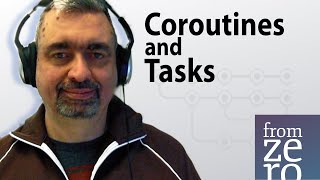
Audio Book
Dive deep into the subject with an immersive audiobook experience.
Event Loop Overview
Chapter 1 of 1
🔒 Unlock Audio Chapter
Sign up and enroll to access the full audio experience
Chapter Content
🔹 Event Loop
The event loop is the central engine in asyncio. It schedules and runs all coroutines and callbacks.
async def task():
print("Running task")
loop = asyncio.get_event_loop()
loop.run_until_complete(task())
loop.close()
Or simply:
asyncio.run(task())
Detailed Explanation
The event loop is a fundamental part of asynchronous programming in Python, playing a key role in how tasks are managed and executed. It acts like a manager that keeps track of when different tasks should run, ensuring they do not block each other. The provided code examples show how to create a simple task that prints a message. The function asyncio.get_event_loop() retrieves the current event loop, allowing you to run a coroutine until it completes using loop.run_until_complete(). Finally, loop.close() is used to shut down the loop, although the simpler asyncio.run() method can also be employed to handle this automatically. This demonstrates how the event loop manages the scheduling of coroutines, allowing for a non-blocking execution flow.
- Chunk Title: Creating Multiple Tasks
- Chunk Text: 🔹 Creating Multiple Tasks
You can run multiple coroutines concurrently by converting them into tasks.
async def countdown(n):
while n > 0:
print(n)
await asyncio.sleep(1)
n -= 1
async def main():
task1 = asyncio.create_task(countdown(3))
task2 = asyncio.create_task(countdown(2))
await task1
await task2
asyncio.run(main())
- Detailed Explanation: In this chunk, we learn how to create multiple tasks using the
create_task()function from the asyncio library. Thecountdownfunction is defined to print numbers fromndown to 1, pausing one second between prints. Inside themainfunction, two countdown tasks are created that run concurrently. By awaitingtask1andtask2, we ensure that the main function will wait for both countdowns to complete before finishing. This illustrates how asyncio allows simultaneity in tasks, efficiently managing multiple operations. - Chunk Title: Using asyncio.gather()
- Chunk Text: 🔹 asyncio.gather()
To run tasks in parallel and wait for all to finish:
async def main():
await asyncio.gather(countdown(3), countdown(2))
- Detailed Explanation: The
asyncio.gather()function is a powerful tool that allows you to run multiple asynchronous tasks in parallel. In this example, it is used within themainfunction to callcountdown(3)andcountdown(2)concurrently. By awaitingasyncio.gather(), the program will run both countdowns simultaneously and wait until both are completed. This enhances performance as it doesn't block execution while waiting for individual tasks to finish, which is especially beneficial in I/O-bound applications.
Examples & Analogies
Key Concepts
-
Event Loop: This is the mechanism that orchestrates the scheduling of tasks. It runs coroutines and manages callbacks. For example:
-
loop = asyncio.get_event_loop()
-
loop.run_until_complete(task())
-
loop.close()
-
Alternatively, you can use
asyncio.run(task())to execute your coroutines in an easier manner. -
Creating Tasks: You can schedule multiple coroutines to run concurrently by wrapping them in
asyncio.create_task(), which schedules their execution. For instance: -
task1 = asyncio.create_task(countdown(3))
-
task2 = asyncio.create_task(countdown(2))
-
asyncio.gather(): This function allows multiple coroutines to be run in parallel, waiting for all to finish before proceeding. For example: -
await asyncio.gather(countdown(3), countdown(2))
-
Together, these components enable Python developers to handle numerous I/O-bound tasks efficiently without the need for threading or multiprocessing, maintaining single-thread responsiveness and performance.
Examples & Applications
Using asyncio.run(task()) to execute the main coroutine.
Creating tasks to run multiple countdowns concurrently using asyncio.create_task().
Memory Aids
Interactive tools to help you remember key concepts
Rhymes
In the loop we go, tasks in tow, gather 'em up, watch them flow.
Stories
Imagine a busy office manager (the event loop) juggling multiple tasks (coroutines). Each time one task needs a pause (waiting), they move to the next task without losing control of the office.
Memory Tools
Remember: 'E.T. Create Gather' - Event Loop, Create Task, Gather Results.
Acronyms
C.E.G. - Coroutine, Event loop, Gather.
Flash Cards
Glossary
- Event Loop
A central component of asyncio that schedules and manages coroutine execution.
- Coroutine
A special function that can pause and resume execution, allowing for non-blocking code.
- asyncio.create_task()
A function to create and schedule a coroutine to run as an asyncio Task.
- asyncio.gather()
A function that runs multiple coroutines concurrently and waits for their completion.
- I/Obound
Operations heavily reliant on input/output, like network communication and file handling.
Reference links
Supplementary resources to enhance your learning experience.
