Writing Asynchronous Network Applications
Enroll to start learning
You’ve not yet enrolled in this course. Please enroll for free to listen to audio lessons, classroom podcasts and take practice test.
Interactive Audio Lesson
Listen to a student-teacher conversation explaining the topic in a relatable way.
Introducing Asynchronous Programming
🔒 Unlock Audio Lesson
Sign up and enroll to listen to this audio lesson

Today, we're discussing asynchronous programming, particularly how to write network applications using the asyncio library in Python. What do you understand about asynchronous programming?

I think it allows programs to run tasks simultaneously without waiting for each task to finish.

Great! Yes, it allows us to handle tasks like network communication more efficiently. Can anyone tell me what a coroutine is?

Isn't it a special type of function that can pause and resume?

Exactly! We use `async def` to define a coroutine and `await` to pause it. This lets us write code that looks synchronous but operates asynchronously.

Can we create multiple coroutines at the same time?

That's right! You can create tasks to run multiple coroutines concurrently, which is perfect for I/O-bound operations.

Let's summarize: Asynchronous programming allows for efficient multitasking in Python, especially for I/O operations using coroutines.
Creating an Asynchronous TCP Server
🔒 Unlock Audio Lesson
Sign up and enroll to listen to this audio lesson

Now, let's look at creating an asynchronous TCP server. Who can explain the general process of handling a client request?

We have to read data from the client and then send something back, right?

That's correct! Using `asyncio.start_server`, we can listen for incoming client connections. Can anyone describe the steps in the `handle_client` function?

First, we read the data, then decode it, print it, and write back a response.

Yes, and we must also use `await` to ensure everything runs smoothly without blocking. Why is using `await` important?

It allows the program to wait for an operation to finish without blocking other operations.

Exactly! Now let’s summarize: To create a server, we handle client connections with coroutines that read and write data asynchronously.
Building an Asynchronous TCP Client
🔒 Unlock Audio Lesson
Sign up and enroll to listen to this audio lesson

Next, we will build an asynchronous TCP client. What steps do you think we need to follow?

We have to connect to the server and send a message.

Correct! The client uses `asyncio.open_connection` to connect to the server. What happens after we send data using `writer.write`?

We wait for a response from the server and then close the connection.

Exactly! We use `await writer.drain()` to ensure the message is sent. It’s crucial that we close the writer properly afterward. Let's summarize this session.

To recap, to build a client we connect to the server, send a message, await a response, and ensure proper closure of connections.
Exception Handling and Best Practices
🔒 Unlock Audio Lesson
Sign up and enroll to listen to this audio lesson

Now, let’s touch on exception handling in async code. How can we catch errors when using coroutines?

By using try-catch blocks around our async function calls.

Exactly! This allows us to manage exceptions gracefully. What are some best practices when working with asyncio?

We should avoid blocking code like `time.sleep` in async functions.

That's right! Always use non-blocking alternatives, such as `asyncio.sleep` instead. Let’s summarize this session.

In conclusion, handling exceptions through `try-except` and avoiding blocking code are essential best practices for efficient asynchronous programming.
Introduction & Overview
Read summaries of the section's main ideas at different levels of detail.
Quick Overview
Standard
It covers important concepts including the creation of asynchronous TCP servers and clients, demonstrating the application of asyncio to handle network communications efficiently. Examples clarify how data can be fetched and served asynchronously, illustrating the benefits of non-blocking I/O operations.
Detailed
Writing Asynchronous Network Applications
Asynchronous programming is a powerful way to manage I/O-bound tasks, allowing programmers to write applications that can handle multiple tasks concurrently without blocking. In this section, the focus is on creating TCP servers and clients using the asyncio library.
Asynchronous TCP Server
An example server is delineated where the handle_client function reads data from clients and writes responses back. Utilizing an event loop to manage concurrent connections, the server can efficiently handle multiple clients.
This server will listen for incoming connections, read messages from clients, and echo them back, demonstrating how easily asyncio simplifies network interactions.
Asynchronous TCP Client
Also included is a client example that connects to the above server and exchanges messages. The client illustrates how connect, send data, and wait for responses using asynchronous methods:
Through these examples, this section empowers developers to write efficient, responsive network applications that can handle numerous connections and data streams concurrently.
Youtube Videos

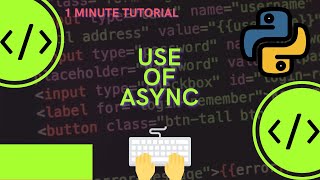
Audio Book
Dive deep into the subject with an immersive audiobook experience.
Asynchronous TCP Server
Chapter 1 of 2
🔒 Unlock Audio Chapter
Sign up and enroll to access the full audio experience
Chapter Content
import asyncio
async def handle_client(reader, writer):
data = await reader.read(100)
message = data.decode()
print(f"Received: {message}")
writer.write(data)
await writer.drain()
writer.close()
async def main():
server = await asyncio.start_server(handle_client, '127.0.0.1', 8888)
async with server:
await server.serve_forever()
asyncio.run(main())
Detailed Explanation
In this chunk, we define an asynchronous TCP server using the asyncio library. The handle_client function is a coroutine that handles incoming client connections. When a client sends data, the server reads it, prints the received message, echoes the message back to the client, and then closes the connection. The main coroutine sets up the server to listen on localhost at port 8888 and keeps it running indefinitely. Using asyncio.run(main()), we start the main coroutine and thereby the server.
Examples & Analogies
Think of the TCP server as a restaurant. Each time a customer (client) comes in, the server (handle_client) takes the order (reads the data), prepares the dish (processes the request), serves it (echoes the message), and after that, closes the order (closes the connection). The restaurant can handle many customers at once without making any single customer wait too long.
Asynchronous TCP Client
Chapter 2 of 2
🔒 Unlock Audio Chapter
Sign up and enroll to access the full audio experience
Chapter Content
async def tcp_client():
reader, writer = await asyncio.open_connection('127.0.0.1', 8888)
writer.write(b"Hello, server!")
await writer.drain()
data = await reader.read(100)
print(f"Received: {data.decode()}")
writer.close()
await writer.wait_closed()
asyncio.run(tcp_client())
Detailed Explanation
This chunk illustrates how to create an asynchronous TCP client that connects to the server established in the previous chunk. The tcp_client function opens a connection to the server at localhost on port 8888, sends a message (Hello, server!), and waits for a response. It then reads up to 100 bytes of data sent back from the server, prints this data, and closes the connection. await writer.drain() ensures that the message is sent before continuing.
Examples & Analogies
Consider the TCP client as a customer sending an order to the restaurant server we discussed earlier. The customer (client) writes down their order (sends a message) and waits for the restaurant (server) to prepare and serve the meal (reply with a message). Once they receive the order (response), they check it and can leave, ensuring everything was correct before closing the interaction (closing the connection).
Key Concepts
-
Asyncio: A Python library used for writing concurrent code using the async/await syntax.
-
Event Loop: The engine that manages the execution of asynchronous tasks in Python.
-
Coroutine: A function that can pause and resume its execution, defined with async def.
-
I/O-bound Tasks: Operations that are limited by input/output speed, ideal for async programming.
Examples & Applications
A simple TCP server using asyncio that echoes messages from clients back to them.
A TCP client that connects to a server, sends data, and receives a response asynchronously.
Memory Aids
Interactive tools to help you remember key concepts
Rhymes
In async lands, the coroutines play, waiting for tasks without delay.
Stories
Imagine a chef in a kitchen, cooking many dishes at once without waiting for each dish to finish. That's what asynchronous programming does!
Memory Tools
Remember 'A C.E.I' for Asyncio: A for Async, C for Coroutines, E for Event Loop, I for I/O-bound.
Acronyms
ACE
Asynchronous
Concurrency
Efficiency – the magic of asyncio!
Flash Cards
Glossary
- Asynchronous Programming
A programming paradigm that allows a program to initiate a task and move on without waiting for it to complete.
- Coroutine
A special function in Python declared with 'async def' that can pause and resume execution using 'await'.
- Event Loop
The core component of asyncio that orchestrates the execution and scheduling of coroutines.
- I/Obound
Operations that are limited by input/output speed, such as network calls or file access.
- TCP Server
A server that listens for TCP connections to handle client requests.
- TCP Client
A client that connects to a TCP server to send and receive data.
Reference links
Supplementary resources to enhance your learning experience.
