Working with asyncio for I/O-bound Tasks
Enroll to start learning
You’ve not yet enrolled in this course. Please enroll for free to listen to audio lessons, classroom podcasts and take practice test.
Interactive Audio Lesson
Listen to a student-teacher conversation explaining the topic in a relatable way.
Introduction to Asynchronous Programming
🔒 Unlock Audio Lesson
Sign up and enroll to listen to this audio lesson

Today we are diving into asynchronous programming with Python's asyncio library, particularly focusing on I/O-bound tasks. Can anyone tell me what I/O-bound tasks are?

I think they involve operations that wait for input and output, like reading files or making network calls.

Exactly! I/O-bound tasks are operations where the program often waits for external events. That's where asyncio shines. It allows your program to continue running other tasks while waiting for those operations to complete.

So, it’s like multitasking for waiting operations?

Yes, that's a great way to think about it! We use `async` and `await` to manage these coroutines efficiently. Now, what do you think might be a common example of an I/O-bound task?

Making a request to a web server?

Yes! Making HTTP requests is a classic I/O-bound task. Let's move on to how we can implement this using `asyncio`.
Working with Coroutines
🔒 Unlock Audio Lesson
Sign up and enroll to listen to this audio lesson

Alright, let's talk about coroutines. Can anyone tell me what a coroutine is?

Is it a type of function that pauses and resumes?

That's right! A coroutine can yield control back to the event loop while waiting for an operation to complete. This is what allows us to run multiple I/O-bound tasks concurrently.

How do we define one in Python?

We use the `async def` syntax. For example, let's consider the `fetch_data` function, which simulates fetching data with a delay. Who can explain how `await` works in this context?

It pauses the coroutine until the awaited function finishes?

Correct! If you don't `await` a coroutine, it won't execute. Great job! Now let's see how we can run multiple coroutines concurrently using `asyncio.gather()`.
Simulated Network Calls
🔒 Unlock Audio Lesson
Sign up and enroll to listen to this audio lesson

Now that we understand coroutines, let’s put this knowledge into practice. Look at this example where we simulate fetching data from a server. Can someone summarize the core aspects of this code?

We have a function that fetches data, simulating a delay using `await asyncio.sleep(2)`.

Exactly! And what's the benefit of running `fetch_data(1), fetch_data(2), fetch_data(3)` within `asyncio.gather()`?

They all run at the same time instead of waiting one after the other.

Great point! This concurrent execution drastically reduces waiting time compared to running them sequentially. Do you see how this makes our programs run more efficiently?

Yes! I can see how this is much faster. It's like a chef cooking multiple dishes at the same time!

Exactly! That analogy really hits the nail on the head. Let's summarize what we've learned about coroutines, the event loop, and asynchronous tasks.
Introduction & Overview
Read summaries of the section's main ideas at different levels of detail.
Quick Overview
Standard
The section delves into how asynchronous programming with Python's asyncio library can optimize I/O-bound tasks by allowing multiple operations to run concurrently without blocking. It explains the significance of coroutines and the event loop, illustrated through examples like simulating network calls.
Detailed
Working with asyncio for I/O-bound Tasks
Asynchronous programming stands out particularly in cases where I/O-bound tasks are concerned. I/O-bound tasks are operations that spend a considerable amount of time waiting for external systems, such as API calls, file operations, or database access. Without asynchronicity, programs can block, leading to inefficient resource use and slower execution times.
In Python, the asyncio library facilitates non-blocking I/O operations to manage tasks efficiently. Using the async and await keywords, developers can yield control back to the event loop, allowing other operations to run concurrently.
Example: Simulated Network Call
This section illustrates the concept via an example of fetching data:
In this example, even though each fetch operation takes 2 seconds, all three requests execute concurrently, reducing overall waiting time and improving performance. This paradigmatic shift emphasizes the contrast between CPU-bound operations, which benefit from multiprocessing, and I/O-bound operations, best suited for async programming.
Understanding the distinction between these types of tasks is crucial for implementing the correct approach to optimize application performance.
Youtube Videos
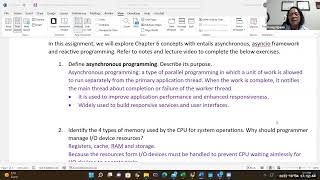
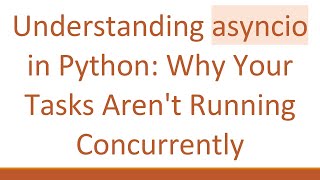
Audio Book
Dive deep into the subject with an immersive audiobook experience.
Introduction to I/O-bound Tasks
Chapter 1 of 3
🔒 Unlock Audio Chapter
Sign up and enroll to access the full audio experience
Chapter Content
Asynchronous programming shines in I/O-bound tasks, where your program might otherwise block while waiting for external systems.
Detailed Explanation
I/O-bound tasks refer to operations where the program needs to wait for input/output activities, like fetching data from the internet or reading files. While these tasks are in progress, a traditional program would pause and not do anything else. However, with asyncio, we can continue executing other tasks without waiting for the current one to finish, thanks to its non-blocking nature.
Examples & Analogies
Imagine you are a chef who can prepare multiple dishes simultaneously. Instead of standing idle while waiting for water to boil, you chop vegetables for the next dish. Similarly, asyncio allows a program to work on different tasks while waiting for I/O operations to complete.
Simulated Network Call Example
Chapter 2 of 3
🔒 Unlock Audio Chapter
Sign up and enroll to access the full audio experience
Chapter Content
import asyncio
async def fetch_data(n):
print(f"Fetching data {n}")
await asyncio.sleep(2)
print(f"Done fetching {n}")
return f"Data {n}"
async def main():
results = await asyncio.gather(fetch_data(1), fetch_data(2), fetch_data(3))
print(results)
asyncio.run(main())
Detailed Explanation
In this example, we define an asynchronous function fetch_data that simulates fetching data from a server. It pauses for 2 seconds, imitating network delay. The main function runs three fetch_data calls concurrently using asyncio.gather(). This means they start at the same time, and we wait for all of them to finish, instead of waiting for each one to complete in succession. This demonstrates how asyncio allows handling multiple I/O-bound tasks efficiently.
Examples & Analogies
Think of fetch_data like waiting for several shipments to arrive. Instead of waiting for each shipment to arrive one after another, you can monitor all shipments simultaneously. While waiting, you can also be preparing to unpack them. This is what asyncio does—it tracks multiple I/O operations at once.
Distinction Between CPU-bound and I/O-bound Tasks
Chapter 3 of 3
🔒 Unlock Audio Chapter
Sign up and enroll to access the full audio experience
Chapter Content
Task Type Best Approach Example
CPU-bound | Multiprocessing | Image processing, ML
I/O-bound | AsyncIO | API calls, file reading
Detailed Explanation
This table distinguishes between CPU-bound tasks and I/O-bound tasks. CPU-bound tasks are those that require a lot of computations and are limited by the processing power of the CPU; these tasks benefit from using multiple processes (multiprocessing). On the other hand, I/O-bound tasks involve waiting for I/O operations to finish, which are better managed using asynchronous programming (asyncio) to avoid wasted time while waiting.
Examples & Analogies
You can relate CPU-bound tasks to a factory assembly line where each worker does heavy, focused work (like calculations). However, during downtime, workers could be waiting for raw materials (I/O-bound tasks). If you have too many workers all waiting for supplies, the work slows down, just as excessive CPU tasks can bottleneck the system.
Key Concepts
-
Asyncio: A Python library for asynchronous programming to handle I/O-bound tasks efficiently.
-
Coroutine: A function that can pause and resume its execution, allowing other tasks to run concurrently.
-
Event Loop: Manages the execution and scheduling of asynchronous tasks.
-
Await: A keyword that pauses coroutine execution until the awaited task is complete.
-
I/O-bound Tasks: Tasks that involve waiting for input/output operations, which can benefit significantly from asynchronous execution.
Examples & Applications
Simulating multiple data fetches concurrently using asyncio.gather to illustrate non-blocking I/O.
Demonstrating the usage of async and await by creating coroutines.
Memory Aids
Interactive tools to help you remember key concepts
Rhymes
If tasks are waiting, don’t despair, with async programming, they’ll be fair.
Stories
Imagine a chef in a busy kitchen. Rather than wait for one dish to cook, they set multiple pots to boil, managing everything concurrently!
Memory Tools
Remember A-C-E: Async enables Concurrency Efficiently.
Acronyms
I/O stands for
Input/ Output - the waiting game of data retrieval.
Flash Cards
Glossary
- Asynchronous Programming
A programming paradigm that allows multiple tasks to be run concurrently without waiting for each task to complete.
- Coroutine
A special function that can yield control back to the event loop while waiting for an operation to finish.
- Event Loop
The central engine in asyncio, responsible for scheduling and running all coroutines and callbacks.
- I/Obound
Operations that are limited by input/output operations, requiring the program to wait for external resources.
- await
A keyword used to pause execution of a coroutine until the awaited coroutine completes.
Reference links
Supplementary resources to enhance your learning experience.
