Professional Courses
Industry-relevant training in Business, Technology, and Design
Categories
Interactive Games
Fun games to boost memory, math, typing, and English skills
Typing
Memory
Math
English Adventures
Knowledge
A Project Work Guide for ICSE Class 10 Computer Applications

Working on the ICSE Class 10 Computer Applications project can feel overwhelming at first. But with a good project work guide, planning becomes easier. You can move from an idea to a working app step by step. This guide will walk you through every stage. It covers how to pick a topic, do research, design, code, test, document, and present. It also shows how AllRounder.ai tools can help you at each step. Follow this guide and complete your project with confidence.
Why This Project Matters
This project is a key part of your ICSE grade. It tests what you can build using computers. Teachers look at:
- How well does your program works
- How clean and well-structured your code is
- How neatly your interface works
- How clearly you write your documentation
- How confidently you speak during the viva
You need three things:
- A working application
- A clear project report
- A good presentation during viva
All three show that you can solve a real problem using programming.
Choosing a Project Topic You Can Handle
Choosing your topic well sets you up for success. Pick something useful and doable. Think about things at home or school that can be made easier with an app. Ideas include:
- A quiz app for practice or revision
- A simple tuition fee manager
- A clothes or book store simulator
- A library lending tracker
- A timetable generator or attendance tool
Look for something real and small enough to finish. Select languages you know, like Python, Java, or web basics like HTML, CSS, JavaScript. Make sure you can extend or polish it later. Speak with friends or teachers for suggestions. A good topic helps you stay motivated.
Planning Your Project Wisely
Once your topic is chosen, write a plan. A plan keeps your work orderly. You can break your work into manageable pieces. Your plan could include:
- Defining the goal and features
- Doing research on existing tools
- Sketching design layouts and flowcharts
- Writing the code in parts
- Testing each part and fixing bugs
- Writing your project report
- Practicing your viva presentation
Break tasks into days and weeks. Work a little each day instead of rushing. Review your plan weekly. This keeps stress low and progress steady.
Use the project planning tools on AllRounder.ai to break tasks down into weekly goals.
Understanding What You Want to Build (Functional Spec)
Make your app’s purpose crystal clear. Decide who will use it and what it will do. Write down:
- The app’s goal and main features
- Who will use it and how they will interact
- What inputs are needed (text, numbers, files)
- What output looks like (reports, messages)
- Any errors or invalid inputs should be handled
This becomes the reference for coding and writing your report.
Designing Your App Before You Code
Design helps you code better. Use sketches or digital mock-ups for each screen of your app. Show how screens navigate. Use flowcharts to map user actions like login, adding an entry, and logout. If you are saving data, think about the file format or data structure. If using classes, sketch how they relate. Planning your design helps avoid errors later.
Try the visual diagram and flowchart tools on AllRounder.ai to make your app plan clear.
Picking Tools That Fit Your Project
Pick tools you are comfortable with:
- Python with tkinter for desktop GUIs
- Java using Swing or JavaFX
- HTML, CSS, JavaScript for web apps
- C# with Visual Studio for Windows apps
If you are new to these tools, use AllRounder.ai tutorials to learn the basics quickly. Choose tools that let you work smoothly without frustration.
Writing Your Code Step by Step
Plan your code in small parts:
- Create the login or main menu screen first
- Add a feature to input data and save records
- Add features to edit and delete entries
- Build reports or summary views
- Test each feature before moving on
Use functions or classes. Make names descriptive. Add comments explaining non-obvious parts. Avoid copy-pasting; instead, write reusable functions. This makes your code clean and easy to debug.
Refer to AllRounder.ai code templates to get started quickly and avoid messy code.
Making a User-Friendly Interface
Teachers value neat and clear interfaces. Use readable fonts and labels. Use input boxes and buttons with clear names. Use dropdowns or radio buttons when useful. Tell users when they enter invalid data (like empty fields). Move the user focus predictably. A clean interface shows that you care about user experience.
Documenting Your Project Clearly
Documentation shows others how to use your app. Include a README file that explains:
- What the app does
- What tools and libraries did you use
- How to set it up and run it
- Example inputs or test data
Also include screenshots of the working app so someone can follow it easily. Write instructions that help someone who has no background understand how to use your tool.
Use documentation templates and guides available on AllRounder.ai.
Testing Thoroughly and Fixing Bugs
Testing helps your project run smoothly. Do:
- Unit testing for individual features
- Integration testing to make sure everything works together
- Ask peers or family to try your app and find issues
- Test invalid inputs (empty data, wrong format, string when number expected)
Log all bugs and fix them. Test again after fixing. Continue until the app runs error-free.
Log your bugs using the AllRounder.ai bug tracking sheet.
Writing a Strong Project Report
Your project report should include these parts:
- Title page with project name, your name, school, year
- Abstract summarizing your project
- Introduction explaining the problem it solves
- Functional spec describing features and inputs/outputs
- Literature survey on related apps or tools
- Design section with mockups, flowcharts, diagrams
- Implementation section with tools used and code snippets
- Testing section describing test cases and results
- Screenshots showing your working app
- Conclusion and ideas for improvements
- References or sources you used
Write clearly and keep formatting neat. This shows professionalism and clarity.
Access report writing examples and formats at AllRounder.ai.
Preparing Confidently for Viva Voce
During viva you may be asked:
- Why you chose your topic
- How you designed the app and why
- What coding steps you took and challenges faced
- How you tested and fixed bugs
- What new features you would add later
Practice explaining each part without memorising full text. If you understand your work well, you can speak naturally and clearly.
Try AllRounder.ai’s viva practice tool to get sample questions and record your answers.
Creating a Presentation That Works
Your viva presentation can include:
- An introduction slide with topic and purpose
- Design and tools used
- A working demo of your app
- Testing features and improvements
- Conclusion and possible improvements
Use simple slides. Include screenshots or flowcharts. Keep slides focused. Speak clearly and explain what you built and why.
Use AllRounder.ai presentation templates to structure your slides quickly.
Suggesting Future Enhancements
It helps to include ideas for future work. You could suggest ideas such as:
- Adding login with different user roles
- Saving data in SQLite or MySQL
- Exporting reports to PDF
- Adding user feedback or ratings
- Enhancing the interface design
- Working on mobile compatibility
Including these ideas shows deeper thought and initiative.
Using AllRounder.ai to Support Every Step
AllRounder.ai gives tools to help your project in many ways:
- Project planning tools to manage tasks
- Tutorials on Python, Java, GUI frameworks
- Templates for code comments and documentation
- Tools for test planning and bug logging
- Presentation tips and report format guides
Check the Class 10 Computer Applications section on AllRounder.ai for resources that help during your project.
Common Mistakes to Avoid
Watch for these common pitfalls:
- Picking a topic too broad or complex
- Skipping planning and starting to code immediately
- Ignoring testing or user feedback
- Writing a messy or incomplete report
- Hardcoding values instead of user input
- Creating unreadable or confusing interfaces
Avoid these early to make sure your work stands out.
Managing Your Time Effectively
You usually get about 2 to 3 months. Here is a suggested timeline:
- Week 1: Topic selection and research
- Weeks 2–3: Design sketches and planning
- Weeks 4–6: Coding each part and testing modules
- Week 7: Final integration and polishing UI
- Week 8: Thorough testing and fixing bugs
- Weeks 9–10: Report writing and viva practice
Review your progress weekly. Adjust your plan if needed. Taking small steps every week helps avoid last-minute rush.
Use the AllRounder.ai project planner to stay on track.
Showcasing Your Final Project
Once you finish, consider sharing your app with others:
- Add it to your school magazine or blog
- Upload it on GitHub or portfolio websites
- Show it at school exhibitions or fairs
- Share with friends, family, or siblings for feedback
This helps your work reach more eyes and builds your confidence.
Final Thoughts
The ICSE Class 10 Computer Applications project is your chance to put your skills into practice. With this project work guide, you can move from idea to delivery in clear steps. Choose a practical topic. Build it thoughtfully. Write clean code. Test thoroughly. Document clearly. Present confidently.
Use AllRounder.ai at every stage for planning, learning, testing, and reporting support. This project builds skills you will use in future classes and real projects.
Stay calm and keep going. Break your work into small parts. Work every day. Believe in yourself. You can create an excellent project that earns great marks and builds your confidence.
Good luck! You have what it takes to succeed.
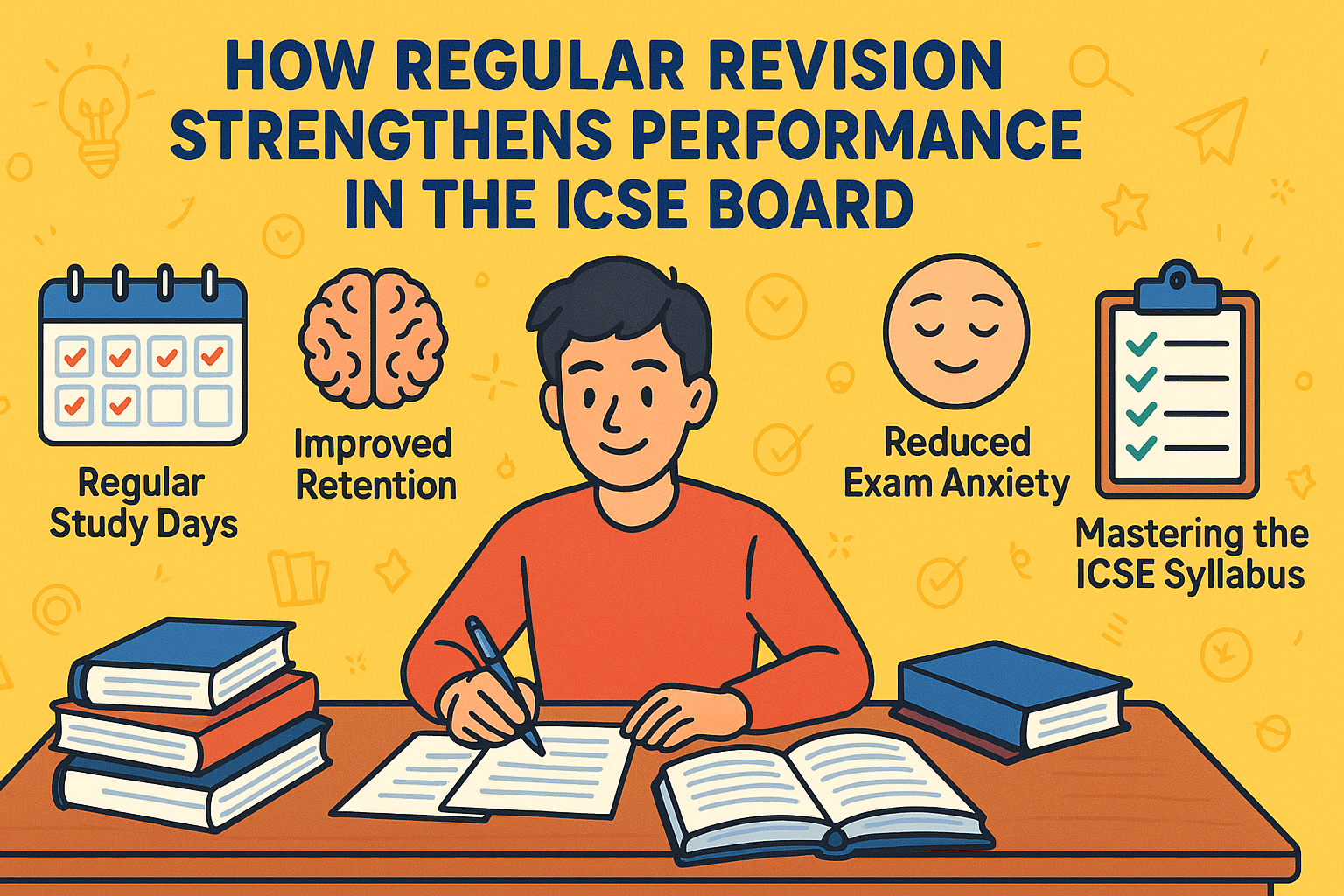
Learn how regular revision strengthens performance in the ICSE board, improves retention, reduces exam anxiety, and...
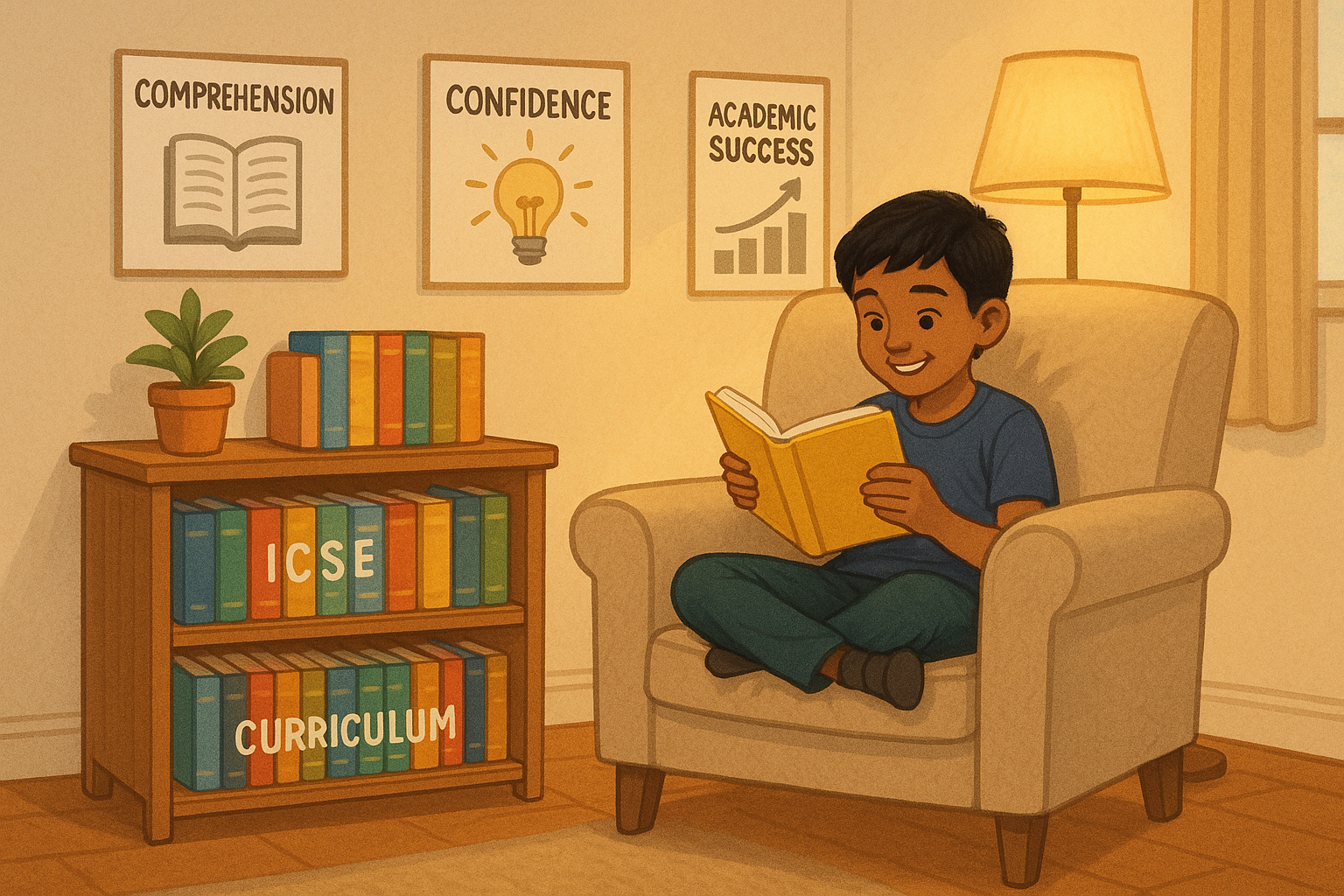
Learn how to create a reading-friendly home environment for ICSE students to improve comprehension, confidence, and...
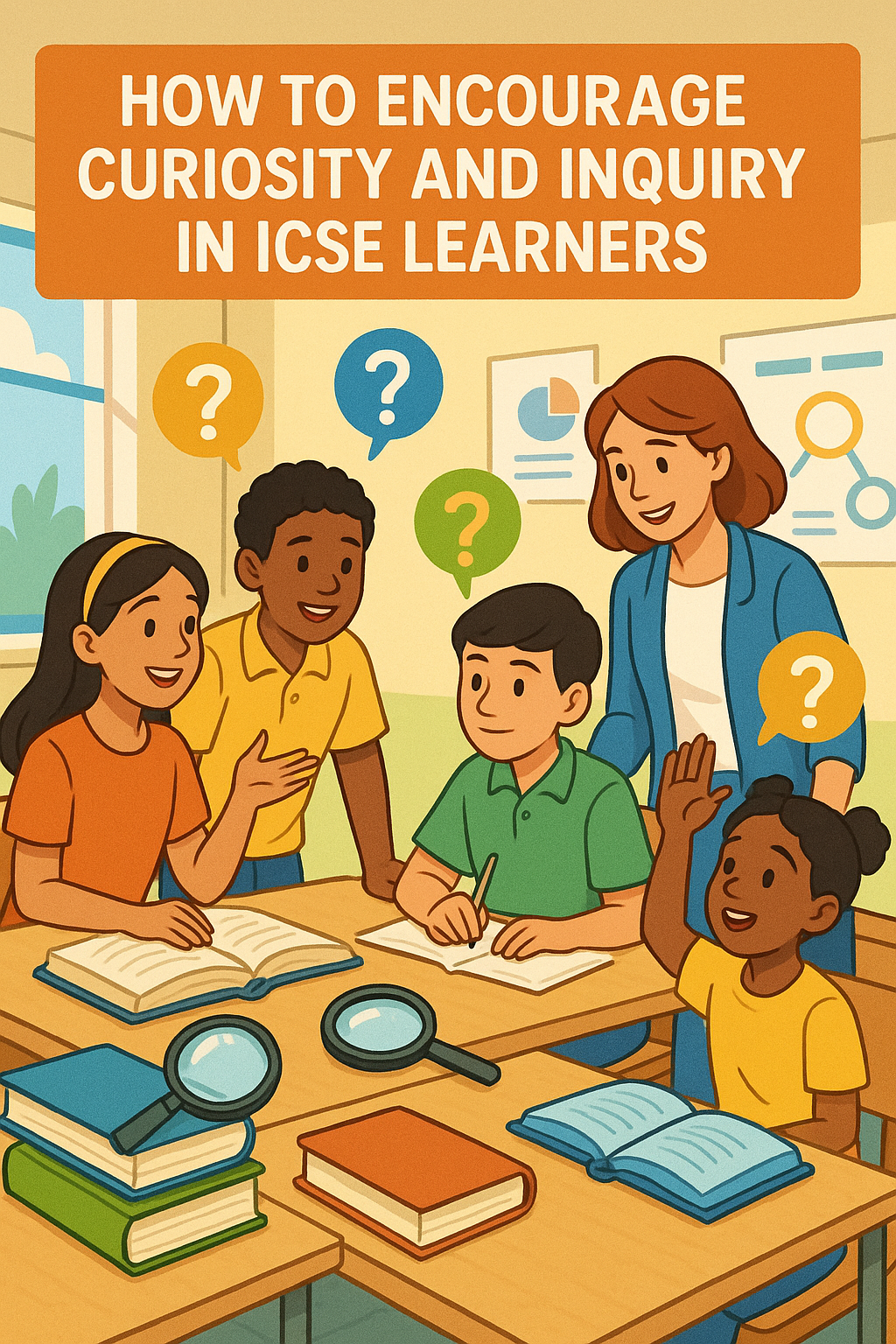
Learn how to encourage curiosity and inquiry in ICSE learners by supporting concept clarity, safe questioning, and...
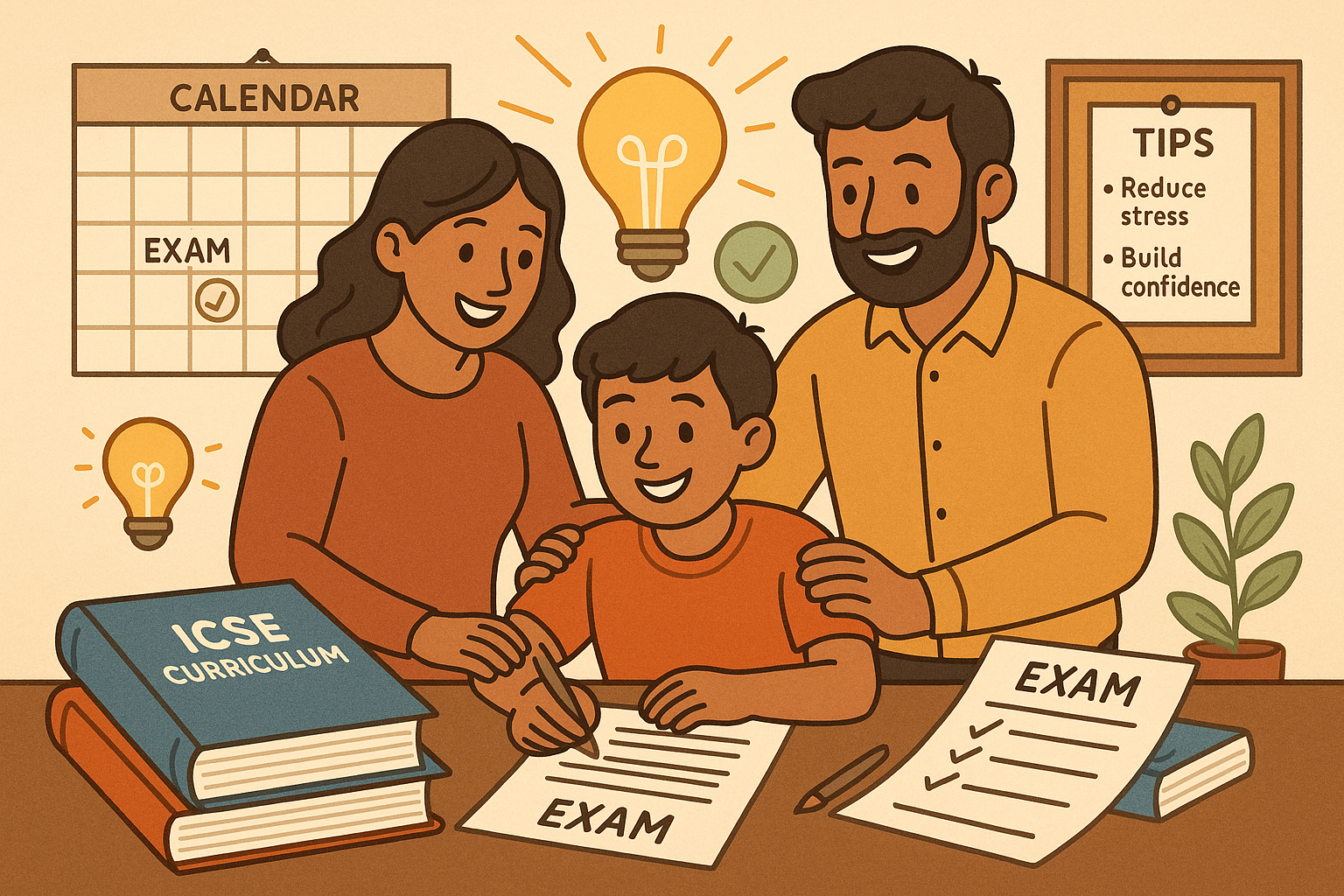
Explore the role of parents in supporting ICSE academic growth, from understanding the ICSE curriculum to building...
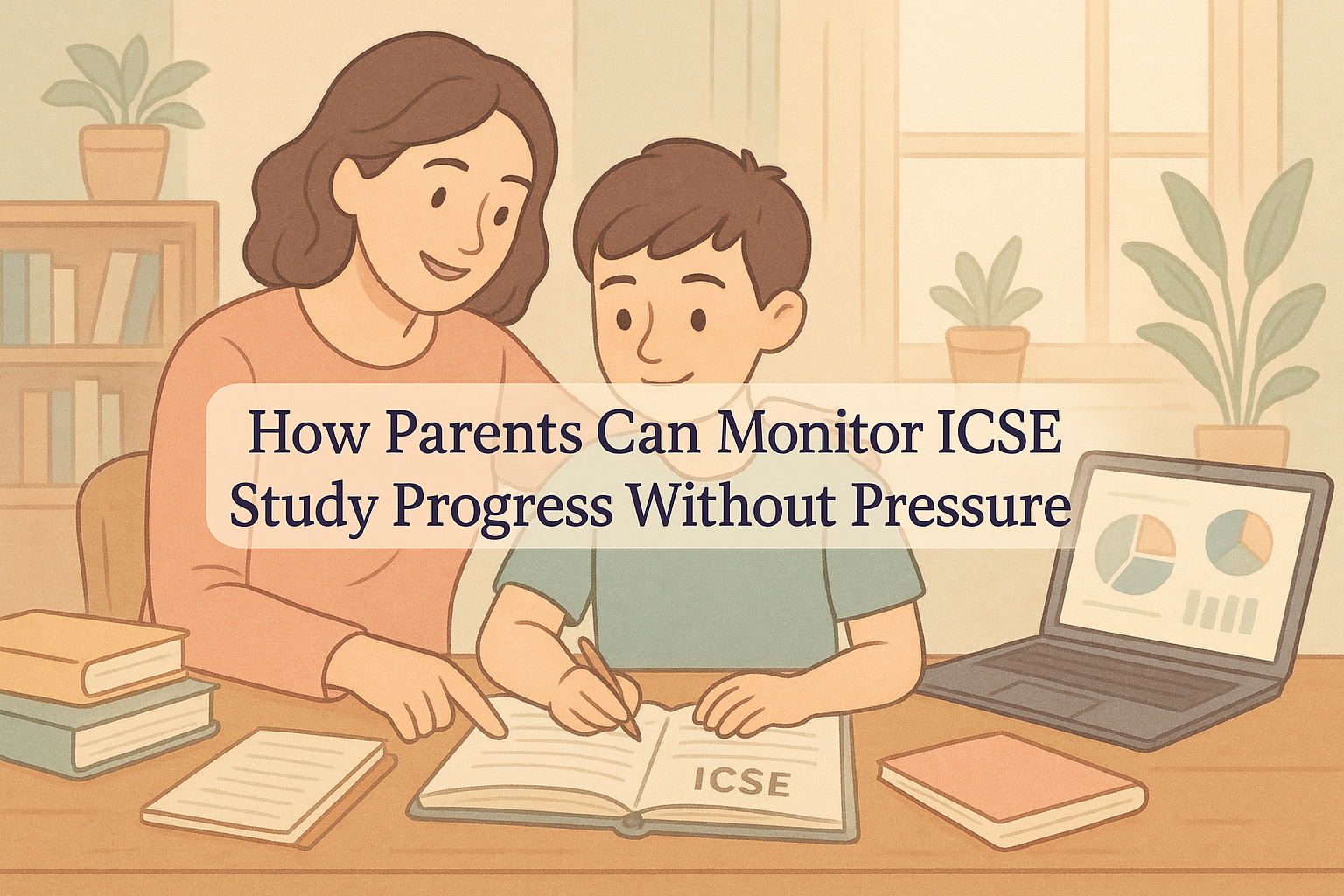
Learn how parents can monitor ICSE study progress without pressure, support concept clarity, reduce stress, and help...
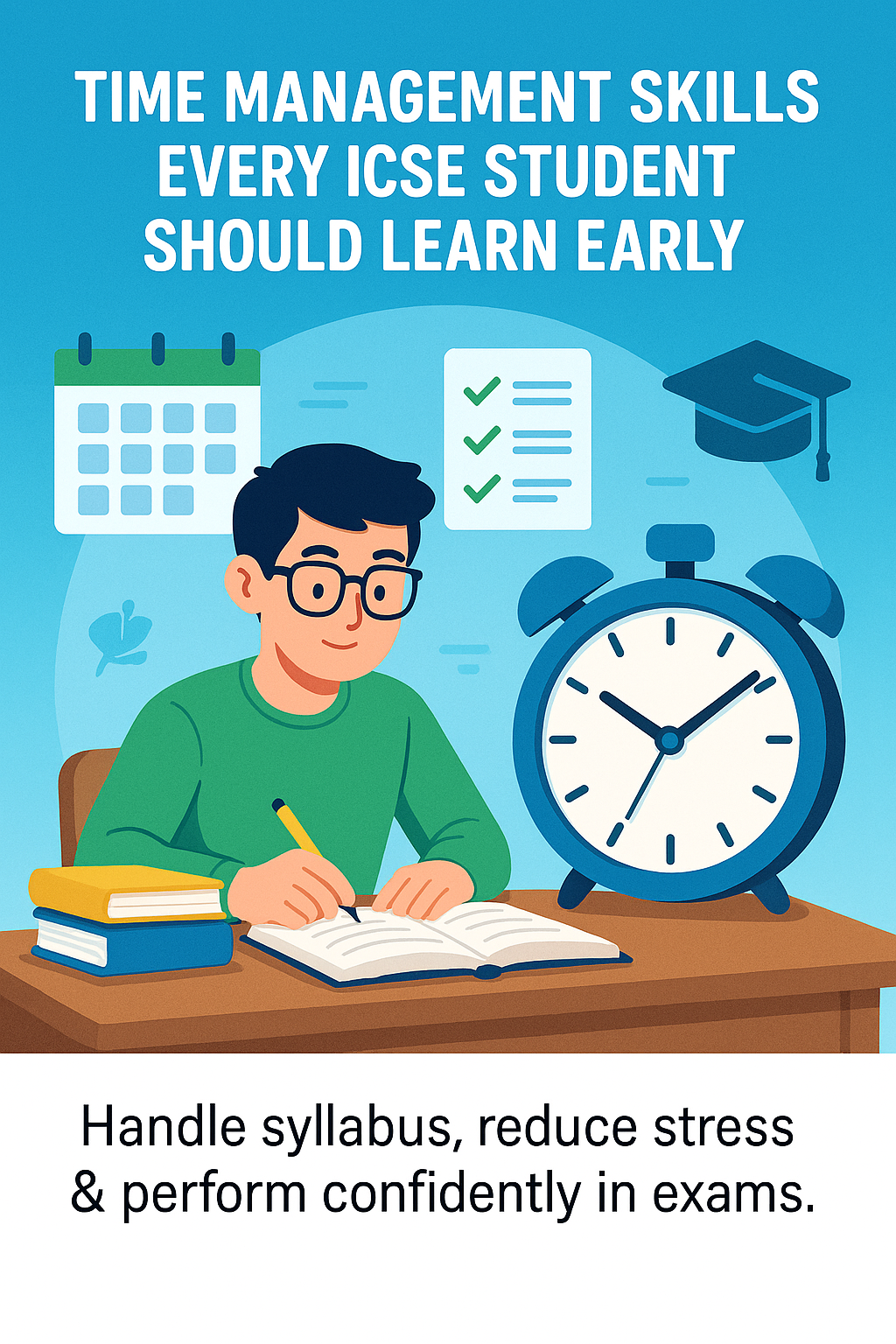
Learn the essential time management skills every ICSE student should build early to handle the syllabus, reduce...
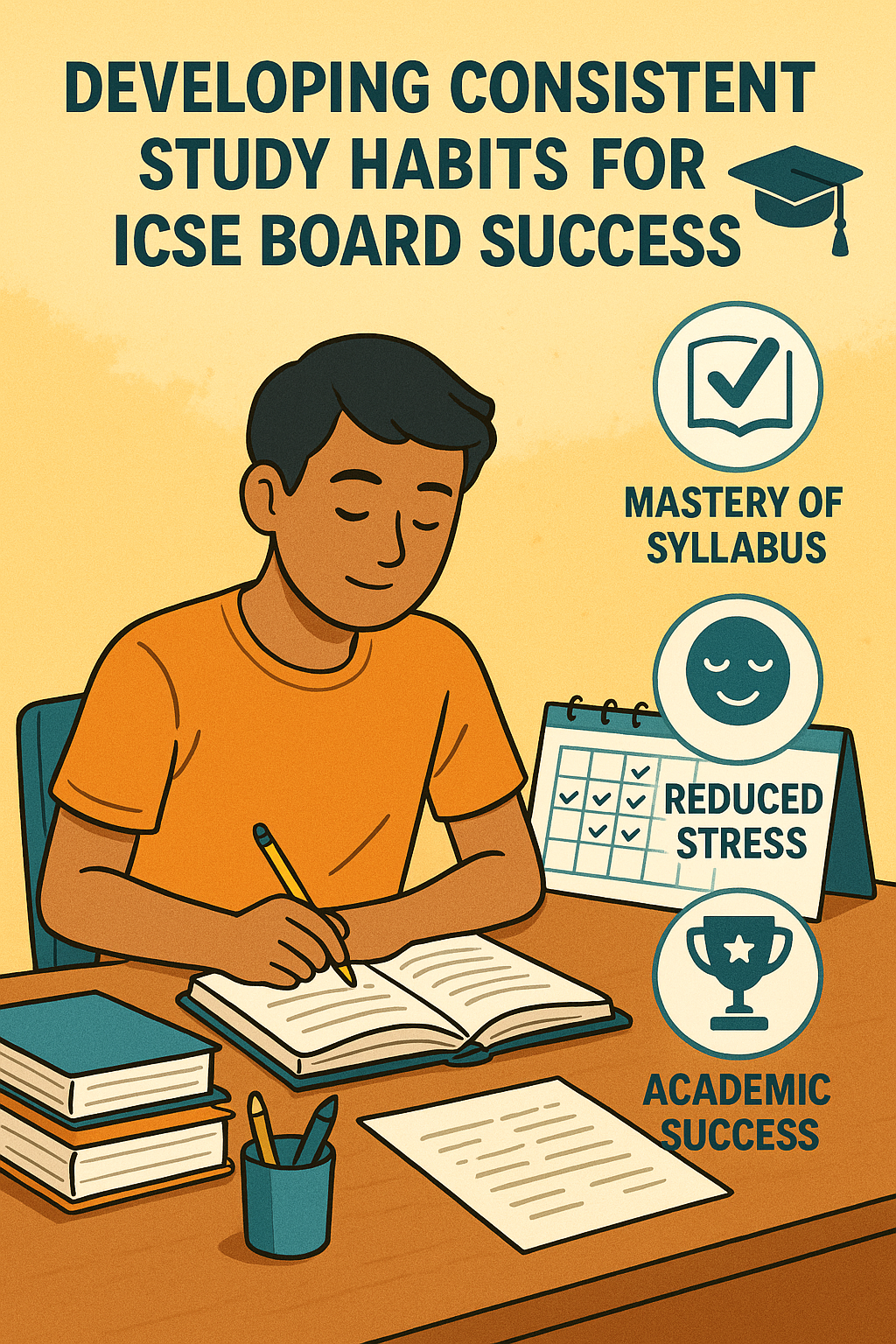
Learn how consistent study habits help ICSE students master the syllabus, reduce stress, and achieve long-term...
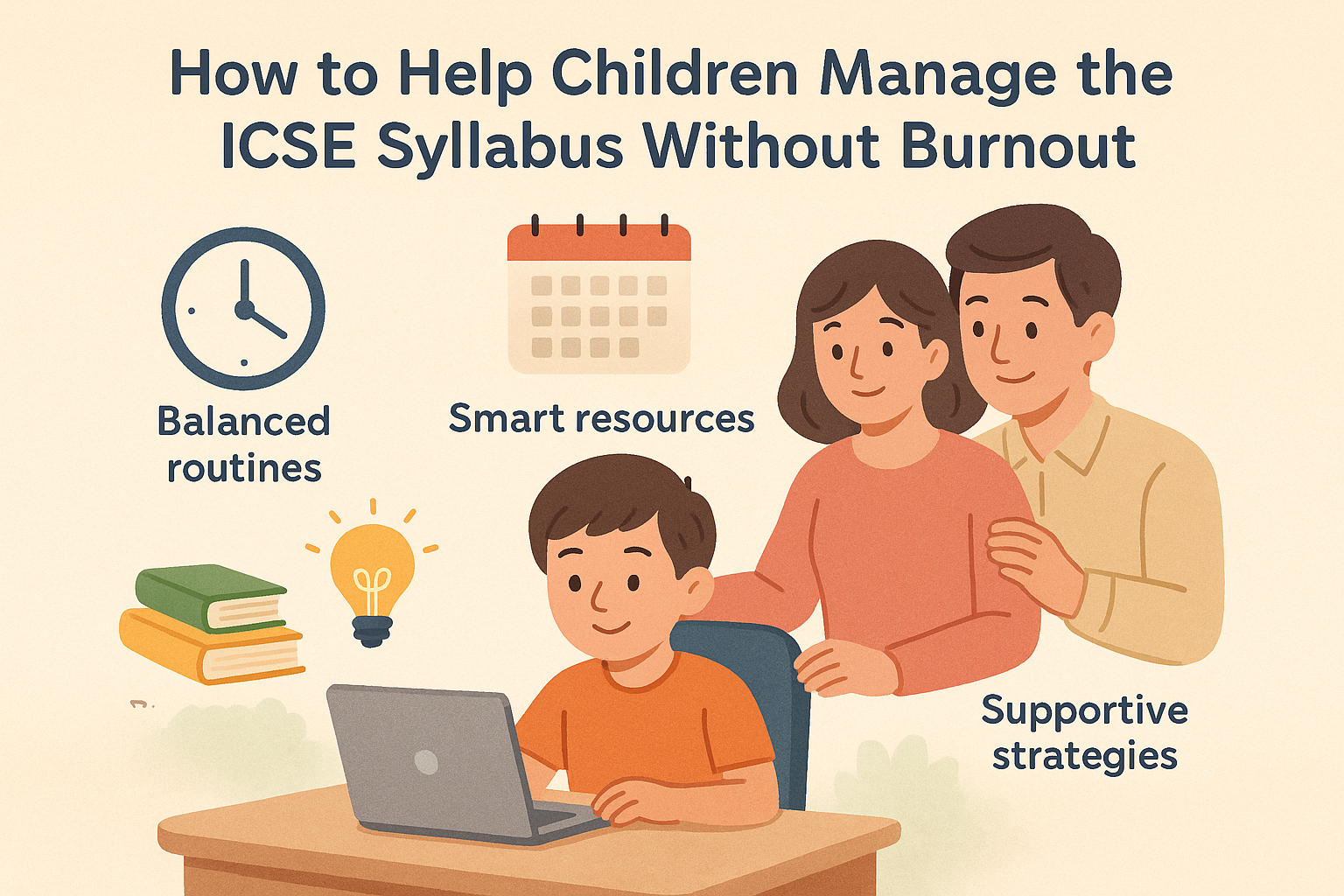
Learn how parents can help children manage the ICSE syllabus without burnout using balanced routines, smart...
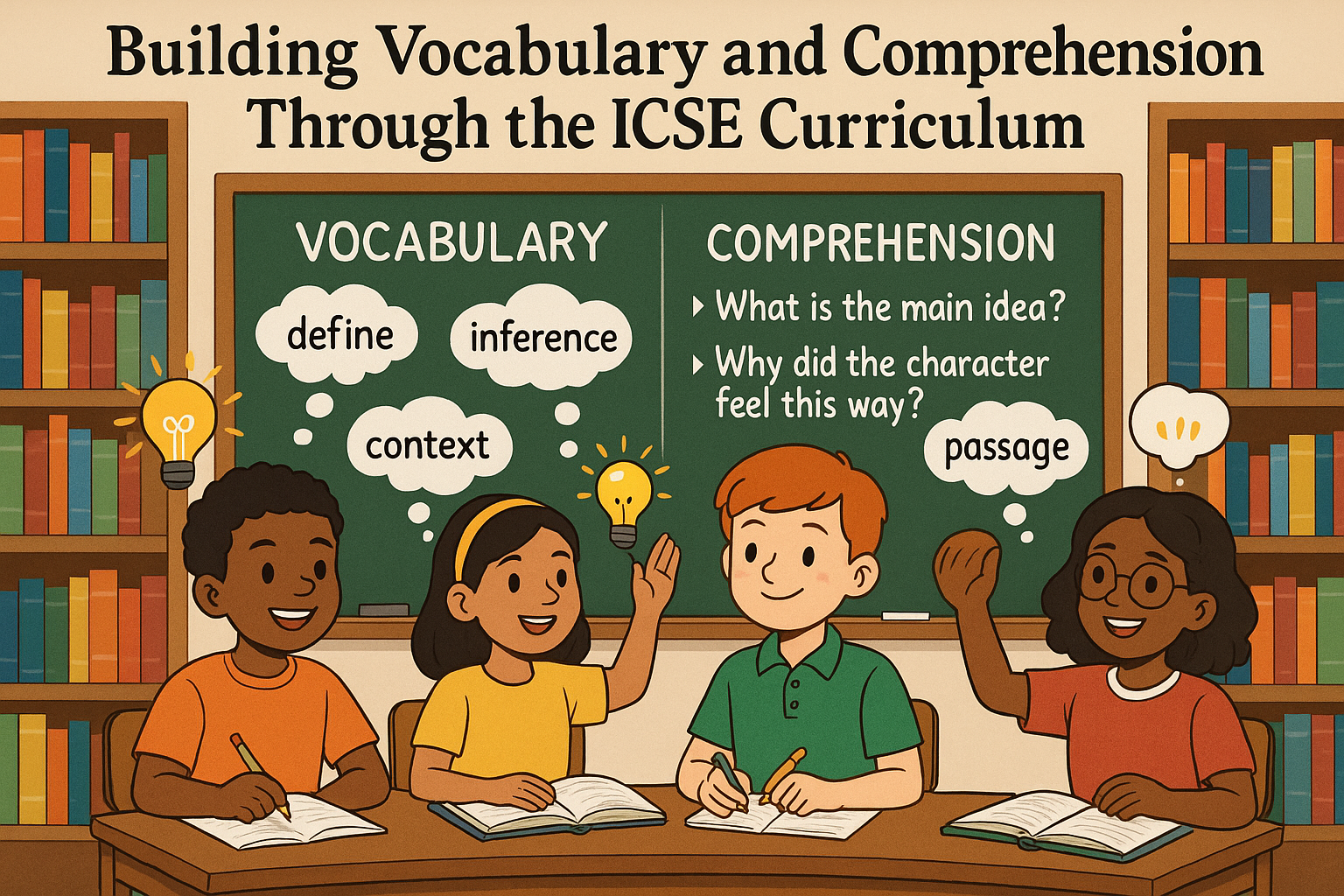
Learn how the ICSE curriculum strengthens vocabulary and comprehension skills while helping students think deeply...
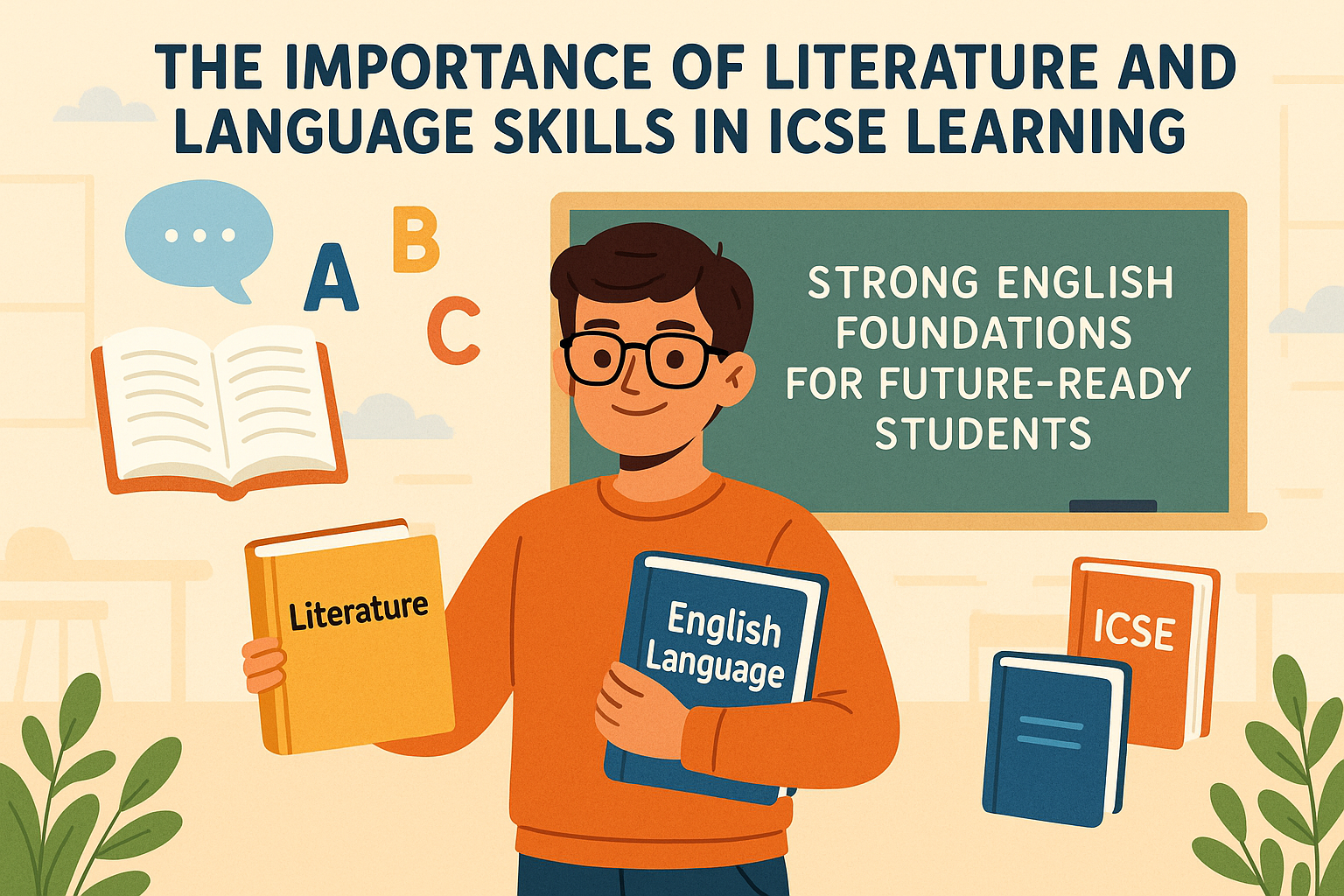
Explore why literature and language skills are central to ICSE learning and how strong English foundations shape...
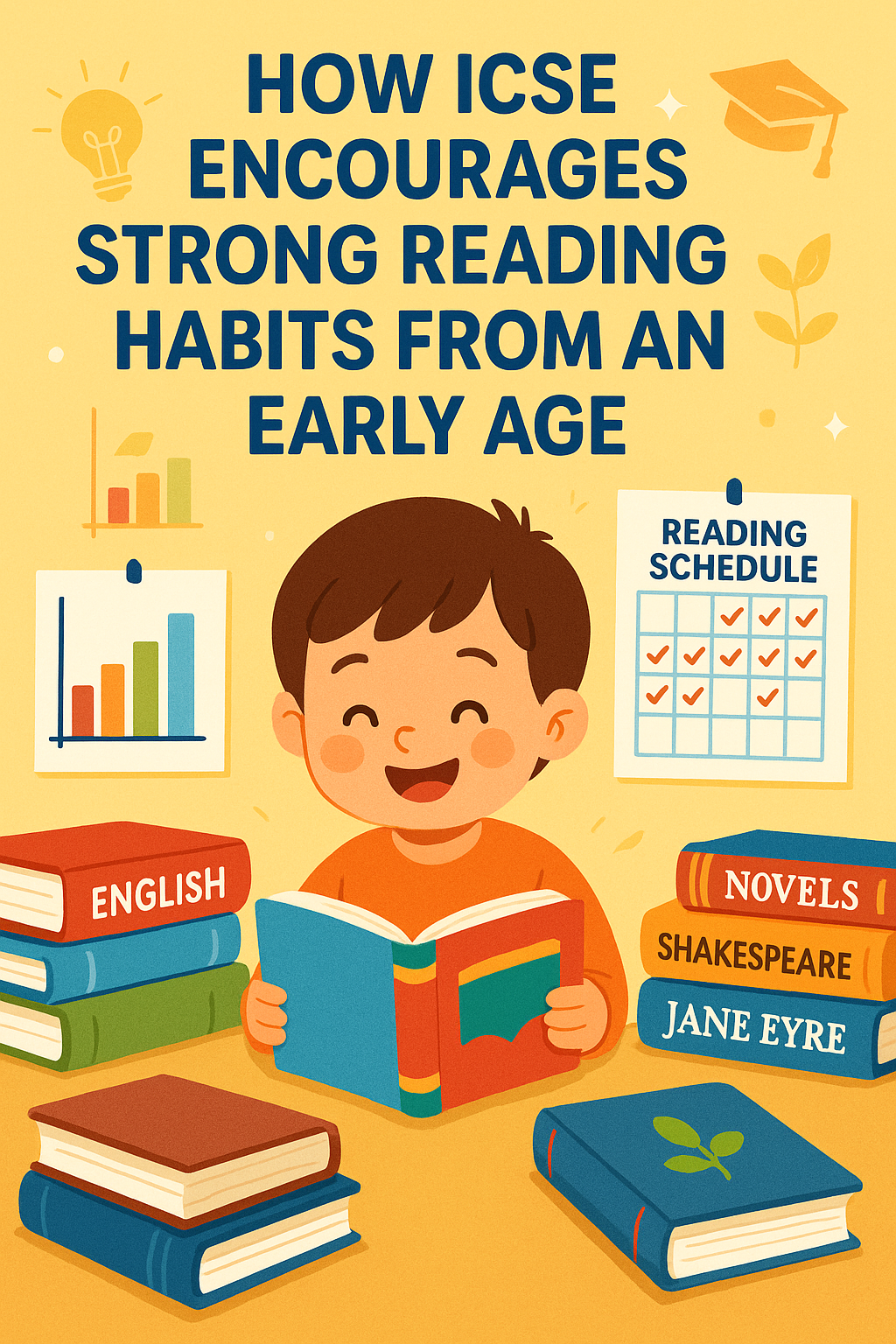
Discover how the ICSE curriculum builds strong reading habits early through textbooks, literature, and structured...
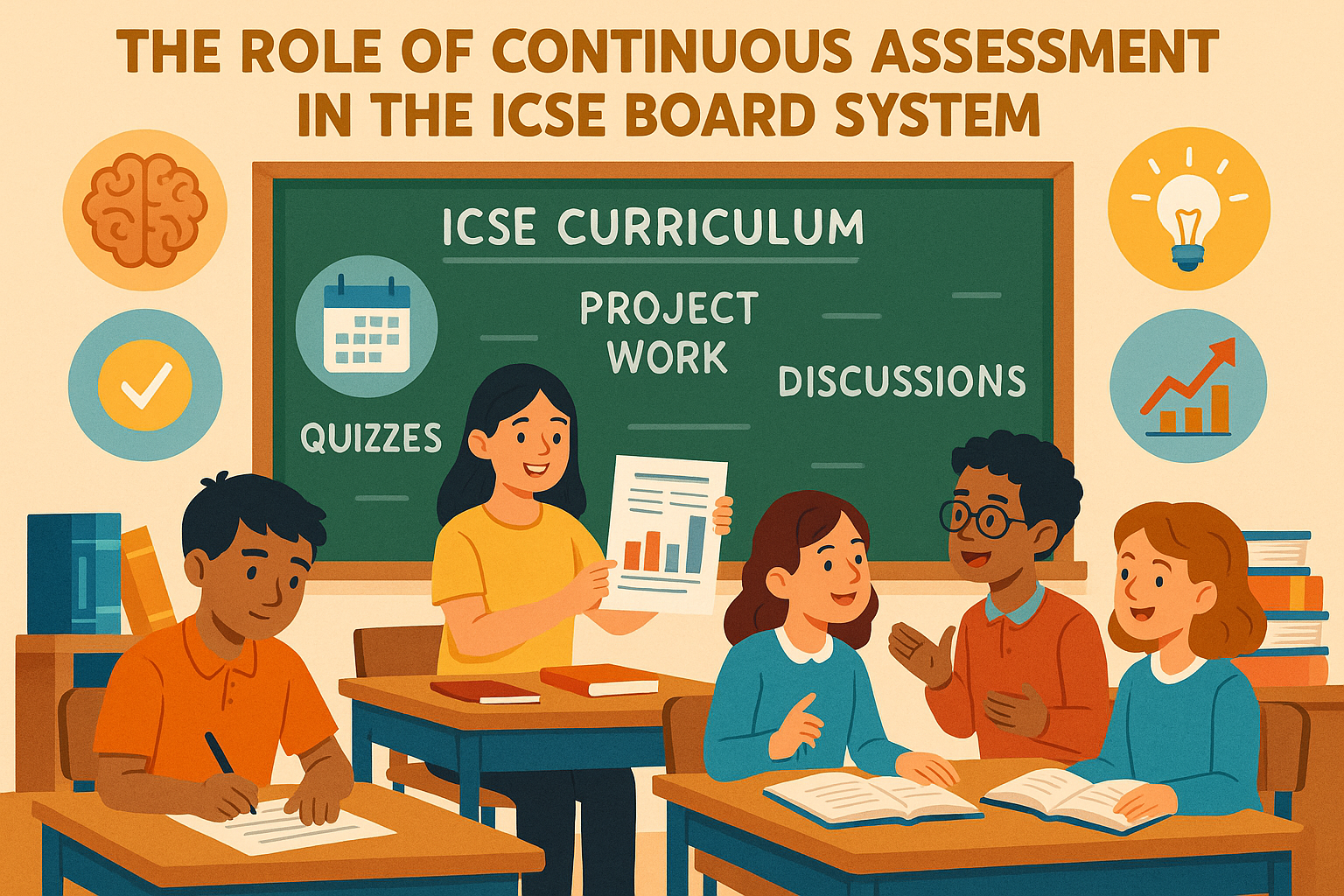
Understand how continuous assessment strengthens the ICSE curriculum by supporting deep learning, consistency, and...
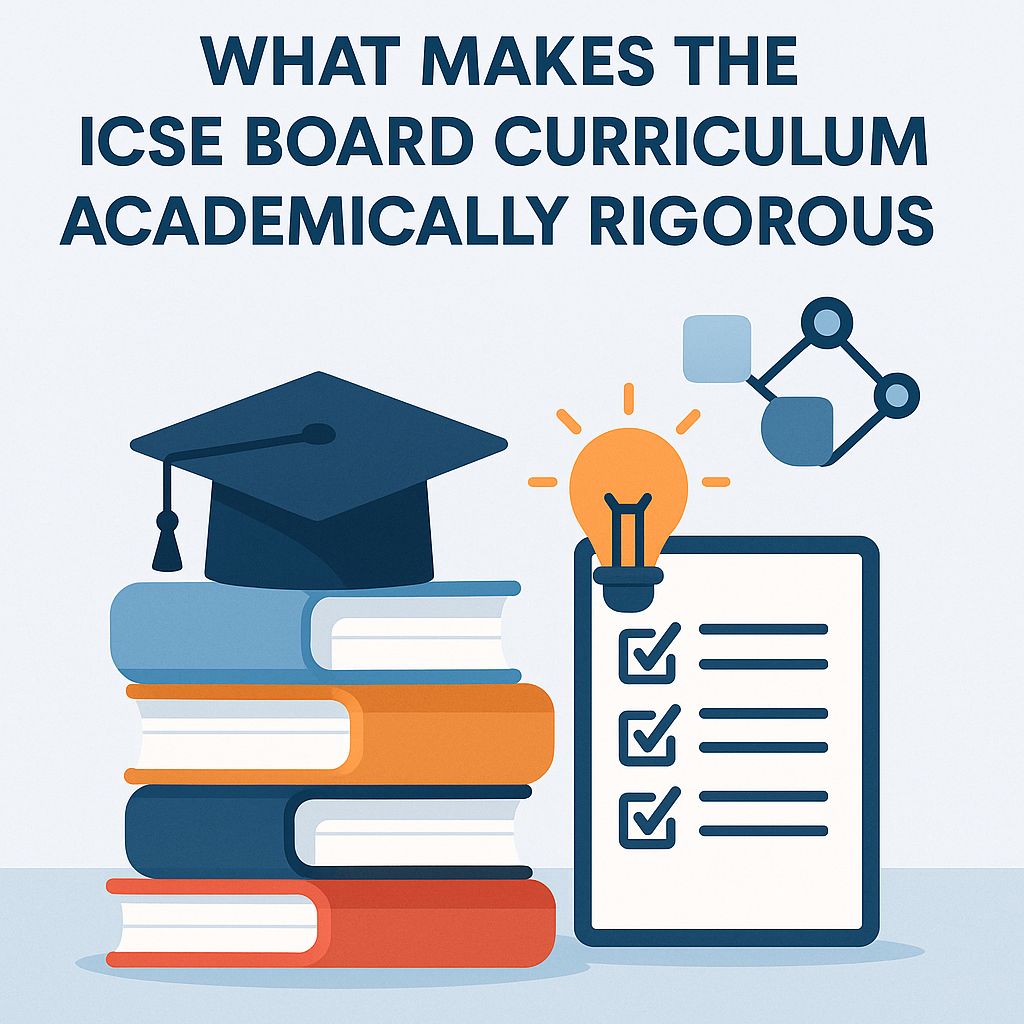
Explore what makes the ICSE curriculum academically rigorous and why its depth, structure, and assessment style...
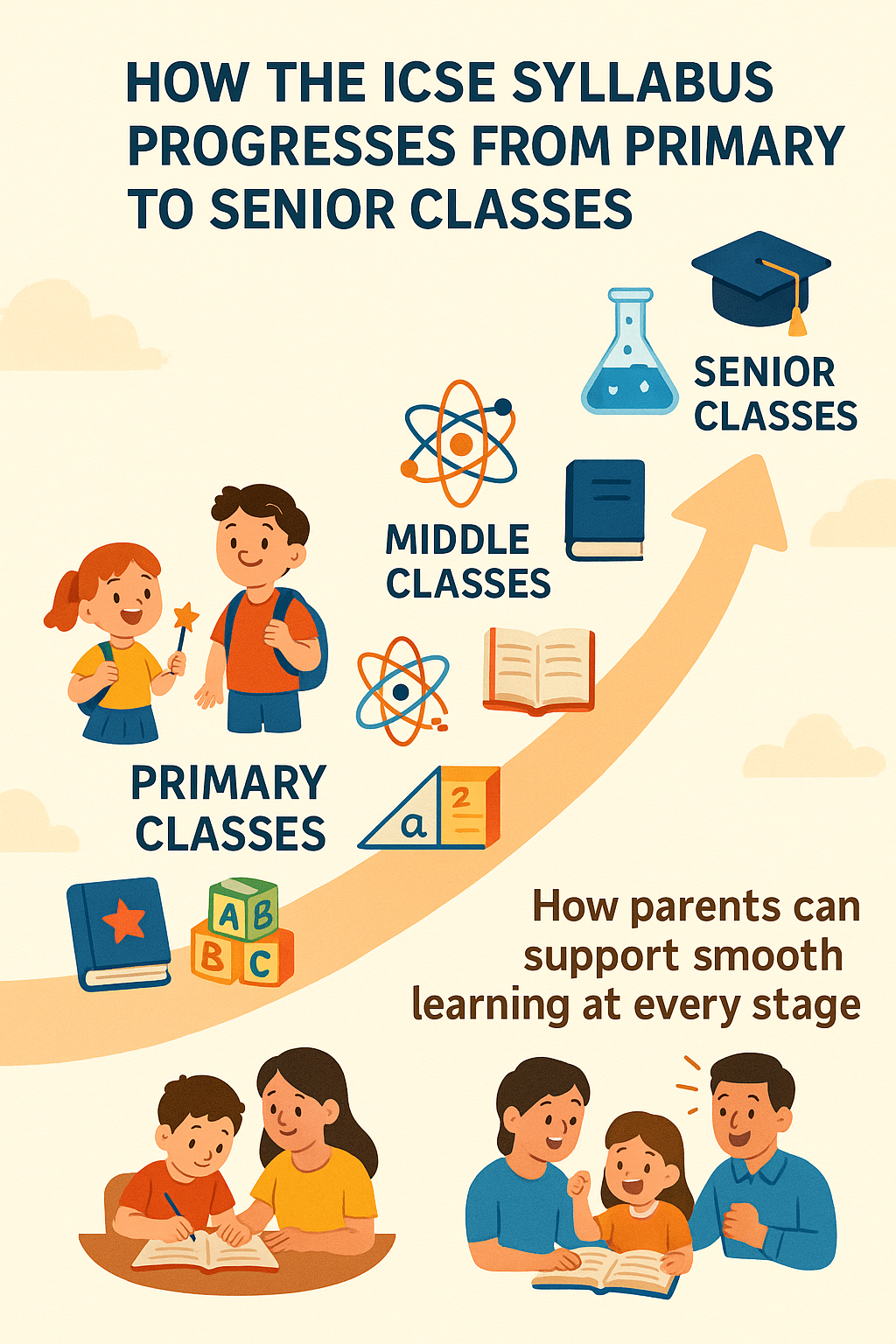
Understand how the ICSE syllabus progresses from primary to senior classes and how parents can support smooth...
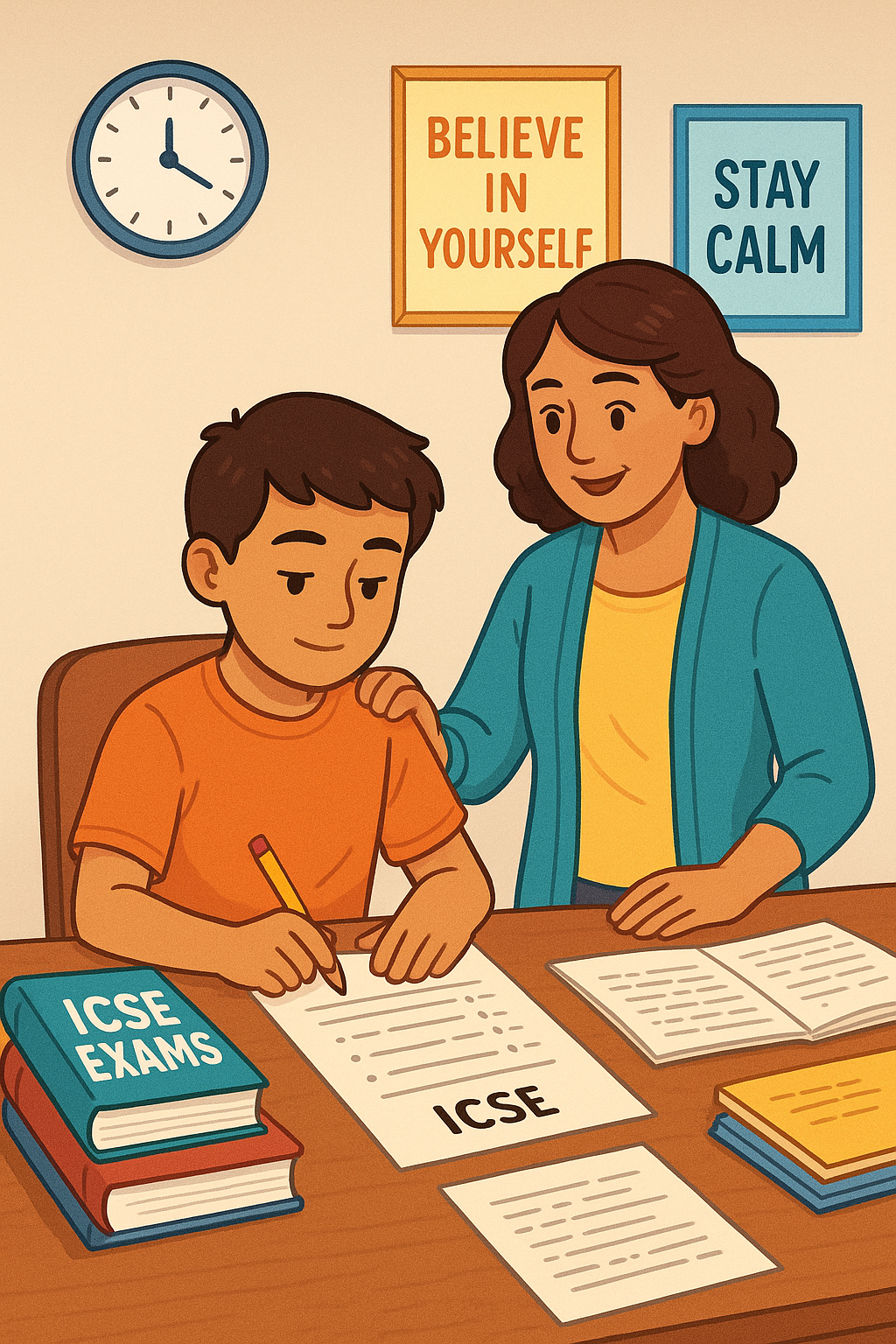
Learn ICSE-specific methods parents can use to help children overcome exam anxiety, build confidence, and approach...
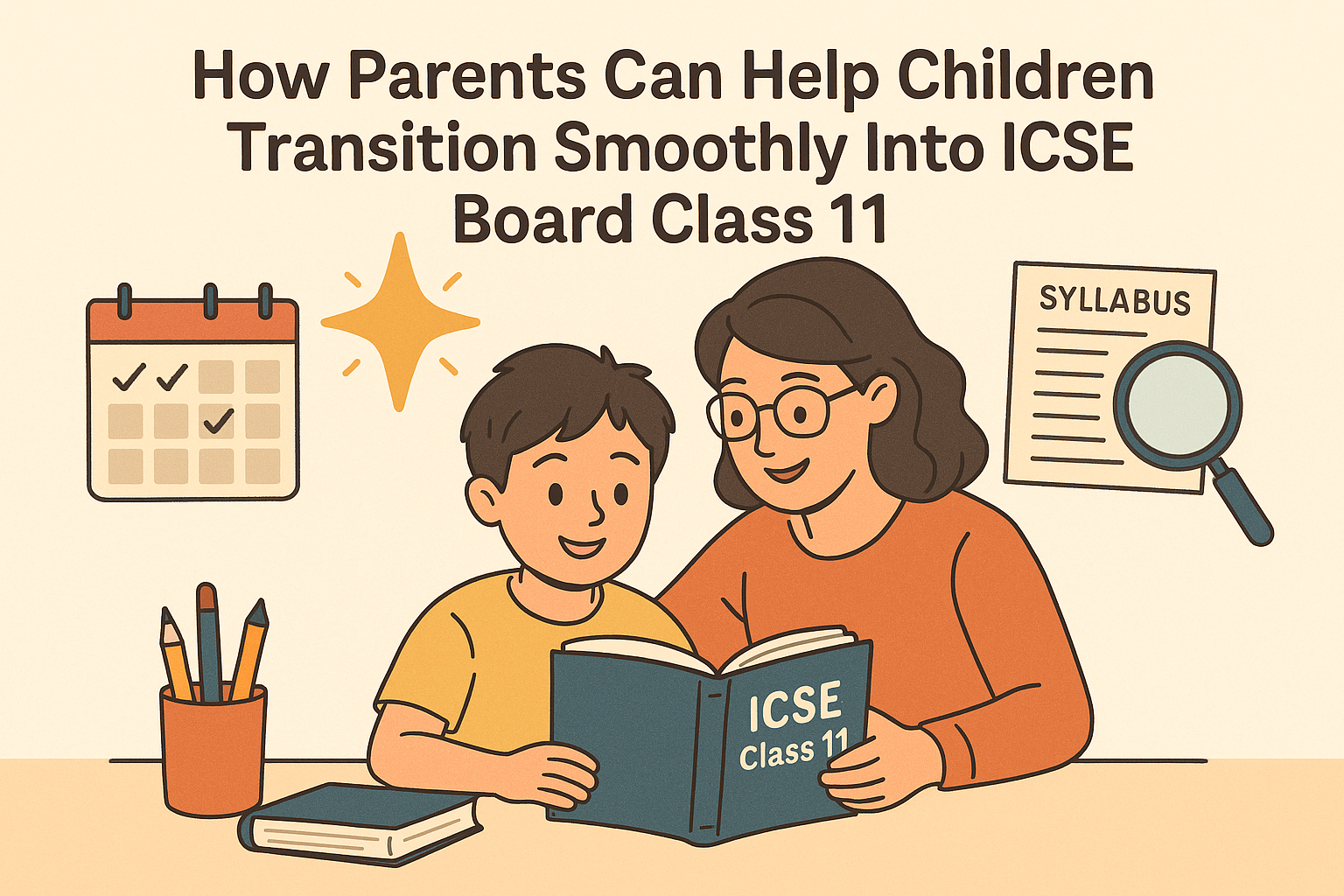
Learn how parents can support a smooth transition into ICSE Class 11 by building habits, confidence, and clarity...
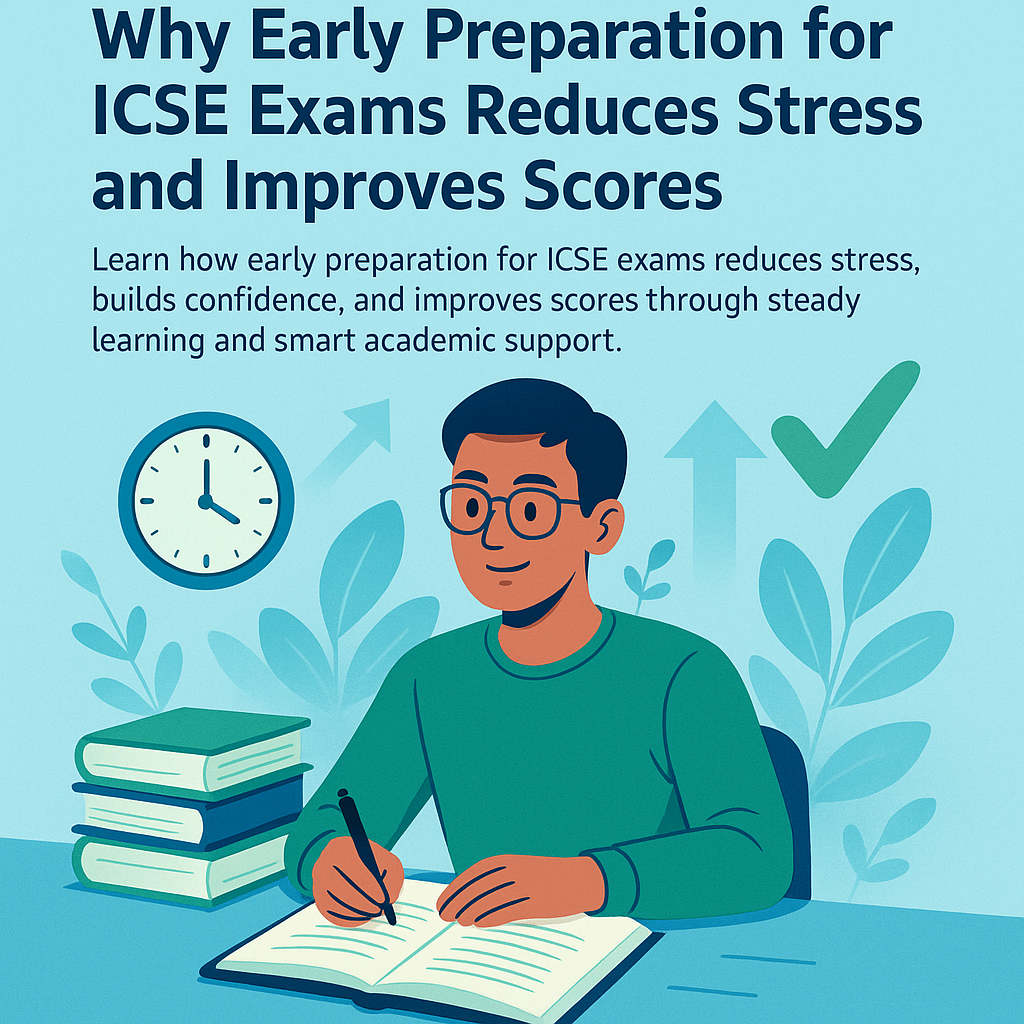
Learn how early preparation for ICSE exams reduces stress, builds confidence, and improves scores through steady...
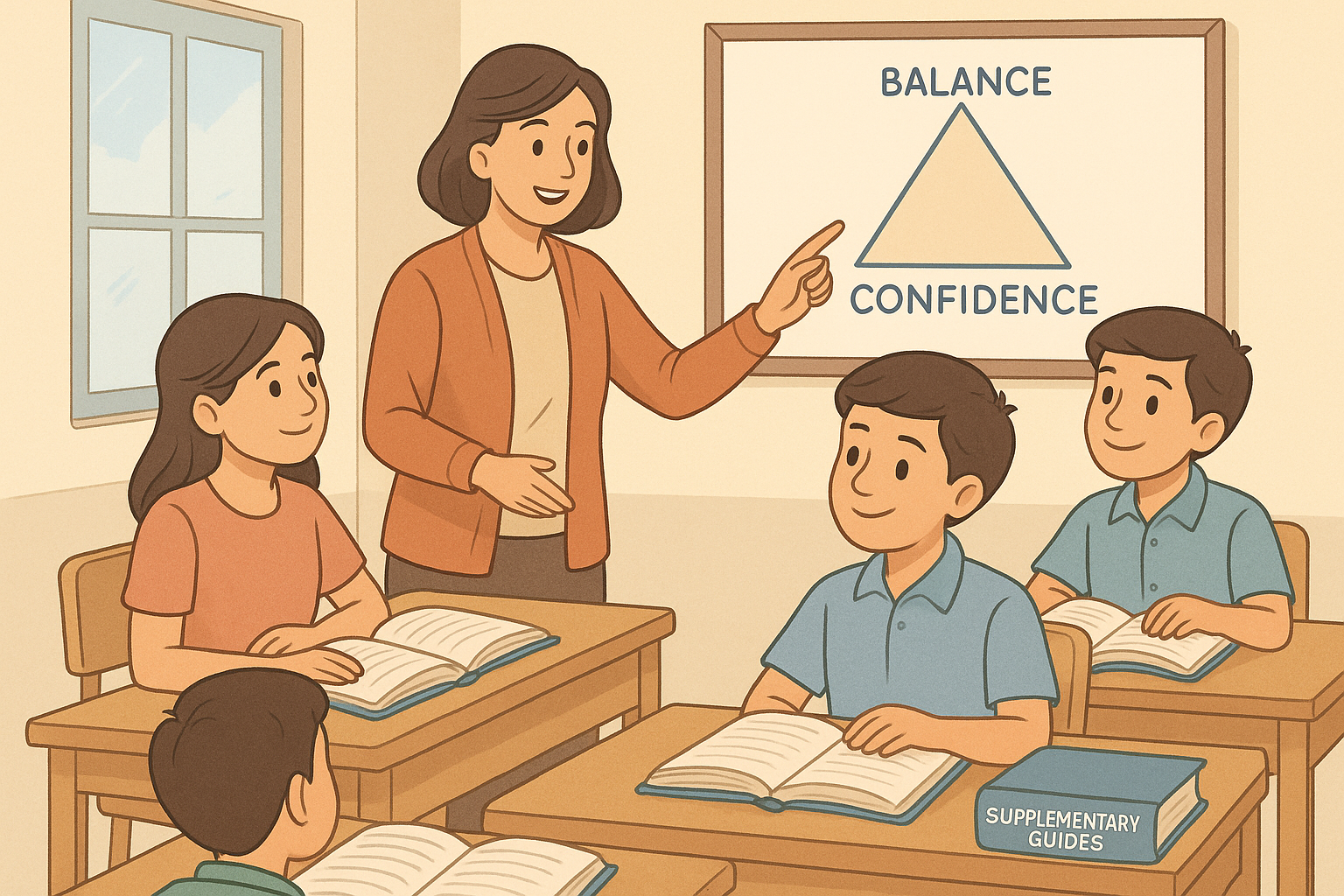
Learn how to use ICSE textbooks and supplementary guides effectively without overwhelming students, while building...

Discover what ICSE topper strategies reveal about effective parental support and how parents can guide learning...
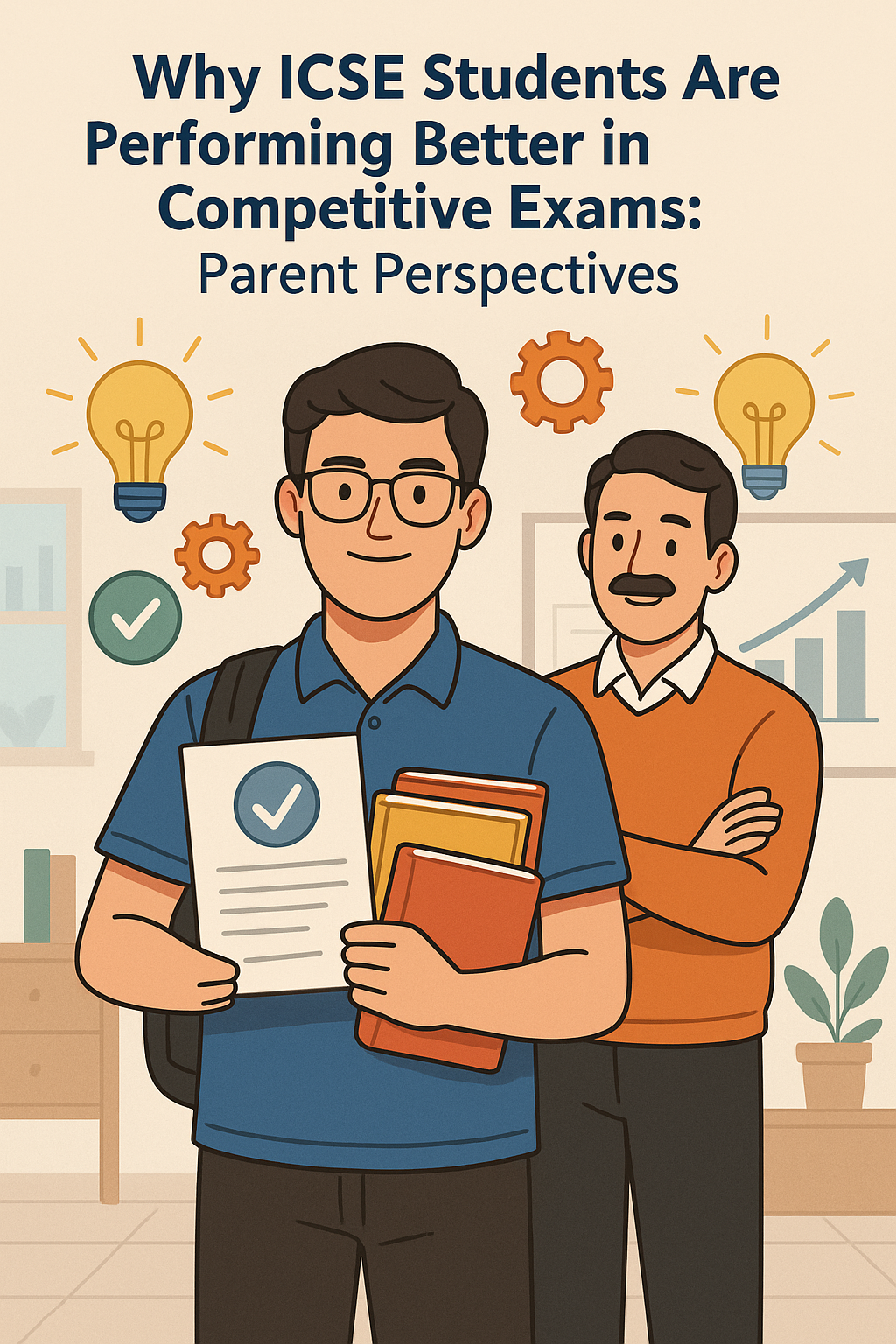
Understand why ICSE students are excelling in competitive exams and how the ICSE curriculum builds strong concepts,...
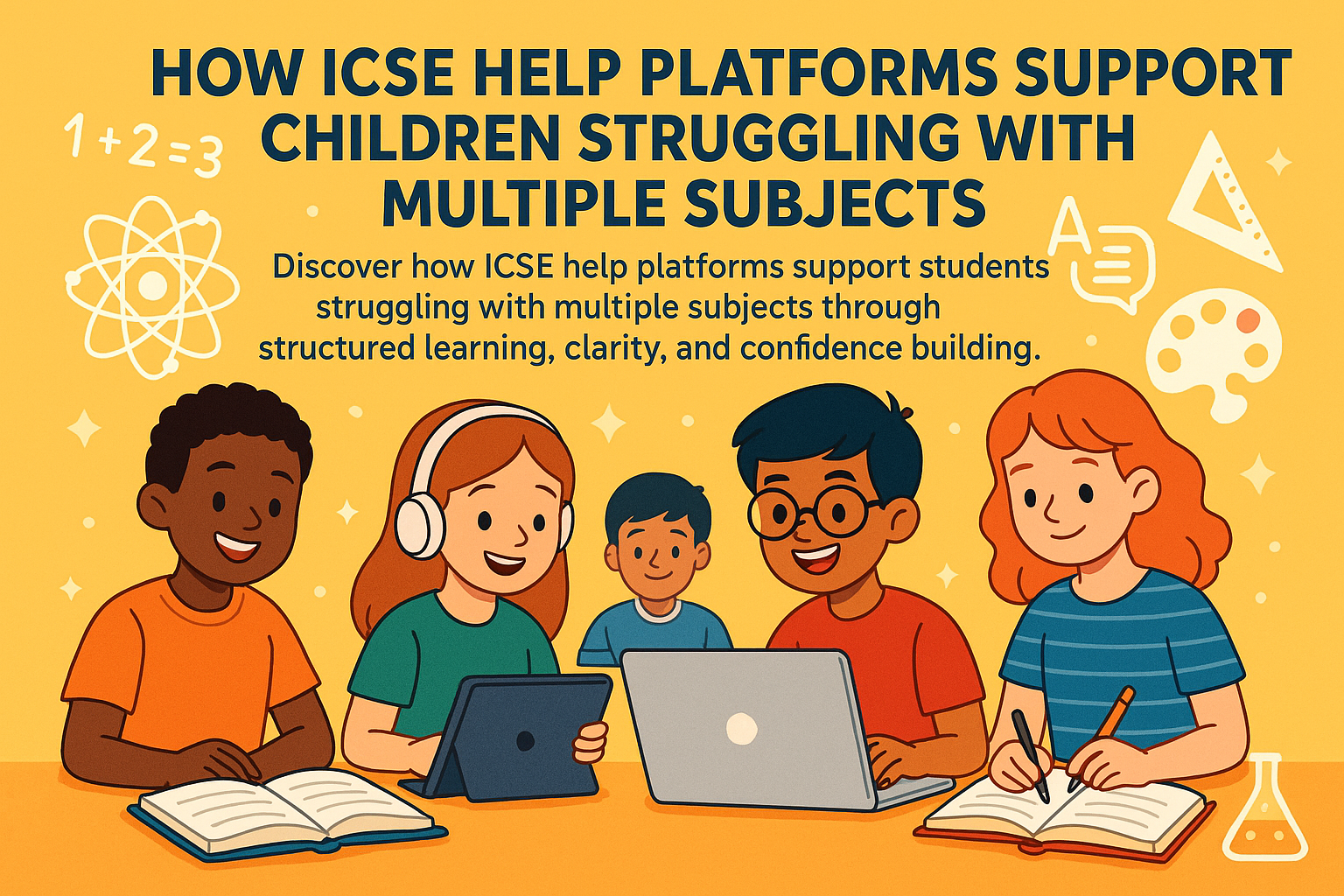
Discover how ICSE help platforms support students struggling with multiple subjects through structured learning,...
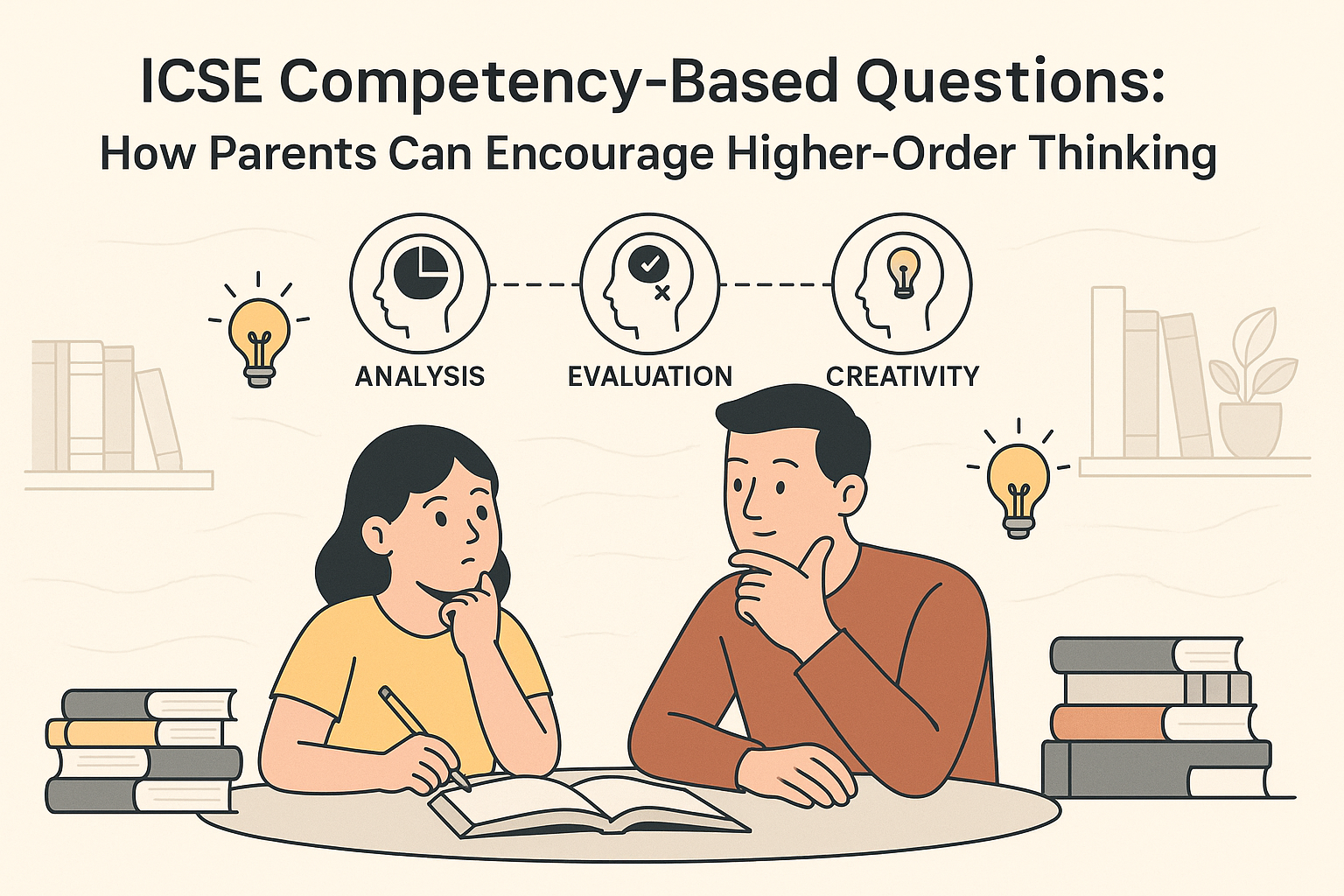
Learn how ICSE competency-based questions build higher-order thinking and how parents can support children through...

Explore how digital learning is reshaping ICSE schools by improving concept clarity, engagement, and academic...

Learn how to build strong self-study habits at home using ICSE help resources that improve understanding, confidence...
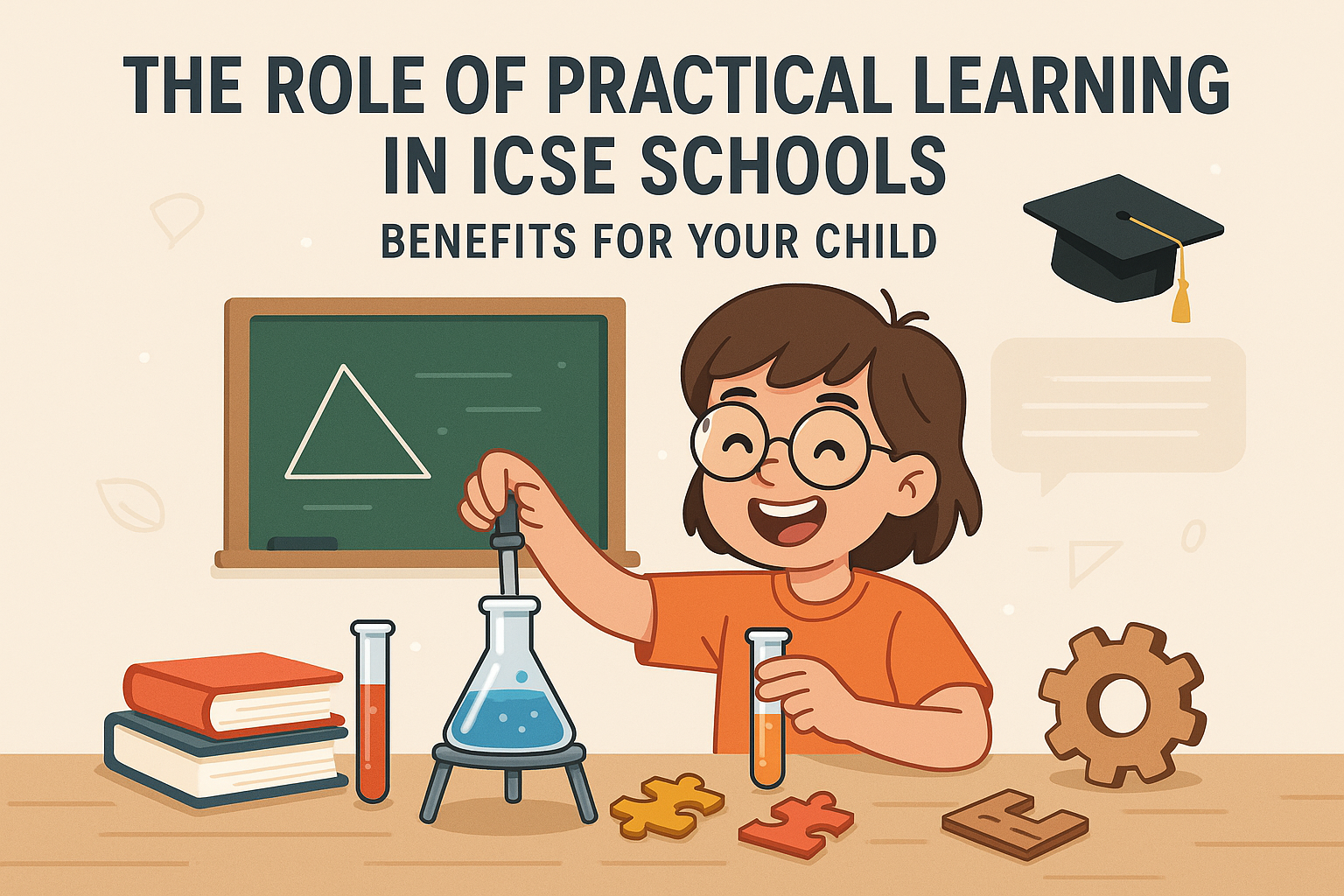
Understand how practical learning in ICSE schools builds clarity, confidence and real world skills that prepare...
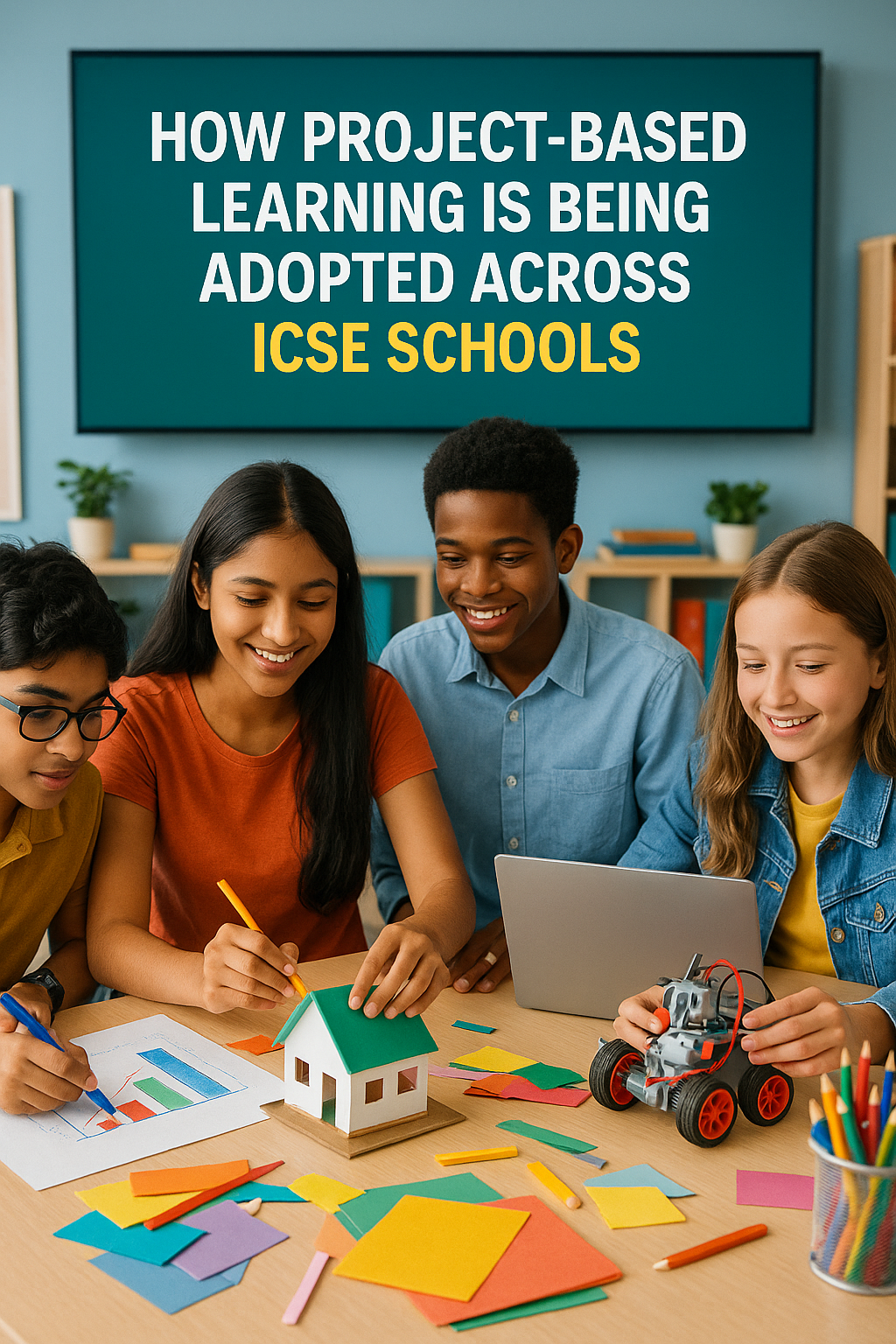
Learn how project-based learning is transforming ICSE classrooms and helping students build real-world skills...
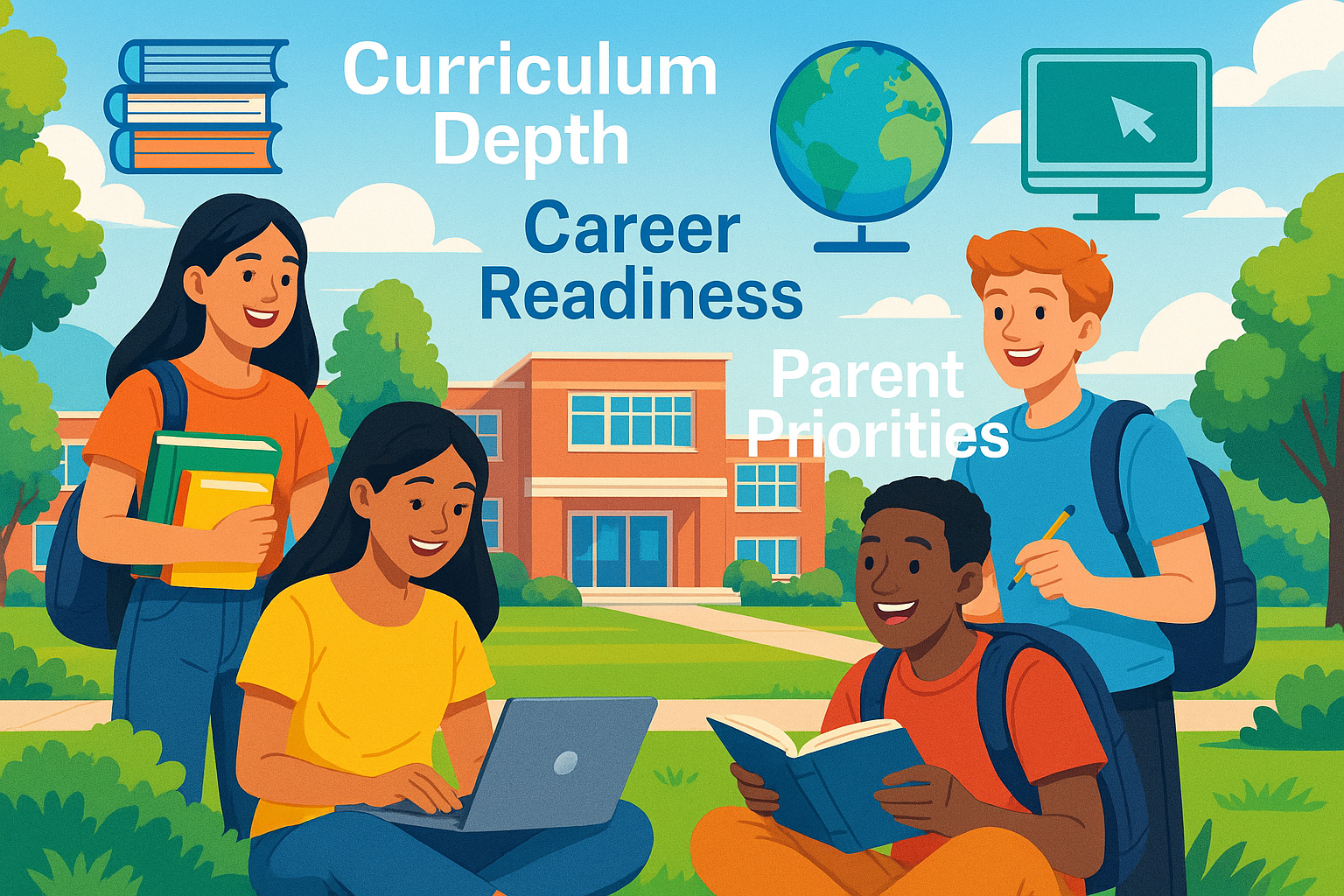
Explore why ICSE schools are gaining popularity in tier-2 cities and how curriculum depth, career readiness and...
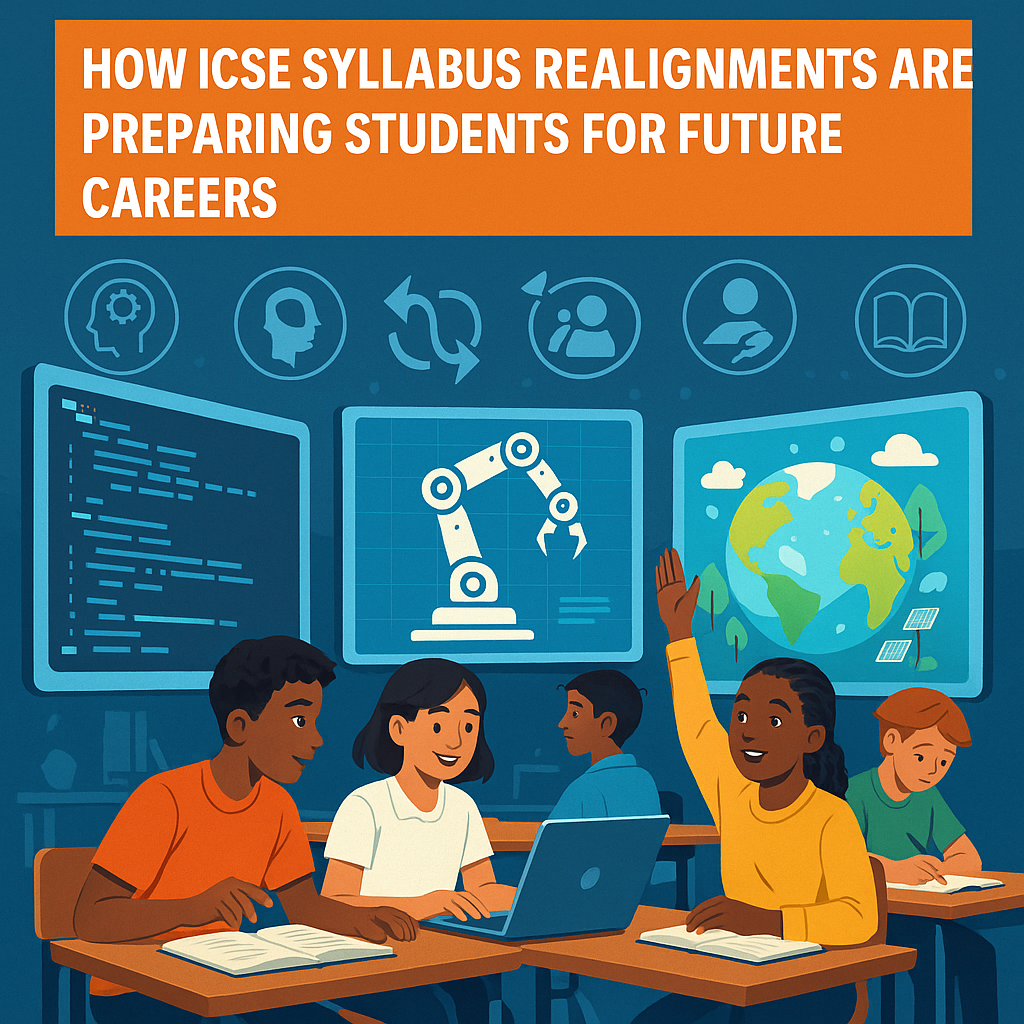
Explore how recent ICSE syllabus realignments are equipping students with future-ready skills, career adaptability...
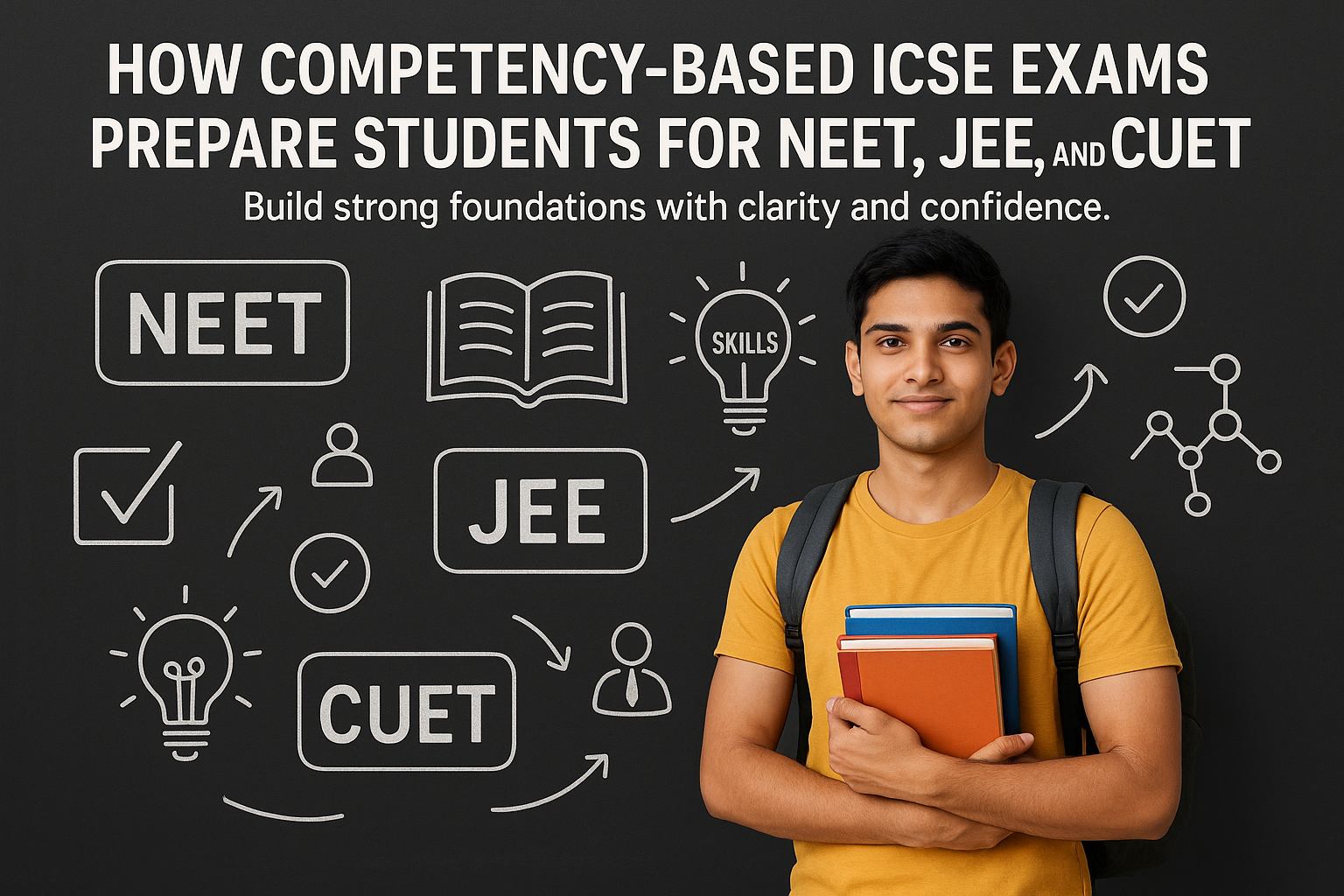
Understand how competency-based ICSE exams build strong foundations that prepare students for NEET, JEE and CUET...
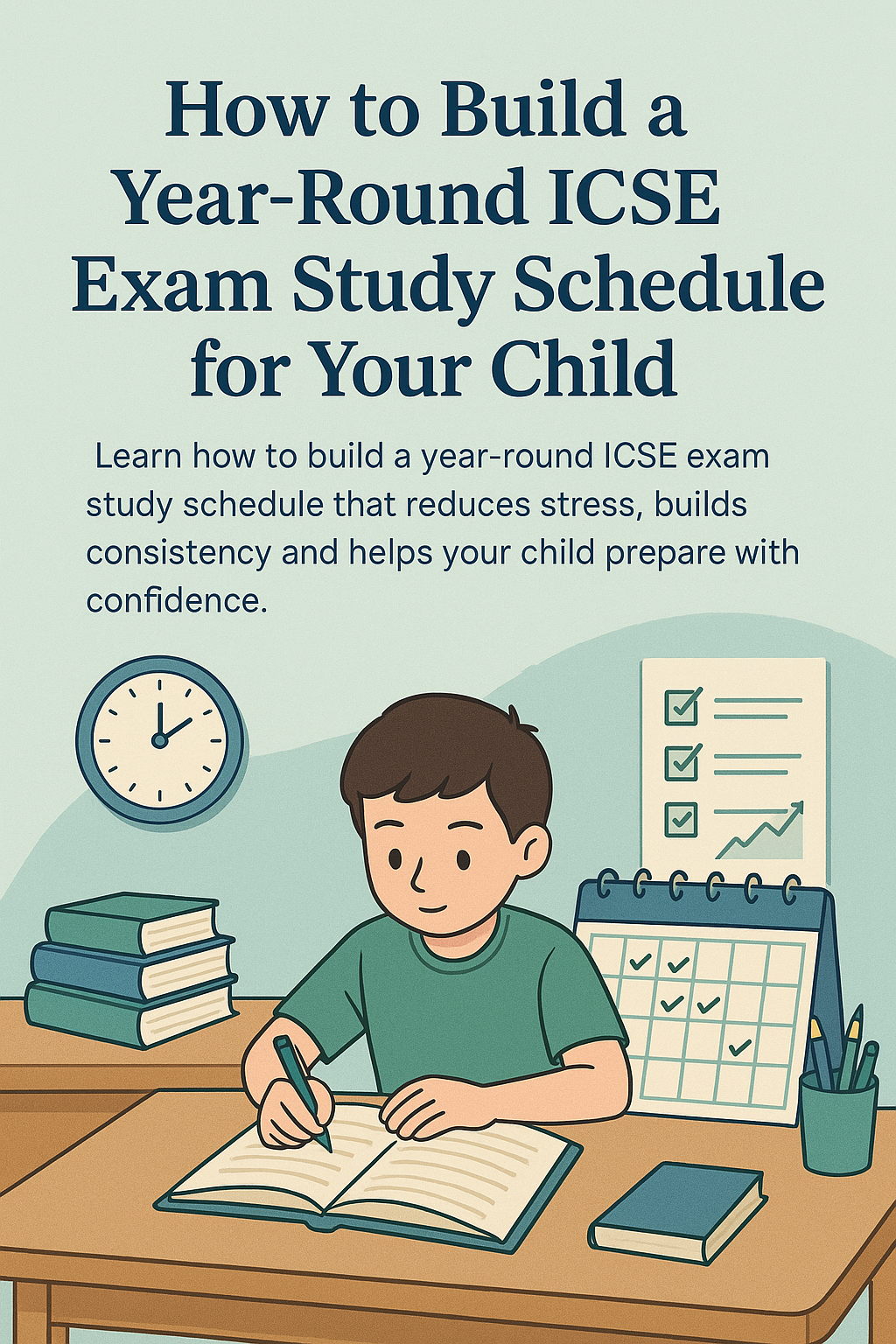
Learn how to build a year-round ICSE exam study schedule that reduces stress, builds consistency and helps your...
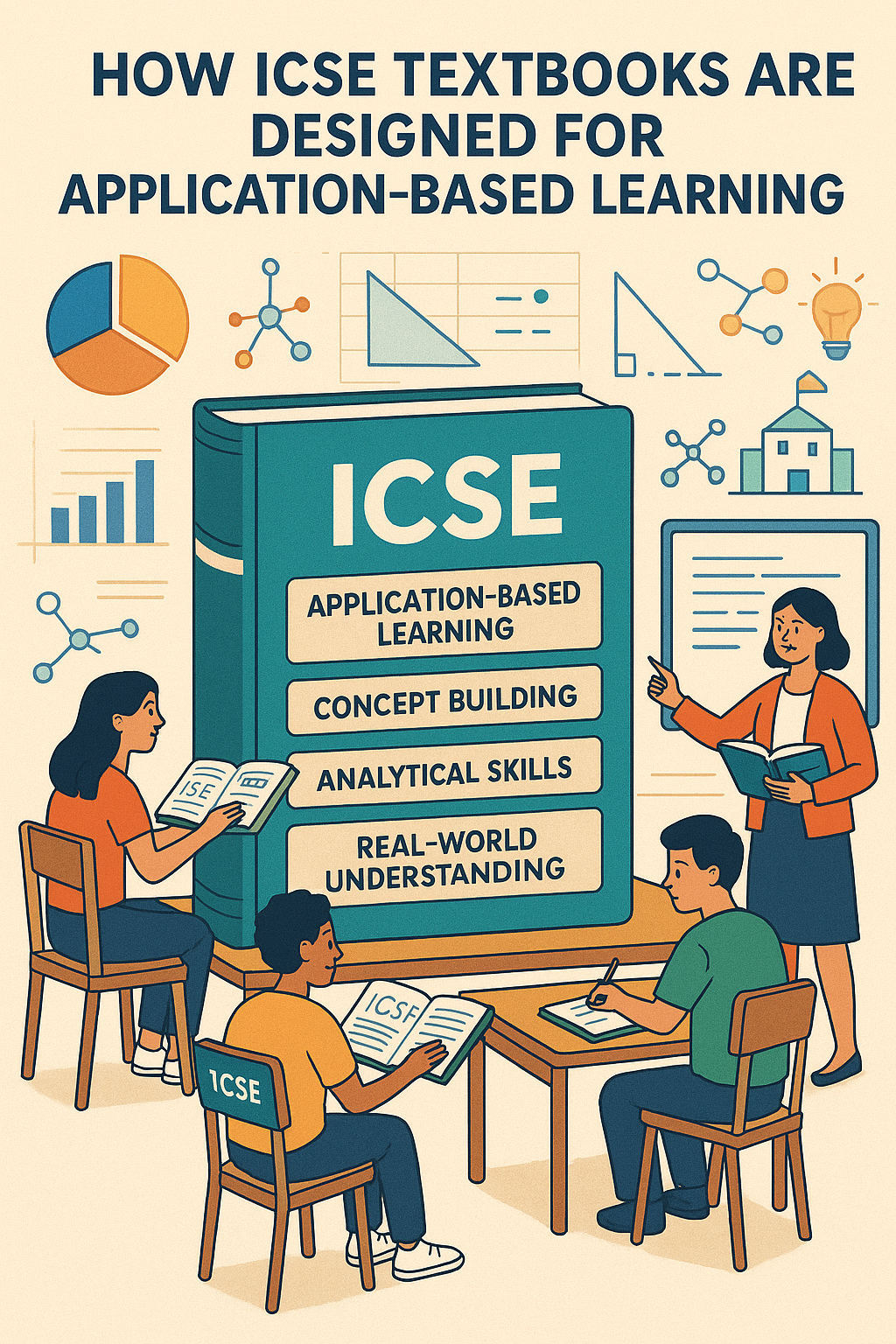
Understand how ICSE textbooks support application-based learning and help students build strong concepts, analytical...
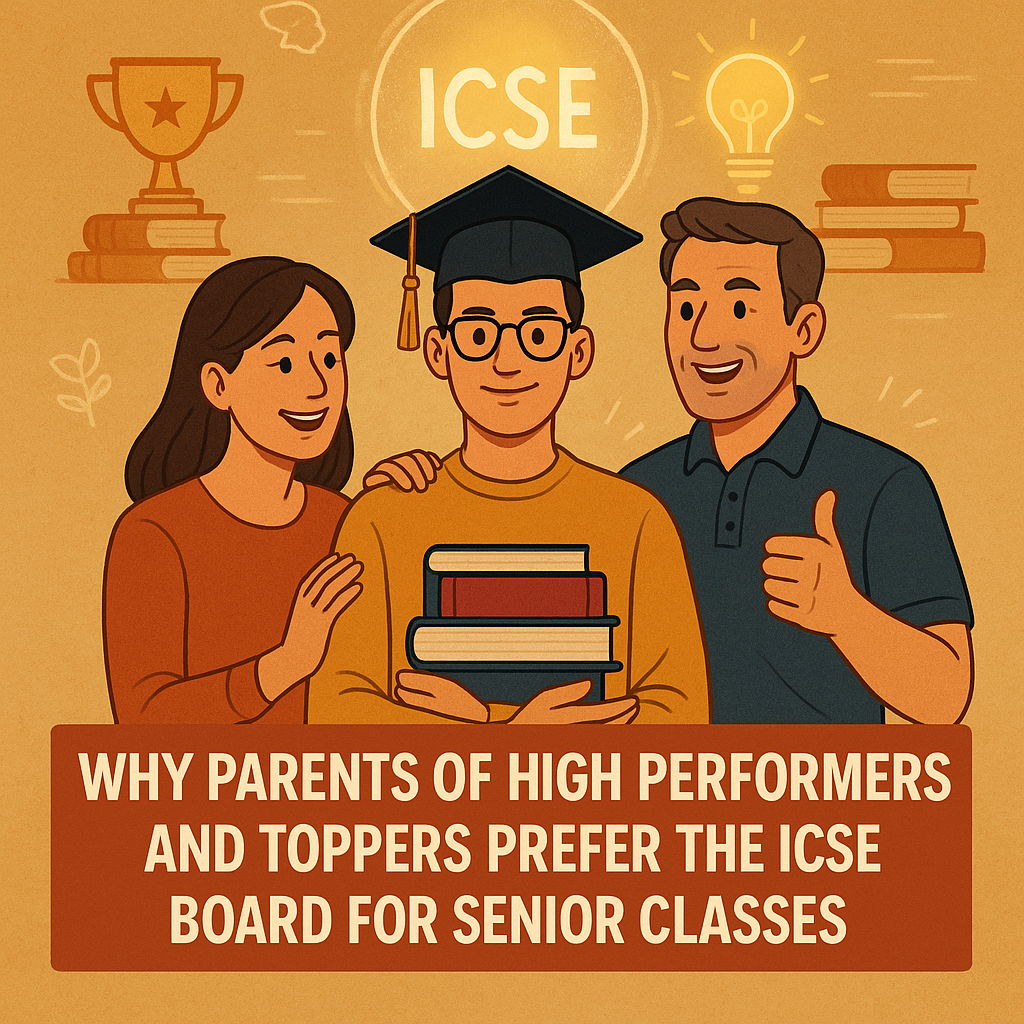
Explore why parents of high-performing students and toppers choose the ICSE board for senior classes and how its...
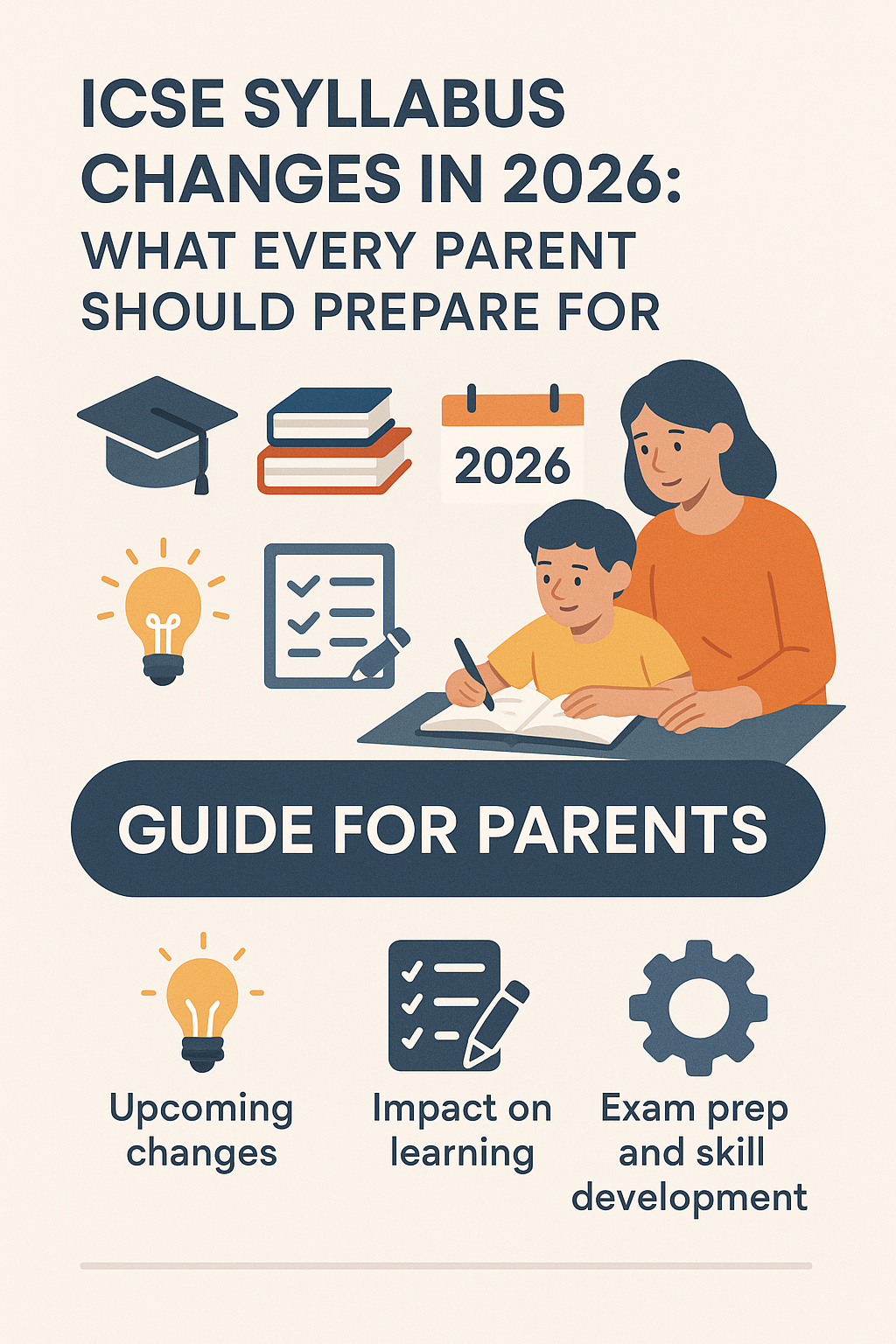
A clear guide for parents on the upcoming ICSE syllabus changes in 2026 and how these updates impact learning, exam...
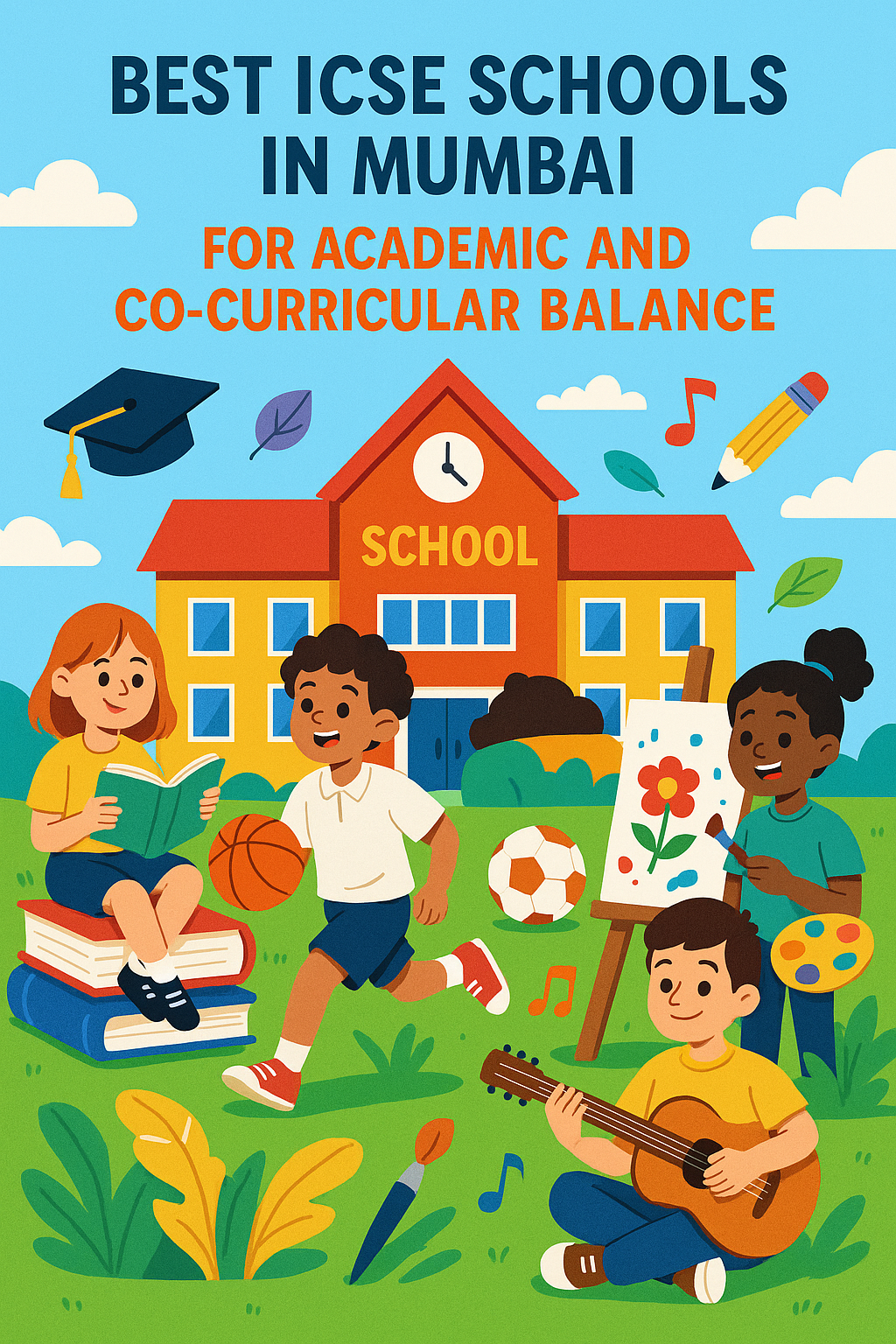
Explore the best ICSE schools in Mumbai that balance academics and co-curricular growth while supporting holistic...
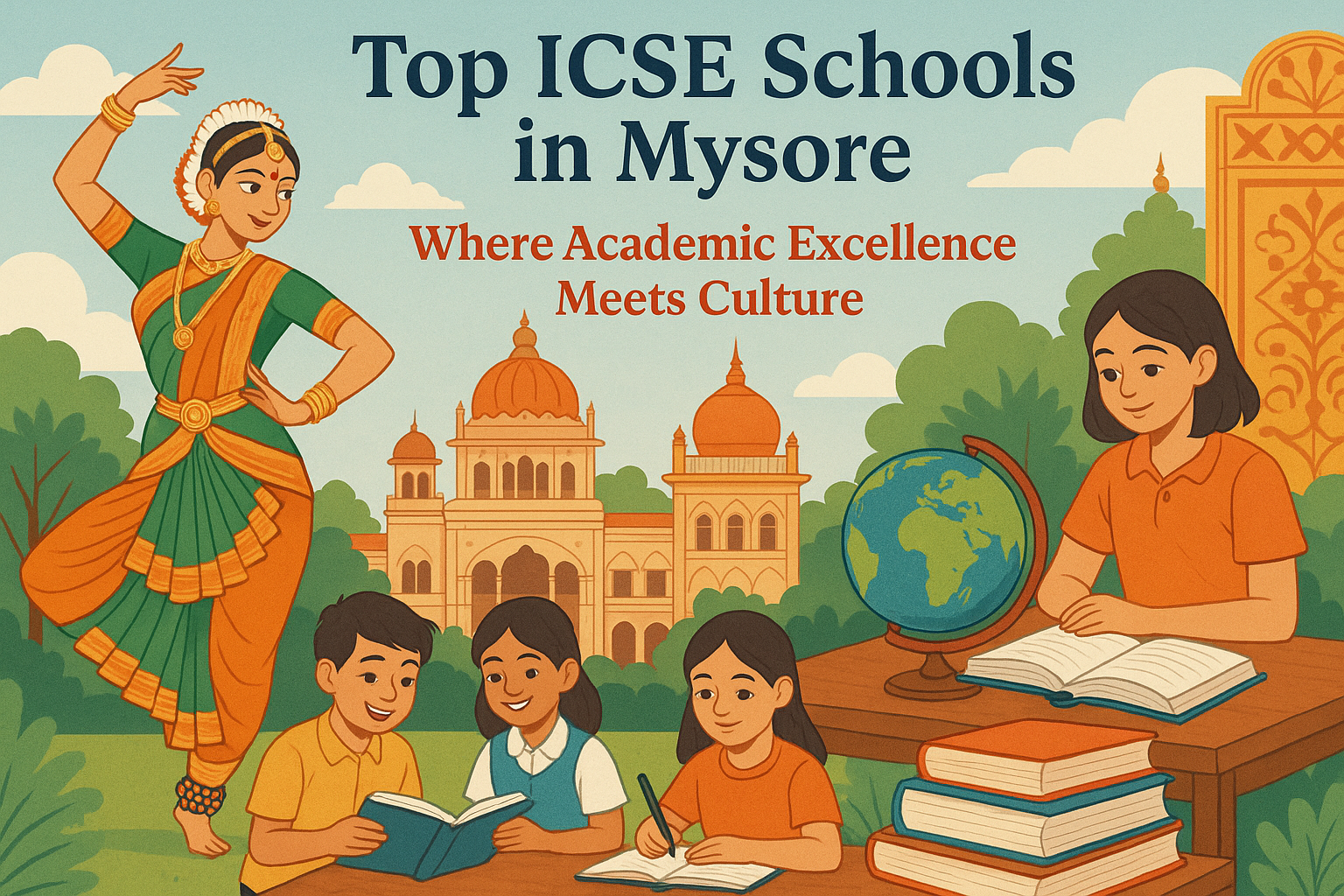
Discover the best ICSE schools in Mysore that blend strong academics with the city’s cultural traditions, while...
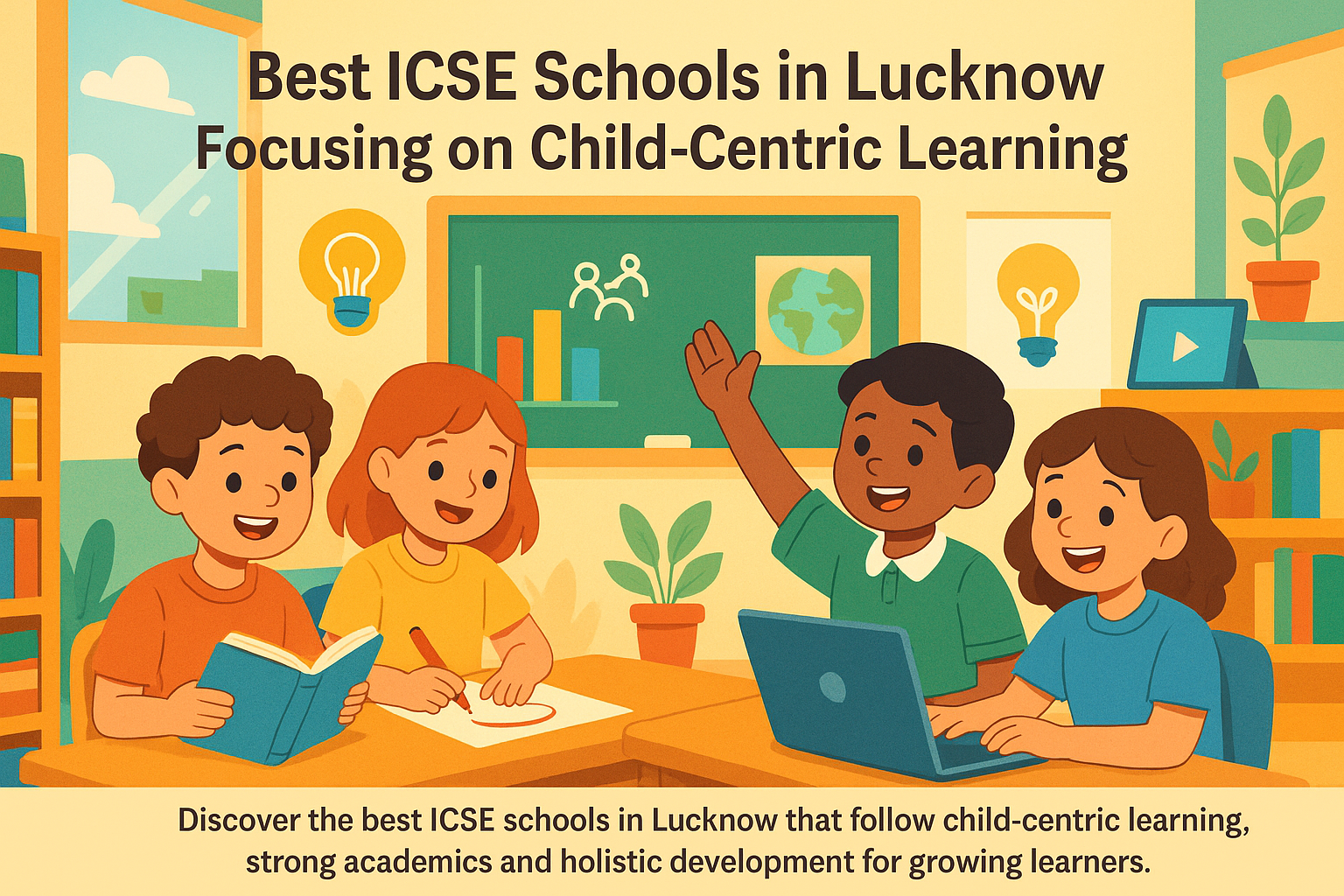
Discover the best ICSE schools in Lucknow that follow child-centric learning, strong academics and holistic...
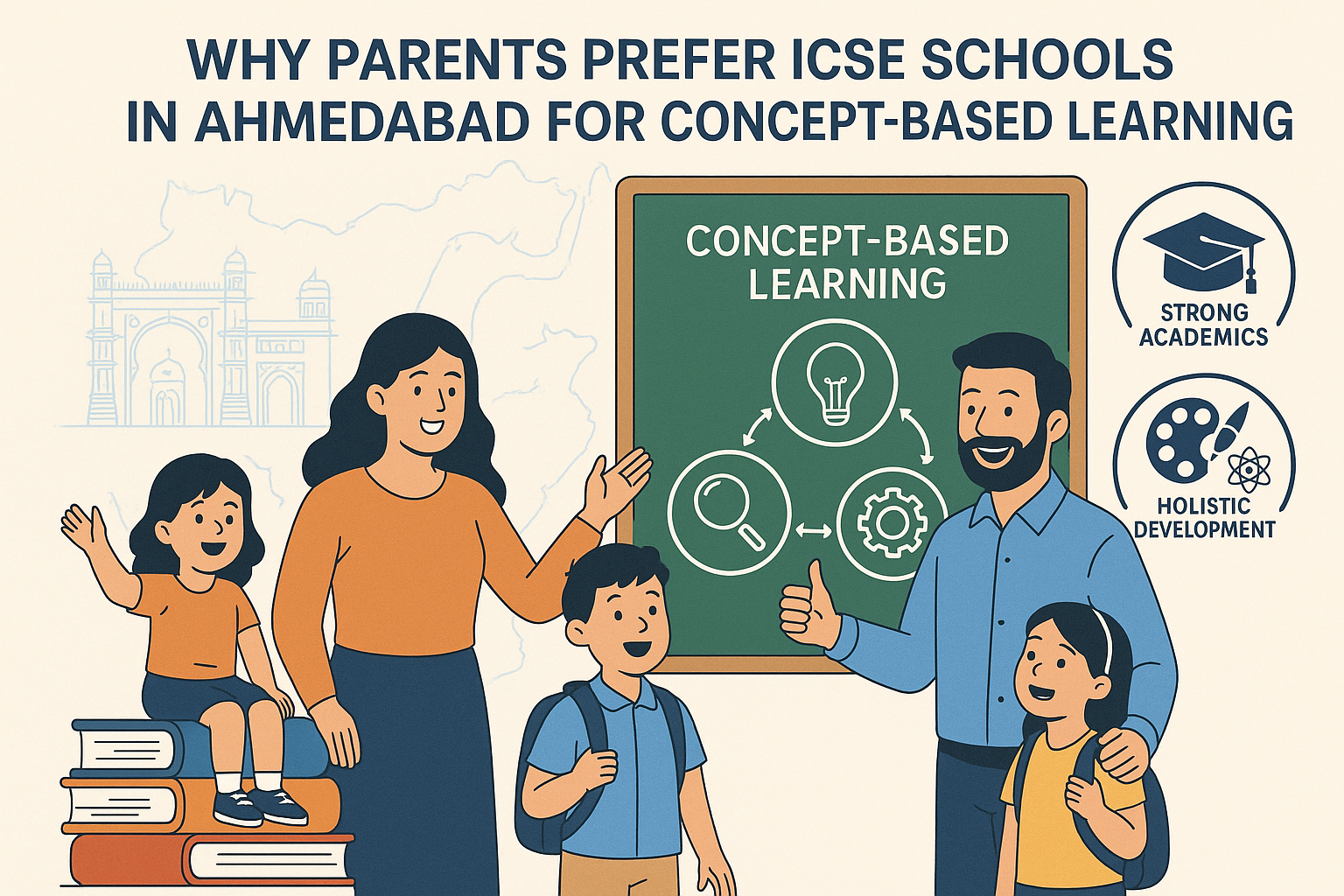
Parents prefer ICSE schools in Ahmedabad for concept-based learning, strong academics and holistic development....

Explore the best ICSE schools in Madurai that offer balanced education, strong academics, and holistic development...

Explore the best ICSE schools in Pune that offer balanced education, strong academics and holistic development for...
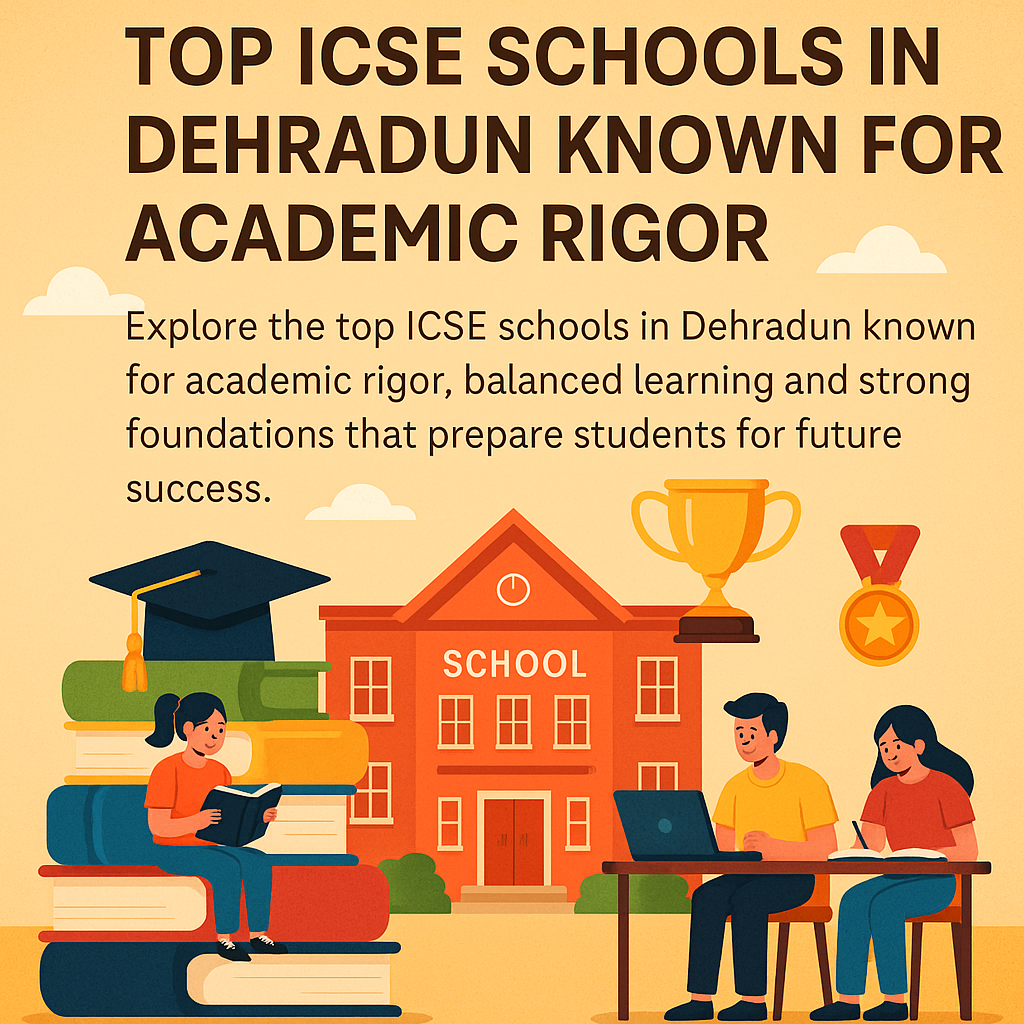
Explore the top ICSE schools in Dehradun known for academic rigor, balanced learning and strong foundations that...
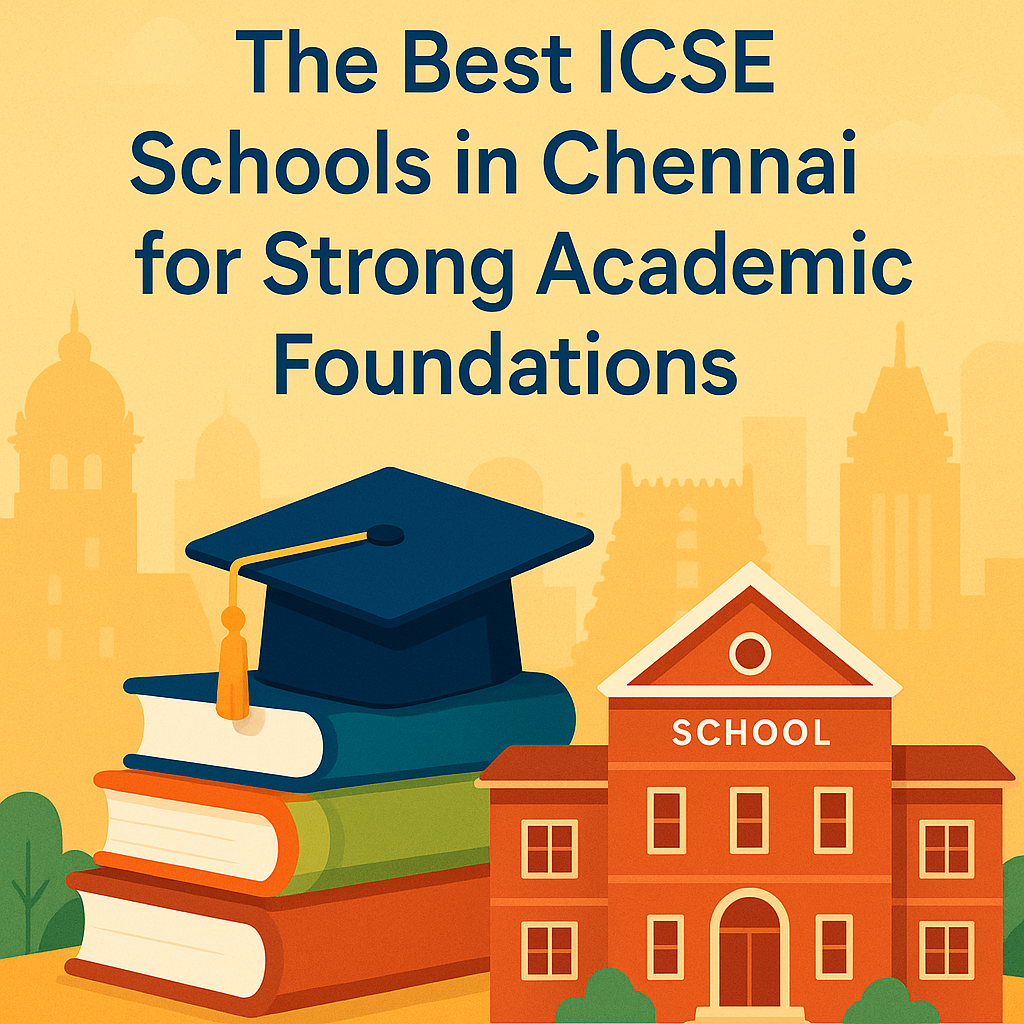
Explore the best ICSE schools in Chennai that offer strong academic foundations, holistic growth and a syllabus that...
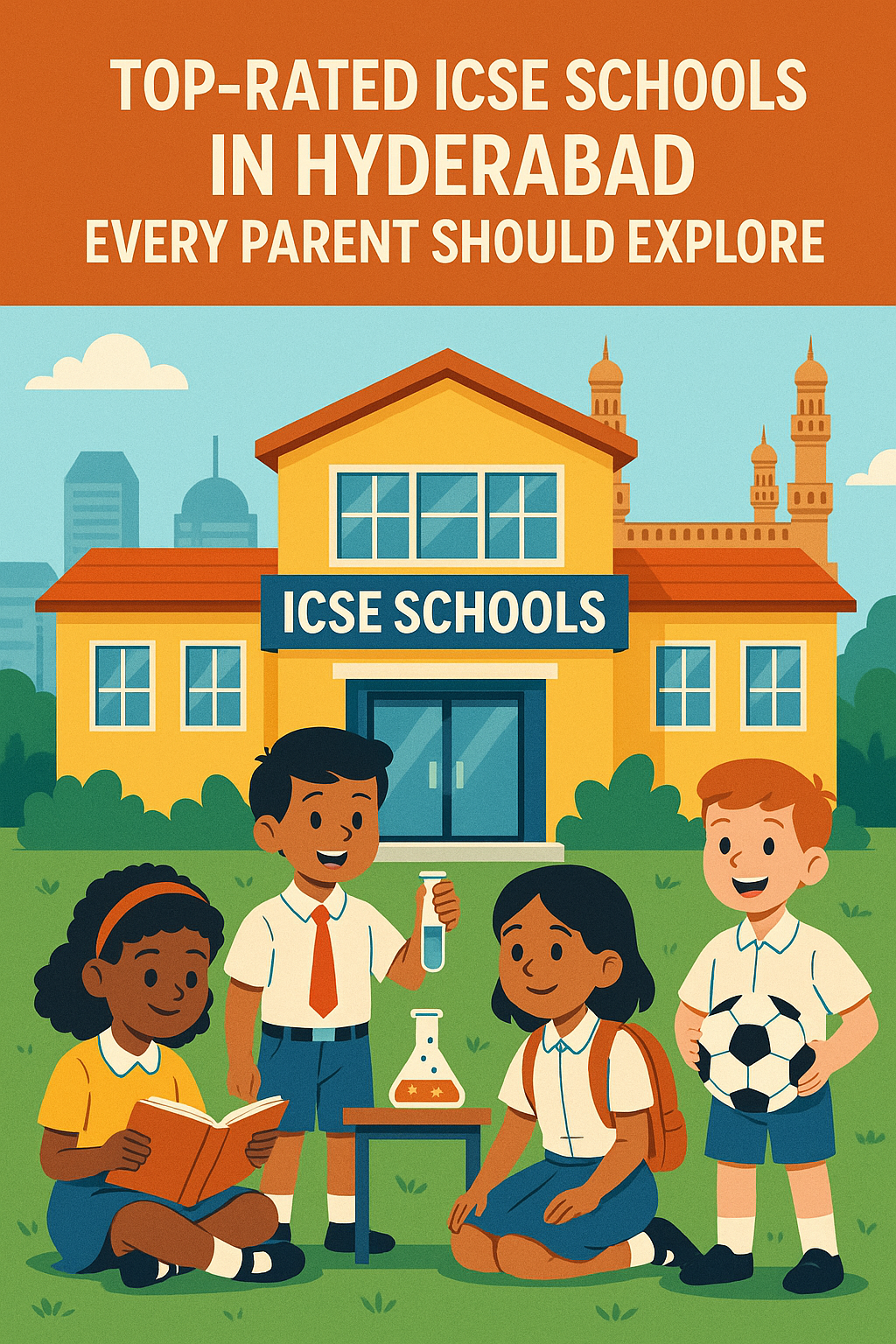
Explore the top-rated ICSE schools in Hyderabad known for strong academics, balanced learning and a modern approach...

Explore the best ICSE schools in Coimbatore that blend tradition with innovation through strong academics, modern...
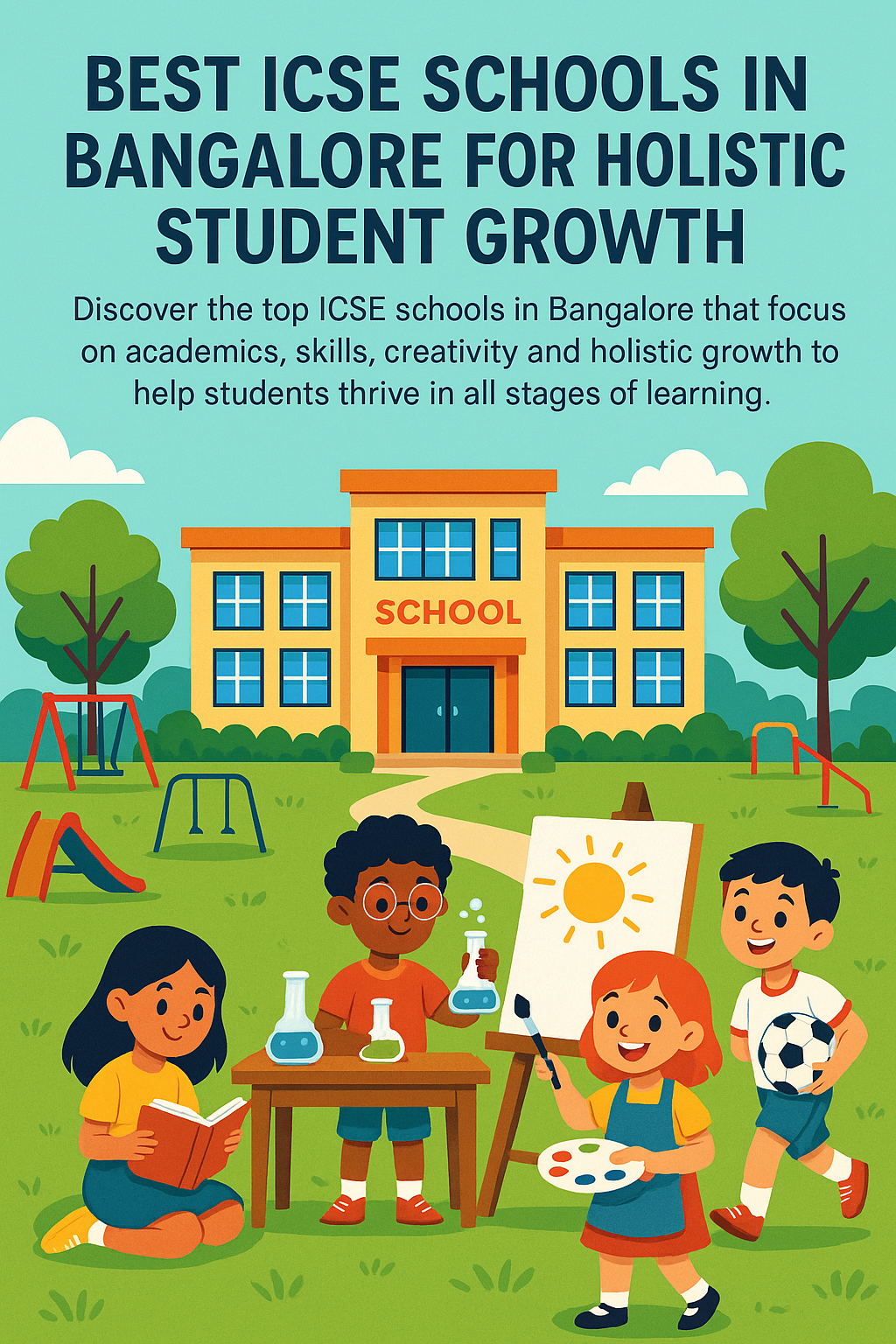
Discover the top ICSE schools in Bangalore that focus on academics, skills, creativity and holistic growth to help...

Discover the best ICSE schools in Chandigarh offering strong academics, modern facilities and a proven track record...

Explore the best ICSE schools in Kolkata known for academic strength, modern facilities and a strong focus on...

Explore the best ICSE schools in Nagpur offering strong academics, modern facilities and a balanced approach...
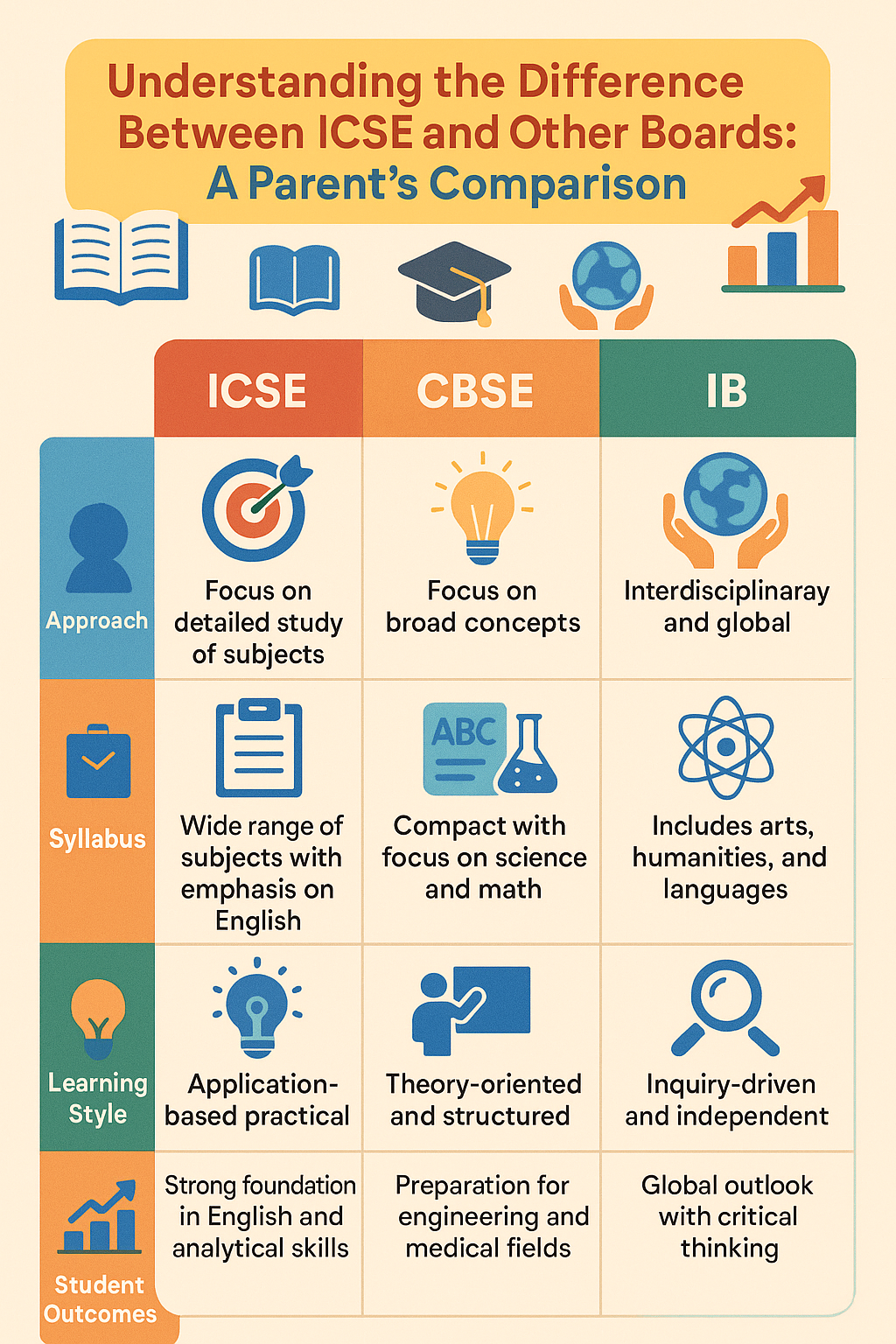
A clear comparison of ICSE, CBSE and IB boards to help parents understand differences in approach, syllabus,...
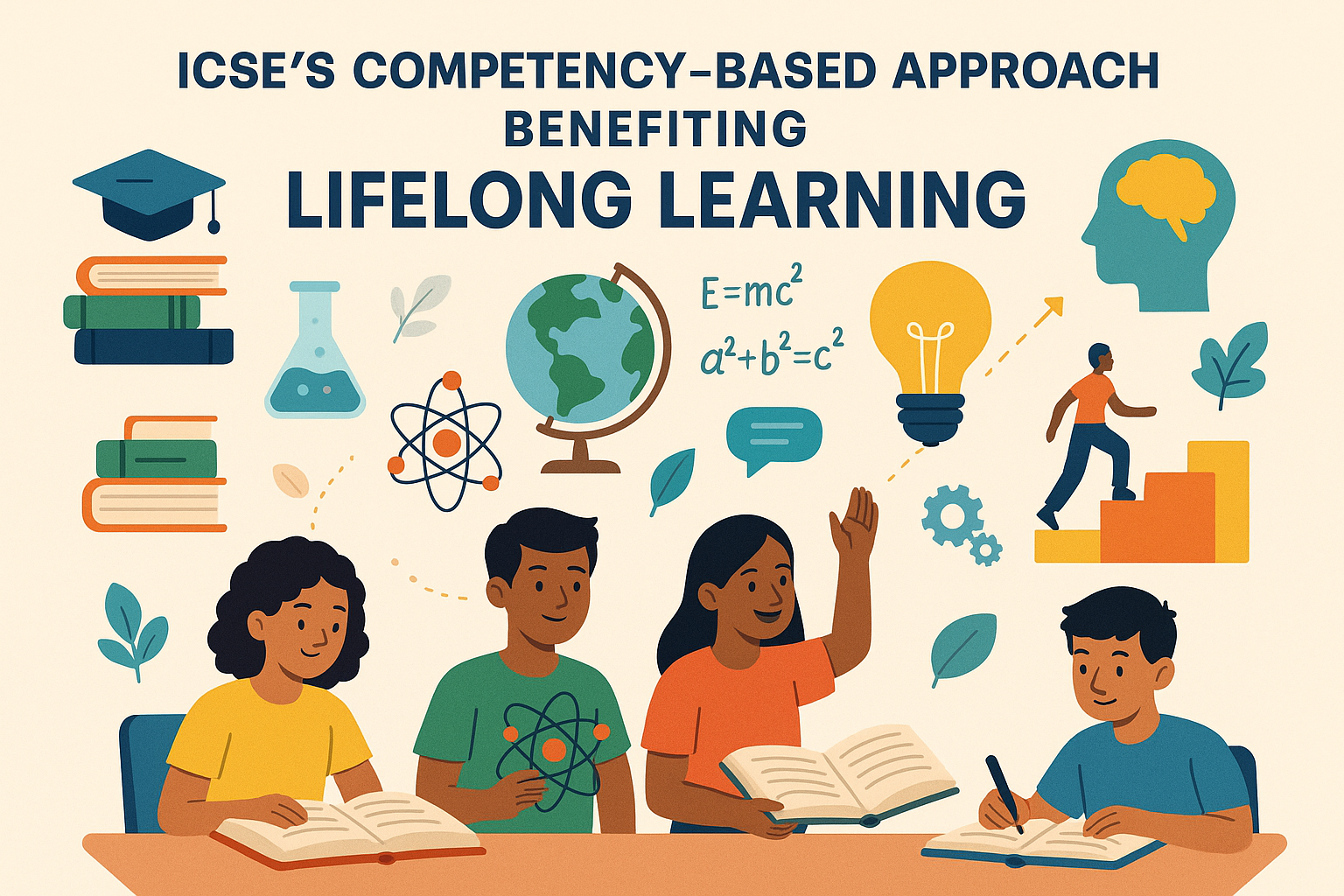
Explore how ICSE’s competency-based approach strengthens understanding, real-world thinking and lifelong learning...
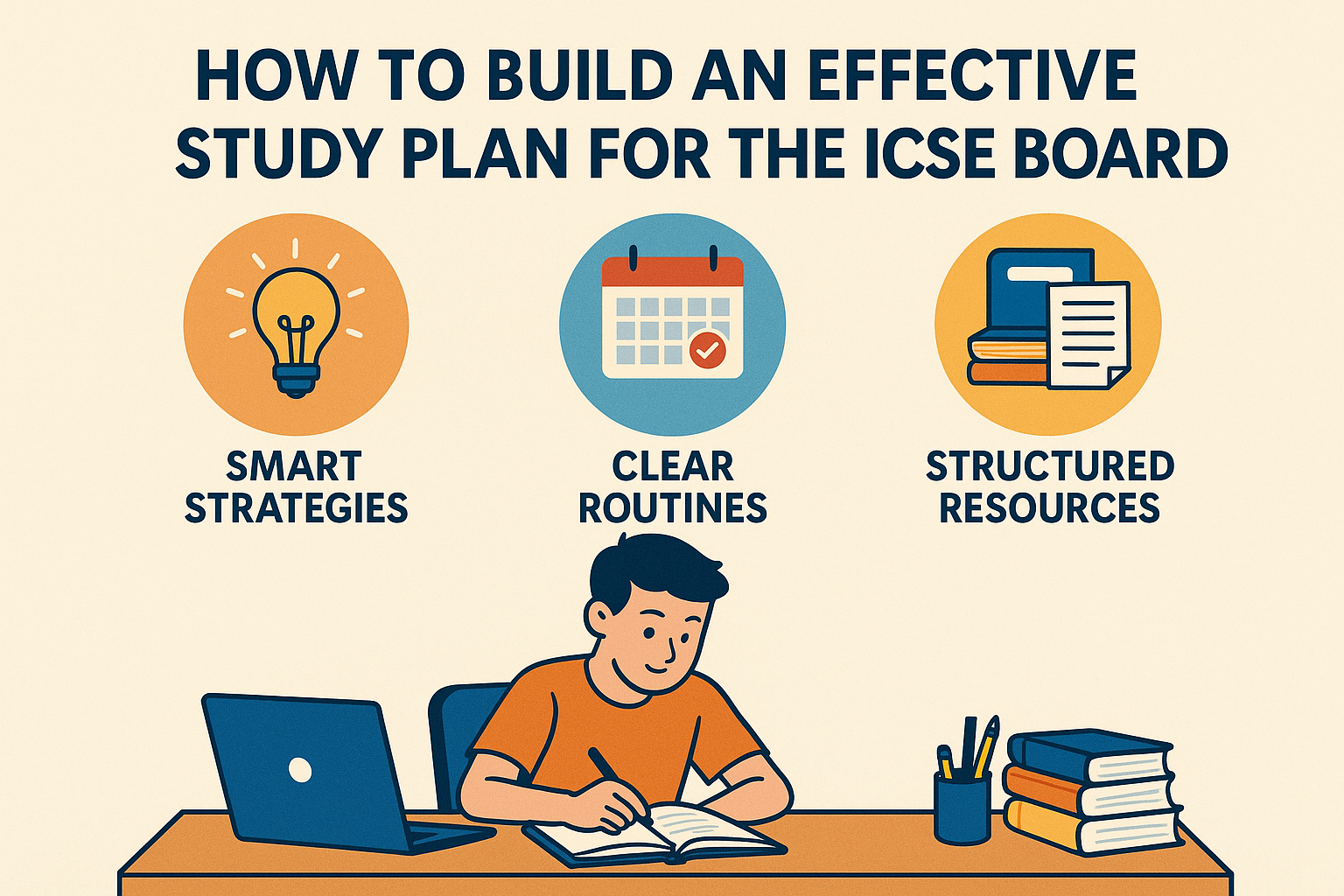
Learn how to build an effective ICSE study plan with smart strategies, clear routines and structured resources for...
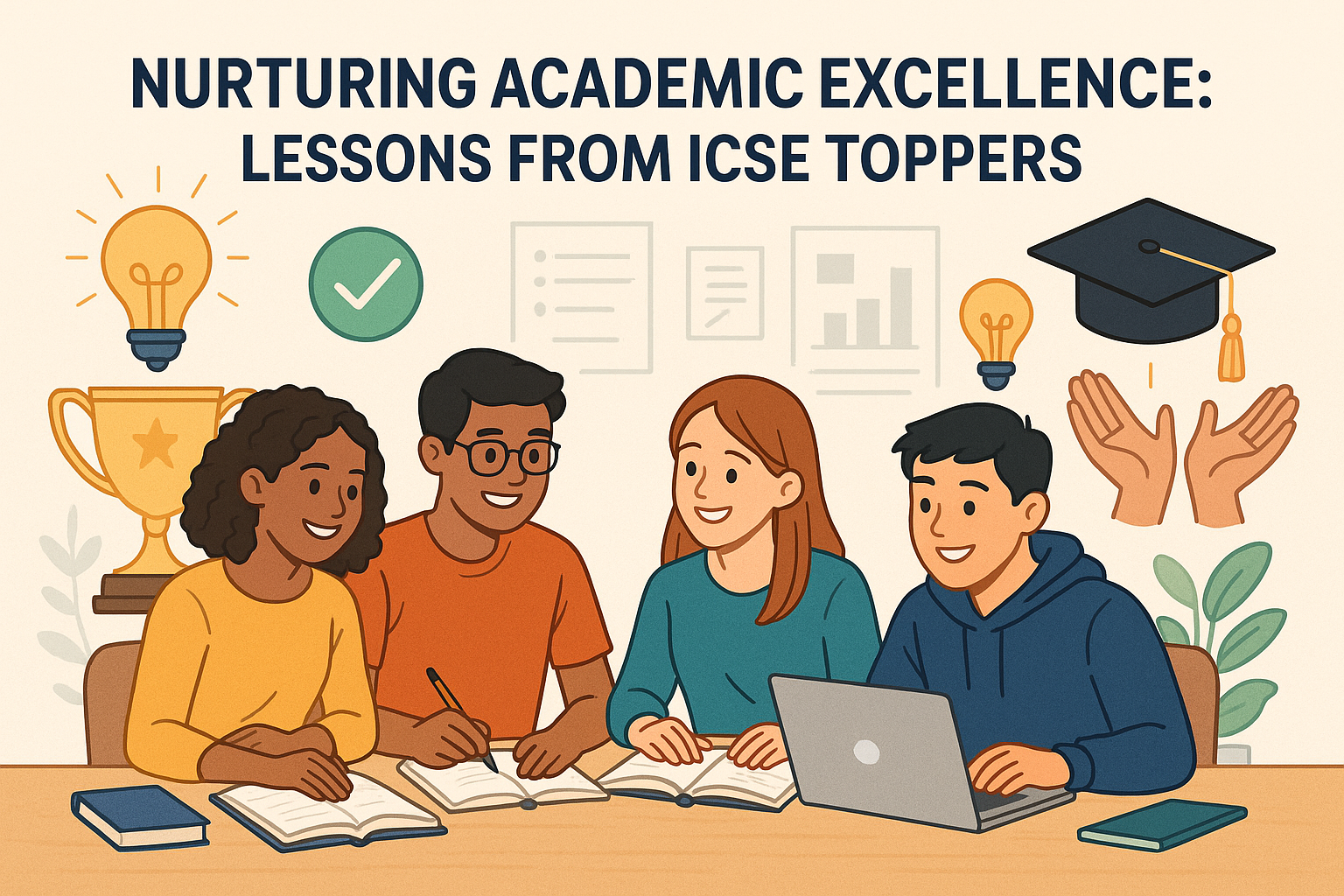
Learn how ICSE toppers study, stay consistent and master concepts. A complete guide for parents and students...
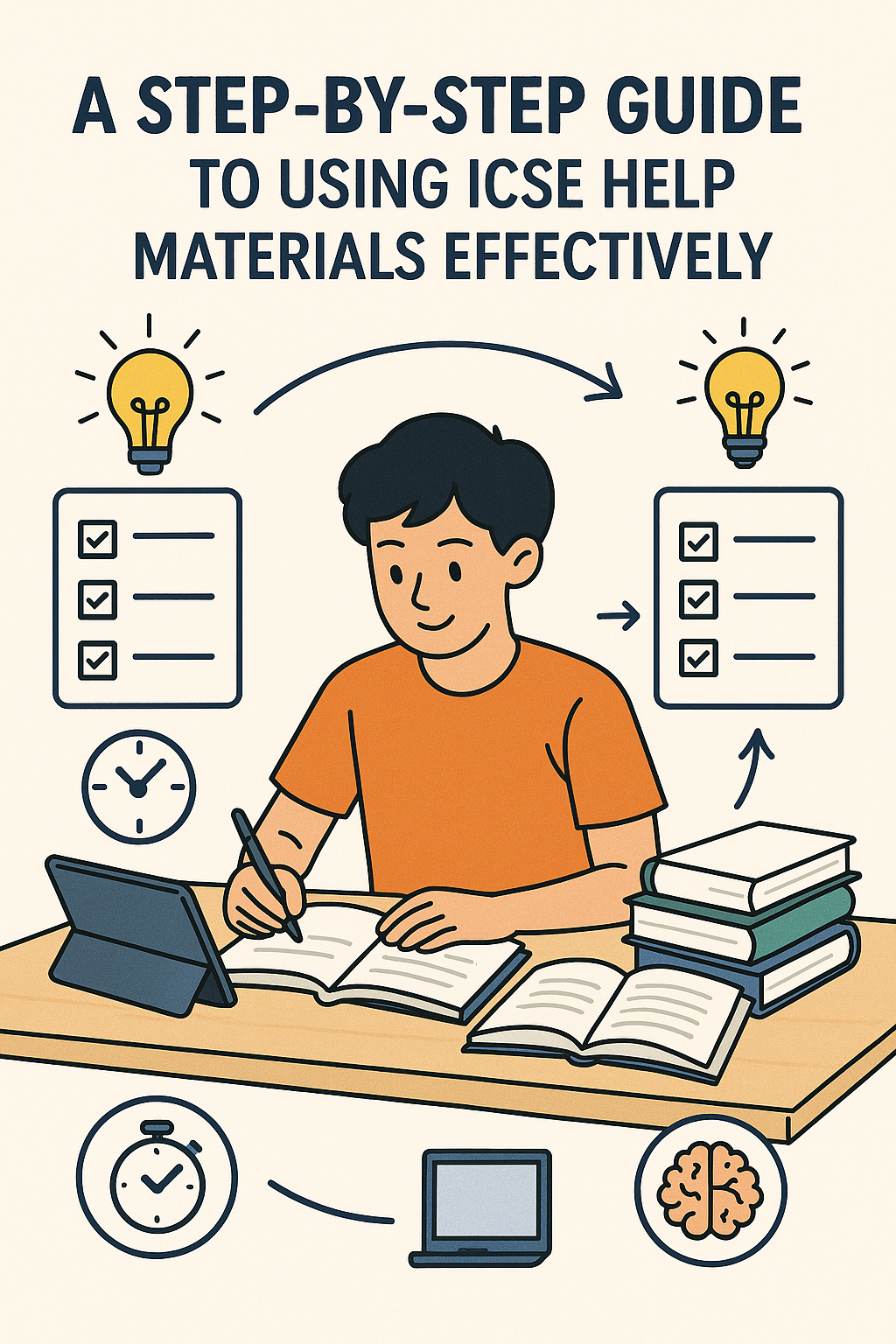
A complete step-by-step guide to using ICSE help materials effectively so students learn faster, stay organised and...
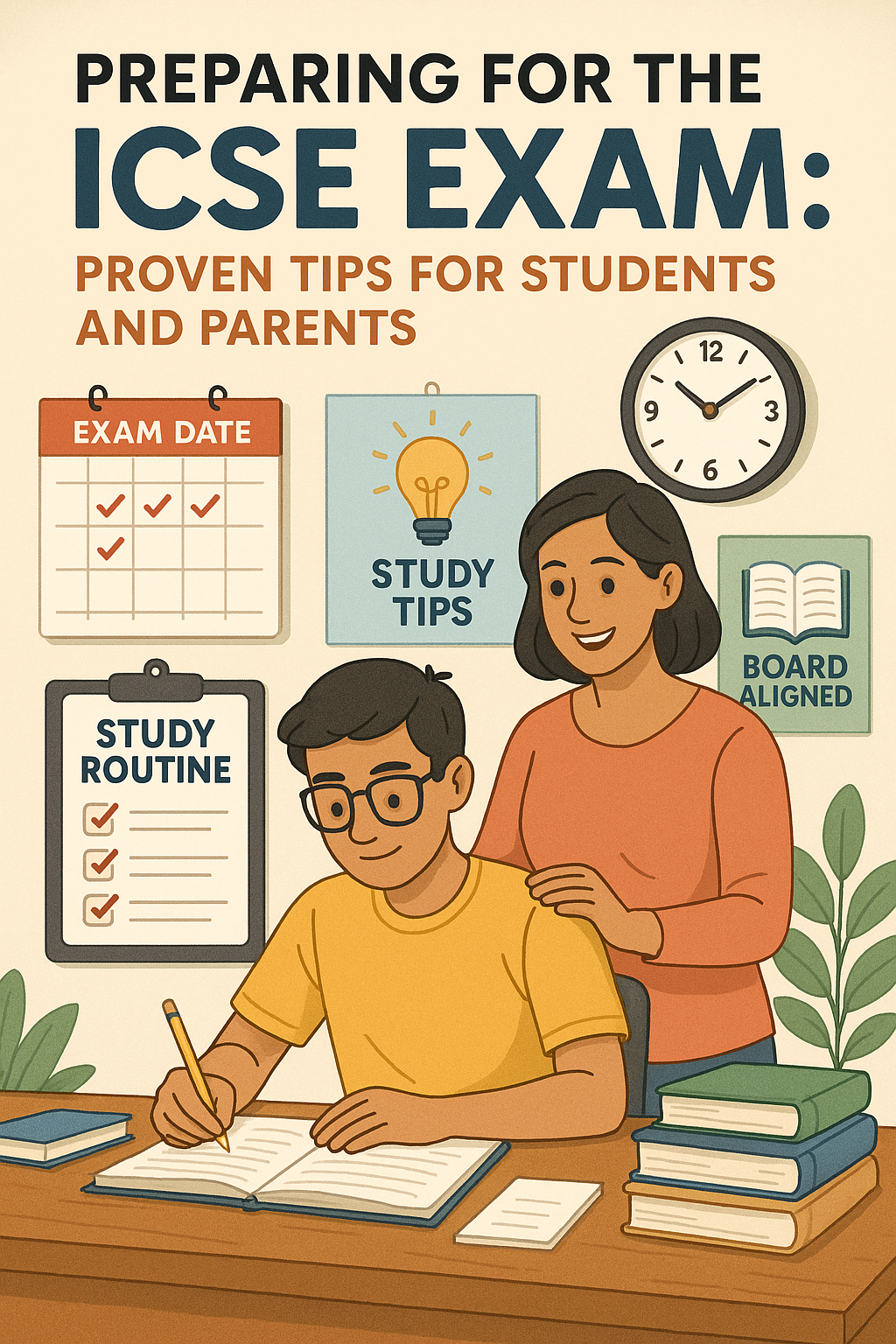
A complete guide for students and parents to prepare effectively for the ICSE exam with proven study strategies,...
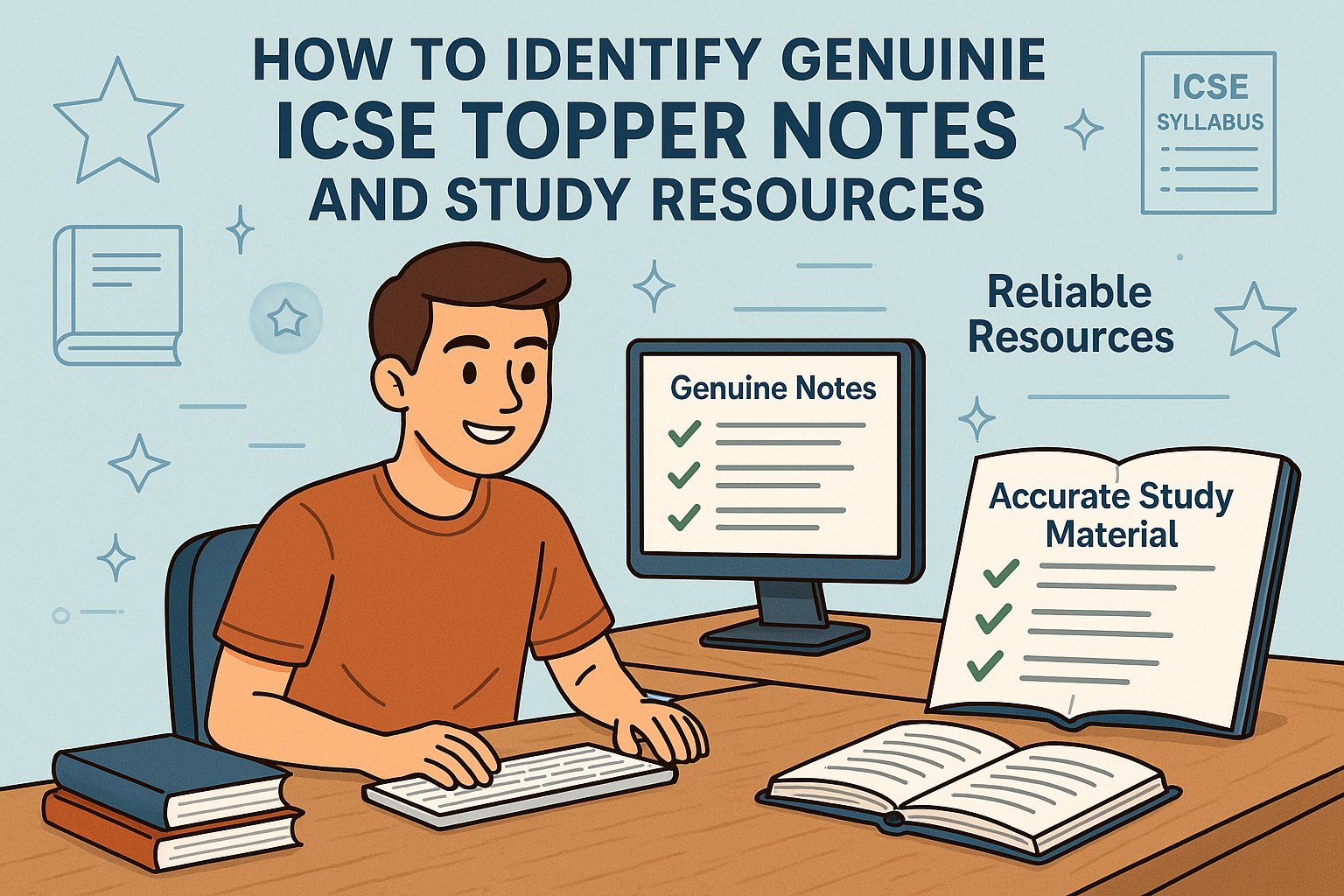
A detailed guide for parents and students to identify genuine ICSE topper notes, reliable resources and accurate...
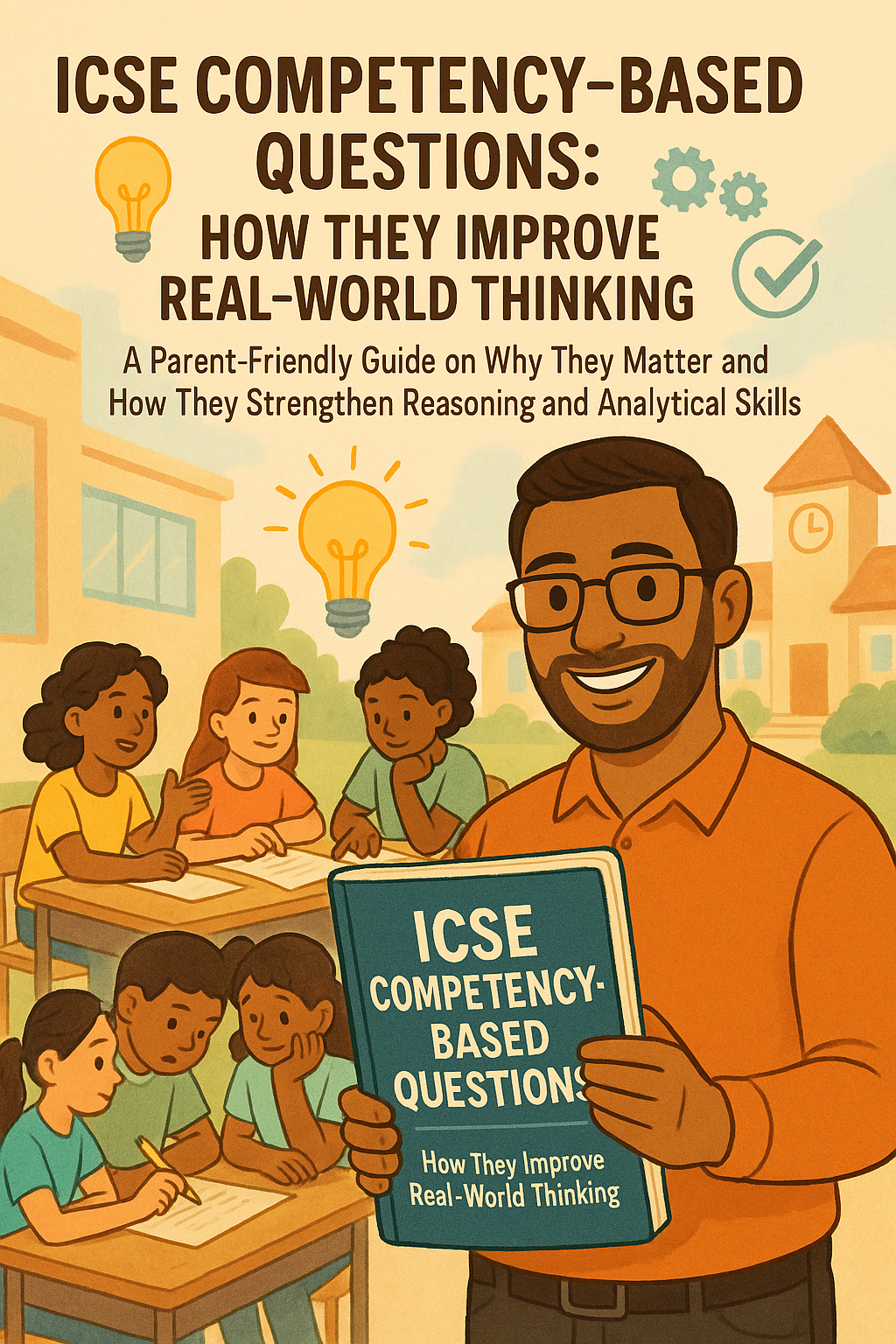
A parent-friendly guide to ICSE competency-based questions, why they matter and how they strengthen real-world...
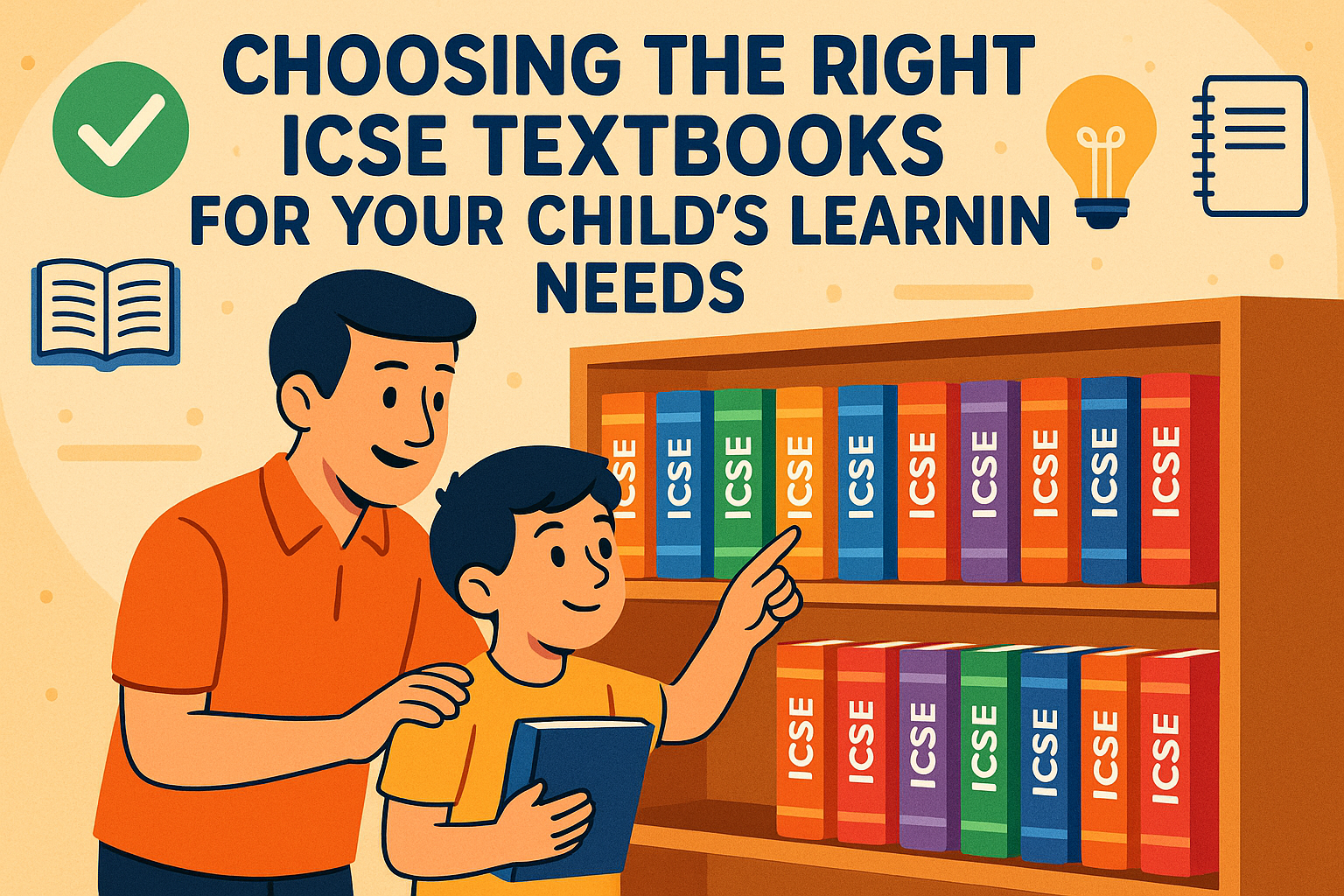
A complete guide to choosing the right ICSE textbooks for your child, with tips on syllabus alignment, clarity,...
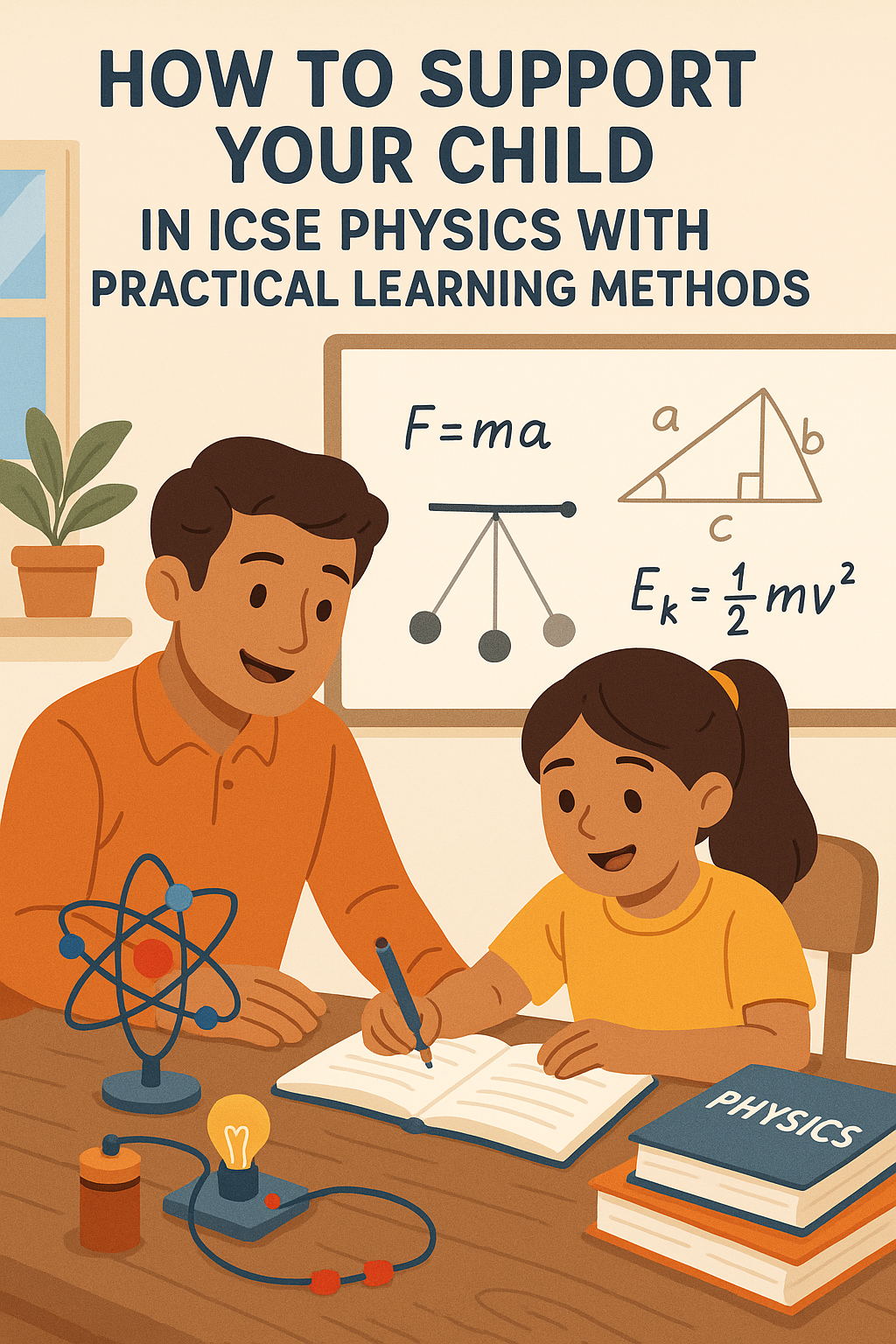
A parent-friendly guide to supporting children in ICSE Physics using practical methods, real-life learning and...
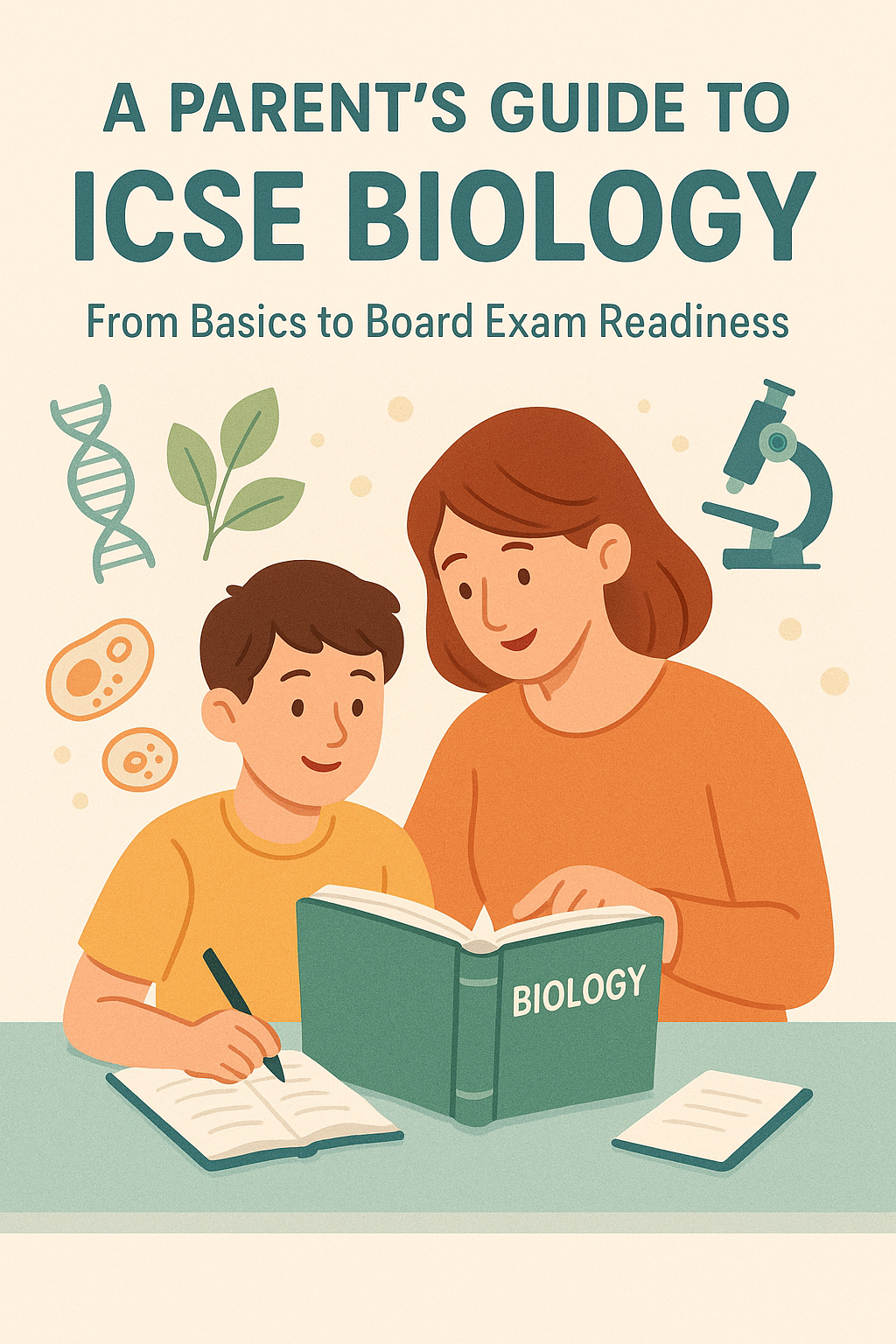
A complete parent-friendly guide to ICSE Biology, covering basics, syllabus insights and steps to help students...
.jpg?width=500)
Build strong ICSE Chemistry fundamentals with simplified concepts, smart study strategies, and structured ICSE help...
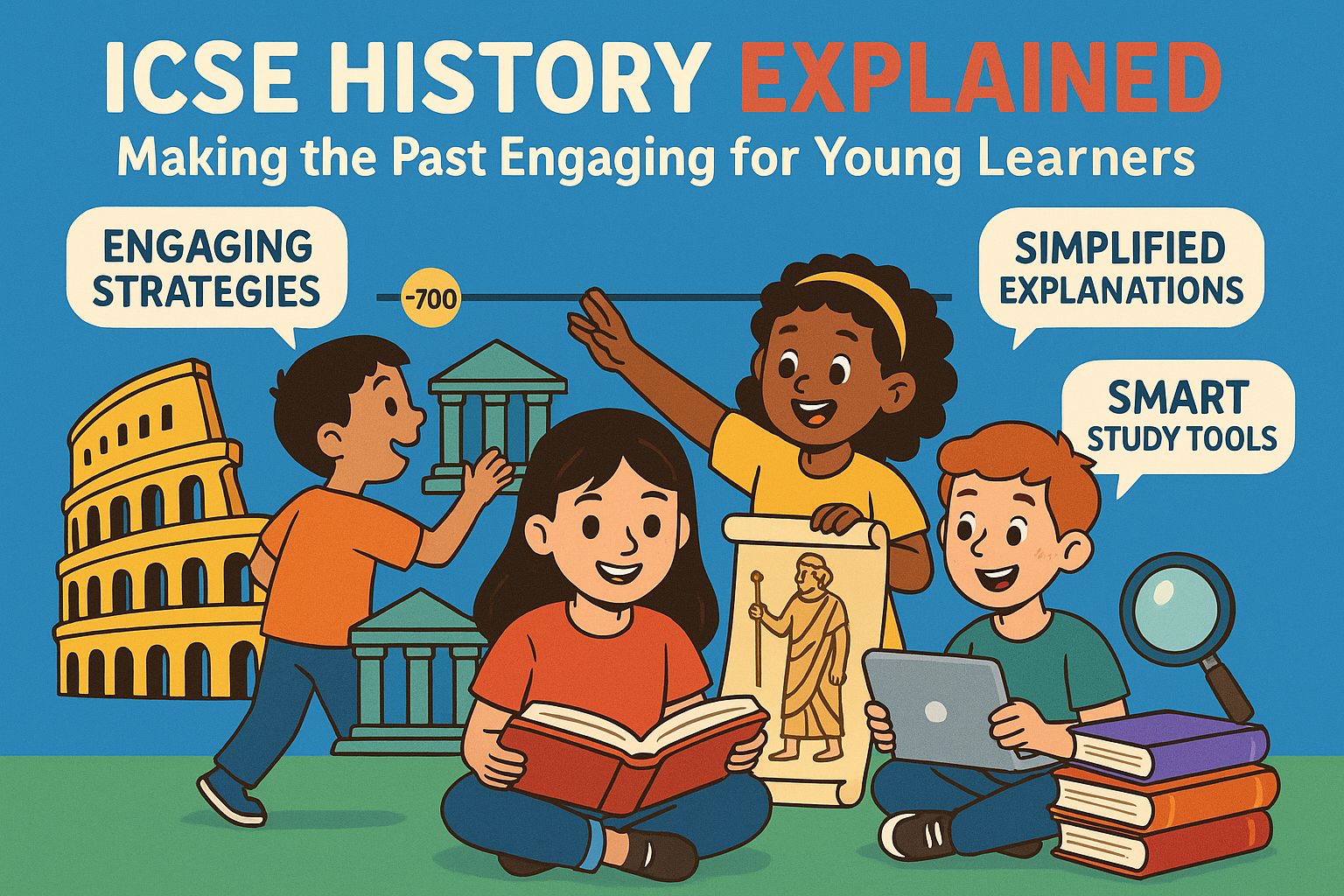
Improve ICSE History learning with engaging strategies, simplified explanations, and smart study tools. Help...
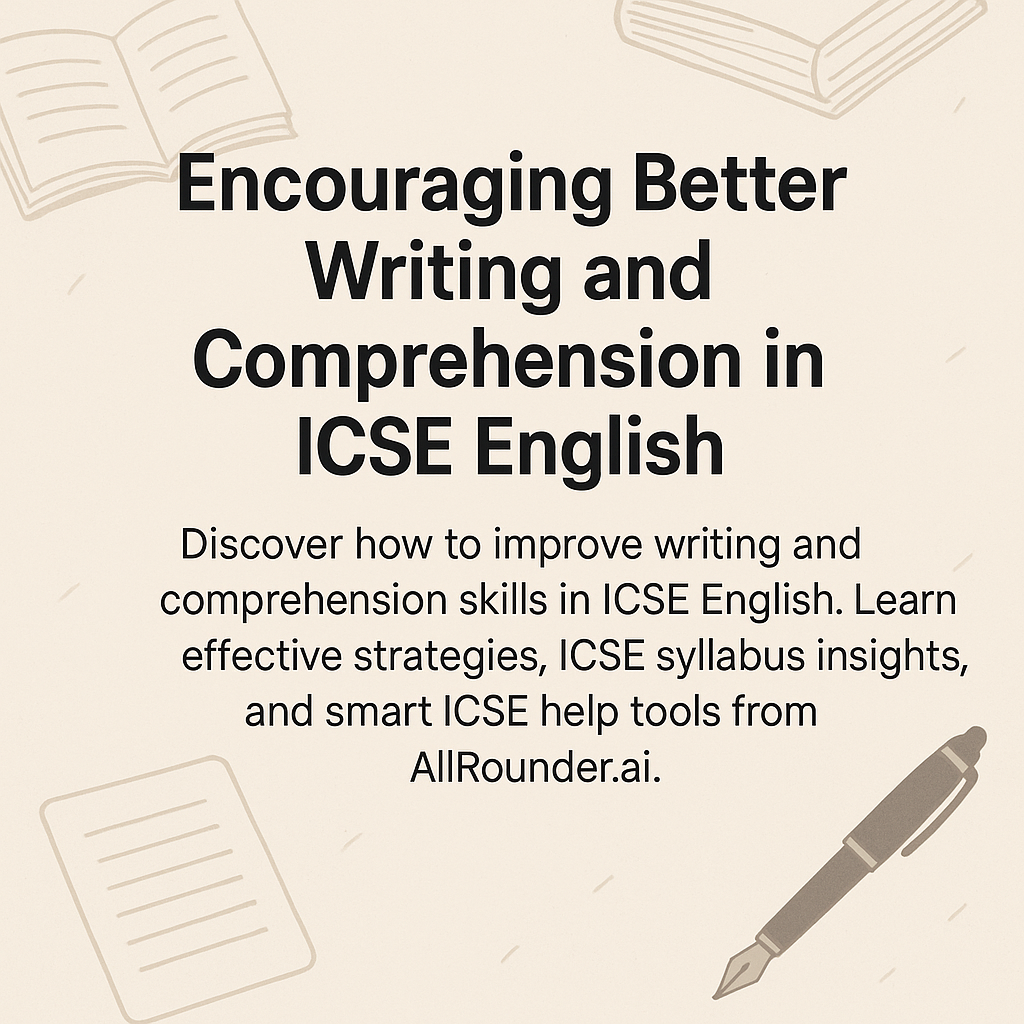
Discover how to improve writing and comprehension skills in ICSE English. Learn effective strategies, ICSE syllabus...
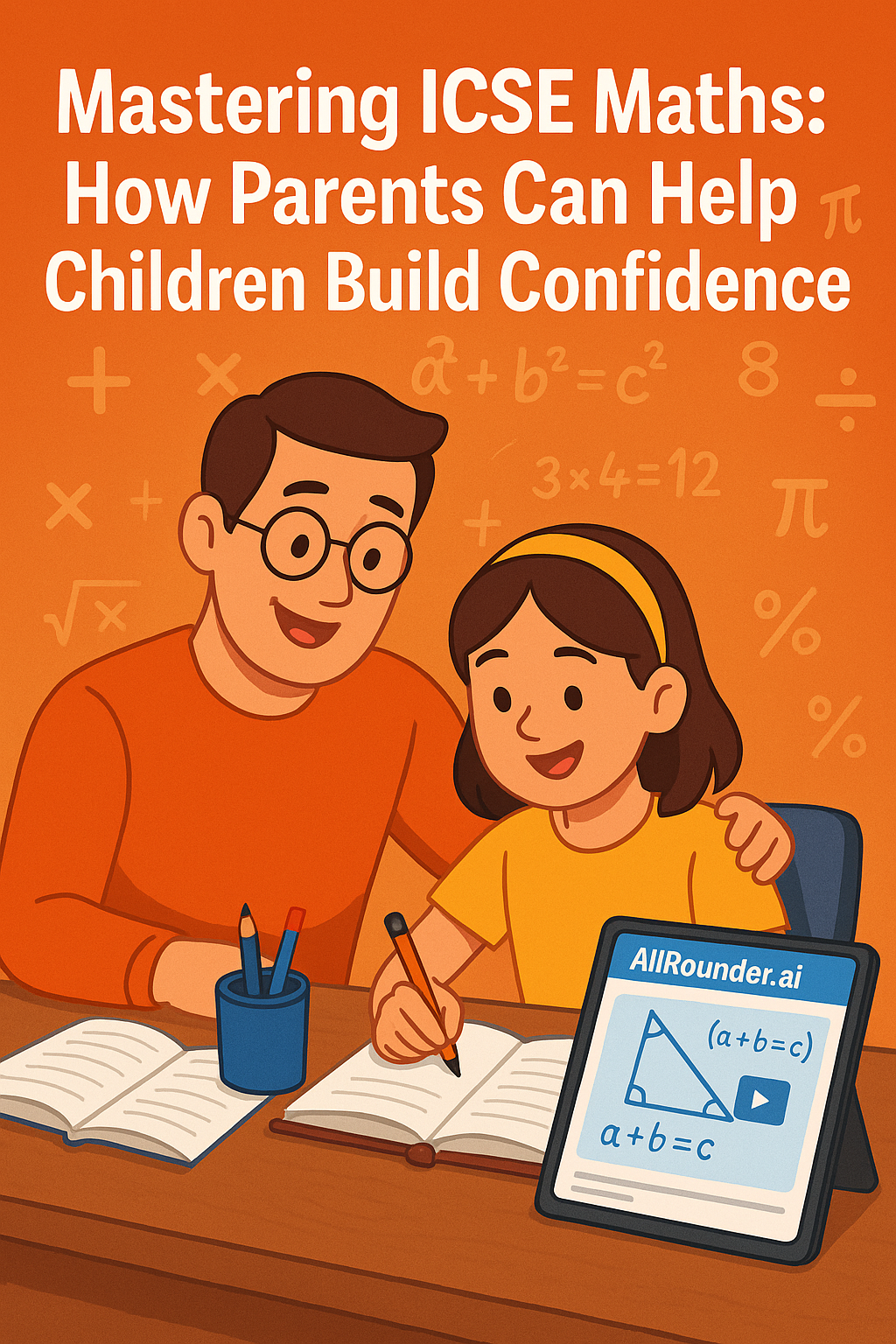
Discover practical ways parents can help children master ICSE Maths. Learn about the ICSE syllabus, study...
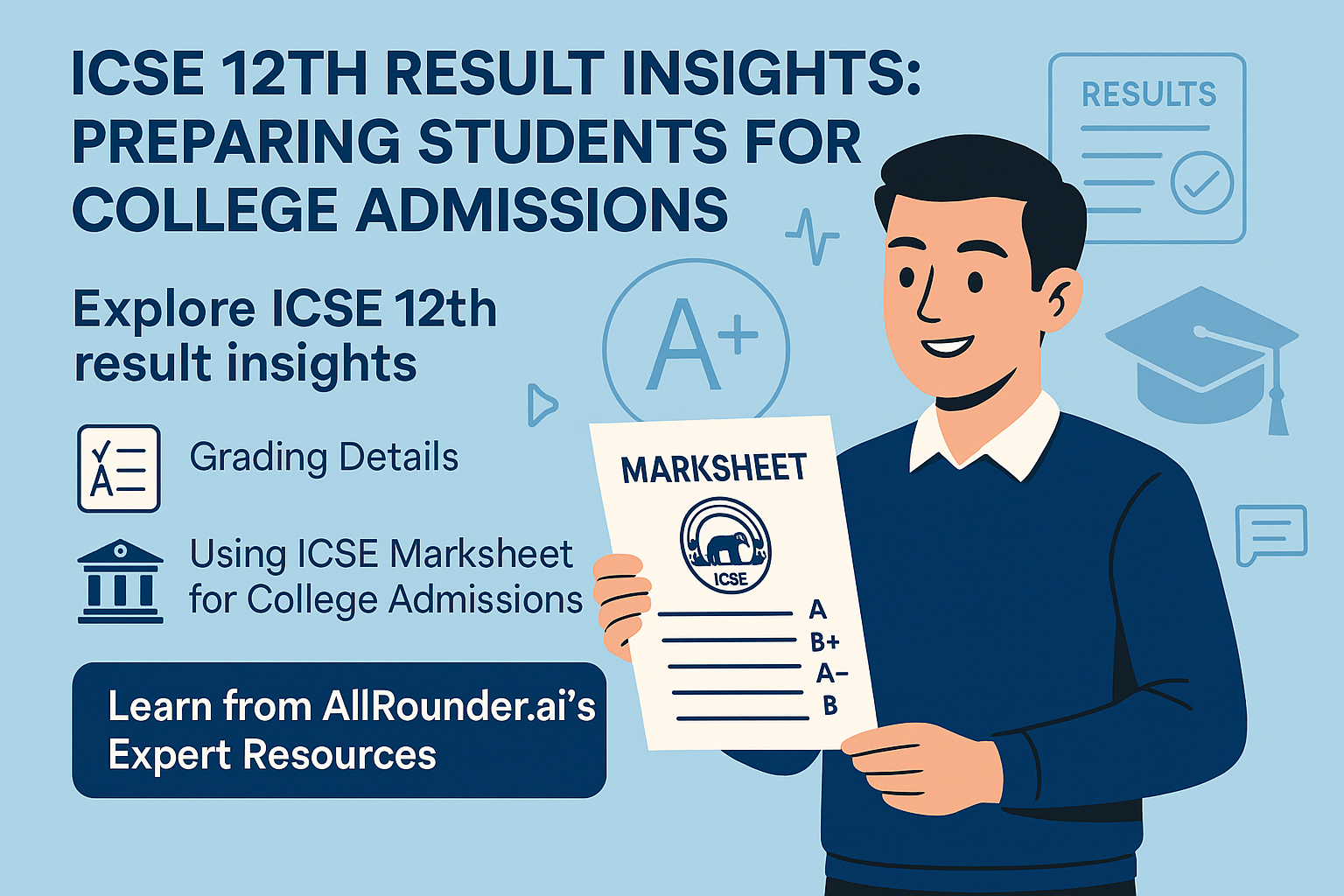
Explore ICSE 12th result insights, grading details, and how to use your ICSE marksheet for college admissions. Learn...
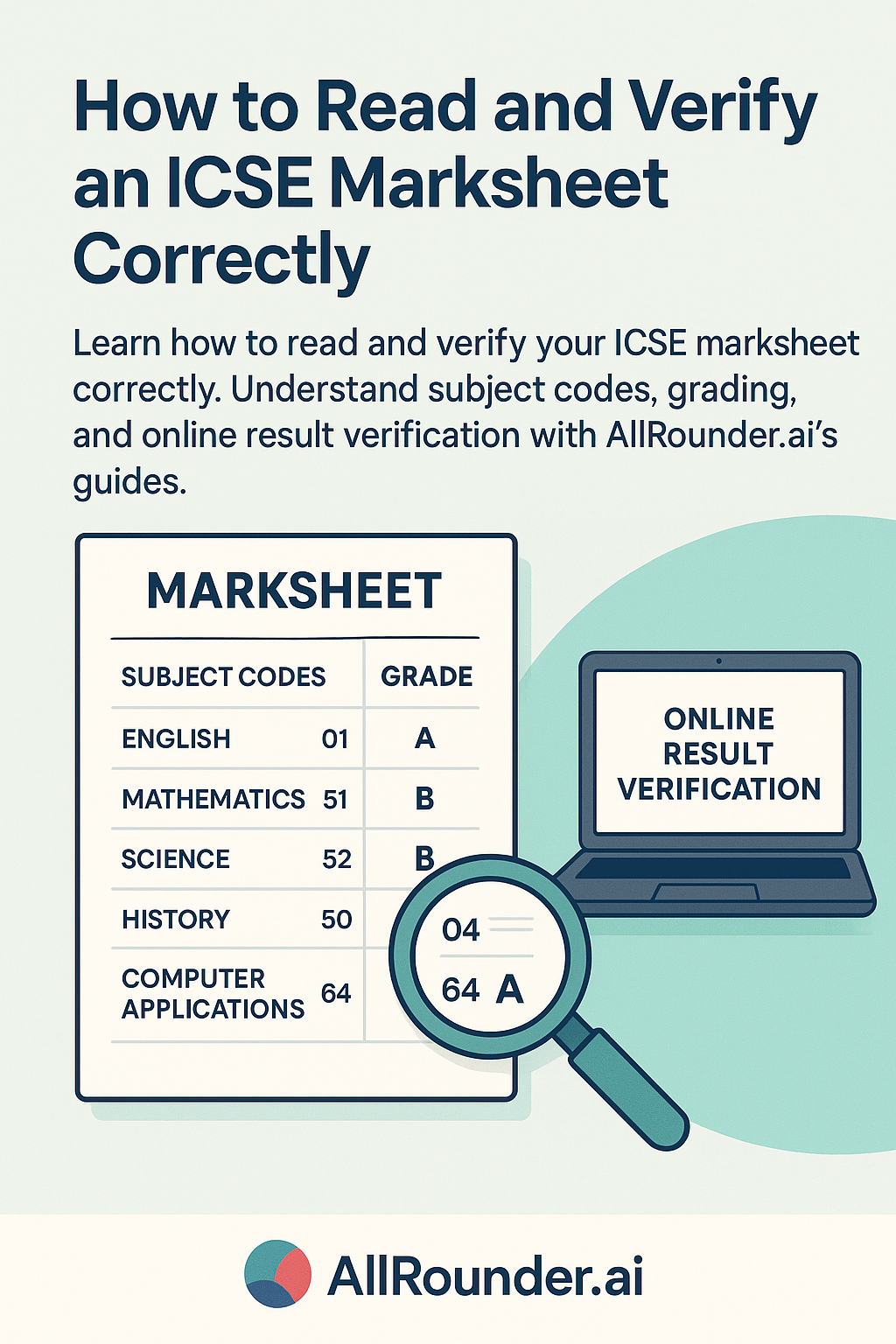
Learn how to read and verify your ICSE marksheet correctly. Understand subject codes, grading, and online result...
.jpg?width=500)
Explore key ICSE 10th result trends, marking patterns, and expert tips to excel in the ICSE exam with...
.jpg?width=500)
Master concept-heavy ICSE subjects with simple study strategies, smart tools, and AllRounder.ai’s personalized...
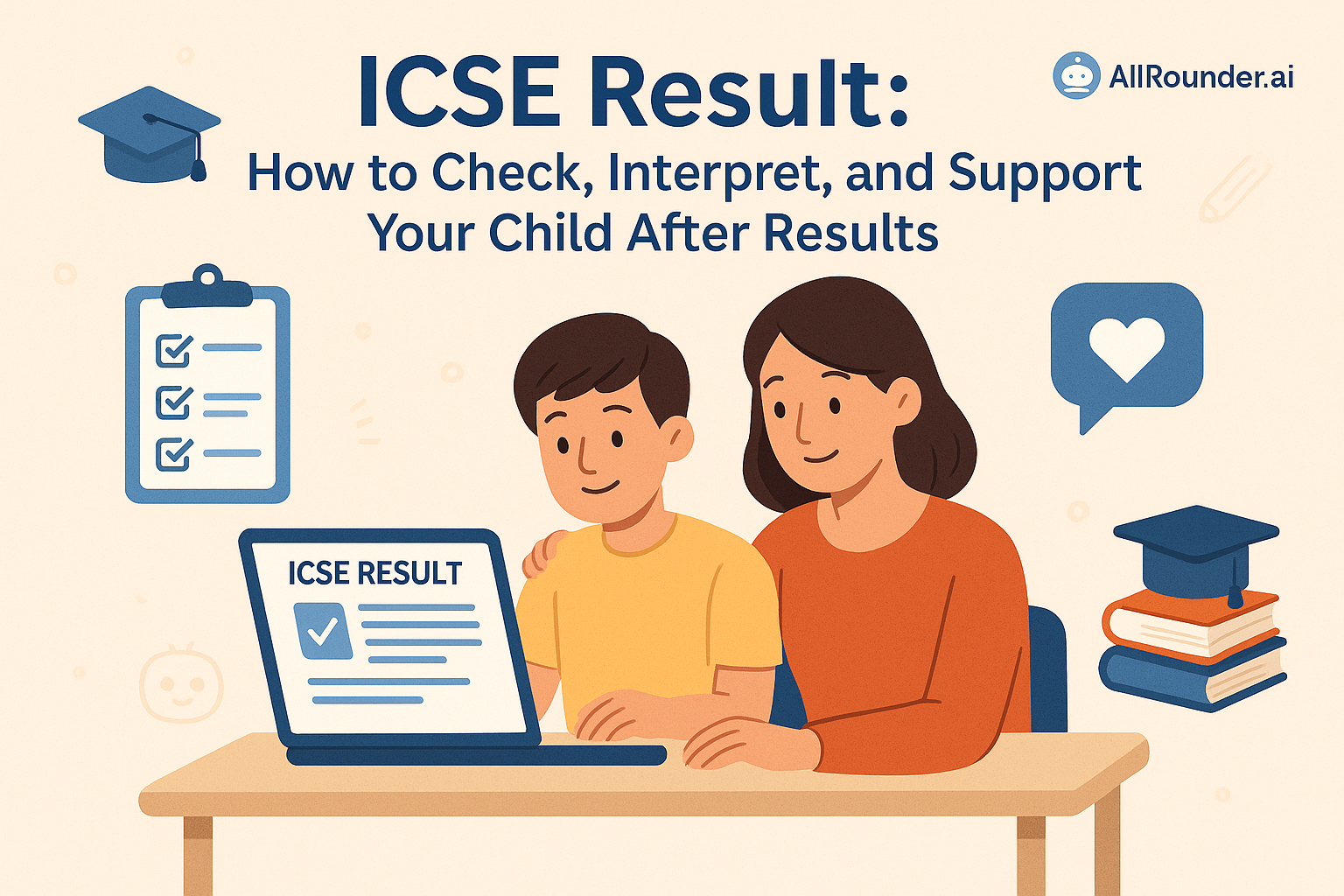
Learn how to check ICSE results, understand grading, and support your child emotionally and academically with help...
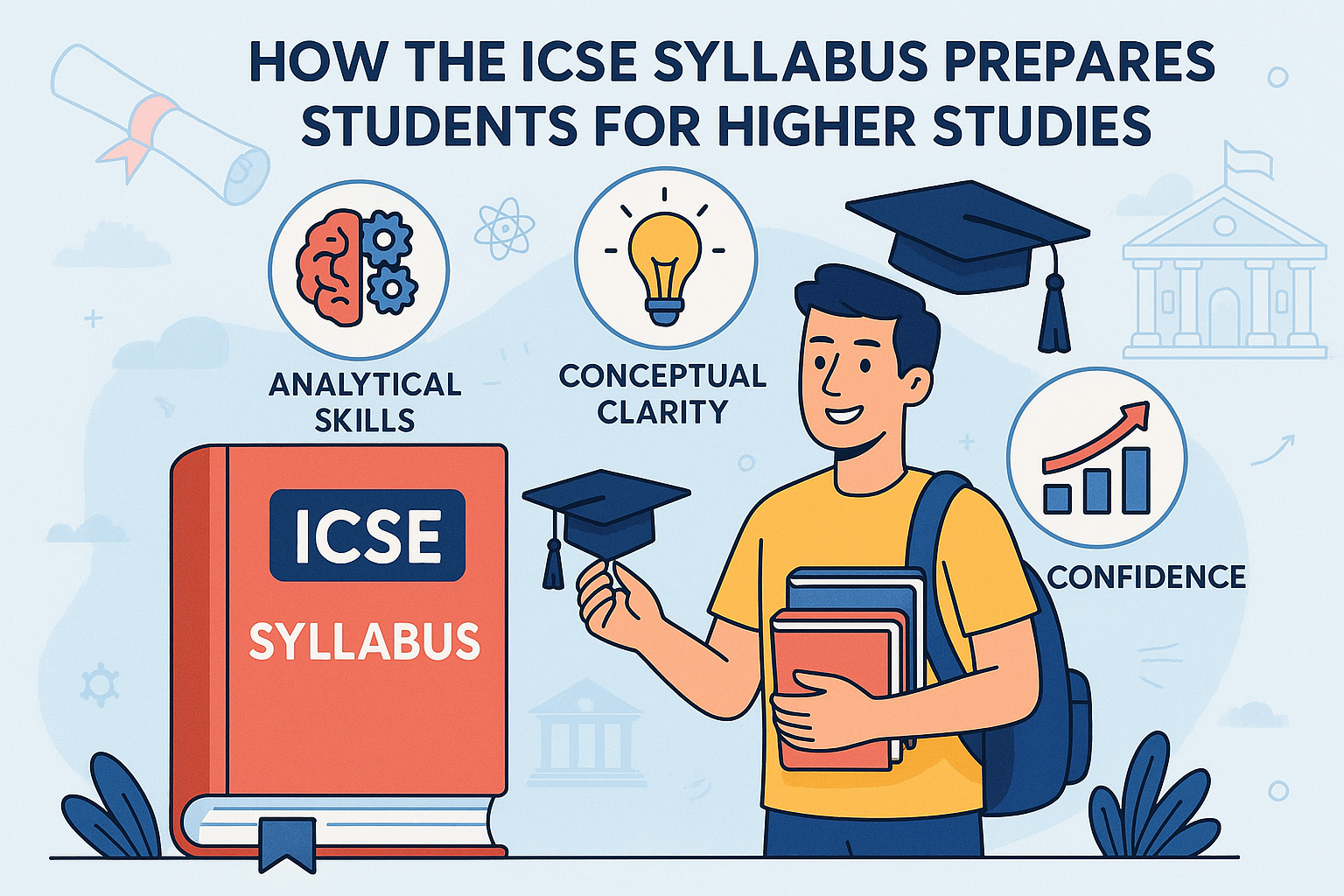
Discover how the ICSE syllabus builds analytical skills, conceptual clarity, and confidence to prepare students for...
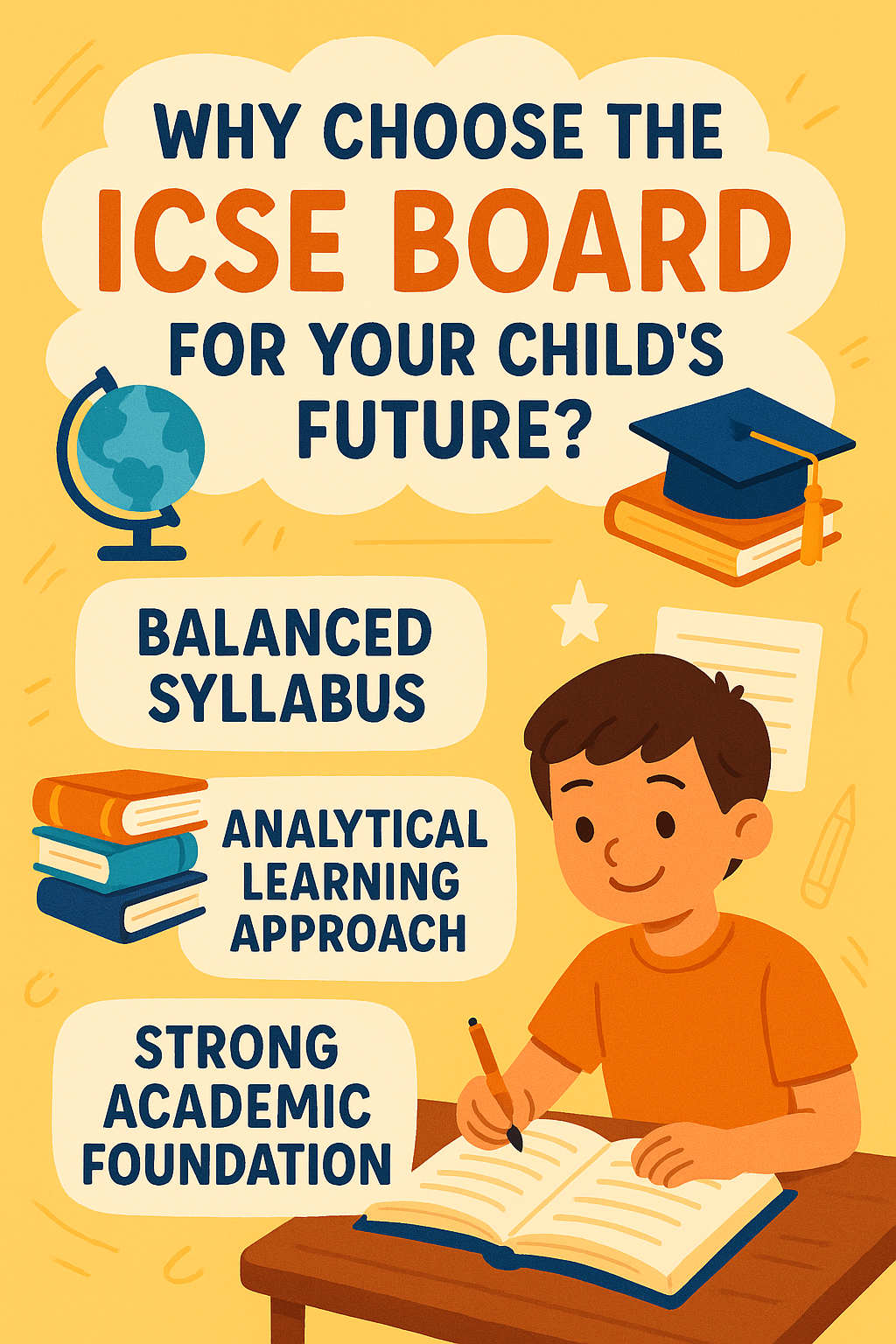
Discover why the ICSE board is ideal for your child’s future with its balanced syllabus, analytical learning...
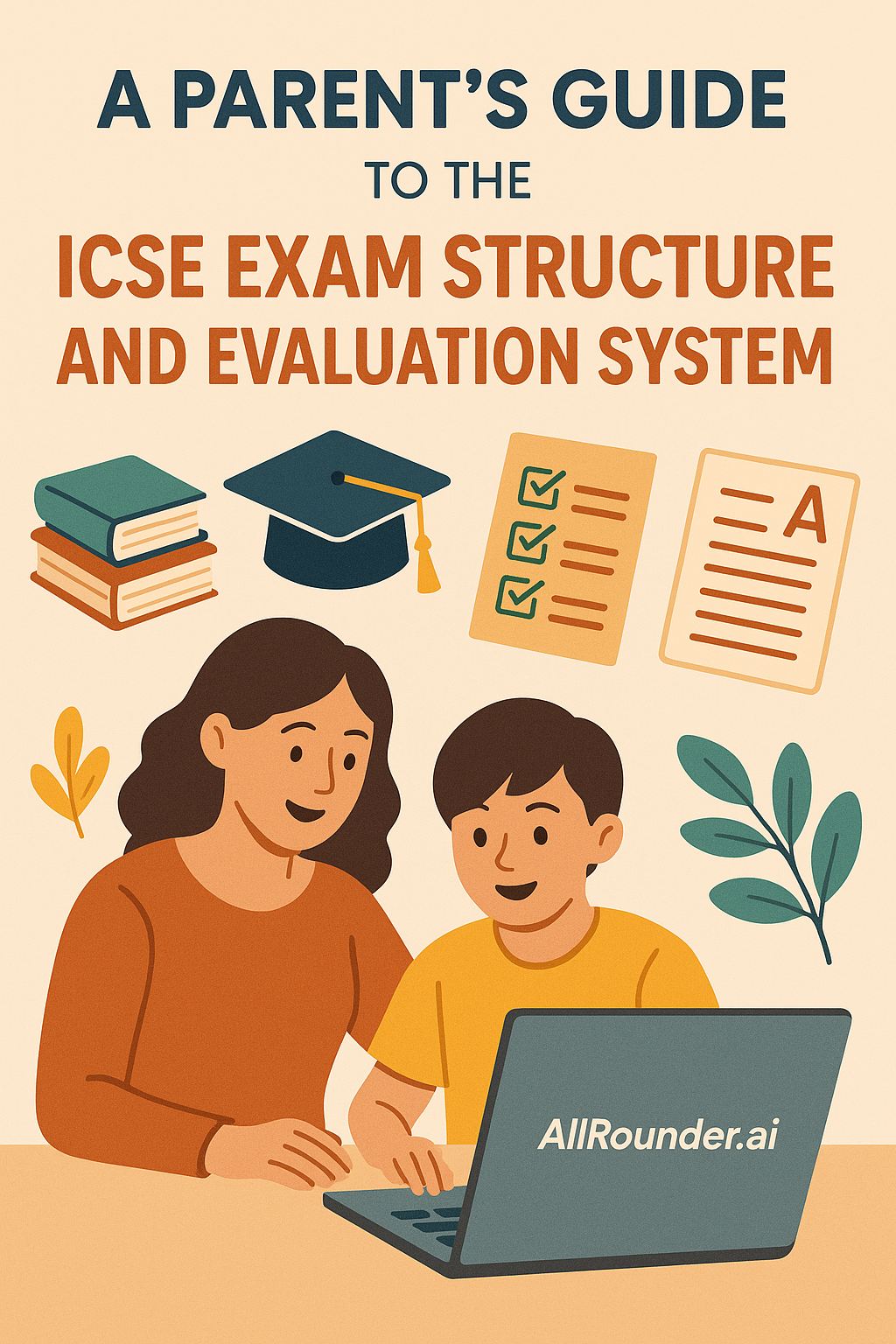
Understand how the ICSE exam system works with this detailed parent’s guide. Learn about subjects, evaluation...
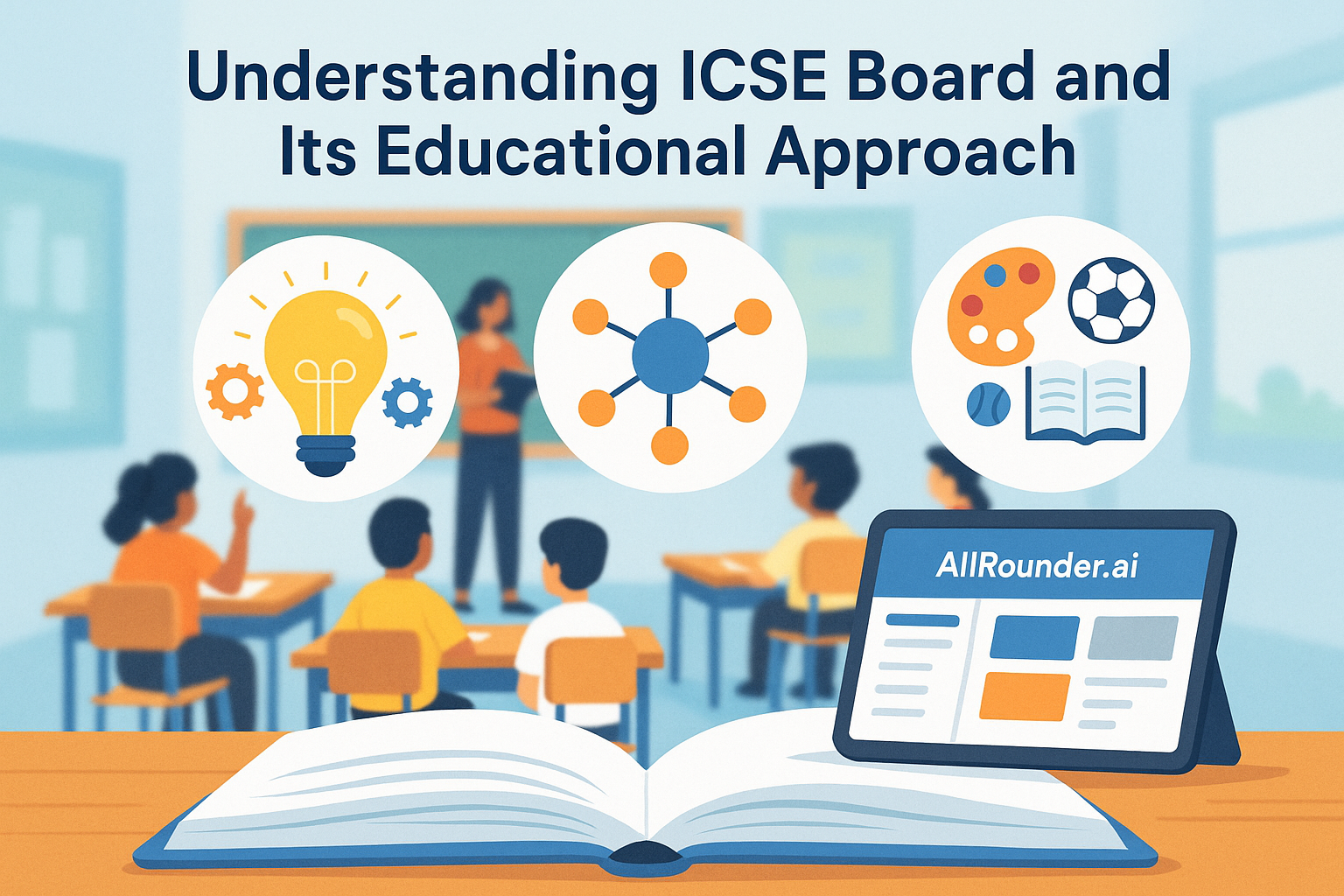
Learn how the ICSE board promotes analytical thinking, conceptual understanding, and balanced development. Discover...
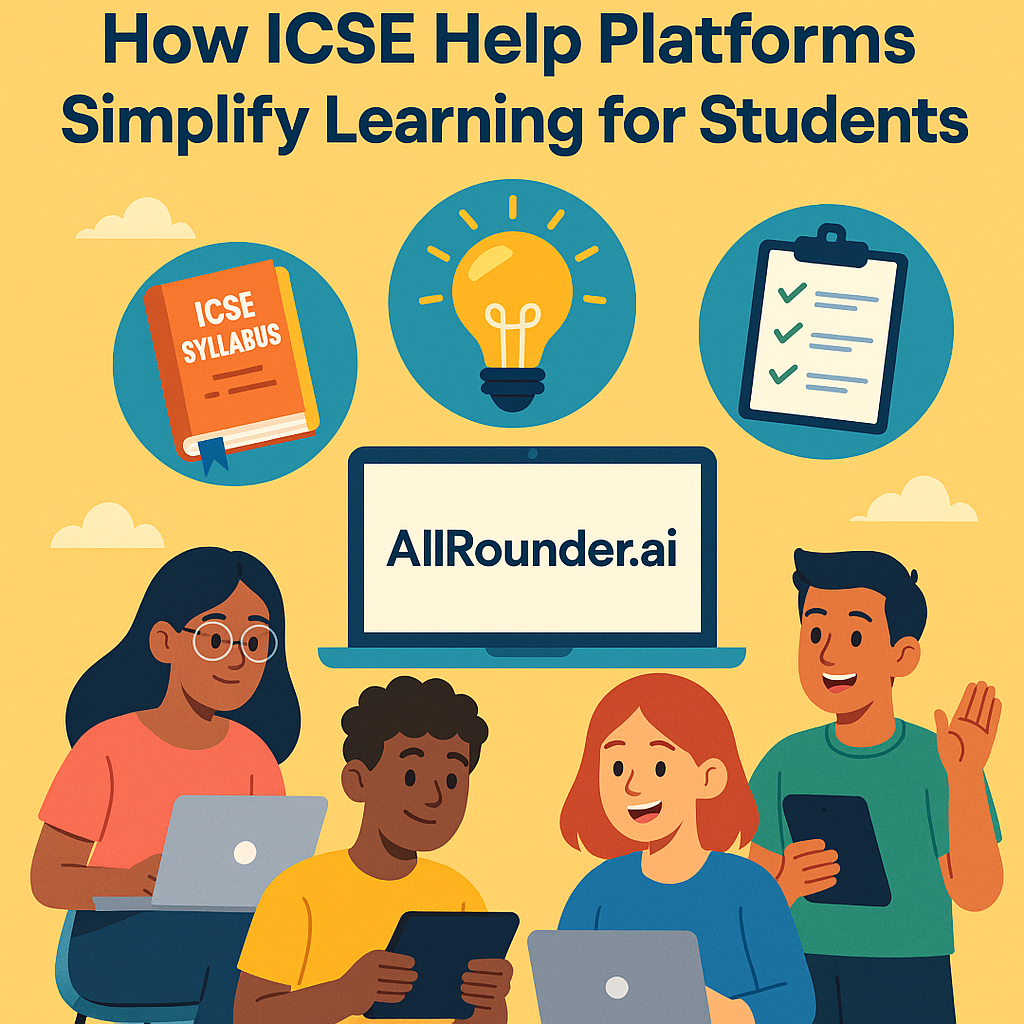
Explore how ICSE help platforms like AllRounder.ai make learning simpler for students by breaking down the ICSE...

A complete guide to the ICSE Class 10 Computer Applications project work. Learn how to choose a topic, plan design,...

Discover the best reference books for Class 10 ICSE Maths. Learn how to use them effectively with AllRounder.ai’s...

Planning for ICSE school fees? Our guide breaks down the costs in major Indian cities, helps you find affordable...
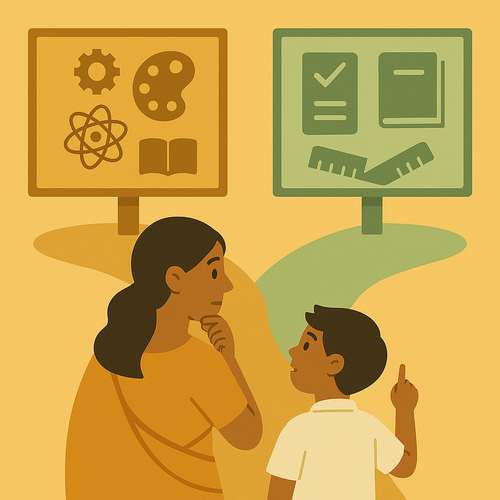
Compare ICSE vs. CBSE to choose the best board for your child. Learn about syllabus differences, teaching styles,...

Learn how to choose the best ICSE subjects for Class 9 and 10. Explore Group I, II, and III subjects, internal...
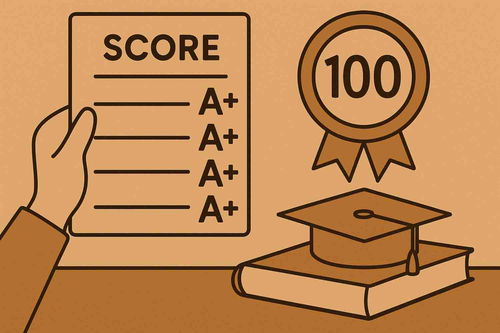
Learn how the ICSE grading system works in 2025–26. Know internal assessments, percentage calculation, and tips to...

Discover how ICSE builds critical thinking, analytical skills, and real-world problem-solving through its unique...
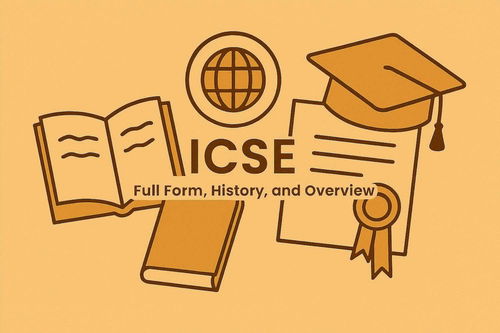
Understand the ICSE board – its history, structure, curriculum, and unique advantages over other boards.
Resources
-
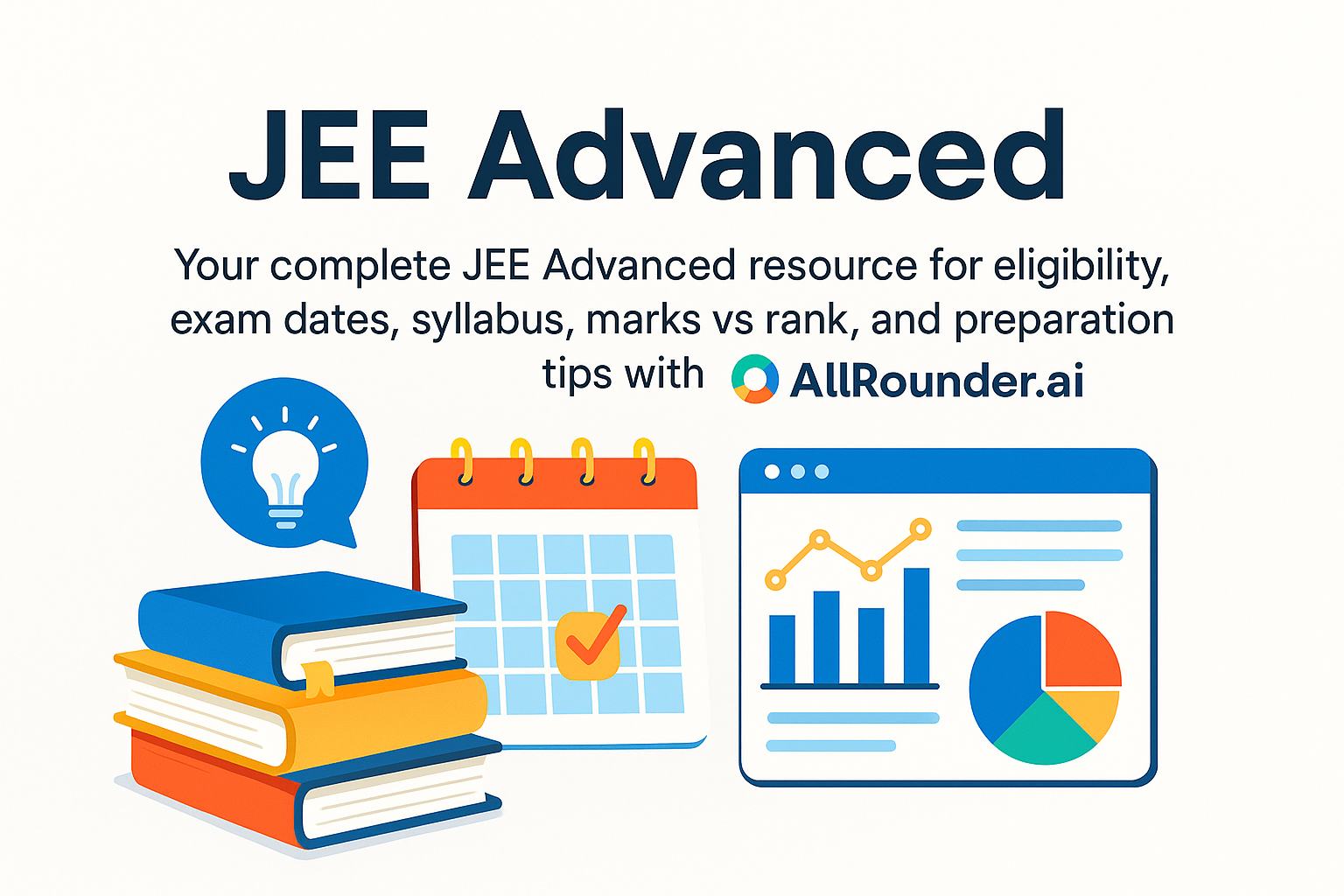
Your complete JEE Advanced resource for eligibility, exam dates, syllabus, marks vs rank, and...
-
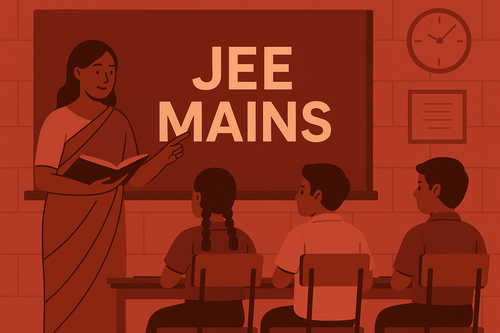
Understand the entire JEE Main process, from application and eligibility rules to the exam...
-

Explore the IB Board – a global curriculum emphasizing holistic, student-centered learning...
-

Learn about CBSE – India’s national school board offering a standardized curriculum, NCERT...
-

Explore everything about the ICSE board – its curriculum, subjects, exam format, and academic...
