Implementation Framework for Automated Inspection Systems
Enroll to start learning
You’ve not yet enrolled in this course. Please enroll for free to listen to audio lessons, classroom podcasts and take practice test.
Interactive Audio Lesson
Listen to a student-teacher conversation explaining the topic in a relatable way.
Planning and Feasibility Analysis
🔒 Unlock Audio Lesson
Sign up and enroll to listen to this audio lesson

Today, we will discuss the Planning and Feasibility Analysis phase. Why do you think it's important to assess the site before implementing automated systems?

To ensure that the system can work effectively in the environment?

Exactly! Site assessments evaluate conditions like structure type and environmental factors. This helps us gather crucial data for risk evaluations. Can anyone tell me what risks might be considered?

Hazards like difficult terrain or weather conditions?

Correct! Identifying hazards helps in creating mitigation strategies that enhance safety. We also perform a cost-benefit analysis. What do you think this includes?

Estimating savings against the initial costs of setup?

Yes! Long-term savings from reducing manual labor and increasing lifecycle efficiency are pivotal. Can we sum up what we learned today?

We need to assess the site, evaluate risks, and analyze costs before using automated systems.
Selection of Robotic System
🔒 Unlock Audio Lesson
Sign up and enroll to listen to this audio lesson

Let's move on to selecting the robotic system. What are some factors we should consider when making this choice?

Terrain adaptability and sensor capabilities?

Good point! Terrain adaptability is critical for ensuring the robot can function in various environments. Another factor is payload and sensor compatibility. Can anyone explain why that’s important?

Because different sensors collect different kinds of data, and we need to match them to the robot’s capabilities?

Exactly! Furthermore, we should also consider battery life—what could happen if a robot runs out of power?

It would stop working mid-inspection, leading to incomplete data collection.

Right! And custom modifications might be needed based on structure geometry. Can you think of an example?

Like modifying a robot to inspect a sloped roof?

Perfect example! To conclude this session, the selection of the robotic system is crucial. Can someone recap what we discussed?

We should consider terrain adaptability, sensor capability, payload, battery endurance, and if we need any customizations.
Deployment Workflow
🔒 Unlock Audio Lesson
Sign up and enroll to listen to this audio lesson

Now, let's discuss the deployment workflow. What are the steps involved in deploying an automated inspection system?

I think the first step is pre-deployment simulation.

Yes! Pre-deployment simulation allows us to visualize inspection paths. After that, what might come next?

Installing markers or beacons for navigation in difficult areas?

Exactly! For structures like tunnels, that's essential. Can anyone explain the importance of autonomous navigation?

So that robots can adjust to obstacles in real-time and maintain efficiency.

Precisely! It's all about seamless data logging too. What does this entail?

Storing data in a way that's timestamped and geotagged for proper analysis.

Great summary! Can we conclude with what steps are crucial for a successful deployment?

Pre-deployment simulation, installing markers, autonomous navigation, and data logging.
Data Integration and Storage
🔒 Unlock Audio Lesson
Sign up and enroll to listen to this audio lesson

Lastly, let's look at data integration and storage. Why is edge processing important?

It filters data onboard and helps in preliminary defect detection.

Exactly! And what’s the benefit of using cloud storage and analysis?

It allows for long-term data history and machine learning analysis.

Great! Lastly, can anyone summarize the importance of database connectivity?

It ensures that our inspection systems integrate smoothly with maintenance management systems.

Well said! To conclude, data integration is vital for efficient operations. Can someone recap the key points of today’s discussion?

Edge processing, cloud storage, and database connectivity are essential for effective data handling in automated inspections.
Introduction & Overview
Read summaries of the section's main ideas at different levels of detail.
Quick Overview
Standard
The implementation framework for automated inspection systems includes critical steps such as site assessment, robotic system selection, deployment workflow, and data integration. It emphasizes the need to evaluate risks, ensure compatibility with infrastructure, and collect actionable data through innovative technologies.
Detailed
Implementation Framework for Automated Inspection Systems
The implementation framework for automated inspection systems is a structured approach designed to enhance the efficiency and effectiveness of structural inspections. It involves several critical phases that ensure successful deployment and operation of robotic inspection systems. Here’s an in-depth look at each key component in this framework:
15.10.1 Planning and Feasibility Analysis
- Site Assessment involves evaluating the physical, structural, and environmental conditions of a structure to determine the feasibility of implementing automation.
- Risk Evaluation identifies potential hazards during automated inspections and estimates the necessary mitigation strategies.
- Cost-Benefit Estimation considers long-term savings derived from reduced manual labor, risk mitigation, and life-cycle extension.
15.10.2 Selection of Robotic System
- Criteria-Based Selection entails choosing a robotic system based on factors such as terrain adaptability, payload capacity, sensor compatibility, battery endurance, and range.
- Customization Needs address modifications required in robotic platforms to suit unique structural geometries, like curved bridge piers or sloped roofs.
15.10.3 Deployment Workflow
- Pre-deployment Simulation using digital modeling of inspection paths through Building Information Modeling (BIM) or LiDAR data.
- Installation of Markers or Beacons if needed for GPS-denied areas such as tunnels.
- Autonomous or Semi-Autonomous Navigation where robots navigate in real-time, avoiding obstacles and adjusting paths.
- Data Logging for timestamped, geotagged data collection integrated with inspection logs, aiding in the systematic analysis of data.
15.10.4 Data Integration and Storage
- Edge Processing allows for filtering and preliminary defect detection onboard the robotic devices.
- Cloud Storage and Analysis utilizes long-term inspection history for machine learning analysis and client reporting.
- Database Connectivity ensures seamless integration with existing maintenance management systems.
This framework establishes a comprehensive guideline for effectively implementing automated inspection systems, ensuring structures are maintained safely, and efficiently for long-term reliability.
Youtube Videos



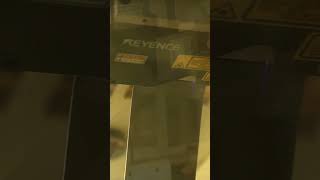






Audio Book
Dive deep into the subject with an immersive audiobook experience.
Planning and Feasibility Analysis
Chapter 1 of 4
🔒 Unlock Audio Chapter
Sign up and enroll to access the full audio experience
Chapter Content
15.10.1 Planning and Feasibility Analysis
• Site Assessment: Evaluating the physical, structural, and environmental conditions of the structure.
• Risk Evaluation: Identifying potential hazards during automated inspection and estimating mitigation needs.
• Cost-Benefit Estimation: Long-term savings from reduced manual labor, risk mitigation, and life-cycle extension.
Detailed Explanation
The first step in implementing automated inspection systems is planning and feasibility analysis. This involves several key areas:
1. Site Assessment: Here, engineers analyze the physical and structural characteristics of the building or infrastructure. This can include surveying the material used in construction and understanding the environment around it, such as nearby natural hazards (like earthquakes or floods).
2. Risk Evaluation: It's critical to identify what dangers or challenges may arise during the automated inspection process itself, such as technical failures or environmental dangers. Considering these factors helps in planning appropriate mitigation measures to ensure a safe operation.
3. Cost-Benefit Estimation: This evaluation looks at potential long-term savings that might arise from adopting automated inspection. For example, while initial costs may be high, reducing the amount of manual labor necessary, minimizing risks, and extending the life of structures can lead to significant savings over time.
Examples & Analogies
Think of this process like preparing for a hiking trip. Before setting off, you assess the trail (site assessment) to determine if it’s too difficult or if there are any weather hazards (risk evaluation). Finally, you weigh whether the benefits of reaching a beautiful view outweigh the costs of equipment and time (cost-benefit estimation).
Selection of Robotic System
Chapter 2 of 4
🔒 Unlock Audio Chapter
Sign up and enroll to access the full audio experience
Chapter Content
15.10.2 Selection of Robotic System
• Criteria-Based Selection:
– Terrain adaptability (for ground/aerial/underwater use)
– Payload and sensor compatibility
– Battery endurance and range
• Customization Needs:
– Modifying platform mechanics based on structure geometry (e.g., curved bridge piers, sloped roofs)
Detailed Explanation
Choosing the right robotic system is crucial for effective automated inspections. This choice is based on specific criteria:
1. Terrain Adaptability: Different robots are designed for specific environments, such as ground robots for roads or aerial drones for tall buildings. The selection is based on where the inspection will take place.
2. Payload and Sensor Compatibility: The chosen robot must be able to carry the required sensors that collect the necessary data. For example, a drone may need to support high-resolution cameras for visual inspections.
3. Battery Endurance and Range: The operational time and distance that the robot can cover without needing to recharge are critical factors. Long inspections require robots that can operate for extended periods without interruption.
4. Customization Needs: Sometimes, the robot may need modifications to effectively adapt to unique structural geometries, such as adapting to curved surfaces for certain types of bridges.
Examples & Analogies
Imagine picking a vehicle for a road trip. If you plan to drive up mountainous paths, you'd need a sturdy SUV (terrain adaptability). You also want to make sure your car can fit all your gear and family (payload and sensor compatibility). And if you're going somewhere remote, you’d want a car with excellent fuel efficiency and a long range.
Deployment Workflow
Chapter 3 of 4
🔒 Unlock Audio Chapter
Sign up and enroll to access the full audio experience
Chapter Content
15.10.3 Deployment Workflow
- Pre-deployment Simulation: Digital modeling of inspection path using BIM/LiDAR data.
- Installation of Markers or Beacons (if needed): For GPS-denied environments such as tunnels.
- Autonomous or Semi-Autonomous Navigation: Real-time obstacle avoidance and path reconfiguration.
- Data Logging: Timestamped, geotagged data collection integrated with inspection logs.
Detailed Explanation
The deployment of an automated inspection system follows a structured workflow:
1. Pre-deployment Simulation: Before actual deployment, engineers create a digital model of the inspection routes using Building Information Modeling (BIM) and LiDAR technology. This helps visualize how the robots would navigate and inspect.
2. Installation of Markers or Beacons: In environments where GPS signals may be weak or unavailable, like tunnels, markers or beacons might be placed to guide the robots during inspections.
3. Autonomous or Semi-Autonomous Navigation: Robots can navigate on their own, equipped with technologies that allow them to avoid obstacles and adjust their paths in real-time, making inspections safer and more efficient.
4. Data Logging: As inspections occur, data collection is time-stamped and geotagged. This system ensures that all data collected is organized systematically for ease of access and future analysis.
Examples & Analogies
This process is like preparing a delivery service. First, they might map out the best routes digitally using traffic data (pre-deployment simulation). If they go into a building without cell service, they might leave markers for where the delivery should go (installation of markers). Then, the delivery drones would need to navigate around obstacles in real-time (autonomous navigation), logging each delivery for records (data logging).
Data Integration and Storage
Chapter 4 of 4
🔒 Unlock Audio Chapter
Sign up and enroll to access the full audio experience
Chapter Content
15.10.4 Data Integration and Storage
• Edge Processing: Onboard data filtering and preliminary defect detection.
• Cloud Storage and Analysis: For long-term inspection history, machine learning analysis, and client reporting.
• Database Connectivity: Integration with maintenance management systems.
Detailed Explanation
After the inspection process is complete, the data collected must be effectively integrated and stored. This involves:
1. Edge Processing: This is where data collected by the robots is processed on-board to filter out unnecessary information and detect initial defects. It helps in reducing the amount of data that needs to be sent for further analysis.
2. Cloud Storage and Analysis: The processed data is then uploaded to cloud storage, where it can be accessed for long-term inspection history, analyzed using machine learning techniques, and reported to clients in an organized format.
3. Database Connectivity: For more comprehensive management, the data collected can be integrated with existing maintenance management systems, ensuring ease of access and operational efficiency.
Examples & Analogies
Think of this data process as organizing a library. Edge processing is like sorting through new books to determine which ones are popular and need to be put on display. The cloud storage acts as the library's database, where all information is kept for future reference. Finally, database connectivity ensures that this information is linked to the librarian’s system, making it easy to check out books.
Key Concepts
-
Site Assessment: Evaluating structural conditions to facilitate automation.
-
Risk Evaluation: Identifying hazards that could pose risks during inspection.
-
Cost-Benefit Estimation: Weighing initial costs against expected savings.
-
Criteria-Based Selection: Choosing robotic systems based on operational needs.
Examples & Applications
A bridge inspection robot might require customization for curved support structures.
A drone could utilize thermal cameras for rapid inspection of a high-rise building.
Memory Aids
Interactive tools to help you remember key concepts
Rhymes
Assess the site, then calculate, risks to ensure a safe fate.
Stories
Imagine a robot entering a tunnel, mapping its path like a painter with a brush, carefully adapting to the curves, it logs its data like a diary, ensuring nothing is missed.
Memory Tools
Remember 'C-R-S-D' for the steps: Criteria, Risks, Simulation, Data.
Acronyms
P-S-D for 'Plan - Select - Deploy' to remember the key phases of implementation.
Flash Cards
Glossary
- Site Assessment
The evaluation of a structure's physical, structural, and environmental conditions to decide on implementing automated inspection systems.
- Risk Evaluation
The process of identifying potential hazards during automated inspections and estimating mitigation strategies.
- CostBenefit Estimation
An analysis of the expected long-term savings from implementing automated systems against the initial setup costs.
- CriteriaBased Selection
The consideration of various operational factors in choosing the appropriate robotic system for inspection tasks.
Reference links
Supplementary resources to enhance your learning experience.
