Functional Simulation
Enroll to start learning
You’ve not yet enrolled in this course. Please enroll for free to listen to audio lessons, classroom podcasts and take practice test.
Interactive Audio Lesson
Listen to a student-teacher conversation explaining the topic in a relatable way.
Purpose of Functional Simulation
🔒 Unlock Audio Lesson
Sign up and enroll to listen to this audio lesson

Today, we are discussing functional simulation. Can anyone tell me what the main purpose of functional simulation is?

To check if the design behaves as expected, right?

Exactly! The main goal is to verify that the design performs its intended functions, which is crucial in avoiding errors later in the design process.

So, we want to catch any mistakes early?

That's correct! Catching mistakes before further steps in the design process saves time and resources.

Are there specific conditions we check?

We check outputs against expected results for the given inputs, ensuring logical correctness.

In summary, the aim of functional simulation is to validate the design's logical behavior early on.
How Functional Simulation Works
🔒 Unlock Audio Lesson
Sign up and enroll to listen to this audio lesson

Now let's delve into how functional simulation actually works. Can someone recap how we apply inputs?

We create testbenches to apply predefined inputs to the design.

Great! And what happens next?

The simulator checks if the output matches our expectations.

Exactly! This comparison allows us to confirm the design’s functionality. Who remembers the tools commonly used for this?

ModelSim and VCS are examples.

Correct! These tools help us perform functional simulation effectively. Let’s summarize: we apply inputs, check outputs, and utilize tools like ModelSim.
Example Code in Functional Simulation
🔒 Unlock Audio Lesson
Sign up and enroll to listen to this audio lesson

Understanding functional simulation is easier when looking at code. Let's examine a Verilog example. Who can explain what this code is doing?

It sets up a testbench with a clock and reset for the design.

Right! The clock toggles every 5 time units, and there are initial conditions as well. What happens during the initial block?

It sets the reset and finishes the simulation after 100 time units.

Exactly! This shows a simple way to stimulate a design under test and monitor its response.

In summary, analyzing examples like this helps in understanding the practical application of functional simulation.
Introduction & Overview
Read summaries of the section's main ideas at different levels of detail.
Quick Overview
Standard
This section delves into the significance of functional simulation in RTL verification, detailing its purpose, methodology, common tools, and an illustrative example using Verilog code. It demonstrates how to test designs for logical correctness, ensuring designs meet specifications before physical implementation.
Detailed
Detailed Summary of Functional Simulation
Functional simulation serves as a fundamental verification method in Register Transfer Level (RTL) design, assessing whether a design operates correctly with a selected set of inputs. The primary goals are to ensure that the system behaves as intended and to uncover any logical errors early in the design cycle. During functional simulation, the simulator applies defined test inputs through testbenches to stimulate the design and check outputs for correctness.
Key Aspects
- Purpose: Verifying intended functions of the RTL design.
- Methodology: The design undergoes logical verification by comparing output results against expected values after applying inputs.
- Tools: Common simulation tools include ModelSim, VCS (Verilog Compiler Simulator), XSIM, and Questa, which facilitate the testing and verification processes.
Example Implementation
An example of functional simulation in Verilog is provided, showing a simple testbench setup that generates a clock and reset signal to monitor a design under test (DUT).
Overall, functional simulation is crucial for ensuring that the design's behavior aligns with specifications before further stages, thus preventing costly design errors.
Youtube Videos
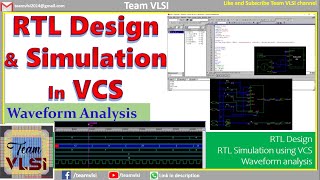



Audio Book
Dive deep into the subject with an immersive audiobook experience.
Definition and Purpose of Functional Simulation
Chapter 1 of 4
🔒 Unlock Audio Chapter
Sign up and enroll to access the full audio experience
Chapter Content
Functional simulation is the most common form of simulation-based verification. It checks whether the design behaves as expected under a set of test inputs.
Detailed Explanation
Functional simulation is a technique used during the design verification process of digital systems. Its primary purpose is to ensure that the design performs the functions it is supposed to under various test conditions. This involves running the RTL code through a simulator that applies predefined inputs to the design and checks whether the resulting outputs match the expected results.
Examples & Analogies
Think of functional simulation like taking a car for a test drive. Before you buy the car, you want to make sure it runs smoothly, accelerates, and stops properly. Just as you would check if the car behaves as expected under different driving conditions, functional simulation checks if the design behaves correctly with various input scenarios.
How Functional Simulation Works
Chapter 2 of 4
🔒 Unlock Audio Chapter
Sign up and enroll to access the full audio experience
Chapter Content
During functional simulation, the simulator runs the RTL design with a set of predefined testbenches that stimulate the design and check its output.
Detailed Explanation
In functional simulation, a testbench is created to provide inputs to the design (also known as the Design Under Test or DUT). The simulator executes the RTL model with these inputs and compares the outputs against the expected results. The testbench is crucial as it defines the conditions under which the design is tested, which helps in identifying logical errors early in the design process.
Examples & Analogies
Consider the testbench as a cooking recipe. Just as a recipe provides specific steps and ingredients to create a dish, the testbench provides specific inputs to the design to ensure it produces the intended output. If you follow the recipe correctly and the final dish doesn’t taste right, then you know there may be a problem with the recipe (or the cooking process), similar to finding issues in the design when testing with the testbench.
Common Tools for Functional Simulation
Chapter 3 of 4
🔒 Unlock Audio Chapter
Sign up and enroll to access the full audio experience
Chapter Content
Common tools for functional simulation include ModelSim, VCS (Verilog Compiler Simulator), XSIM, and Questa.
Detailed Explanation
There are various tools available for functional simulation that help designers validate their RTL code. Each tool has unique features but commonly allows designers to run simulations, apply different inputs, and analyze outputs. Tools like ModelSim and VCS are widely recognized in the industry for their efficiency and ease of use.
Examples & Analogies
Using simulation tools is like using different tools for building a piece of furniture. Just as a carpenter might choose a specific saw or drill based on the requirements of the project, engineers select functional simulation tools based on their design needs and the complexity of the systems they are working on.
Example of Functional Simulation Code
Chapter 4 of 4
🔒 Unlock Audio Chapter
Sign up and enroll to access the full audio experience
Chapter Content
module testbench; reg clk, reset; wire [3:0] out; // Instantiate the design under test (DUT) my_design dut ( .clk(clk), .reset(reset), .out(out) ); // Clock generation always begin #5 clk = ~clk; // 10 ns clock period end // Stimulus generation initial begin clk = 0; reset = 1; #10 reset = 0; // Reset the DUT for 10 ns #20 reset = 1; // Apply reset again at 20 ns #100 $finish; // End simulation after 100 ns end endmodule
Detailed Explanation
This Verilog code illustrates a simple functional simulation testbench for a design module called 'my_design'. It sets up a clock signal and a reset signal to simulate how the design operates over time. The simulation runs for a defined period, during which it applies the reset, allowing observers to check if the outputs of 'my_design' behave as expected given these inputs.
Examples & Analogies
Think of this code as a script for a stage play. The 'testbench' defines the roles (clock and reset), the actions that will happen over time (like the reset happening after 10 ns), and how long the performance will last (ending after 100 ns). Each line of the script helps in ensuring that the play (or design) progresses as intended, culminating in a final performance that audiences can evaluate.
Key Concepts
-
Functional Simulation: A method to ensure designs behave as expected under various inputs.
-
Testbench: A controlled environment used to apply signals to the design and verify outputs.
-
Logical Correctness: Ensuring outputs match expectations based on test inputs.
Examples & Applications
The provided Verilog code demonstrates a simple testbench that triggers a clock and reset signal to simulate the design's response.
In functional simulation, a tool like ModelSim can show a waveform indicating whether outputs of a design match the expected results during sensitive clock edges.
Memory Aids
Interactive tools to help you remember key concepts
Rhymes
In RTL Sims, we check what's right, outputs must shine, not just ignites.
Stories
Imagine a detective (the simulator) checking the suspect's (design's) alibi (output), ensuring everything matches (expected), leading to a successful case!
Memory Tools
To remember key steps: A - Apply, C - Check outputs, T - Testbench setup (ACT).
Acronyms
SIM
Stimulate Inputs
Monitor outputs.
Flash Cards
Glossary
- Functional Simulation
A verification method assessing whether an RTL design behaves correctly under defined inputs.
- Testbench
A specialized simulation environment for applying stimuli and monitoring outputs of the design under test.
- Logical Correctness
The assurance that the outputs of a design match the expected results based on the given inputs.
- Verilog
A hardware description language used to model electronic systems.
- Simulation Tools
Software applications like ModelSim, VCS, XSIM, that facilitate the simulation of electronic designs.
Reference links
Supplementary resources to enhance your learning experience.
