Verification Techniques in RTL Simulation
Enroll to start learning
You’ve not yet enrolled in this course. Please enroll for free to listen to audio lessons, classroom podcasts and take practice test.
Interactive Audio Lesson
Listen to a student-teacher conversation explaining the topic in a relatable way.
Testbenches
🔒 Unlock Audio Lesson
Sign up and enroll to listen to this audio lesson

Today, we will start with testbenches. Can anyone tell me what a testbench is?

Is it a setup where we run our RTL code?

Exactly! A testbench is a specialized environment to apply inputs to the design and check outputs. What are the main components of a testbench?

Stimulus generation and monitors?

Good! It also includes checkers to compare actual outputs with expected ones. Remember, there are two types of testbenches: directed and random. What can someone tell me about directed testbenches?

They use specific test vectors for verification.

Correct! They are straightforward but might miss out on corner cases. Now, how about random testbenches?

They generate random inputs to explore different conditions.

Yes, and they're comprehensive but less controlled. In summary, testbenches are essential for validating design functionalities.
Assertion-Based Verification
🔒 Unlock Audio Lesson
Sign up and enroll to listen to this audio lesson

Now, let’s delve into assertion-based verification. What do you think assertions do?

They check if certain conditions are true during simulation.

Correct. Assertions specify expected properties in the design code. Can anyone give an example of an assertion?

Like ensuring that reset is low during clock edges?

Exactly! This helps automate checks for correctness. How are assertions different from typical tests?

They check properties continuously as the simulation runs.

Right! They provide a powerful way to enforce design intentions throughout the simulation. Let's summarize: assertions strengthen your verification process by continuously checking conditions.
Code Coverage and Functional Coverage
🔒 Unlock Audio Lesson
Sign up and enroll to listen to this audio lesson

In this session, we will discuss code and functional coverage. Why do you think coverage is important?

It helps to see if we've tested all parts of our design.

Exactly! Code coverage measures how much of the RTL code executes during tests. What are the types of code coverage?

Statement coverage and branch coverage!

Very well! Statement ensures each code line runs at least once, while branch verifies that all paths through the code are tested. Why is functional coverage crucial?

It checks if we've tested all functional scenarios.

Exactly. It can be manually defined or automatically tracked. In summary, using coverage techniques ensures thorough validation of your RTL design.
Introduction & Overview
Read summaries of the section's main ideas at different levels of detail.
Quick Overview
Standard
In this section, students learn about critical verification techniques such as testbenches and assertion-based verification methods to validate RTL designs effectively. It also discusses code and functional coverage to gauge the thoroughness of testing.
Detailed
Verification Techniques in RTL Simulation
In RTL simulation, verification techniques are crucial for assessing the correctness and functionality of digital designs. This section discusses key techniques, starting with testbenches, which simulate the design under test (DUT) by generating stimuli and validating outputs. There are two primary types of testbenches:
- Directed Testbenches use a predefined set of test inputs to verify specific scenarios, offering straightforward implementation but may overlook edge cases.
- Random Testbenches generate inputs randomly, providing thorough stress testing. Despite being complex, they are essential for discovering hidden errors.
The section also examines Assertion-Based Verification, where assertions specify properties that must hold true during simulation, enhancing automatic correctness checks. Lastly, it highlights the importance of code coverage and functional coverage for measuring the extent of RTL code exercised during testing. This technique helps identify untested segments and ensures comprehensive verification, marking a significant step toward a reliable digital design.
Youtube Videos
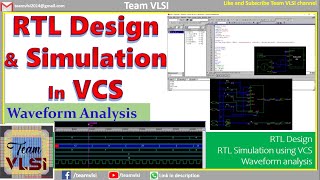



Audio Book
Dive deep into the subject with an immersive audiobook experience.
Testbenches
Chapter 1 of 3
🔒 Unlock Audio Chapter
Sign up and enroll to access the full audio experience
Chapter Content
A testbench is a specialized simulation environment used to apply inputs to the design and verify its outputs. The testbench includes:
● Stimulus generation: Applying test inputs to the design.
● Monitor: Observing and reporting output values from the DUT (Design Under Test).
● Checker: Comparing the actual output with the expected output.
There are two main types of testbenches in RTL verification:
Directed Testbenches: These use a predefined set of test vectors to verify specific scenarios. Directed tests are easy to write but may not catch all corner cases.
initial begin // Test specific conditions reset = 1; #10 reset = 0; #20 reset = 1; // Apply more stimuli end
Random Testbenches: These generate random input sequences to stress the design and test it under various conditions. Random testbenches are more exhaustive but harder to control.
initial begin // Random stimuli generation using $random input_a = $random; input_b = $random; end
Detailed Explanation
A testbench is like a testing environment for a digital circuit. It simulates how the circuit would behave under certain conditions.
- Stimulus Generation: Just like a coach prepares different drills for athletes, the testbench sets up inputs or signals that the design will face during operation.
- Monitor: This part watches what happens when those inputs are applied—just like a referees watch a game to ensure everything runs smoothly.
- Checker: It compares what should happen (expected output) with what actually happens (actual output). This helps determine whether the design works correctly.
There are two types of testbenches:
- Directed Testbenches are specific and straightforward—like practicing a particular play in football. You tell exactly what to test, but it might miss other situations.
- Random Testbenches generate unpredictable inputs, providing a broader coverage of possible scenarios—like a scrimmage where players face various unexpected plays. However, controlling outcomes is harder with randomness.
Examples & Analogies
Think of a testbench as a cooking environment. When you want to make a dish (verify the design), you prepare ingredients (stimuli), check the recipe (monitor), and taste the dish (checker) to see if it turned out the way you intended. If you follow a strict recipe, it’s like a directed testbench; if you try random combinations of spices, it’s like a random testbench.
Assertion-Based Verification
Chapter 2 of 3
🔒 Unlock Audio Chapter
Sign up and enroll to access the full audio experience
Chapter Content
Assertions are used to specify properties that should hold true during simulation. Assertions help to automatically check the correctness of the design and are often used in combination with formal verification to prove that the design satisfies the specification.
● Property Specification: Assertions allow the specification of properties like "if A happens, B must happen next" or "the output should never be high unless the input is high."
Example: Assertion in Verilog
assert property (@(posedge clk) reset == 0);
Detailed Explanation
Assertions are like rules or conditions you set while designing a product to ensure quality control labels.
- Purpose: Assertions check that specific conditions—it’s like saying, 'If I press this button, the light must turn on.'
- How it Works: During the simulation, assertions continuously monitor the design. If any assertion fails (like the light not turning on), it indicates a problem.
- Specifications: You can define properties to check. The example shows a condition that ensures a reset signal (which often clears settings) must be low when the clock ticks.
Using assertions consistently helps catch errors early, much like following safety checks in a manufacturing process.
Examples & Analogies
Imagine a smart oven that checks whether the temperature is correct before starting to bake. If the temperature isn’t right, the oven doesn't start, just like how assertions prevent a design from running when it doesn't meet requirements.
Code Coverage and Functional Coverage
Chapter 3 of 3
🔒 Unlock Audio Chapter
Sign up and enroll to access the full audio experience
Chapter Content
Code Coverage is used to measure how much of the RTL code has been exercised during simulation. It helps identify untested areas of the design.
● Types of Coverage:
○ Statement Coverage: Ensures that each line of code is executed at least once.
○ Branch Coverage: Ensures that each possible branch in the code (e.g., if-else statements) is exercised.
○ Toggle Coverage: Measures how often signals change from 0 to 1 and vice versa.
Functional Coverage is used to track whether all functional scenarios (e.g., all possible input combinations) have been tested. Functional coverage can be manually defined in the testbench or automatically tracked by the simulator.
Example: Functional Coverage in Verilog
covergroup cg; coverpoint signal_a; coverpoint signal_b; endgroup
Detailed Explanation
Code coverage is like measuring how much of a book you've read—tracking which parts of the design have been tested during simulation.
- Types of Coverage:
- Statement Coverage: Similar to checking if every page of a book has been opened while reading.
- Branch Coverage: Ensures that every storyline in a book is followed at least once, just like checking each possible path in decision-making.
- Toggle Coverage: Monitors if the lights switch from on to off often enough, indicating sufficient dynamic behavior in signals.
- Functional Coverage: Tracks if all scenarios, like every character’s actions, have been explored. This kind of coverage helps ensure no major plot points are ignored.
Examples & Analogies
Think of code coverage as checking off ingredients in a recipe. If you haven't used every ingredient (i.e., code line), the dish (which represents the design) may not turn out right. You want to ensure you didn't miss any crucial steps.
Key Concepts
-
Testbench: An environment for simulating inputs to validate the design.
-
Directed Testbench: Predefined inputs to test specific scenarios.
-
Random Testbench: Generates random sequences to extensively validate design functionality.
-
Assertion: Tool for specifying properties in the design that must hold true during simulation.
-
Code Coverage: Measures the portion of code executed during testing.
-
Functional Coverage: Tracks if all functional scenarios have been verified.
Examples & Applications
A directed testbench might use a series of resets and clock inputs to test specific conditions in a circuit.
A random testbench could generate a series of inputs like stimulus A and stimulus B using the $random function in Verilog.
An assertion could be as simple as affirming that reset is low during the positive clock edge.
Memory Aids
Interactive tools to help you remember key concepts
Rhymes
Testbenches must be done, to ensure the outputs run.
Stories
Imagine a judge (the testbench) who reviews student applications (design outputs). Each application has certain requirements (assertions) to pass.
Memory Tools
CATS: Coverage, Assertions, Testbenches, Simulation. Remember these key verification strategies.
Acronyms
TAR
Testbench
Assertions
Random Testbench for remembering verification techniques.
Flash Cards
Glossary
- Testbench
A simulation environment that applies inputs to a design and verifies its outputs.
- Directed Testbench
A testbench that uses predefined test vectors to verify specific scenarios.
- Random Testbench
A testbench that generates random input sequences to thoroughly evaluate the design.
- Assertion
A statement that specifies a property that must hold true during a simulation.
- Code Coverage
A measure of how much of the RTL code has been executed during testing.
- Functional Coverage
A measure regarding whether all functional scenarios of the design have been tested.
Reference links
Supplementary resources to enhance your learning experience.
