Testbenches
Enroll to start learning
You’ve not yet enrolled in this course. Please enroll for free to listen to audio lessons, classroom podcasts and take practice test.
Interactive Audio Lesson
Listen to a student-teacher conversation explaining the topic in a relatable way.
Introduction to Testbenches
🔒 Unlock Audio Lesson
Sign up and enroll to listen to this audio lesson

Today, we are going to discuss testbenches and their significance in RTL verification. Can anyone tell me what we use a testbench for?

Isn't it to apply inputs to the design and check if it works correctly?

Exactly! A testbench is a controlled simulation environment where we can apply various inputs to the design. It includes stimulus generation, monitoring, and output checking.

What does stimulus generation mean?

Great question! Stimulus generation involves applying specific inputs to the design to see how it reacts. This part is crucial for validating the design's functionality.

What happens if we don’t monitor the outputs?

If we don't monitor the outputs, we can't determine if the design is functioning correctly. Monitoring helps us compare actual outputs with expected results.

To recap, a testbench effectively combines stimulus generation, monitoring, and checking everything to ensure the design works as intended.
Types of Testbenches
🔒 Unlock Audio Lesson
Sign up and enroll to listen to this audio lesson

Now, let's explore the two main types of testbenches: directed and random. Who can explain the difference?

Directed testbenches use specific test vectors, right?

Correct! Directed testbenches are typically easier to write since they rely on predefined sets of test vectors to validate specific scenarios.

But what about random testbenches?

Random testbenches generate inputs randomly, allowing us to test the design under various conditions. They provide a more exhaustive test but can be more complex to control.

So, which type is better?

Each type has its advantages. Using both can provide more thorough verification, as directed tests can target specific functions while random tests can uncover edge cases.

In conclusion, combining both types can yield a more robust testing environment.
Importance of Testbenches
🔒 Unlock Audio Lesson
Sign up and enroll to listen to this audio lesson

Finally, let's discuss why testbenches are vital in the world of digital design. What do you think is the main benefit?

I suppose they help catch errors early?

Spot on! Testbenches allow us to identify design flaws early in the development process. This early detection can save a lot of money and time.

What could happen if we skip testing?

Skipping testing increases the risk of significant errors, which may only surface after fabrication. The costs to correct those are significantly higher.

So, thorough testing is a must!

Absolutely! Testing ensures that the design meets specifications and performs reliably in real-world conditions.

To summarize, testbenches are instrumental in catching errors early and ensuring the design functions as intended.
Introduction & Overview
Read summaries of the section's main ideas at different levels of detail.
Quick Overview
Standard
Testbenches serve as a critical component of RTL verification by applying inputs to designs, monitoring outputs, and checking expected behavior. They can be directed, using predefined test vectors, or random, generating inputs for a thorough assessment.
Detailed
Testbenches in RTL Verification
Testbenches are essential tools in the field of RTL verification, serving as the simulation environment that facilitates the validation of designs. They play a crucial role in ensuring that the design under test (DUT) adheres to its specified functionality by providing a controlled setup for testing.
A standard testbench encompasses several components:
- Stimulus Generation: It involves the creation and application of various test inputs to the DUT, ensuring a comprehensive testing approach.
- Monitoring: This aspect focuses on observing and reporting the output values produced by the DUT during simulation.
- Checking: This involves comparing the actual outputs from the DUT against expected results to verify correctness.
There are two primary types of testbenches that can be employed in RTL verification:
- Directed Testbenches: These utilize a well-defined set of test vectors that are specifically designed to validate particular scenarios. They are straightforward to implement but may overlook edge cases, leading to incomplete verification.
- Random Testbenches: In contrast, these generate input sequences in a stochastic manner to stress-test the design under a variety of conditions. While more exhaustive, they are also more complex to manage.
Overall, the use of testbenches enhances the reliability of the verification process, enabling developers to identify issues early in the design stage, ultimately reducing the risk of costly post-fabrication errors.
Youtube Videos
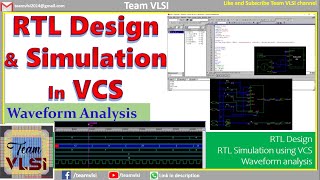



Audio Book
Dive deep into the subject with an immersive audiobook experience.
Introduction to Testbenches
Chapter 1 of 2
🔒 Unlock Audio Chapter
Sign up and enroll to access the full audio experience
Chapter Content
A testbench is a specialized simulation environment used to apply inputs to the design and verify its outputs. The testbench includes:
- Stimulus generation: Applying test inputs to the design.
- Monitor: Observing and reporting output values from the DUT (Design Under Test).
- Checker: Comparing the actual output with the expected output.
Detailed Explanation
A testbench serves as a controlled environment where we can apply different inputs to a digital design—often referred to as the 'Design Under Test' (DUT)—and observe how it responds. This allows us to ensure the design behaves as intended. Each testbench consists of three main components:
- Stimulus Generation: This part is responsible for providing the input signals to the DUT. It simulates real-world scenarios by sending specific sequences of inputs.
- Monitor: The monitor keeps track of the outputs from the DUT, recording the responses as the inputs are applied.
- Checker: The checker compares the actual outputs generated by the DUT against the expected outputs, ensuring the design operates correctly. If there is a discrepancy, the checker flags it for review.
Examples & Analogies
Think of a testbench like a laboratory where scientists test new medicines. Just as scientists apply specific tests to observe how a medicine affects a patient, a testbench inputs specific signals to see how a design reacts. The stimulus is the medicine (the inputs), the monitor is like the patient observing the changes (the outputs), and the checker is akin to the scientists making sure the medicine does what it's supposed to do (comparing outputs to expected results).
Types of Testbenches
Chapter 2 of 2
🔒 Unlock Audio Chapter
Sign up and enroll to access the full audio experience
Chapter Content
There are two main types of testbenches in RTL verification:
- Directed Testbenches: These use a predefined set of test vectors to verify specific scenarios. Directed tests are easy to write but may not catch all corner cases.
initial begin // Test specific conditions reset = 1; #10 reset = 0; #20 reset = 1; // Apply more stimuli end
- Random Testbenches: These generate random input sequences to stress the design and test it under various conditions. Random testbenches are more exhaustive but harder to control.
initial begin // Random stimuli generation using $random input_a = $random; input_b = $random; end
Detailed Explanation
Testbenches can be classified into two categories based on how they apply input signals to the DUT:
- Directed Testbenches: These testbenches use a specific, predefined set of inputs called test vectors. You can think of them as scripts where inputs are explicitly stated. These testbenches are simple to create and easy to understand, but they might miss edge cases (rare scenarios that can cause failure).
Example of a Directed Testbench:
initial begin // Test specific conditions reset = 1; #10 reset = 0; #20 reset = 1; // Apply more stimuli end
- Random Testbenches: In contrast, random testbenches use random inputs generated during the simulation to test the DUT. This randomness mimics a wide variety of scenarios, making these testbenches more comprehensive. However, they can be more difficult to manage, as random inputs might produce unexpected results.
Example of a Random Testbench:
initial begin // Random stimuli generation using $random input_a = $random; input_b = $random; end
Examples & Analogies
Imagine a car crash test. A directed testbench is like testing a car in a specific scenario, such as a front-end crash at a certain speed—easy to replicate and analyze. However, this might not cover all possible collision angles or speeds. On the other hand, a random testbench is like simulating multiple crash scenarios, with variations in angles and speeds, more closely resembling real-world conditions, but the unpredictability can make it harder to gather consistent feedback.
Key Concepts
-
Testbench: The environment for testing RTL designs, crucial for ensuring functionality.
-
Stimulus Generation: The method by which inputs are applied to the design.
-
Directed Testbench: Uses predefined inputs for specific testing scenarios.
-
Random Testbench: Applies random inputs to stress test the design.
Examples & Applications
A standard testbench might simulate a simple adder, applying various input pairs to verify correct output.
Using a random testbench, you could create unpredictable inputs to test all possible conditions of a signal and catch unexpected behavior.
Memory Aids
Interactive tools to help you remember key concepts
Rhymes
In testbenches, we apply the test/ To see if the design does its best.
Stories
Imagine a chef (the testbench) tasting dishes (the design) with specific recipes (test vectors) and random experiments to ensure every flavor satisfies.
Memory Tools
Remember 'S.M.C.' for testbenches: Stimulus, Monitor, Checker.
Acronyms
D.R.E. for Testbenches
Directed (specific inputs)
Random (varied inputs)
Evaluation (checking correctness).
Flash Cards
Glossary
- Testbench
A specialized simulation environment used to apply inputs to a design and verify its outputs.
- Stimulus Generation
The process of applying test inputs to the design under test in a testbench.
- Monitor
A component of a testbench that observes and reports output values from the design under test.
- Checker
A part of a testbench that compares actual outputs from the design with the expected outputs.
- Directed Testbench
A type of testbench that uses predefined test vectors to verify specific scenarios.
- Random Testbench
A type of testbench that generates random input sequences to thoroughly test the design.
Reference links
Supplementary resources to enhance your learning experience.
