AHB UART Peripheral Timing and Synchronization
Enroll to start learning
You’ve not yet enrolled in this course. Please enroll for free to listen to audio lessons, classroom podcasts and take practice test.
Interactive Audio Lesson
Listen to a student-teacher conversation explaining the topic in a relatable way.
Baud Rate Generation
🔒 Unlock Audio Lesson
Sign up and enroll to listen to this audio lesson

Let's talk about how timing is managed in AHB UART communication. A key element is baud rate generation. Can anyone tell me what baud rate means?

I think baud rate is the speed at which data is transmitted.

Exactly! The baud rate defines how fast the bits are sent. The baud rate generator uses the system clock to ensure each bit is timed correctly. Can someone explain why this timing is crucial?

If the timing is off, data could be misinterpreted when received.

Correct! An accurate baud rate avoids miscommunication. Remember, matching the baud rate with the other device’s settings is critical. Let's say together: 'Baud Rate, Match to Communicate!' What could happen if we don't match it?

Data can be lost or corrupted, right?

Yes! Great understanding! So remember to always calibrate your baud rate settings.
Data Transmission Framing
🔒 Unlock Audio Lesson
Sign up and enroll to listen to this audio lesson

Now, let's dive into data framing. Every data transmission starts with what's called a start bit. Can anyone tell me what follows the start bit?

The data bits come after the start bit.

Exactly! After the start bit, we have the data bits, followed by one or more stop bits. Can anyone tell me why stop bits are important?

They signify the end of the transmission and give the receiver time to process the bits.

Right again! The number of stop bits can actually affect how long the receiver waits. Can someone give me an example of how this keeps everything synchronized?

If there are too few stop bits, the receiver might start reading the next byte too soon.

Great point! Proper framing ensures accuracy. Let's summarize: Start Bit, Data Bits, Stop Bits. Who can recall this sequence?

Start, Data, then Stop bits!
Flow Control in UART
🔒 Unlock Audio Lesson
Sign up and enroll to listen to this audio lesson

Lastly, let’s cover flow control mechanisms. Can someone explain what flow control is and why we need it?

It's used to prevent data loss if the receiver can't process incoming data fast enough.

Exactly! One common method is RTS/CTS. When the receiver gets close to being full, it sends an RTS signal. What does that signify?

It tells the sender to pause data transmission.

Correct! Remember, without flow control, we could easily encounter buffer overruns that lead to corrupted data. Flow Control = Smooth Communication! What's the acronym we already discussed?

RTS/CTS!
Introduction & Overview
Read summaries of the section's main ideas at different levels of detail.
Quick Overview
Standard
The AHB UART Peripheral’s timing and synchronization play pivotal roles in reliable data transmission. The section emphasizes baud rate generation, the structure of data transmissions including start and stop bits, as well as essential flow control mechanisms to manage communication effectively.
Detailed
AHB UART Peripheral Timing and Synchronization
Proper timing and synchronization are crucial for ensuring reliable communication in UART-based systems. This section delves into two main areas: baud rate generation and data framing.
Baud Rate Generation
The UART peripheral utilizes a baud rate generator to manage timing for each bit transmitted or received, adjusted based on the system clock speed. Configuring the baud rate appropriately is essential for matching the transmission speed of the communicating devices.
Data Transmission Framing
Data communication in UART begins with a start bit, is followed by data bits, and concludes with stop bits. The start bit signals the beginning of a frame, while the stop bit(s) denote its end. The number of stop bits determines the waiting time for the receiver after receiving the data bits, crucial for maintaining synchronization between sender and receiver.
Flow Control Mechanisms
Additionally, flow control, such as RTS/CTS (Request to Send / Clear to Send), is employed by the UART to prevent buffer overruns. This involves signaling the sender to pause when the receiver's buffer is near capacity, ensuring a smooth transmission flow. Overall, effective timing and synchronization mechanisms are vital for achieving reliable UART communication.
Youtube Videos

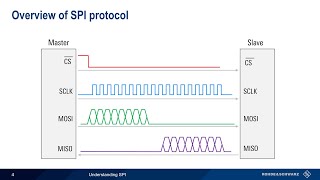
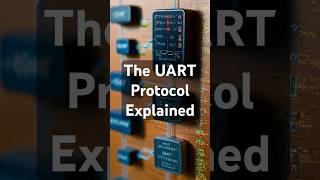

Audio Book
Dive deep into the subject with an immersive audiobook experience.
Baud Rate Generation
Chapter 1 of 3
🔒 Unlock Audio Chapter
Sign up and enroll to access the full audio experience
Chapter Content
The peripheral uses a baud rate generator to control the timing of each bit transmitted or received based on the system clock. The baud rate is set by dividing the system clock to match the desired transmission speed.
Detailed Explanation
This chunk explains how the baud rate generator in the AHB UART peripheral works. The baud rate is crucial because it defines how fast data bits are sent over the communication line. The baud rate generator takes the system clock, which is the frequency at which the microcontroller operates, and divides it down to create a slower clock that determines when each bit will be sent. For example, if the system clock operates at 16 MHz and we want a baud rate of 9600, we would set the generator to produce 9600 cycles per second, which translates how often the bits are transmitted.
Examples & Analogies
Think of the baud rate generator like a traffic control signal at an intersection. Just as the traffic light regulates the flow of cars, ensuring they only move at certain intervals to avoid collisions, the baud rate generator regulates the flow of data bits in a communication line, ensuring data is sent and received in an orderly fashion without overwhelming the receiver.
Start, Data, and Stop Bits
Chapter 2 of 3
🔒 Unlock Audio Chapter
Sign up and enroll to access the full audio experience
Chapter Content
Each data transmission begins with a start bit, followed by data bits, and ends with one or more stop bits. The start bit signals the beginning of a transmission, while the stop bit(s) indicate the end. The number of stop bits determines how long the receiver waits after receiving the data bits.
Detailed Explanation
This chunk breaks down the structure of a data transmission in UART communication. Each transmission starts with a start bit, which alerts the receiver that data is about to be transmitted. This is followed by the actual data bits, which carry the information. Finally, the transmission ends with one or more stop bits; these indicate to the receiver that the transmission has finished. The stop bits serve an important role because they provide the receiver with a brief period of time to process the received data before the next transmission begins.
Examples & Analogies
Imagine you're in a classroom, and the teacher uses a bell to signal the start and end of class. The start bit is like the bell ringing at the beginning of the class, signaling everyone to pay attention. The students (data bits) then share their thoughts during class, and when the bell rings again (stop bit), it signals that class is over. This rhythm helps everyone know when to listen and when to respond.
Flow Control
Chapter 3 of 3
🔒 Unlock Audio Chapter
Sign up and enroll to access the full audio experience
Chapter Content
The UART supports flow control (e.g., RTS/CTS) to prevent buffer overruns. When the receive buffer is nearly full, the UART can assert the RTS (Request to Send) line to notify the sender to pause transmission, waiting for the buffer to clear.
Detailed Explanation
This chunk discusses an essential feature of the UART called flow control, which prevents data loss. The receive buffer temporarily holds incoming data, and if this buffer fills up before the CPU can process the data, the system could overwrite the oldest data, resulting in a loss of information. To avoid this, flow control mechanisms like RTS (Request to Send) and CTS (Clear to Send) are used. When the receive buffer is getting close to full, the UART sends an RTS signal to the sender, asking them to hold off on sending more data until the buffer is cleared.
Examples & Analogies
Think of flow control like a waiter at a restaurant. If customers keep ordering food at a fast pace, but the kitchen can't keep up, the waiter might tell customers to wait a moment before placing their next order. This way, the kitchen can prepare food without becoming overwhelmed, ensuring every order is fulfilled correctly.
Key Concepts
-
Baud Rate: The speed of data transmission determined by the baud rate generator.
-
Start Bit: The initial signal that indicates the start of a data frame.
-
Stop Bit: The signal that indicates the end of a data transmission.
-
Flow Control: Mechanisms like RTS/CTS to manage data flow and prevent buffer overruns.
Examples & Applications
If a device is set to transmit at a baud rate of 9600, it sends 9600 bits per second.
Using one stop bit means that the receiver will wait a minimum of one full bit duration after receiving the data bits before processing the next byte.
Memory Aids
Interactive tools to help you remember key concepts
Rhymes
Start to transmit, Stop to see, Flow in control, works smoothly!
Stories
Imagine a train (data) starting at a station (start bit), traveling along the tracks (data bits), and stopping at another station (stop bit) for passengers (data processing). Flow control is the signal telling the train when to pause so it doesn't collide with another train (overrun).
Memory Tools
B-S-F (Baud, Start, Flow) - Baud rate for speed, Start for beginning, Flow for smooth transmission.
Acronyms
BSS (Baud Rate, Start Bit, Stop Bit) - Key for remembering the order in transmission.
Flash Cards
Glossary
- Baud Rate
The rate at which information is transferred in a communication channel, typically measured in bits per second.
- Start Bit
A signal indicating the start of a data transmission.
- Stop Bit
A signal indicating the end of a data frame in UART communication.
- Flow Control
A technique to manage data transmission between a sender and a receiver to prevent data loss.
Reference links
Supplementary resources to enhance your learning experience.
