Key Features of AHB UART Peripheral
Enroll to start learning
You’ve not yet enrolled in this course. Please enroll for free to listen to audio lessons, classroom podcasts and take practice test.
Interactive Audio Lesson
Listen to a student-teacher conversation explaining the topic in a relatable way.
Asynchronous Communication
🔒 Unlock Audio Lesson
Sign up and enroll to listen to this audio lesson

Today, we will start by discussing asynchronous communication in the AHB UART. As you know, data is transmitted without a common clock signal. Instead, it’s timed by the baud rate. Can anyone tell me what asynchronous communication allows us to do?

Does it mean that we can send data at different speeds?

Exactly! By configuring the baud rate, we can match the speed with the external device requirements. Remember, adjusting the baud rate is a key feature of the AHB UART.

So, what happens if the baud rates don’t match?

Good question! Mismatched baud rates can lead to garbled data communication, so synchronization is crucial.

Can you give a real-world example?

Think of asynchronous communication like sending a letter without needing to wait for a return letter to continue your conversation. Each letter can be sent whenever it’s ready. In the UART, this means that while one device sends data, another can work independently, just as you could write another letter.

Got it! That makes sense.

To summarize, asynchronous communication in AHB UART allows devices to transmit data independently, controlled by the baud rate without needing a synchronous clock signal.
Baud Rate Control
🔒 Unlock Audio Lesson
Sign up and enroll to listen to this audio lesson

Let’s discuss baud rate control now. Can anyone explain what a baud rate is?

Isn't it the speed at which data is sent?

Yes! The baud rate is measured in bits per second. The AHB UART allows configurations for different speeds. Why might this be important?

So we can match the requirements of different devices?

Exactly! Matching the baud rate can ensure reliable communication. Additionally, what happens if we set it too high or too low?

If it's too high, the devices might miss the data and if it's too low, it will take longer to send.

Correct! Timely data transmission is key. Always configure the baud rate according to what the external device can handle.

So it’s like adjusting your speaking speed so the listener can understand?

Exactly! The baud rate must be comfortably understood by both ends for effective communication.
FIFO Buffers
🔒 Unlock Audio Lesson
Sign up and enroll to listen to this audio lesson

Now, let’s explore FIFO buffers. Who can tell me what FIFO stands for?

First In, First Out!

Great! FIFO buffers are used in AHB UART to temporarily store incoming and outgoing data. What is the advantage of using these buffers?

They help reduce the number of interrupts, right?

Absolutely! By using FIFO buffers, the system becomes more efficient because fewer interrupts are needed to process data.

Does that mean less load on the CPU?

Exactly! Lower interrupt load allows the CPU to perform other tasks. FIFO buffers facilitate smoother data flow.

So, it's like a queue at a ticket counter?

Exactly like that! The first person in line is the first to be served. FIFO keeps things organized and efficient.
Parity, Stop, and Data Bits Configuration
🔒 Unlock Audio Lesson
Sign up and enroll to listen to this audio lesson

Next, let’s talk about the configuration of data bits, stop bits, and parity in the AHB UART. Why are these configurations important?

They help to define the data structure being sent, right?

Exactly! The configuration ensures that both the sending and receiving devices understand how to interpret the data.

How do we configure the number of data bits?

Typically, AHB UART supports configurations like 5, 6, 7, or 8 data bits. More bits improve precision but require more processing power. What is a commonly used setting?

Eight data bits is common!

Correct! Also, stop bits indicate when data frames end. What are the common options for stop bits?

One or two stop bits can be used.

Exactly! Finally, parity checks help to detect errors. Can anyone define the types of parity?

None, even, or odd for detecting errors.

Perfect! Configuring these settings correctly is essential for successful communication and data integrity.
Flow Control Mechanisms
🔒 Unlock Audio Lesson
Sign up and enroll to listen to this audio lesson

Let’s wrap up with flow control mechanisms such as RTS/CTS. Why might flow control be important?

To avoid data loss, especially during fast transmissions?

Exactly! Flow control prevents buffer overruns that can cause data to be lost. Why is RTS often used?

It’s a way for the receiver to tell the sender to pause to prevent overflow?

Correct! RTS signals that the receiver is ready to accept more data. Without it, data could be sent too fast, leading to information loss.

So it’s like asking someone to wait while I catch up with writing my notes?

Great analogy! Utilizing flow control helps maintain smooth communication by making sure neither side overwhelms the other.

I see how it helps in preventing confusion during data transfer.

Exactly! Good communication relies on clearly defined control mechanisms like flow control.
Introduction & Overview
Read summaries of the section's main ideas at different levels of detail.
Quick Overview
Standard
This section discusses the critical features of the AHB UART Peripheral, emphasizing its support for asynchronous communication, configurable baud rates, FIFO buffers for data management, flexible data formatting, and flow control mechanisms, all aimed at enhancing communication efficiency and reliability.
Detailed
Key Features of AHB UART Peripheral
The AHB UART Peripheral is designed for efficient and reliable serial communication in embedded systems. Here are the key features:
Asynchronous Communication
The AHB UART supports asynchronous data transmission, which means that it does not rely on a common clock signal for timing. Instead, the timing is dictated by the baud rate, allowing customized configurations based on communication needs.
Baud Rate Control
One of the significant advantages of the AHB UART is its capability to configure the baud rate. This feature allows the UART to match the data transmission speeds specified by the external devices, establishing effective communication.
FIFO Buffers
To enhance data handling efficiency, many AHB UART implementations feature FIFO (First In, First Out) buffers. These buffers temporarily store incoming and outgoing data, which helps minimize the number of interruptions the CPU must handle, thus optimizing performance and reducing latency.
Configuration of Data Bits, Parity, and Stop Bits
The AHB UART can be configured to handle various data formats, which include:
1. Data Bits: Generally 8 data bits is common, but it can support 5, 6, or 7 bits.
2. Stop Bits: Options for either 1 or 2 stop bits provide flexibility in communication protocols.
3. Parity: Inclusion of optional parity bits (none, odd, or even) ensures error detection during transmission.
Flow Control
Flow control mechanisms, such as RTS/CTS (Request to Send/Clear to Send), help maintain data integrity by preventing buffer overruns. This allows the UART to manage data flow smoothly, ensuring that the sender is aware of the receiver’s capacity before continuing transmission.
These features highlight the AHB UART Peripheral's robustness in managing serial communications effectively within embedded systems.
Youtube Videos

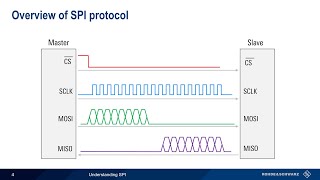
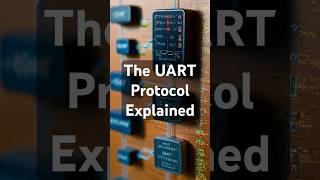

Audio Book
Dive deep into the subject with an immersive audiobook experience.
Asynchronous Communication
Chapter 1 of 5
🔒 Unlock Audio Chapter
Sign up and enroll to access the full audio experience
Chapter Content
The UART supports asynchronous communication, meaning data is transmitted and received without a common clock signal. Timing is controlled by the baud rate.
Detailed Explanation
Asynchronous communication allows data to be sent without the need for a synchronized clock between the sender and receiver. Instead, both devices agree on a specific speed at which they will communicate, known as the baud rate. This method makes the system simpler because the devices don’t need to be perfectly in sync; they just need to follow the agreed baud rate.
Examples & Analogies
Imagine two people using walkie-talkies. They don’t need to press a button at the exact same moment to talk to each other; they just need to follow a rule about how fast they speak and listen. This scenario illustrates asynchronous communication well.
Baud Rate Control
Chapter 2 of 5
🔒 Unlock Audio Chapter
Sign up and enroll to access the full audio experience
Chapter Content
The UART peripheral supports the configuration of baud rates, allowing it to adjust the speed of data transmission and reception to match the requirements of the external device.
Detailed Explanation
The baud rate is the speed at which data is transmitted, typically measured in bits per second (bps). By configuring the baud rate, the UART can ensure that it sends and receives data at a speed that matches the external devices. This configuration is essential because if the sender and receiver are set to different baud rates, they will not understand each other, leading to data loss or errors.
Examples & Analogies
Think of baud rate like the speed limit on a road. If one driver is going 30 mph while the other is going 60 mph, they might not be able to communicate well and could end up having an accident. Similarly, in communication, both devices must adhere to the same speed limit—or baud rate—to communicate effectively.
FIFO Buffers
Chapter 3 of 5
🔒 Unlock Audio Chapter
Sign up and enroll to access the full audio experience
Chapter Content
Many UART peripherals include FIFO (First In, First Out) buffers to store data temporarily, reducing the number of interrupts required and improving communication efficiency.
Detailed Explanation
FIFO buffers act as temporary storage for data being sent or received. This means that instead of processing each piece of data immediately, the UART can batch several pieces together, which reduces the need for constant interruptions to the processor. This increases efficiency because the processor can focus on other tasks while data is temporarily stored in the buffer.
Examples & Analogies
Imagine a restaurant where orders come in. Instead of the chef preparing each order one by one immediately, they write down the orders and prepare them in batches. This way, the chef can manage time better and serve multiple customers at once. FIFO buffers do something similar by allowing data to be collected and processed in groups.
Parity, Stop, and Data Bits Configuration
Chapter 4 of 5
🔒 Unlock Audio Chapter
Sign up and enroll to access the full audio experience
Chapter Content
The UART can be configured to use different data formats, such as 8 data bits, 1 or 2 stop bits, and optional parity checking for error detection.
Detailed Explanation
Data configuration allows the UART to adjust the size and format of the frames of data it sends and receives. For example, 8 data bits means that each data frame can carry 8 bits of actual information. Stop bits signal when a frame ends. Parity bits are extra bits added to check for errors in transmission. Configuring these settings properly ensures that both sender and receiver can understand the data frames correctly and check for any mistakes.
Examples & Analogies
Think of the data format like the recipe of a dish. Just as a recipe dictates how many ingredients (data bits) are used, and whether you need a final taste check (parity), the data configuration in UART sets the rules for data transfer to ensure that it's done correctly.
Flow Control
Chapter 5 of 5
🔒 Unlock Audio Chapter
Sign up and enroll to access the full audio experience
Chapter Content
Support for flow control mechanisms like RTS/CTS (Request to Send / Clear to Send) to prevent buffer overruns during communication.
Detailed Explanation
Flow control is crucial for managing how data is transmitted and preventing data loss. Mechanisms such as RTS (Request to Send) and CTS (Clear to Send) ensure that one device does not overwhelm another with data. When the receiving device's buffer is almost full, it can send a signal to the sender to pause sending more data until it has space available. This coordination helps maintain the integrity of the transmission.
Examples & Analogies
Imagine two people talking in a loud room. If one person starts speaking too quickly without allowing the other to respond, the conversation will become chaotic. Using flow control is like agreeing on pauses during the conversation, allowing both parties to keep up and communicate effectively.
Key Concepts
-
Asynchronous Communication: A mode of communication where data is sent without a shared clock signal.
-
Baud Rate Control: The ability to configure transmission speed for effective communication.
-
FIFO Buffers: Temporary storage that allows efficient data management by reducing interruptions.
-
Data Bits Configuration: The setting that determines how many bits constitute a data frame.
-
Flow Control: Techniques to regulate data transmission speed and prevent losses.
Examples & Applications
Configured an AHB UART to communicate with a temperature sensor at a baud rate of 9600 bps while utilizing 8 data bits, 1 stop bit, and no parity.
Using FIFO buffers, an AHB UART system can handle incoming data from a GPS module without dropping any data, even during high-speed travel.
Memory Aids
Interactive tools to help you remember key concepts
Rhymes
Baud rate will set the pace, make sure it matches, or it’s a race!
Stories
Imagine sending letters in the mail. The faster the speed, the more care you need to ensure no letters get overlooked, just like configuring the UART speed.
Memory Tools
BFS: Baud Rate, FIFO, Stop bits - remember BFS for the major config elements of AHB UART.
Acronyms
UART
Universal Asynchronous Receiver-Transmitter - think of UART as your universal translator for data!
Flash Cards
Glossary
- Asynchronous Communication
Data transmission that does not require a common clock signal, with timing determined by the baud rate.
- Baud Rate
The speed of data transmission measured in bits per second.
- FIFO Buffer
A type of buffer that processes data in the order it is received; First In, First Out.
- Parity
An error detection method that adds an extra bit to data frames to ensure integrity.
- Flow Control
Mechanisms to manage the pace of data transmission to prevent overruns.
Reference links
Supplementary resources to enhance your learning experience.
