Data Transmission and Reception in AHB UART
Enroll to start learning
You’ve not yet enrolled in this course. Please enroll for free to listen to audio lessons, classroom podcasts and take practice test.
Interactive Audio Lesson
Listen to a student-teacher conversation explaining the topic in a relatable way.
Data Transmission via AHB UART
🔒 Unlock Audio Lesson
Sign up and enroll to listen to this audio lesson

Today, we're going to explore how data is transmitted through the AHB UART. Can anyone tell me how the transmission starts?

Does the CPU write data first?

Exactly! The CPU first writes the data to the Data Register. This initiates the data transmission process. Once written, where does this data go next?

It goes to the Transmit FIFO buffer, right?

Correct! The Transmit FIFO buffer holds the data until the UART is ready to convert it into a serial bitstream and send it through the TX pin. Can anyone explain why the baud rate is important here?

The baud rate controls the timing of each bit, so it ensures that the data is sent at the correct speed.

That’s right! The baud rate is crucial in synchronizing data transmission between devices. To recap, the transmission starts with the CPU writing data to the Data Register, which then moves to the FIFO buffer before becoming a serial bitstream transmitted via the TX pin.
Data Reception in AHB UART
🔒 Unlock Audio Lesson
Sign up and enroll to listen to this audio lesson

Let's shift our focus to receiving data. What happens when data arrives at the UART's RX pin?

The UART stores it in the Receive FIFO buffer!

Exactly! The incoming data is buffered. Now, how does the CPU know when it’s ready to process this data?

The UART can trigger interrupts to notify the CPU!

Correct! These interrupts signal the CPU about available data or any errors like buffer overruns. Isn’t that a useful feature? What do you think about the efficiency of handling these interrupts?

It must really help in not missing any data or causing delays!

Right! To summarize: Incoming data is received and temporarily stored in the Receive FIFO buffer. The UART utilizes interrupts to inform the CPU when data is ready for processing, ensuring efficient communication.
Introduction & Overview
Read summaries of the section's main ideas at different levels of detail.
Quick Overview
Standard
In this section, we explore how data flows through the AHB UART, highlighting the steps for transmission and reception, including FIFO buffers, baud rate control, and the role of interrupts in notifying the CPU about data availability.
Detailed
Data Transmission and Reception in AHB UART
The AHB UART peripheral is pivotal for facilitating efficient data transmission and reception within embedded systems. The core functionality of this peripheral revolves around managing data stream via serial communication. The process can be broken down into two primary operations: transmission and reception.
Transmission
- Data Writing: The Central Processing Unit (CPU) initiates by writing data into the Data Register.
- FIFO Buffering: This data is then channeled to the Transmit FIFO buffer, temporarily storing it before transmission.
- Serial Conversion: The UART converts this data into a serial bitstream.
- Transmission: The resulting bitstream is sent via the TX (Transmit) pin to an external device, with the baud rate determining the timing for each bit sent.
Reception
- Data Reception: Incoming data is received over the RX (Receive) pin and stored within the Receive FIFO buffer.
- CPU Reading: The CPU can access this data from the Data Register whenever it is ready to process the incoming data.
- Interrupt Generation: To enhance communication efficiency, the UART can generate interrupts for the CPU, signaling the readiness of data or any errors (like buffer overrun).
Understanding these processes allows for efficient integration of the AHB UART into embedded systems, ensuring robust data communication.
Youtube Videos

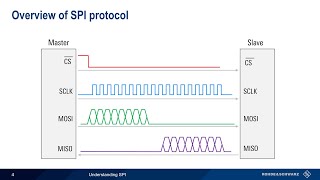
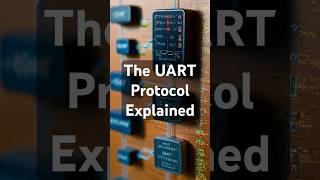

Audio Book
Dive deep into the subject with an immersive audiobook experience.
Data Transmission Process
Chapter 1 of 2
🔒 Unlock Audio Chapter
Sign up and enroll to access the full audio experience
Chapter Content
● Transmission:
○ The CPU writes data to the Data Register. This data is then transferred to the Transmit FIFO buffer.
○ The UART peripheral converts the data into a serial bitstream, which is transmitted over the TX pin to the external device.
○ Baud Rate Control: The timing of each bit sent is controlled by the configured baud rate.
Detailed Explanation
In the data transmission process, the CPU sends data to the AHB UART peripheral by writing it to the Data Register. This data is first stored in a temporary area called the Transmit FIFO buffer. The UART then takes this data, converts it from its parallel form into a serial bitstream (which is a sequence of bits sent one after the other), and sends it out through the TX pin to an external device. The speed at which these bits are sent is controlled by something called the baud rate, which is set in advance to ensure that both the sender and receiver are synchronized in terms of timing.
Examples & Analogies
Think of this process like a conveyor belt in a factory. The CPU is like a worker putting items (data) on the belt (Data Register), the FIFO buffer is the temporary holding area where items wait until they are ready to be sent (Transmit FIFO buffer), and the UART is the machine that takes these items one by one, converts them into a format suitable for delivery (serial bitstream), and then sends them to another location (external device) based on the speed defined (baud rate).
Data Reception Process
Chapter 2 of 2
🔒 Unlock Audio Chapter
Sign up and enroll to access the full audio experience
Chapter Content
● Reception:
○ Data received over the RX pin is stored in the Receive FIFO buffer.
○ The CPU can read data from the Data Register when it is ready, processing incoming serial data.
○ Interrupts: The UART peripheral can generate interrupts to notify the CPU when data is ready to be read or when an error occurs (e.g., buffer overrun).
Detailed Explanation
In the data reception process, the UART peripheral listens for incoming data on the RX pin. As this data arrives, it is temporarily stored in the Receive FIFO buffer. The CPU can then access this data by reading from the Data Register when it's ready to process the incoming information. Additionally, the UART is capable of generating interrupts, which are signals that alert the CPU that certain events have occurred, such as receiving new data or encountering an error (like having too much data that can't all fit in the buffer).
Examples & Analogies
This is similar to a mailbox system. The RX pin acts like a mailbox that receives letters (data). The mailbox holds these letters in a waiting area (Receive FIFO buffer) until the postal worker (the CPU) is ready to collect and read them (by reading from the Data Register). When a letter arrives, a bell can ring (interrupt) to notify the worker that there’s something to pick up. If too many letters arrive at once and the mailbox gets full, an alert is triggered to indicate the mailbox is overflowing (buffer overrun).
Key Concepts
-
Data Transmission: The process of sending data from the CPU to an external device via the UART.
-
Data Reception: The process of receiving data through the UART from an external device to the CPU.
-
FIFO Buffers: Temporary storage areas for data during transmission and reception.
-
Baud Rate Control: A critical parameter that dictates the timing of data transmission.
Examples & Applications
When a microcontroller sends data to a sensor, it writes the data to the Data Register, which transfers it to the Transmit FIFO buffer before sending it via the TX pin.
When data is received from a modem, it is stored in the Receive FIFO buffer, and the CPU processes it based on interrupt signals.
Memory Aids
Interactive tools to help you remember key concepts
Rhymes
Write to the Data, FIFO with glee, TX sends it out, as fast as can be!
Stories
Think of UART as a postal service: the CPU is the sender, writing letters in the Data Register, which are then sorted in the FIFO buffer before being delivered by the TX postman.
Memory Tools
Remember TCP (Transmit-Convert-Populate) for Transmission: Transmit from the Data Register, Convert to serial bits, then Populate the TX pin!
Acronyms
RDS (Receive-Data-Store) to remember the reception sequence
Receive data on RX pin
Data goes to FIFO
then it's ready for the CPU to Store.
Flash Cards
Glossary
- Data Register
The main register used for reading and writing data transmitted and received via UART.
- Transmit FIFO Buffer
Buffer that temporarily stores data before transmission.
- Receive FIFO Buffer
Buffer that temporarily holds incoming data before being processed.
- Baud Rate
The rate at which information is transferred in a communication channel, controlling how fast bits are transmitted.
- Interrupts
Signals that inform the CPU of events needing processing, such as data availability or errors.
Reference links
Supplementary resources to enhance your learning experience.
