JDBC API Components
Enroll to start learning
You’ve not yet enrolled in this course. Please enroll for free to listen to audio lessons, classroom podcasts and take practice test.
Interactive Audio Lesson
Listen to a student-teacher conversation explaining the topic in a relatable way.
DriverManager and Connection
🔒 Unlock Audio Lesson
Sign up and enroll to listen to this audio lesson

Let's begin with the `DriverManager`. It's essential because it manages our available database drivers. Can anyone tell me what we mean by a database driver?

Isn't it the software that allows a Java application to communicate with the database?

Exactly! Now, once we have the driver, we use `Connection` to interact with the database. Remember, `Connection` represents a connection to your database. Can anyone think of a scenario where you'd need to establish a connection?

When we want to retrieve or update data in the database?

Spot on! Establishing a connection is vital for performing any database operations. To help remember, think of `DriverManager` as the crucial entry point and `Connection` as the bridge that connects you to the database.
Statement and PreparedStatement
🔒 Unlock Audio Lesson
Sign up and enroll to listen to this audio lesson

Next, let's dive into the `Statement` and `PreparedStatement`. Who can explain how `PreparedStatement` differs from `Statement`?

I think `PreparedStatement` is better for executing queries multiple times with different values?

Correct! `PreparedStatement` allows us to safely execute parameterized queries, which helps prevent SQL injection. Also, it performs better because it is precompiled. Remember that with `PreparedStatement`, we use placeholders for parameters. Can anyone give me an example of this?

Like when you insert values into a table using placeholders and then set the actual values?

Exactly! Always prefer `PreparedStatement` over `Statement` for security and efficiency.
ResultSet and SQLException
🔒 Unlock Audio Lesson
Sign up and enroll to listen to this audio lesson

Finally, let’s talk about `ResultSet` and `SQLException`. Who remembers what `ResultSet` does?

It holds data returned by executing a query, right?

Right! You can think of `ResultSet` as a container for your query results—like a temporary table. Now, what about `SQLException`? Why is it important?

It helps handle errors that occur when interacting with the database?

Precisely! It provides detailed information about what went wrong. Remember to always wrap your JDBC calls in try-catch blocks to gracefully handle any errors.
Introduction & Overview
Read summaries of the section's main ideas at different levels of detail.
Quick Overview
Standard
The JDBC API is composed of essential classes and interfaces that provide the functionality for establishing database connections, executing SQL statements, and handling results. Key components include DriverManager, Connection, Statement, PreparedStatement, ResultSet, and SQLException. Each plays a critical role in the JDBC architecture, facilitating efficient interaction with relational databases.
Detailed
JDBC API Components
The JDBC API serves as a cornerstone for connecting Java applications to relational databases. It includes various critical interfaces and classes that facilitate the connection and query processes. The key components of the JDBC API include:
- DriverManager: This class manages a list of database drivers, allowing applications to establish connections to different database types.
- Connection: It represents a connection to a specific database, enabling the execution of SQL statements against that database.
- Statement: This interface allows applications to execute static SQL queries and retrieve data from the database.
- PreparedStatement: Extending the Statement interface, it efficiently handles parameterized SQL queries, providing a safeguard against SQL injection attacks.
- ResultSet: It holds and manages data retrieved from the database as a result of executing a query, facilitating data manipulation and retrieval.
- SQLException: This class provides information on errors that occur while interacting with the database, making error handling structured and informative.
Understanding these components is critical for any Java developer aiming to implement robust database interactions within their applications.
Youtube Videos
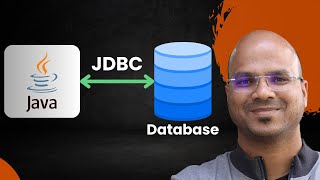


Audio Book
Dive deep into the subject with an immersive audiobook experience.
DriverManager
Chapter 1 of 6
🔒 Unlock Audio Chapter
Sign up and enroll to access the full audio experience
Chapter Content
DriverManager Manages a list of database drivers
Detailed Explanation
The DriverManager class in JDBC acts as a connection manager. It keeps track of all the available database drivers loaded into the Java application. When a Java program requests a connection to a database, the DriverManager examines the list of registered drivers and chooses one that can establish a connection with the requested database URL. It essentially helps applications connect to their respective databases efficiently.
Examples & Analogies
Think of the DriverManager as a librarian in a library holding a collection of books (database drivers). When a reader (Java program) asks for a specific book (connection) from a specific author (database), the librarian checks their collection and hands them the correct book.
Connection
Chapter 2 of 6
🔒 Unlock Audio Chapter
Sign up and enroll to access the full audio experience
Chapter Content
Connection Establishes a connection to the database
Detailed Explanation
Once the DriverManager has selected the appropriate driver, the next step is to establish a connection to the database using the Connection interface. This connection is crucial for executing SQL queries, retrieving data, and managing the transactions within the database. The Connection object represents a single session with a database, and upon successful connection, you can navigate through the database and perform operations on it.
Examples & Analogies
Imagine the Connection as a telephone line between two parties. Once the line is established (the connection), both parties can communicate back and forth (perform database operations) seamlessly.
Statement
Chapter 3 of 6
🔒 Unlock Audio Chapter
Sign up and enroll to access the full audio experience
Chapter Content
Statement Executes static SQL queries
Detailed Explanation
The Statement interface is used to execute static SQL statements against the database. A Statement object allows developers to execute queries like SELECT, INSERT, UPDATE, and DELETE. It does this by sending the SQL command to the database without needing parameters to alter the SQL command itself, making it suitable for static queries that do not change.
Examples & Analogies
Consider the Statement as a waiter in a restaurant who takes orders (SQL queries) directly from customers (Java program) and delivers them to the kitchen (database) without any modifications.
PreparedStatement
Chapter 4 of 6
🔒 Unlock Audio Chapter
Sign up and enroll to access the full audio experience
Chapter Content
PreparedStatement Executes parameterized queries
Detailed Explanation
The PreparedStatement interface extends the Statement interface and allows executing parameterized SQL queries. Unlike a Statement, a PreparedStatement can be precompiled and optimized, and it allows you to set parameters for the SQL statement. This is particularly useful for queries that will be executed multiple times with different values, enhancing performance and security against SQL injection attacks.
Examples & Analogies
Think of a PreparedStatement as a fast-food restaurant where the menu items (SQL queries) are pre-prepared. Adding specific ingredients (query parameters) for each order can be done quickly, allowing for efficient service.
ResultSet
Chapter 5 of 6
🔒 Unlock Audio Chapter
Sign up and enroll to access the full audio experience
Chapter Content
ResultSet Holds the result of a query
Detailed Explanation
The ResultSet interface acts as a container for the data retrieved from a database after executing a query. It allows the application to traverse the records returned, enabling developers to extract data in a structured manner. The ResultSet can represent one or multiple rows of data, and you can iterate through it to access the individual fields of each record.
Examples & Analogies
You can think of ResultSet as a spreadsheet filled with data. After performing a query, you receive this spreadsheet that you can open and go through row by row to grab information as needed.
SQLException
Chapter 6 of 6
🔒 Unlock Audio Chapter
Sign up and enroll to access the full audio experience
Chapter Content
SQLException Handles errors
Detailed Explanation
SQLException is the exception class that handles any errors that occur in the database access layer. When a SQL operation fails, an SQLException is thrown, providing details about the error that occurred, such as the error code, the state of the SQL, and a descriptive message about what went wrong. This is critical for debugging and understanding issues within database interactions.
Examples & Analogies
Imagine you are driving a car and encounter a warning light on the dashboard (SQLException). The warning light indicates there is an issue (error) you need to pay attention to. Just like checking your car's manual for help in diagnosing the problem, SQLException gives developers insights to fix errors in database operations.
Key Concepts
-
DriverManager: The component responsible for managing database drivers.
-
Connection: Represents a connection to the database, crucial for executing SQL commands.
-
Statement: An interface to execute static SQL queries against the database.
-
PreparedStatement: An extension of Statement allowing parameterized queries, enhancing security.
-
ResultSet: A representation of the results returned by executing SQL queries.
-
SQLException: A class handling database access error information.
Examples & Applications
Using DriverManager to establish a connection with JDBC: Connection con = DriverManager.getConnection(url, user, password);
Creating a PreparedStatement to insert data: PreparedStatement pstmt = con.prepareStatement("INSERT INTO table (column) VALUES (?)"); pstmt.setString(1, "value"); pstmt.executeUpdate();
Retrieving data with ResultSet: ResultSet rs = stmt.executeQuery("SELECT * FROM table"); while (rs.next()) { System.out.println(rs.getString("column")); }
Memory Aids
Interactive tools to help you remember key concepts
Rhymes
Manager will drive, Connect to the hive, Statement's your call, Prepared keeps you tall.
Stories
Once in a database land, the DriverManager was the guide, connecting Java folks with data across avenues wide. The Statement gave static queries a voice, but with PreparedStatement, security was the choice.
Memory Tools
D-C-S-P-R-S - Driver, Connection, Statement, PreparedStatement, ResultSet, SQLException. Remember this order for JDBC components!
Acronyms
D.C.S.P.R.S stands for
DriverManager
Connection
Statement
PreparedStatement
ResultSet
SQLException.
Flash Cards
Glossary
- DriverManager
Manages database drivers and establishes connections to databases.
- Connection
Represents a connection with a particular database.
- Statement
An interface used to execute static SQL queries.
- PreparedStatement
A precompiled SQL statement that provides better performance and security against SQL injection.
- ResultSet
A table of data representing the result of a query, which can be manipulated.
- SQLException
An exception that provides information on database access errors.
Reference links
Supplementary resources to enhance your learning experience.
