What is JDBC?
Enroll to start learning
You’ve not yet enrolled in this course. Please enroll for free to listen to audio lessons, classroom podcasts and take practice test.
Interactive Audio Lesson
Listen to a student-teacher conversation explaining the topic in a relatable way.
Introduction to JDBC
🔒 Unlock Audio Lesson
Sign up and enroll to listen to this audio lesson

Today we'll be discussing JDBC, which stands for Java Database Connectivity. Can anyone tell me what you think JDBC does?

Is it something related to connecting Java with databases?

That's correct! JDBC is the API that enables Java applications to interact with various databases. Remember, it acts like a bridge between Java programs and databases. Let's think about the key features of JDBC. Who can name one?

Um, I think it allows you to perform SQL commands, right?

Exactly! It supports executing SQL statements such as SELECT, INSERT, UPDATE, and DELETE. So, JDBC is designed to handle CRUD operations. Let's recap: JDBC is platform-independent, enables SQL command execution, and is built into Java SE.
Importance of CRUD Operations
🔒 Unlock Audio Lesson
Sign up and enroll to listen to this audio lesson

Now that we understand what JDBC is, let's delve deeper into its functionality, specifically CRUD operations. Who can explain what CRUD stands for?

Create, Read, Update, and Delete?

Well done! JDBC supports all four of these operations, allowing full interaction with databases. Why do you think these operations are vital for any application?

Because every application needs to handle data in some way, right? Like adding new users or updating records.

Absolutely! CRUD operations are fundamental in any application that interacts with databases. They form the core of data manipulation and management. It’s essential to remember that JDBC provides a platform-independent way to perform these operations.
The Role of JDBC in Java Development
🔒 Unlock Audio Lesson
Sign up and enroll to listen to this audio lesson

Let's now reflect on the role of JDBC in Java development. How does JDBC benefit Java developers specifically?

I guess it allows them to connect with any relational database seamlessly?

Precisely! JDBC provides a way for Java applications to interact with any relational database that has a JDBC driver. This versatility is crucial for building data-driven applications across different platforms.

And since it's part of Java SE, it's accessible for all Java developers?

Exactly. It’s readily available to all Java developers, making it easier to write data-centric applications. To sum it up, JDBC is not just a tool; it’s an essential part of Java programming for accessing databases.
Introduction & Overview
Read summaries of the section's main ideas at different levels of detail.
Quick Overview
Standard
Java Database Connectivity (JDBC) is a crucial API that allows Java applications to connect with relational databases to execute SQL commands and retrieve results. It supports essential operations to create, read, update, and delete data while ensuring platform independence.
Detailed
What is JDBC?
Java Database Connectivity (JDBC) stands for Java Database Connectivity. It is an essential application programming interface (API) that enables Java applications to execute SQL statements, retrieve results, and interact with various relational databases such as MySQL, PostgreSQL, Oracle, and SQLite.
Key Features of JDBC include:
- Platform Independence: JDBC allows access to any database that has a JDBC driver, ensuring developers can create applications that work across different operating systems.
- Support for Standard SQL Queries: It enables executing standard SQL commands, providing versatility to developers when querying databases.
- CRUD Operations: JDBC supports the four fundamental operations: Create (insert), Read (select), Update, and Delete, enabling full interaction with database records.
- Part of Java Standard Edition (SE): JDBC is included in the Java SE, making it easily accessible for Java developers.
Understanding JDBC is fundamental for creating robust, data-driven applications in Java, and it acts as a building block for further advanced data access technologies.
Youtube Videos
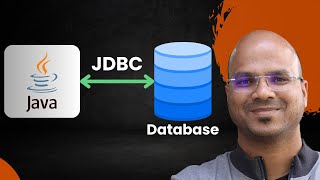



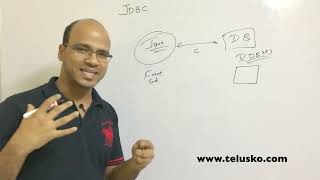



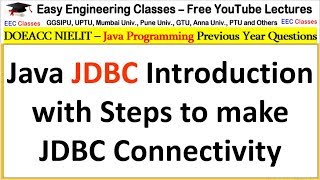

Audio Book
Dive deep into the subject with an immersive audiobook experience.
Introduction to JDBC
Chapter 1 of 4
🔒 Unlock Audio Chapter
Sign up and enroll to access the full audio experience
Chapter Content
JDBC stands for Java Database Connectivity. It is an API that enables Java programs to execute SQL statements, retrieve results, and interact with relational databases.
Detailed Explanation
JDBC is a crucial API for Java developers because it allows Java applications to communicate with various databases. When you want to perform database operations, like storing or retrieving data, JDBC is the channel through which Java interacts with the database systems. Think of JDBC as a translator between Java and the database, helping them understand each other.
Examples & Analogies
Imagine you are in a foreign country and want to order food from a local restaurant. The restaurant speaks a different language (the database), and you speak English (Java). To make your order, you would need a translator (JDBC) to communicate your requests correctly to the restaurant.
Key Features of JDBC
Chapter 2 of 4
🔒 Unlock Audio Chapter
Sign up and enroll to access the full audio experience
Chapter Content
Key Features:
• Platform-independent database access
• Supports standard SQL queries
• Allows CRUD operations (Create, Read, Update, Delete)
• Part of the Java Standard Edition (SE)
Detailed Explanation
JDBC has several key features that make it a powerful tool for database interaction. It operates on different platforms without the need for changes in code, supports standard SQL for various operations, and allows developers to manipulate data effectively through Create, Read, Update, and Delete operations, known collectively as CRUD. Furthermore, JDBC is integrated as part of the Java Standard Edition, making it readily available for all Java developers.
Examples & Analogies
Think of JDBC like a universal remote control that can operate different devices regardless of brand (platform-independent). Just as a universal remote can control a TV, DVD player, or sound system using the same commands (standard SQL), JDBC allows a Java program to perform various operations on different databases smoothly.
Understanding CRUD Operations
Chapter 3 of 4
🔒 Unlock Audio Chapter
Sign up and enroll to access the full audio experience
Chapter Content
• Create: Adding new data to the database.
• Read: Retrieving existing data from the database.
• Update: Modifying existing data in the database.
• Delete: Removing data from the database.
Detailed Explanation
CRUD operations are the fundamental actions you can perform on a database. 'Create' allows you to add new records, 'Read' lets you retrieve those records, 'Update' permits changes to existing records, and 'Delete' lets you remove records that are no longer needed. Each of these operations corresponds to SQL commands (INSERT, SELECT, UPDATE, DELETE), which JDBC utilizes to interact with the database.
Examples & Analogies
Consider a library system: 'Create' is like adding new books to the collection, 'Read' is like checking out or reading a book, 'Update' involves changing the details of a book (like the title or author), and 'Delete' is when a book is removed from the library. These operations are vital in managing the library's inventory effectively.
Part of Java Standard Edition
Chapter 4 of 4
🔒 Unlock Audio Chapter
Sign up and enroll to access the full audio experience
Chapter Content
JDBC is part of the Java Standard Edition (SE).
Detailed Explanation
Being a part of the Java Standard Edition means that JDBC is built into Java and doesn't require any extra installations or setups for basic database connectivity functionality. This integration makes it readily accessible for all Java developers to create applications that require database interaction.
Examples & Analogies
Imagine buying a house that already comes with built-in appliances. You don't need to purchase or install them separately; they are ready for use, just like JDBC is readily available for Java developers, allowing them to focus on coding their applications without worrying about additional installations for database connectivity.
Key Concepts
-
JDBC: An API for connecting Java applications with databases.
-
Platform Independence: JDBC allows access to multiple databases without being tied to a specific one.
-
CRUD Operations: Core functionalities (Create, Read, Update, Delete) that can be performed using JDBC.
-
Integration with Java SE: JDBC is part of the Java Standard Edition.
Examples & Applications
JDBC allows a Java application to insert data into a MySQL database and retrieve user details.
Using JDBC, you can execute a SELECT query to fetch records from a PostgreSQL database.
Memory Aids
Interactive tools to help you remember key concepts
Rhymes
With JDBC, data flows, CRUD completes, in rows it grows.
Stories
Imagine a librarian (JDBC) who can quickly fetch a book (data) from any library (database) without being tied to just one.
Memory Tools
PICS - Platform Independence, SQL support, CRUD operations, Java SE.
Acronyms
JDBC - Java's Database Bridge Connection.
Flash Cards
Glossary
- API
Application Programming Interface; a set of routines, protocols, and tools for building software and applications.
- CRUD Operations
The four basic functions of persistent storage: Create, Read, Update, and Delete.
- JDBC Driver
A software component enabling Java applications to interact with a database.
- SQL
Structured Query Language; a standard language for managing and manipulating databases.
Reference links
Supplementary resources to enhance your learning experience.
