Steps to Connect to a Database Using JDBC
Enroll to start learning
You’ve not yet enrolled in this course. Please enroll for free to listen to audio lessons, classroom podcasts and take practice test.
Interactive Audio Lesson
Listen to a student-teacher conversation explaining the topic in a relatable way.
Loading the JDBC Driver
🔒 Unlock Audio Lesson
Sign up and enroll to listen to this audio lesson

The first step in connecting to a database using JDBC is loading the JDBC driver. This is important because the driver translates Java commands into database commands.

What command do we use to load the driver?

Good question! You use `Class.forName()` with the driver class name. For example, to load the MySQL driver, you would write: `Class.forName("com.mysql.cj.jdbc.Driver");`

Why don't we need to load the driver for other databases, like PostgreSQL?

Each database has its own specific driver that needs to be loaded. You need to ensure the correct one is called based on the database you are using.

To remember this step, think of it as ‘*Driver First, Connect Next*.’

Can we load more than one driver at a time?

Yes, but typically, only the one needed for the current database connection is loaded. It’s best to keep it simple!

So, to summarize, the first step is to load the JDBC driver using the correct class name. Ready to move to the next step?
Establishing the Connection
🔒 Unlock Audio Lesson
Sign up and enroll to listen to this audio lesson

Now that we've loaded the driver, what’s the next step?

Establishing the connection?

Exactly! To establish a connection, you use the `DriverManager.getConnection()` method.

What parameters do we need to provide?

You need to provide the JDBC URL, username, and password. For instance: `Connection con = DriverManager.getConnection("jdbc:mysql://localhost:3306/testdb", "root", "password");`

What does the JDBC URL mean?

The JDBC URL specifies the database type, location, and name. Here, `localhost:3306` indicates the MySQL server on port 3306, and `testdb` is the database we want to connect to.

A good way to remember the parameters is to think ‘*URL-Username-Password: UUP.*’ Do you feel ready for the statement creation?
Creating a Statement and Executing the Query
🔒 Unlock Audio Lesson
Sign up and enroll to listen to this audio lesson

Now that we have our connection, the next step is to create a statement to send SQL commands. Can anyone tell me how to do this?

Is it `Statement stmt = con.createStatement();`?

Correct! This command creates a Statement object that lets us send queries to the database.

What kind of queries can we execute?

You can execute any valid SQL command! For example, if you wanted to select all employees, you would use: `ResultSet rs = stmt.executeQuery("SELECT * FROM employees");`

What does `ResultSet` do?

Great question! `ResultSet` holds the data returned from the executed query. You can loop through it to access your results.

Remember, create the statement, then execute the query - ‘*C, then E*’ to keep it simple!
Processing Results and Closing Connection
🔒 Unlock Audio Lesson
Sign up and enroll to listen to this audio lesson

Let’s talk about processing results. After executing our query, how do we access the data?

Do we use a loop to iterate through the ResultSet?

"Yes, exactly! You would typically use a `while(rs.next())` loop to access each row. For instance:
Introduction & Overview
Read summaries of the section's main ideas at different levels of detail.
Quick Overview
Standard
In this section, we go through the critical steps required to connect to a database using JDBC, including loading the JDBC driver, establishing the connection, creating a statement, executing a query, processing results, and finally closing the connection to ensure resource management.
Detailed
Steps to Connect to a Database Using JDBC
Connecting to a database using JDBC is a straightforward process that consists of several steps. These steps ensure that your Java application can effectively communicate with a database for data management purposes. Below are the detailed steps involved:
- Load the JDBC Driver: The first step is to load the database driver using a class loader, allowing the application to interact with the database type specified.
- Establish the Connection: Next, you need to establish a connection to the database by specifying the connection string, username, and password.
- Create a Statement: Once a connection is established, create a statement object to send SQL commands to the database.
- Execute the Query: The statement object is then used to execute a query, which can retrieve data from the database.
- Process the Result: After executing the query, process the results using a loop to read through the data returned.
- Close the Connection: Finally, it’s essential to close the connection to free up the resources.
These steps highlight the fundamental operations needed for JDBC operations and form the backbone of any database interaction in a Java application.
Youtube Videos
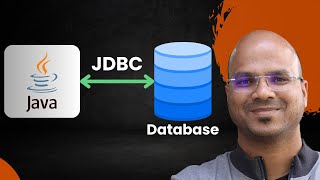

Audio Book
Dive deep into the subject with an immersive audiobook experience.
Loading the JDBC Driver
Chapter 1 of 6
🔒 Unlock Audio Chapter
Sign up and enroll to access the full audio experience
Chapter Content
- Load the JDBC Driver
Class.forName("com.mysql.cj.jdbc.Driver");
Detailed Explanation
Before a Java application can connect to a MySQL database, it needs to load the JDBC driver. The line Class.forName("com.mysql.cj.jdbc.Driver"); is used for this purpose. It tells the Java program to load the MySQL database driver class specified in the string. If the driver is not found, a ClassNotFoundException will be thrown, indicating that the JDBC driver is not available on the classpath.
Examples & Analogies
Think of loading the JDBC driver as finding the right key to unlock a door. Without the correct key (the driver), you won't be able to enter the building (connect to the database).
Establishing the Connection
Chapter 2 of 6
🔒 Unlock Audio Chapter
Sign up and enroll to access the full audio experience
Chapter Content
- Establish the Connection
Connection con = DriverManager.getConnection( "jdbc:mysql://localhost:3306/testdb", "root", "password");
Detailed Explanation
After loading the driver, the next step is to establish a connection to the database. The DriverManager.getConnection method is called with three parameters: the database URL, username, and password. The URL jdbc:mysql://localhost:3306/testdb specifies that we're connecting to a MySQL database named 'testdb' running on the local machine (localhost) on port 3306. If the connection is successful, it returns a Connection object that can be used to interact with the database.
Examples & Analogies
Establishing a connection is like opening a door to your friend's house. You need to know the address (URL), and you need the right keys (username and password) to gain entry.
Creating a Statement
Chapter 3 of 6
🔒 Unlock Audio Chapter
Sign up and enroll to access the full audio experience
Chapter Content
- Create a Statement
Statement stmt = con.createStatement();
Detailed Explanation
Once the connection is established, the application can create a Statement object using con.createStatement(). This object is used to send SQL queries to the database. It allows the programmer to execute static SQL statements and retrieve results.
Examples & Analogies
Creating a statement is like preparing a form that you will fill out and present to your school to request a change in your schedule. The statement is your form through which you communicate with the database.
Executing the Query
Chapter 4 of 6
🔒 Unlock Audio Chapter
Sign up and enroll to access the full audio experience
Chapter Content
- Execute the Query
ResultSet rs = stmt.executeQuery("SELECT * FROM employees");
Detailed Explanation
With a Statement object in hand, you can now execute queries. The line stmt.executeQuery("SELECT * FROM employees"); sends a SQL SELECT statement to the database to retrieve all records from the 'employees' table. The results are stored in a ResultSet object, which allows you to navigate through the returned data.
Examples & Analogies
Executing a query is similar to sending a request to a restaurant for a menu item. You ask for a specific dish (SQL command), and the restaurant brings back the order (data) for you to enjoy.
Processing the Result
Chapter 5 of 6
🔒 Unlock Audio Chapter
Sign up and enroll to access the full audio experience
Chapter Content
- Process the Result
while(rs.next()) {
System.out.println(rs.getInt(1) + " " + rs.getString(2));
}
Detailed Explanation
After executing the query, the next step is to process the Results. The while(rs.next()) loop iterates through each record in the ResultSet. Inside the loop, you can access the data. The methods rs.getInt(1) and rs.getString(2) retrieve the first integer and second string from the current record, respectively. This is how you can display or manipulate the data retrieved from the database.
Examples & Analogies
Processing the result is like reviewing the receipts at a store after making a purchase. You check each item (record) one by one to see what you've bought and how much it costs.
Closing the Connection
Chapter 6 of 6
🔒 Unlock Audio Chapter
Sign up and enroll to access the full audio experience
Chapter Content
- Close the Connection
con.close();
Detailed Explanation
The last step in connecting to a database is to close the connection using con.close();. This is important for freeing up database resources. If connections are not closed properly, it can lead to memory leaks and eventually exhaust the available connections to the database.
Examples & Analogies
Closing the connection is like locking the door of your house when you leave. It secures your home (database) and makes sure no one can enter without permission.
Key Concepts
-
Load the JDBC Driver: Using Class.forName() to load the database driver.
-
Establish a Connection: Using DriverManager.getConnection() to connect to the database.
-
Create a Statement: A Statement object is needed to send SQL commands.
-
Execute the Query: Running SQL queries and returning results in a ResultSet.
-
Process the Results: Iterating through ResultSet using while loop.
-
Close the Connection: Always close connections to manage resources effectively.
Examples & Applications
Loading the JDBC Driver: Class.forName("com.mysql.cj.jdbc.Driver");
Establishing a Connection: Connection con = DriverManager.getConnection("jdbc:mysql://localhost:3306/testdb", "root", "password");
Creating a Statement: Statement stmt = con.createStatement();
Executing a Query: ResultSet rs = stmt.executeQuery("SELECT * FROM employees");
Processing Results: while(rs.next()) { System.out.println(rs.getInt(1) + " " + rs.getString(2)); }
Closing the Connection: con.close();
Memory Aids
Interactive tools to help you remember key concepts
Rhymes
Load the driver, connect with flair, create your statement, results to share!
Stories
Imagine your JDBC journey: first, you load the driver like an ignition; next, you connect like a friendly handshake; create a statement like an artist painting with SQL; process the results like a detective uncovering clues; and finally, you close the door to keep everything tidy.
Memory Tools
Remember ‘LCEPC’ - Load the driver, Connect, Execute, Process results, Close the connection.
Acronyms
Use ‘UCPECL’ to remember
**U**ser **C**onnection
**P**rocess **E**xecute
then **C**lose **L**ink.
Flash Cards
Glossary
- JDBC Driver
A software component that enables Java applications to connect with a database.
- Connection
An object that represents a connection to a specific database or data source.
- Statement
An interface that is used to execute static SQL queries against a database.
- ResultSet
An interface that holds the data retrieved from a database after a query execution.
Reference links
Supplementary resources to enhance your learning experience.
