JDBC Batch Processing
Enroll to start learning
You’ve not yet enrolled in this course. Please enroll for free to listen to audio lessons, classroom podcasts and take practice test.
Interactive Audio Lesson
Listen to a student-teacher conversation explaining the topic in a relatable way.
Introduction to Batch Processing
🔒 Unlock Audio Lesson
Sign up and enroll to listen to this audio lesson

Today, we are going to learn about JDBC Batch Processing. Can anyone explain what batch processing means in the context of databases?

I think batch processing is when you execute multiple statements together instead of one by one?

Exactly! Batch processing allows us to group multiple SQL statements into one call to the database. This significantly improves performance. What might be some of the reasons for using batch processing?

It should reduce the number of database calls, which makes it faster.

And it might also help in managing errors better, since you can handle all statements together.

Great points! By processing statements in batches, we lower the number of round-trips and can execute multiple statements in a single transaction. Let's move on to how we can implement this in code.
How to Implement JDBC Batch Processing
🔒 Unlock Audio Lesson
Sign up and enroll to listen to this audio lesson

To implement batch processing, we typically use the `PreparedStatement` class. Can anyone tell me why `PreparedStatement` is preferred for batch operations?

Because it allows parameterized queries and sometimes offers better performance than regular statements?

Correct! Using `PreparedStatement` helps prevent SQL injection and enhances performance. Now, let's look at a sample code snippet to see how it's done:

What does `addBatch()` do in this context?

That’s a good question! The `addBatch()` method is used to add a command to the batch of commands that will be executed. Once we've added all commands, we call `executeBatch()` to execute them all at once.
Best Practices in Batch Processing
🔒 Unlock Audio Lesson
Sign up and enroll to listen to this audio lesson

Let’s discuss some best practices when it comes to using batch processing. Why do you think it's important to close `PreparedStatement` after use?

To free up resources, right?

And to avoid memory leaks!

Absolutely! Always closing your `PreparedStatement` is crucial. Also, remember to batch the commands that are similar in nature to take full advantage of performance improvements. Does this make sense?

Yes, it does! We should also ensure that we handle exceptions properly during batch execution, right?

Exactly! Wrapping your batch execution in a try-catch block can help manage errors gracefully. Keep up the good work!
Introduction & Overview
Read summaries of the section's main ideas at different levels of detail.
Quick Overview
Standard
This section covers JDBC Batch Processing, highlighting how it enables developers to execute multiple SQL statements in a single batch, improving efficiency and reducing error rates. The syntax of how PreparedStatements can be utilized in batch processing is particularly emphasized.
Detailed
JDBC Batch Processing
JDBC Batch Processing is a technique for executing multiple SQL statements in a single batch, significantly enhancing the performance and efficiency of database operations. Instead of executing each SQL statement individually, which can incur substantial overhead, developers can add multiple commands to a batch and then execute them in one go.
Key Benefits:
- Performance Improvement: By grouping SQL operations into a batch, it reduces the number of round-trips between the application and the database.
- Reduced Errors: Executes multiple operations in a single transaction, minimizing the likelihood of partial failures.
Sample Code:
This code snippet demonstrates how to use a PreparedStatement for batch insertion of log entries. By invoking addBatch() within a loop, you prepare multiple entries to be executed efficiently at once using executeBatch(). This not only optimizes performance but also simplifies the logic in data manipulation. Overall, implementing batch processing is a recommended practice for developers aiming to maximize application performance and scalability when working with databases.
Youtube Videos
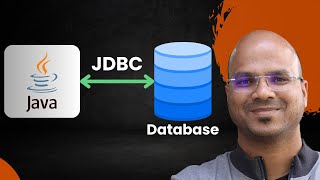

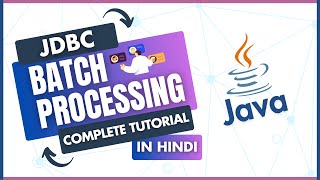

Audio Book
Dive deep into the subject with an immersive audiobook experience.
Overview of JDBC Batch Processing
Chapter 1 of 4
🔒 Unlock Audio Chapter
Sign up and enroll to access the full audio experience
Chapter Content
Execute multiple statements together to improve performance:
Detailed Explanation
JDBC Batch Processing allows you to combine several SQL statements into a single batch execution. By doing this, you reduce the number of network calls between your application and the database, which improves performance. Instead of executing individual SQL commands one by one, which can be slow, you group them together and execute them all at once.
Examples & Analogies
Think of this like sending a package to a friend. Instead of sending multiple small envelopes over time (which is slower and costs more), you bundle everything into one larger box and send it all at once for efficiency.
Setting Up PreparedStatement for Batch Processing
Chapter 2 of 4
🔒 Unlock Audio Chapter
Sign up and enroll to access the full audio experience
Chapter Content
PreparedStatement ps = con.prepareStatement("INSERT INTO logs VALUES (?, ?)");
Detailed Explanation
The first step in batch processing is creating a PreparedStatement. This statement is compiled and ready to execute multiple times with different parameters each time. The placeholders (?) in the SQL statement allow us to set values dynamically as we add to the batch.
Examples & Analogies
Imagine you are creating a recipe that requires the same set of ingredients multiple times. You prepare your ingredients in bulk once (like a batch) and use them as needed rather than preparing them from scratch each time you want to cook a dish.
Adding Statements to the Batch
Chapter 3 of 4
🔒 Unlock Audio Chapter
Sign up and enroll to access the full audio experience
Chapter Content
for(int i=1; i<=100; i++) {
ps.setInt(1, i);
ps.setString(2, "Log " + i);
ps.addBatch();
}
Detailed Explanation
In this code snippet, we are using a loop to set parameters for the PreparedStatement and adding each complete set of parameters to the batch. The setInt method assigns an integer value to the first placeholder, and the setString method assigns a string to the second. addBatch() is called to indicate that this set of values should be included in the batch execution.
Examples & Analogies
Consider a factory assembly line where each worker assembles parts into a product. Instead of processing each product individually, they prepare multiple products simultaneously and send them for final inspection all at once.
Executing the Batch
Chapter 4 of 4
🔒 Unlock Audio Chapter
Sign up and enroll to access the full audio experience
Chapter Content
ps.executeBatch();
Detailed Explanation
Finalizing the batch processing involves calling executeBatch(), which sends all the batched statements to the database at once. This method executes all of the commands you have added in the batch, making it efficient as it minimizes the interaction with the database server.
Examples & Analogies
Think of it as a teacher collecting assignment papers at the end of the class. Instead of taking each paper one by one throughout the session, the teacher waits until everyone is done and collects all papers in one go. This saves time and effort.
Key Concepts
-
Batch Processing: A method of executing multiple SQL statements together.
-
PreparedStatement: A JDBC class used for executing parameterized SQL statements efficiently.
-
executeBatch: A function to execute all SQL statements added to a batch as one transaction.
Examples & Applications
Using Batch Processing to insert 100 log entries in one go to enhance performance.
Using PreparedStatement to protect against SQL injection while performing batch operations.
Memory Aids
Interactive tools to help you remember key concepts
Rhymes
When you’ve got a load, don’t wait in line, batch your commands and feel just fine!
Stories
Imagine a chef preparing 100 meals in one go instead of one by one. This way, the kitchen is efficient, just like how batch processing helps in databases.
Memory Tools
BATCH - 'Batch Added Transactions for Cheaper Handling'.
Acronyms
BATCH stands for 'Batch All Transactions Carefully Handled'.
Flash Cards
Glossary
- Batch Processing
The execution of multiple SQL statements together as a single unit to improve performance.
- PreparedStatement
A feature in JDBC that allows pre-compiling SQL queries for improved performance and security.
- executeBatch
A method in Java JDBC used to execute a batch of commands added to a
PreparedStatement.
Reference links
Supplementary resources to enhance your learning experience.
