JVM Options for GC Tuning
Enroll to start learning
You’ve not yet enrolled in this course. Please enroll for free to listen to audio lessons, classroom podcasts and take practice test.
Interactive Audio Lesson
Listen to a student-teacher conversation explaining the topic in a relatable way.
JVM Options Overview
🔒 Unlock Audio Lesson
Sign up and enroll to listen to this audio lesson

Today, we will discuss JVM options that help tune garbage collection. Who can tell me why garbage collection is important in Java?

It's important because it helps manage memory and prevents memory leaks, right?

Exactly! Garbage collection ensures unused objects are removed from memory. Let's explore some specific options. How about we start with `-verbose:gc`?

What does that do?

`-verbose:gc` displays details of the garbage collection process. This is crucial for monitoring performance. Can anyone think of why logging GC events might be beneficial?

It would help identify if the application is spending too much time in garbage collection.

Correct! Observing GC logs helps in troubleshooting performance issues.

Are there other options that we can configure?

Yes! On that note, let’s discuss `-Xms` and `-Xmx` options next.
Heap Size Allocation
🔒 Unlock Audio Lesson
Sign up and enroll to listen to this audio lesson

So, `-Xms` sets the initial heap size, while `-Xmx` determines the maximum heap size. Why do you think setting these correctly is crucial?

If they are too low, the application might run out of memory quickly.

Exactly! Setting these values helps avoid frequent GC cycles which can degrade performance. Can someone give me an example of how to specify these sizes?

You would use something like `-Xms512m -Xmx2048m`.

Great! This means the JVM starts with 512 MB of heap and can grow to 2048 MB. Let’s also talk about GC details logging with `-XX:+PrintGCDetails`. What does that entail?

It shows detailed statistics about when GC occurs and how much memory is reclaimed.

Exactly! It’s beneficial for understanding how your application behaves over time.
Using G1 Garbage Collector
🔒 Unlock Audio Lesson
Sign up and enroll to listen to this audio lesson

Now, let’s introduce the G1 Garbage Collector with `-XX:+UseG1GC`. What do you think makes G1 a popular choice?

Doesn't it aim for predictable pause times?

That's correct! G1 is designed for large heaps and tries to balance pause time with throughput. Why is that important?

So that applications remain responsive while still freeing up memory efficiently?

Exactly! Remember, tuning GC options can drastically improve application performance. Can someone recap what we learned today?

We discussed `-verbose:gc`, heap sizing with `-Xms` and `-Xmx`, and using the G1 collector!

Fantastic! Keep these concepts in mind when tuning your Java applications.
Introduction & Overview
Read summaries of the section's main ideas at different levels of detail.
Quick Overview
Standard
In this section, we delve into specific JVM options that can be configured to optimize garbage collection performance. By adjusting options such as heap size and selecting appropriate garbage collectors, developers can improve memory efficiency and application throughput.
Detailed
JVM Options for GC Tuning
Garbage collection (GC) is critical for memory management in Java applications, and the Java Virtual Machine (JVM) provides various tuning options to enhance GC performance. Key options include:
-verbose:gc: Enables detailed logging of garbage collection events, helping developers monitor GC activity.-Xms512mand-Xmx2048m: These options set the initial (minimum) and maximum heap sizes, respectively. Proper heap sizing is essential for optimal GC performance, as it influences how frequently GC runs.-XX:+PrintGCDetails: Provides comprehensive GC statistics in the logs, detailing memory usage before and after garbage collection.-XX:+UseG1GC: Configures the JVM to use the G1 garbage collector, which aims to provide predictable pause times and high throughput, especially for applications with large heaps.
Understanding and configuring these JVM options is crucial for Java developers aiming to improve application performance and memory efficiency.
Youtube Videos
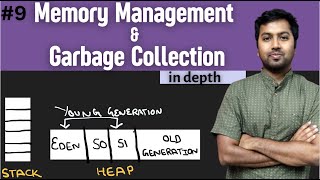
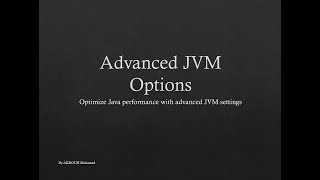

Audio Book
Dive deep into the subject with an immersive audiobook experience.
Basic GC Tuning Options
Chapter 1 of 4
🔒 Unlock Audio Chapter
Sign up and enroll to access the full audio experience
Chapter Content
-verbose:gc # Prints GC details
-Xms512m -Xmx2048m # Set heap size
-XX:+PrintGCDetails # Show GC stats
Detailed Explanation
In this chunk, we discuss the basic options available for tuning the garbage collection (GC) in the Java Virtual Machine (JVM). The first option, '-verbose:gc', enables printing of details about the garbage collector's activity, which can help you understand how often and how effectively garbage collection is happening. The second option, '-Xms512m -Xmx2048m', allows you to set the initial and maximum heap size for your Java application, where '-Xms' specifies the initial memory allocation and '-Xmx' sets the upper limit. Finally, the '-XX:+PrintGCDetails' option gives additional statistics about the garbage collection process, giving you a granular view of memory management behavior during application runtime.
Examples & Analogies
Imagine tuning a garden's watering system. '-verbose:gc' is like checking the soil moisture levels to see how much water is being used. '-Xms512m -Xmx2048m' is comparable to setting a water tank with a minimum and maximum capacity, ensuring that you have enough water for your plants without overflowing. Lastly, '-XX:+PrintGCDetails' is like keeping a detailed log of how often you water and how much each time, helping you adjust your watering schedule for optimal growth.
Setting Heap Size
Chapter 2 of 4
🔒 Unlock Audio Chapter
Sign up and enroll to access the full audio experience
Chapter Content
-Xms512m -Xmx2048m # Set heap size
Detailed Explanation
Setting the heap size is crucial for optimizing Java applications, especially those that handle a significant amount of data or require higher performance. The '-Xms' command sets the initial size of the heap memory allocated when the JVM starts. For instance, if you use '-Xms512m', this means that the JVM starts with 512 megabytes of heap memory. Meanwhile, '-Xmx' sets the maximum amount of heap memory the JVM can use. So, by using '-Xmx2048m', you're allowing it to expand up to 2048 megabytes as needed, which prevents the application from running out of memory. It's important to set these values according to the application's requirements and the resources available on the server.
Examples & Analogies
Think of the heap size as a storage unit for your belongings. '-Xms512m' is like renting a storage unit that starts with a minimum space of 512 square feet, ensuring you have enough space for a moderate number of items right from the start. '-Xmx2048m' acts as the maximum space limit, allowing you to expand your storage to a maximum of 2048 square feet if you accumulate more items over time. This approach ensures you have enough room for all your belongings without overfilling and risking a mess or damage.
Monitoring GC Activity
Chapter 3 of 4
🔒 Unlock Audio Chapter
Sign up and enroll to access the full audio experience
Chapter Content
-XX:+PrintGCDetails # Show GC stats
Detailed Explanation
The option '-XX:+PrintGCDetails' is critical for developers who need detailed insights into how garbage collection is affecting application performance. By enabling this option, the JVM will print detailed information about the garbage collection activity to the console or log files. This includes statistics such as the time taken for garbage collection, the amount of memory reclaimed, the number of objects collected, and various GC pauses. Monitoring these details allows developers to identify patterns or issues in memory usage, enabling them to make informed decisions about memory management and tuning.
Examples & Analogies
Consider '-XX:+PrintGCDetails' as a detailed maintenance log for your car. Just like a mechanic keeps track of how often treatments are done and their costs, enabling this option in Java provides a complete insight into how the garbage collection process is working, allowing developers to spot issues or improvements. The more information you have, the better you can plan for servicing your car, similar to optimizing your application's memory performance.
Choosing the Right Garbage Collector
Chapter 4 of 4
🔒 Unlock Audio Chapter
Sign up and enroll to access the full audio experience
Chapter Content
-XX:+UseG1GC # Use G1 collector
Detailed Explanation
The option '-XX:+UseG1GC' configures the JVM to use the G1 (Garbage-First) Garbage Collector. The G1 garbage collector is designed for applications running on multi-core processors and large heaps, aiming to maximize performance by performing garbage collection in a way that minimizes pause times. It achieves this by dividing the heap into regions and focusing on collecting the areas that are most filled with garbage first. Using G1GC is particularly effective for applications that require predictable pause times.
Examples & Analogies
Using '-XX:+UseG1GC' can be compared to choosing a highly efficient recycling system for a community. Just as a recycling center organizes waste into different areas and prioritizes the most overflowing sections for collection, the G1 garbage collector efficiently manages memory by targeting the parts of the heap that need it the most, minimizing the impact on the flow of daily activities (the performance of your application).
Key Concepts
-
Garbage Collection: The process of automatically identifying and reclaiming memory in Java.
-
Heap Sizing: Setting initial and maximum heap sizes to optimize memory usage and performance.
-
G1 Garbage Collector: A garbage collector designed for large heaps, balancing pause times and throughput.
Examples & Applications
Setting initial and maximum heap sizes: java -Xms512m -Xmx2048m MyApp.
Enabling GC logging: java -verbose:gc MyApp provides detailed insights into the GC process.
Memory Aids
Interactive tools to help you remember key concepts
Rhymes
GC logs tell the story, settings are for glory; size them right, avoid the blight!
Stories
Imagine a garden where plants (objects) grow. If the gardener (GC) doesn't cut back the overgrown weeds, they’ll suffocate the flowers (memory). Using the right pruning (JVM options) helps maintain balance.
Memory Tools
G G M S: Garbage Collector (G), GC Logging (G), Minimum Heap Size (M), Maximum Heap Size (S).
Acronyms
G1
for Garbage
for the first choice in G1 Collector.
Flash Cards
Glossary
- verbose:gc
A JVM option that enables logging of garbage collection events, providing insights into memory management.
- Xms
A JVM option that specifies the initial heap size for the Java application.
- Xmx
A JVM option that sets the maximum heap size for the Java application.
- XX:+PrintGCDetails
A JVM option that produces detailed logs of garbage collection events, showing memory allocation and reclamation statistics.
- XX:+UseG1GC
A JVM option that configures the Java application to use the G1 garbage collector, aimed at optimizing application performance for large heaps.
Reference links
Supplementary resources to enhance your learning experience.
