Key Memory Areas
Enroll to start learning
You’ve not yet enrolled in this course. Please enroll for free to listen to audio lessons, classroom podcasts and take practice test.
Interactive Audio Lesson
Listen to a student-teacher conversation explaining the topic in a relatable way.
Heap Memory
🔒 Unlock Audio Lesson
Sign up and enroll to listen to this audio lesson

Today, let's begin with the Heap memory. Who can tell me what the heap is used for in Java?

The heap is where objects and class instances are stored, right?

Correct! The heap serves as the main storage area for instances of classes. It's also where the garbage collector operates. Can anyone tell me what happens to objects in the heap when there are no references to them?

Those objects become eligible for garbage collection!

Exactly! The garbage collector helps manage memory by reclaiming spaces occupied by objects that are no longer needed. A good acronym to remember here is HEAP: 'Held Everywhere And Pulled' for their eventual collection. Now, can someone explain why it’s crucial for developers?

Because it reduces memory leaks and makes coding easier by managing objects automatically!

Well done! To summarize, the Heap is vital for storing class instances and objects, where the garbage collector plays a key role in managing memory.
Stack Memory
🔒 Unlock Audio Lesson
Sign up and enroll to listen to this audio lesson

Next, let’s explore the Stack. Can anyone describe what is stored in the stack memory?

The stack stores method calls and local variables for each thread.

That's right! The stack keeps track of execution order and manages local variables. Each thread has its own stack. What do we call the order in which data is accessed in the stack?

It's Last In, First Out, or LIFO!

Exactly! This means that the last method added is the first one to be removed once it finishes executing. Why do you think that’s important?

It allows efficient method execution and memory management.

Spot on! In short, the Stack helps manage thread execution and local variable storage in an organized manner.
Method Area and Native Method Area
🔒 Unlock Audio Lesson
Sign up and enroll to listen to this audio lesson

Now, let's discuss the Method Area. What kind of data do we find in this area?

It contains class-level data, including method definitions and static variables.

Correct! The Method Area is a shared space for class data. Now what about the Native Method Area? Does anyone know its purpose?

It's used for native method calls, which involve non-Java languages like C or C++!

Exactly! This area is essential for Java applications that need to interact with system-level code. Does anyone see the advantage of using these memory areas efficiently?

Using them optimally can improve performance and resource management!

Exactly right! Remember, efficient memory management is crucial for robust Java applications.
PC Register
🔒 Unlock Audio Lesson
Sign up and enroll to listen to this audio lesson

Lastly, let’s cover the PC Register. Who can explain what it does?

The PC Register keeps track of the instruction currently being executed for each thread.

Correct! This is critical for maintaining the correct flow of execution in multi-threaded applications. Why is this register particularly important?

Because it allows the JVM to know where each thread is in its execution process!

Fantastic! In summary, the PC Register helps manage thread execution efficiently, which is essential in concurrent programming.
Introduction & Overview
Read summaries of the section's main ideas at different levels of detail.
Quick Overview
Standard
This section explains the various key memory areas in Java, including the Heap, Stack, Method Area, PC Register, and Native Method Area, detailing their purposes and significance in the context of Java’s memory management.
Detailed
Key Memory Areas in Java
In Java, memory is organized into specific regions, each serving a unique purpose in managing the execution of applications. The primary memory areas include:
- Heap: This is the central area where all objects and class instances are stored. The garbage collector operates on this memory area to manage object lifecycle and memory usage.
- Stack: Each thread in Java has its own stack that stores method calls and local variables. The stack operates in a Last In, First Out (LIFO) manner, meaning the last method call is the first to be removed from the stack upon completion.
- Method Area: This segment holds class-level information such as method definitions and static variables, providing a shared space for class data.
- PC Register: The Program Counter (PC) register maintains the address of the currently executing instruction in each thread, enabling efficient program flow control.
- Native Method Area: This area is utilized for native method calls, which allow Java to interface with applications or libraries written in non-Java languages like C or C++.
Understanding these memory areas is essential for optimizing memory usage and improving application performance in Java development.
Youtube Videos
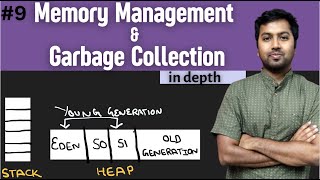


Audio Book
Dive deep into the subject with an immersive audiobook experience.
Heap Memory
Chapter 1 of 5
🔒 Unlock Audio Chapter
Sign up and enroll to access the full audio experience
Chapter Content
Heap Stores objects and class instances. This is where garbage collection operates.
Detailed Explanation
The heap is a large area of memory dedicated to storage of objects and class instances in Java. When you create an object using the new keyword, it is stored in the heap. The garbage collector (GC) plays an essential role in this area, as it automatically manages memory, identifying which objects are no longer in use and reclaiming that memory to be reused.
Examples & Analogies
Think of the heap memory as a large warehouse where all your furniture (objects) is stored. When you buy new furniture (create a new object), you put it in the warehouse. If you decide to throw away some old furniture that you no longer use, the warehouse manager (GC) helps by removing it, making space for new acquisitions.
Stack Memory
Chapter 2 of 5
🔒 Unlock Audio Chapter
Sign up and enroll to access the full audio experience
Chapter Content
Stack Stores method calls and local variables. Each thread has its own stack.
Detailed Explanation
The stack memory is used for storing information about method calls and local variables. Each active thread in your Java application has its own stack. When a method is invoked, a new stack frame is created on top of the stack, holding local variables and input parameters. Once the method completes execution, the stack frame is removed. This memory management is quick and efficient because it operates on the Last In First Out (LIFO) principle.
Examples & Analogies
Imagine a stack of plates in a cafeteria. When a new plate is added, it goes on top of the stack. When you need a plate, you take the one from the top. Similarly, when a method is called, its data goes to the top of the stack, and once the method is done, that data is removed.
Method Area
Chapter 3 of 5
🔒 Unlock Audio Chapter
Sign up and enroll to access the full audio experience
Chapter Content
Method Area Contains class-level data, such as method definitions and static variables.
Detailed Explanation
The method area is a memory region that stores class-level data, including method definitions, static variables, and other metadata about the classes in your application. This area is shared among all threads and is used for storing data that does not change per instance but is common across the entire application.
Examples & Analogies
Think of the method area as a library where all the books represent class definitions and static variables. While anyone can access the library to read a book (use a method), it isn't necessary to have a separate copy for every reader. The information remains consistent and can be shared.
PC Register
Chapter 4 of 5
🔒 Unlock Audio Chapter
Sign up and enroll to access the full audio experience
Chapter Content
PC Register Keeps track of the JVM instruction currently being executed by each thread.
Detailed Explanation
The Program Counter (PC) Register is a small memory area that tracks the current instruction for each thread. It serves as a pointer to the line of code that the Java Virtual Machine (JVM) is currently executing in a particular thread. This allows the JVM to resume or switch between threads effectively.
Examples & Analogies
Imagine a person watching multiple TV shows at once, switching back and forth between them. The PC register acts like a remote control that remembers which show they are currently watching. If they switch back, they can pick up right where they left off.
Native Method Area
Chapter 5 of 5
🔒 Unlock Audio Chapter
Sign up and enroll to access the full audio experience
Chapter Content
Native Method Used for native (non-Java) method calls, typically written in C/C++.
Detailed Explanation
The native method area is where Java programs can call native methods that are written in other programming languages, such as C or C++. This area is necessary when Java code needs to perform operations that require systems-level access or high-performance computations that are better handled outside the Java environment.
Examples & Analogies
Think of the native method area as a special workshop where skilled craftsmen (C/C++ methods) are available to perform complex tasks that the general assembly line workers (Java methods) can't do as efficiently. When Java needs to get something done at a lower level of the operating system, it can refer to these specialized craftsmen.
Key Concepts
-
Heap: The primary area for dynamic object storage in Java, central to garbage collection.
-
Stack: The area for managing method calls and local variable storage, organized in LIFO order.
-
Method Area: Contains class-level data that is shared across the application.
-
PC Register: Tracks the current instruction for each thread, facilitating efficient execution.
-
Native Method Area: Supports native calls to methods written in other programming languages.
Examples & Applications
Creating an object in Java is performed using the 'new' keyword, which places the instance in the heap, e.g., 'Employee emp = new Employee();'.
Method calls are pushed onto the stack; for instance, a call to method B from method A means B is stored in the stack while A remains pending.
Memory Aids
Interactive tools to help you remember key concepts
Rhymes
In the Heap where objects lie, Garbage collector waving bye.
Stories
Imagine a large office (the Heap) where all your office supplies (objects) are stored; the janitor (garbage collector) comes to clean up the unused items that pile up.
Memory Tools
Remember 'HSMN': Heap, Stack, Method area, Native method area for key memory areas.
Acronyms
Use 'HSMN' to remember the key areas
Heap
Stack
Method Area
Native Method Area.
Flash Cards
Glossary
- Heap
The area of memory used for dynamic allocation of objects and class instances in Java.
- Stack
A region of memory that stores local variables and method call information for each thread.
- Method Area
The memory space that contains class-level data, method definitions, and static variables.
- PC Register
The Program Counter Register tracks the current execution point of each thread.
- Native Method Area
Memory allocated for native method calls that interface with programs written in languages like C/C++.
Reference links
Supplementary resources to enhance your learning experience.
