Event-Driven Programming
Enroll to start learning
You’ve not yet enrolled in this course. Please enroll for free to listen to audio lessons, classroom podcasts and take practice test.
Interactive Audio Lesson
Listen to a student-teacher conversation explaining the topic in a relatable way.
Introduction to Event-Driven Programming
🔒 Unlock Audio Lesson
Sign up and enroll to listen to this audio lesson

Today, we’re going to explore Event-Driven Programming, a vital paradigm for creating interactive applications. Can anyone tell me what an event is in this context?

Is it something that happens that the program needs to respond to?

Exactly, Student_1! Events can be anything significant like user clicks, keyboard inputs, or system messages. Now, how do we handle these events?

By using events listeners, right?

Correct! Event listeners are functions you attach to elements to listen for specific events. Remember: Think of 'E.L.'—'Event Listeners' at the start of your projects.
Understanding Callbacks
🔒 Unlock Audio Lesson
Sign up and enroll to listen to this audio lesson

Let’s delve deeper into callback functions. Can anyone explain what a callback is?

I think it’s a function passed to another function to be executed later?

Spot on, Student_3! Callbacks are essential for managing asynchronous processes. Can you provide an example of when a callback might be useful?

Like when an API call finishes and we want to process the response!

Absolutely! Remember: Callbacks keep your code efficient and event-driven. Let’s think of 'C.C.'—'Callbacks Count!'
Applications of Event-Driven Programming
🔒 Unlock Audio Lesson
Sign up and enroll to listen to this audio lesson

How do you think Event-Driven Programming impacts user experience in applications?

It makes apps feel responsive and alive. Like, when I click a button, the application responds immediately!

That’s right, Student_1! Responsiveness is key. For example, think of how web apps update live data with event-driven programming.

So, it’s crucial for web applications and GUIs?

Exactly! Just remember 'R.E.G.' for Responsiveness in Event-driven GUI. It helps remind us how crucial this programming paradigm is.
Introduction & Overview
Read summaries of the section's main ideas at different levels of detail.
Quick Overview
Standard
This section describes Event-Driven Programming, a paradigm essential for developing responsive applications. It highlights its significance in GUI and web applications, showcasing how event listeners and callbacks create interactivity based on users' actions.
Detailed
Event-Driven Programming
Event-Driven Programming is a programming paradigm where control flow is determined by events such as user actions (mouse clicks, keyboard inputs), sensor outputs, or messages from other programs. It is a foundational concept in GUI (Graphical User Interface) and web applications that allows software to respond dynamically to user interactions.
Key Points:
- Concept of Events: Events are any significant occurrences that the program must respond to. They can include user inputs, system changes, etc.
- Event Listeners: Functions or methods designed to handle specific events. They are triggered when an event occurs.
- Callback Functions: Functions that are passed as arguments to other functions that are called when an event occurs. They are fundamental in the event-driven paradigm, allowing for a flexible approach to event handling.
- Use Cases: Commonly found in GUI applications to make them interactive and responsive. Web applications also extensively use event-driven programming to provide users with a seamless experience.
In summary, mastering event-driven programming is crucial for developers wishing to build modern and responsive applications, enhancing user experience and performance.
Youtube Videos



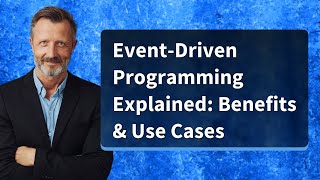

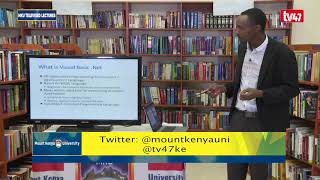




Audio Book
Dive deep into the subject with an immersive audiobook experience.
Introduction to Event-Driven Programming
Chapter 1 of 3
🔒 Unlock Audio Chapter
Sign up and enroll to access the full audio experience
Chapter Content
Event-Driven Programming:
- Common in GUI and web applications.
- Event listeners and callback functions.
Detailed Explanation
Event-Driven Programming is a programming paradigm primarily used in graphical user interfaces (GUIs) and web applications. In this paradigm, rather than executing a linear sequence of instructions, the program waits for events to occur, such as user actions (like clicks or key presses). When an event occurs, an event listener detects the event and invokes a specific piece of code known as a callback function to handle the event. This approach allows applications to respond dynamically to user actions, making them more interactive.
Examples & Analogies
Think of a doorbell in a house. The doorbell is an event - when someone presses it, it triggers a response. The response is similar to the event listeners in programming, which execute certain actions (like ringing a bell) when the event occurs. Just like you would react differently if it's a friend or a salesperson at your door, event listeners can ensure the program performs specific actions based on the type of event detected.
Key Components of Event-Driven Programming
Chapter 2 of 3
🔒 Unlock Audio Chapter
Sign up and enroll to access the full audio experience
Chapter Content
- Event listeners: Detect and react to events.
- Callback functions: Functions that are called in response to an event.
Detailed Explanation
In Event-Driven Programming, two vital components are event listeners and callback functions. Event listeners are special functions that monitor for specific events, such as user inputs or messages from other parts of the application. When the event they are monitoring occurs, they trigger the corresponding callback function. Callback functions contain the logic that should be executed in response to the event. This separation of detection (event listeners) and reaction (callback functions) allows for clean and modular code, which is easier to manage and test.
Examples & Analogies
Imagine a teacher in a classroom (the event listener) who observes students' hands rising to ask questions (the events). When a student raises a hand (the event), the teacher calls on that student (the callback function) to respond. This creates a structured way to handle classroom interactions, much like how event-driven programming handles interactions in applications.
Applications of Event-Driven Programming
Chapter 3 of 3
🔒 Unlock Audio Chapter
Sign up and enroll to access the full audio experience
Chapter Content
Common in:
- GUI applications
- Web applications
Detailed Explanation
Event-Driven Programming is widely applied in creating GUI applications, like desktop software where users interact with buttons, menus, and forms. It is also the backbone of many web applications, where users click links, submit forms, and interact with dynamic content. The ability to respond immediately to user actions enhances the user experience, making the application feel fast and responsive.
Examples & Analogies
Consider how a restaurant operates. When a customer orders a meal (event), the kitchen staff (event listeners) prepares the food based on their specific order (callback function). Each time a new order comes in, the restaurant needs to react quickly to keep customers satisfied. Similarly, event-driven programming ensures applications are responsive and handle user input efficiently.
Key Concepts
-
Event: A significant occurrence that triggers actions.
-
Event Listener: Code that waits for specific events.
-
Callback Function: A function that executes in response to an event.
Examples & Applications
In JavaScript, you might use an event listener to handle a button click: document.getElementById('myBtn').addEventListener('click', myFunction); where myFunction is the callback executed on the event.
In a GUI application, clicking a save button might trigger an event listener that executes a function to save data.
Memory Aids
Interactive tools to help you remember key concepts
Rhymes
Listen to the click, it's an event that’s slick; Callbacks will run, when the action's begun.
Stories
Imagine a button that speaks when clicked. The event is your command; the listener is like a friend ready to respond instantly!
Memory Tools
E.L.C. = Event, Listener, Callback - remember the order of how they work together!
Acronyms
C.E.E. = Clicks Generate Events! Use this to recall the basis of event-driven design.
Flash Cards
Glossary
- Event
A significant occurrence within a program that can trigger actions or responses.
- Event Listener
A piece of code that waits for and responds to a specific event.
- Callback Function
A function passed as an argument to another function, which is invoked after a certain event.
Reference links
Supplementary resources to enhance your learning experience.
