Basic Syntax
Enroll to start learning
You’ve not yet enrolled in this course. Please enroll for free to listen to audio lessons, classroom podcasts and take practice test.
Interactive Audio Lesson
Listen to a student-teacher conversation explaining the topic in a relatable way.
Introduction to Basic Syntax
🔒 Unlock Audio Lesson
Sign up and enroll to listen to this audio lesson

Today, we are starting our discussion on the basic syntax of exception handling in Java. Can anyone tell me what we might want to handle with exceptions?

Errors that occur while the program is running.

Exactly! We use the `try` block to wrap code that may cause these errors. When something goes wrong, we can catch the exception in the `catch` block. Here’s the syntax: `try { ... } catch (ExceptionType e) { ... }`. Does anyone know what comes after the catch?

The finally block!

Yes! The `finally` block runs regardless of whether an exception was caught or not, perfect for cleanup tasks. Remember, `try` for risky code, `catch` for handling the error, and `finally` for cleanup. This can be summed up as 'TCF'.
Exception Handling Examples
🔒 Unlock Audio Lesson
Sign up and enroll to listen to this audio lesson

Let’s look at an example. If we are trying to read a file, we wrap that code in a try block. If the file isn’t found, we catch that specific exception. What does that look like?

It would be something like this: `try { FileReader fr = new FileReader("file.txt"); } catch (FileNotFoundException e) { ... } finally { fr.close(); }`.

Exactly! You handle the potential FileNotFoundException and ensure resources are cleaned up in the `finally` block. Very important! Why do you think we need the finally block?

To make sure resources like files or connections are properly closed?

Right again! Always ensure you handle resources properly. So, TCF: Try, Catch, Finally. Any questions before we move on?
Common Pitfalls and Good Practices
🔒 Unlock Audio Lesson
Sign up and enroll to listen to this audio lesson

As we wrap up our lesson, let's touch on some common pitfalls. Can anyone think of poor practices in exception handling?

Ignoring exceptions or just doing `catch (Exception e)` without specifying the type?

Absolutely! Avoid generic catches as they can hide problems. Always aim for specific exceptions. Also, remember to use the `finally` block wisely. Can anyone summarize the key takeaways?

Use specific exception handling and ensure cleanup in the finally block!

Perfect summary! Remember, exception handling is crucial for creating reliable code!
Introduction & Overview
Read summaries of the section's main ideas at different levels of detail.
Quick Overview
Standard
The Basic Syntax of exception handling in Java uses the try-catch-finally construct to manage exceptions, allowing developers to define a block of code (try) that may cause an exception, followed by blocks that handle the exception (catch) and perform cleanup operations (finally).
Detailed
Basic Syntax of Exception Handling in Java
In Java, exception handling is primarily accomplished using the try-catch-finally construct. This structure provides a way to manage runtime errors and ensures that the program can recover gracefully without crashing.
The Basic Syntax:
- try block: This section contains the code that might throw an exception. It's the core of the exception handling method.
- catch block: This block captures the exception if the code in the try block throws one. You specify the type of exception it can catch (
ExceptionType) and provide logic to handle the issue. - finally block: This is optional and always executes regardless of whether an exception was thrown or caught. It is primarily used for cleanup activities, such as closing file streams or releasing resources.
Understanding this syntax is crucial for writing robust and error-resistant Java applications. It allows you to separate normal program logic from error handling, enhancing both readability and maintainability.
Youtube Videos








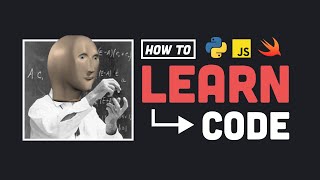
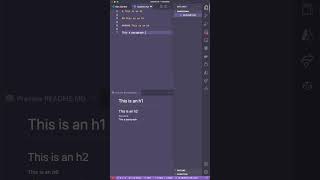
Audio Book
Dive deep into the subject with an immersive audiobook experience.
try Block
Chapter 1 of 3
🔒 Unlock Audio Chapter
Sign up and enroll to access the full audio experience
Chapter Content
try {
// Code that may throw an exception
}
Detailed Explanation
The 'try' block is where you write code that might produce an error. The purpose of this block is to identify potential issues before they crash your program. When you place code inside this block, if an exception occurs, the program does not stop; instead, it goes to the catch block.
Examples & Analogies
Imagine you are driving a car through a neighborhood where you expect pedestrians to cross the road. You keep an eye out for them while you drive (this is like the 'try' block). If you see someone about to step onto the road (an exception), you take precautions instead of speeding through!
catch Block
Chapter 2 of 3
🔒 Unlock Audio Chapter
Sign up and enroll to access the full audio experience
Chapter Content
catch (ExceptionType name) {
// Code to handle the exception
}
Detailed Explanation
The 'catch' block is designed to handle exceptions that arise from the 'try' block. If an error occurs in the code within the try block, control is passed to the catch block, where you specify how to handle that particular type of exception. You must declare what sort of exception you are preparing to catch, for example, 'IOException' or 'ArithmeticException'.
Examples & Analogies
Think of a lifeguard at a pool. The lifeguard's job is to observe swimmers (the code in the try block) and be ready to jump in (the catch block) if someone starts struggling (an exception). The lifeguard doesn’t just ignore the issue; they actively handle it.
finally Block
Chapter 3 of 3
🔒 Unlock Audio Chapter
Sign up and enroll to access the full audio experience
Chapter Content
finally {
// Optional block that always executes
}
Detailed Explanation
The 'finally' block is optional but very useful. It always executes after the try and catch blocks, regardless of whether an exception was thrown or not. This is ideal for cleanup actions, like closing files or releasing resources that need to happen no matter what.
Examples & Analogies
Consider a chef who cleans the kitchen after cooking, regardless of whether the meal was a success or not. The cleanup process is like the 'finally' block – it ensures that everything is left tidy and prepared for the next time, regardless of what happened during cooking.
Key Concepts
-
Try Block: Code that might throw an exception.
-
Catch Block: Code that handles the exception.
-
Finally Block: Executes code that must run regardless of an exception.
Examples & Applications
Example of a try block that reads a file, handling a FileNotFoundException.
Syntax representation of try-catch-finally to manage exceptions.
Memory Aids
Interactive tools to help you remember key concepts
Rhymes
Try to catch the errors right, finally set your cleanup light.
Stories
Imagine a chef who tries to bake a cake. If the oven fails, they catch the mistake and finally clean the kitchen regardless of the outcome.
Memory Tools
Remember the acronym TCF: Try, Catch, Finally to remember the flow of exception handling.
Acronyms
TCF
for Try
for Catch
for Finally.
Flash Cards
Glossary
- try
A block of code that may throw an exception.
- catch
A block of code that handles the exception thrown by the try block.
- finally
A block of code that always executes after try and catch, used for cleanup.
- ExceptionType
The type of exception that the catch block handles.
Reference links
Supplementary resources to enhance your learning experience.
