Exception Handling Keywords
Enroll to start learning
You’ve not yet enrolled in this course. Please enroll for free to listen to audio lessons, classroom podcasts and take practice test.
Interactive Audio Lesson
Listen to a student-teacher conversation explaining the topic in a relatable way.
Understanding the try Keyword
🔒 Unlock Audio Lesson
Sign up and enroll to listen to this audio lesson

Let's start with the `try` keyword. Can anyone tell me what it does?

Is it used to define a block of code that can throw exceptions?

Exactly! The `try` block is where we wrap code that might throw an exception. It allows us to test this code for errors. For example, if we're reading a file, we can put that code inside a `try` block.

What happens if there is an error in that block?

Good question! If there's an error, we use a `catch` block to handle the exception. This brings us to our next keyword, `catch`.
Exploring the catch Keyword
🔒 Unlock Audio Lesson
Sign up and enroll to listen to this audio lesson

Now, who can explain what the `catch` keyword is for?

I think it handles the exceptions thrown in the try block.

That's correct! The `catch` block will contain the code to manage the exception. For example, we can print out an error message or execute alternative logic.

Are there different `catch` blocks for different types of exceptions?

Yes! You can have multiple `catch` blocks, each designed to handle different types of exceptions. It's important to order them from the most specific to the most general.

So, what if we need something to run whether an exception occurred or not?

That leads us to the `finally` block, which is always executed after the `try` and `catch` blocks.
Understanding finally Block
🔒 Unlock Audio Lesson
Sign up and enroll to listen to this audio lesson

So, what do you all think `finally` does?

I guess it runs some code after the try and catch, right?

Exactly! The code inside the `finally` block runs regardless of whether an exception was thrown. This is typically used for cleanup, like closing files or freeing resources.

What if an error occurs in the finally block itself?

That's a great point! If an error occurs in the `finally` block, it will not prevent the previous catch block from executing, but it can lead to unhandled exceptions if not properly managed.
The throw and throws Keywords
🔒 Unlock Audio Lesson
Sign up and enroll to listen to this audio lesson

Next, let's talk about `throw`. Does anyone know what it is used for?

It’s used to manually throw an exception, right?

That's right! You can use `throw` to trigger an exception when a certain condition is met. For instance, if a user inputs an invalid age, you could throw an exception based on that.

And what's the difference with `throws`?

`throws` is used in a method declaration to indicate that the method can throw exceptions. This signals to the caller that they need to handle these exceptions, promoting good coding practices.

So, it’s like a heads up that we should use try-catch when calling that method?

Exactly! It helps everyone using the method to be aware of what exceptions may be thrown.
Summary of Exception Handling Keywords
🔒 Unlock Audio Lesson
Sign up and enroll to listen to this audio lesson

To summarize, we’ve learned about five key keywords in Java exception handling: `try`, `catch`, `finally`, `throw`, and `throws`.

Right! `try` wraps risky code, `catch` handles the exceptions, and `finally` cleans up.

`throw` is for explicitly throwing exceptions, while `throws` indicates a method can throw exceptions.

Excellent recall! Remember, using these keywords properly improves code reliability and maintainability.
Introduction & Overview
Read summaries of the section's main ideas at different levels of detail.
Quick Overview
Standard
The section explains the essential keywords in Java exception handling, descriptions of their purposes, and concludes with the basic syntax for implementing these keywords. Understanding these keywords is critical for writing robust error-handling code.
Detailed
Exception Handling Keywords
In Java, exception handling is a powerful feature that enables developers to manage error conditions more effectively. The main keywords associated with exception handling in Java include:
1. try
- The
tryblock is used to wrap code that might throw an exception, allowing for the detection of errors within this section.
2. catch
- Following a
tryblock, thecatchblock allows the program to handle exceptions that are thrown. You can specify the type of exception to catch, promoting specific handling.
3. finally
- The
finallyblock is executed after thetryandcatchblocks, regardless of whether an exception occurred. It is typically used for cleanup activities, such as closing files or releasing resources.
4. throw
- The
throwkeyword is used to generate an exception explicitly in your code, allowing for custom handling of specific conditions.
5. throws
- This keyword is utilized in method declarations to indicate that the method can throw one or more exceptions, alerting callers to the potential for unhandled exceptions.
The combination of these keywords allows developers to create clear error handling pathways which help increase both the maintainability and readability of their code.
Youtube Videos

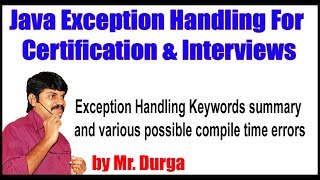







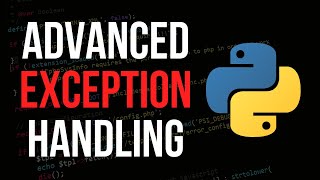
Audio Book
Dive deep into the subject with an immersive audiobook experience.
try Keyword
Chapter 1 of 5
🔒 Unlock Audio Chapter
Sign up and enroll to access the full audio experience
Chapter Content
try
• Used to define a block of code to be tested for errors.
Detailed Explanation
The 'try' keyword is used to begin a block of code that you suspect might throw an exception during its execution. It's like saying, 'I am going to attempt something that could potentially fail, and I need to prepare for that possibility.' By wrapping this code in a try block, you can handle any errors that occur without crashing your program.
Examples & Analogies
Think of the 'try' block like a safety net for a circus performer. The performer tries a tricky stunt, but if they fall (i.e., there’s an error), the net catches them to prevent serious injury (i.e., crashing the program).
catch Keyword
Chapter 2 of 5
🔒 Unlock Audio Chapter
Sign up and enroll to access the full audio experience
Chapter Content
catch
• Handles the exception thrown by the try block.
Detailed Explanation
The 'catch' keyword is used to define a block of code that will execute if an exception occurs in the associated try block. Basically, when an error is detected, control flows to the catch block, where you can define how to handle the exception. This helps in maintaining the functionality of the program instead of letting it terminate unexpectedly.
Examples & Analogies
Imagine catching a ball thrown to you; if you catch it successfully, the game continues. If you miss it, you need a plan for what happens next. Similarly, the 'catch' block provides a way to process the error and keep the program running smoothly.
finally Keyword
Chapter 3 of 5
🔒 Unlock Audio Chapter
Sign up and enroll to access the full audio experience
Chapter Content
finally
• A block that is always executed, regardless of exception occurrence.
Detailed Explanation
The 'finally' keyword is used to define a block of code that will always run after the try and catch blocks, regardless of whether an exception was thrown or handled. This is particularly useful for cleaning up resources, such as closing files or releasing network connections, ensuring that necessary actions occur likewise.
Examples & Analogies
Imagine you are cooking. After cooking (try), you clean up the kitchen (catch), no matter if something went wrong during cooking or not. The cleaning phase (finally) must happen so your kitchen is ready for the next meal.
throw Keyword
Chapter 4 of 5
🔒 Unlock Audio Chapter
Sign up and enroll to access the full audio experience
Chapter Content
throw
• Used to explicitly throw an exception.
Detailed Explanation
The 'throw' keyword is utilized to manually generate an exception in your code. When you use 'throw', you're indicating that something has gone wrong that needs attention, even if it’s part of your expectations. This allows you to enforce certain conditions that must be met by your program.
Examples & Analogies
Picture a coach who throws a red flag to challenge a call during a game. They are stating that something is wrong and must be reviewed. Similarly, the throw keyword alerts the program about a problem that needs to be addressed.
throws Keyword
Chapter 5 of 5
🔒 Unlock Audio Chapter
Sign up and enroll to access the full audio experience
Chapter Content
throws
• Declares exceptions that a method may throw.
Detailed Explanation
The 'throws' keyword in a method signature indicates that this method may throw certain exceptions, allowing the calling code to be aware of the potential for exceptions. This promotes better error handling and lets developers know what to expect when they use this method.
Examples & Analogies
Think of it like a warning label on a product. It tells you about potential dangers before you use it. Similarly, the 'throws' keyword warns users of a method about possible exceptions that could occur during execution.
Key Concepts
-
try: Code block where exceptions may occur.
-
catch: Handles exceptions from the try block.
-
finally: Always executed, used for cleanup.
-
throw: Manually triggers an exception.
-
throws: Declares exceptions that a method can throw.
Examples & Applications
Using try-catch to handle file input and output errors.
Throwing a custom exception when input validation fails.
Memory Aids
Interactive tools to help you remember key concepts
Rhymes
In try we entrust, exceptions so we must,
Stories
A programmer was frustrated when their code failed halfway. They put their risky code in a 'try' block, just like a safety net. If an error popped up, a 'catch' would be ready to save the day! They always remembered to clean up in the 'finally' block with a wave goodbye to all resources.
Memory Tools
TCFF - Try, Catch, Finally, Throw for the main exception handling keywords in Java.
Acronyms
TCTF
Try to Catch the Throw in Finally!
Flash Cards
Glossary
- try
A block that contains code that may throw exceptions.
- catch
A block that handles exceptions thrown from the try block.
- finally
A block that executes after try and catch, regardless of whether an exception occurred.
- throw
Used to explicitly trigger an exception.
- throws
Used in a method declaration to indicate that the method may throw specific exceptions.
Reference links
Supplementary resources to enhance your learning experience.
