Embedding Groovy as a Scripting Language
Enroll to start learning
You’ve not yet enrolled in this course. Please enroll for free to listen to audio lessons, classroom podcasts and take practice test.
Interactive Audio Lesson
Listen to a student-teacher conversation explaining the topic in a relatable way.
Introduction to Groovy
🔒 Unlock Audio Lesson
Sign up and enroll to listen to this audio lesson

Today, we're going to talk about embedding Groovy as a scripting language in Java. Groovy is an agile, dynamic language that runs on the Java Virtual Machine. Can anyone tell me what advantages a scripting language might provide within a statically typed language like Java?

I think it allows for more flexibility and faster development.

Exactly! It provides a way to modify logic and behaviors without recompiling. This is great for enabling user-defined logic or dynamic behaviors.

So, can we execute Groovy code directly in our Java applications?

Yes, that's precisely what embedding Groovy allows us to do! We'll see a simple example soon.

To help remember, think of Groovy as a 'dynamic friend' to Java, providing flexibility!
Basic Implementation of Groovy
🔒 Unlock Audio Lesson
Sign up and enroll to listen to this audio lesson

Let's look at a basic implementation of embedding Groovy. Here’s how you might start embedding Groovy into your Java application.

First, you import the GroovyScriptEngineImpl and create an instance of it. Once that’s done, you can use it to evaluate Groovy scripts. Here's a sample code snippet.

Can you run a script that just prints something out?

Correct! You can evaluate a script like this: `engine.eval("println 'Hello from Groovy!'");`. Who can break down what this line does?

It creates a script that prints 'Hello from Groovy!' to the console.

Exactly! Great understanding!
Introduction & Overview
Read summaries of the section's main ideas at different levels of detail.
Quick Overview
Standard
In this section, we explore how Groovy can be embedded in Java applications using the GroovyScriptEngineImpl class. We review basic examples that showcase Groovy's integration, emphasizing the advantages of its dynamic scripting capabilities within the Java ecosystem.
Detailed
Embedding Groovy as a Scripting Language
Groovy serves as a powerful and flexible scripting language that can be seamlessly embedded within Java applications. This section highlights the process of integrating Groovy using the GroovyScriptEngineImpl, part of the Groovy library, which allows Java developers to execute Groovy scripts directly within their applications.
The syntax for embedding Groovy is straightforward; for instance:
In the example, a new instance of GroovyScriptEngineImpl is created, and a simple Groovy script is evaluated, displaying a message. This flexibility allows developers to introduce dynamic behaviors or business rules without needing to recompile their Java applications, thus enabling faster development cycles and adaptability to user requirements.
Youtube Videos


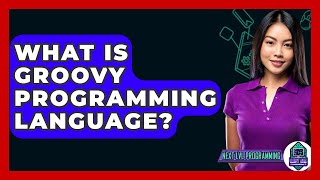
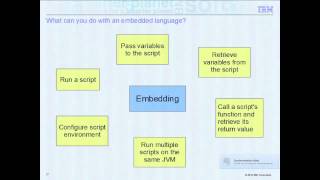


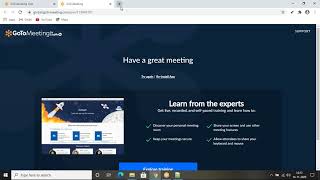



Audio Book
Dive deep into the subject with an immersive audiobook experience.
Introduction to Embedding Groovy
Chapter 1 of 1
🔒 Unlock Audio Chapter
Sign up and enroll to access the full audio experience
Chapter Content
import org.codehaus.groovy.jsr223.GroovyScriptEngineImpl;
ScriptEngine engine = new GroovyScriptEngineImpl();
engine.eval("println 'Hello from Groovy!'");
Detailed Explanation
In this section, we are introduced to how to embed Groovy as a scripting language within a Java application. The code snippet imports the Groovy-specific implementation of the scripting engine. By creating an instance of GroovyScriptEngineImpl, we can execute Groovy code seamlessly. The method engine.eval() is then used to evaluate and run a simple Groovy command that prints a message to the console.
Examples & Analogies
Think of this like hiring a talented chef (Groovy) to prepare a special dish in your restaurant (Java application). You provide the kitchen (the Java environment) and the tools (the Groovy scripting engine), and the chef creates a delightful dish (the printed message) without needing to alter the entire restaurant setup.
Key Concepts
-
Embedding Groovy: Incorporating Groovy as a scripting language within Java applications using GroovyScriptEngineImpl.
-
Dynamic Flexibility: Allows modifying application behavior at runtime without recompilation.
-
Execution Syntax: The syntax for executing Groovy scripts via the eval function.
Examples & Applications
Using Groovy to print a statement: engine.eval("println 'Hello from Groovy!'" );
A simple business rule implemented in Groovy to check order total and apply discounts.
Memory Aids
Interactive tools to help you remember key concepts
Rhymes
Groovy makes Java jump and thrive, changing rules, keeping it alive!
Stories
Imagine a chef (Groovy) adding spices (dynamic code) to a base recipe (Java) to create delightful dishes (dynamic applications).
Memory Tools
G.E.O.: Groovy Engages in Operations as a scripting language for Java.
Acronyms
BICE
'B'uild
'I'ntegrate
'C'hange
'E'xecute - steps to effectively use Groovy in Java.
Flash Cards
Glossary
- Groovy
A dynamic language for the Java platform that integrates seamlessly with Java.
- GroovyScriptEngineImpl
A class that facilitates the embedding and execution of Groovy scripts within Java applications.
- ScriptEngine
An interface allowing scripts to be executed within a specific scripting language.
- Eval
A method used to evaluate a script or expression.
Reference links
Supplementary resources to enhance your learning experience.
