Scripting Use Cases in Java Applications
Enroll to start learning
You’ve not yet enrolled in this course. Please enroll for free to listen to audio lessons, classroom podcasts and take practice test.
Interactive Audio Lesson
Listen to a student-teacher conversation explaining the topic in a relatable way.
Dynamic Business Rules
🔒 Unlock Audio Lesson
Sign up and enroll to listen to this audio lesson

Today, we’re going to explore how scripting can allow users to define dynamic business rules within Java applications. Can anyone tell me what a business rule is?

Isn't it a guideline that defines how business objectives are met?

Exactly! Now with scripting, users can create these rules dynamically at runtime, enabling quick adjustments. This means less downtime and more flexibility. What do you think would be an advantage of this?

It would allow for rapid changes without the need to stop and recompile the whole application.

Correct! Let's remember the acronym **FLEX** for this feature: **F**lexible, **L**ive updates, **E**asy adjustments, and **X**-No recompilation.

I like that; it helps me remember the advantages!

Great! So, what would be a real-world example you think could use dynamic business rules?

An online store might let admins change discount rules without shutting down the site.

Perfect example! Dynamic rules can improve customer engagement significantly.
Scripting in IDEs
🔒 Unlock Audio Lesson
Sign up and enroll to listen to this audio lesson

Now, let's move to another use case: scripting within Integrated Development Environments. How do you think embedded scripting helps developers?

It probably allows them to automate repetitive tasks or improve the IDE’s functionality.

Exactly! Scripting capabilities can enable the creation of plugins that enhance the IDE's features. Any specific IDEs you think utilize this feature?

I know NetBeans and Eclipse have great plugin ecosystems!

That’s right! Remember, plugins can significantly tailor the development experience to specific projects. Can anyone recall a situation where a particular plugin made your work easier?

I once used a plugin for code formatting that really saved me time!

Plugins indeed enhance efficiency; remember the mnemonic **EASY**: **E**nhances work, **A**utomates tasks, **S**upports customization, and **Y**ields productivity.
Web Template Engines
🔒 Unlock Audio Lesson
Sign up and enroll to listen to this audio lesson

Next, let’s discuss how scripting integrates with web technologies. What does embedding scripting in web templates allow developers to do?

It would let them include dynamic content based on conditions!

Well said! By embedding scripts in HTML, developers can create interactive and customizable web pages. Why do you think this is essential?

It keeps the user experience fresh and handles user interactions better.

Correct! Remember the phrase **DYNAMIC WEB**: **D**evelopers, **Y**ielding, **N**ew **A**nd **M**odern **I**nterfaces, **C**ustomizable and interactive. That’s the goal!
Testing and Prototyping
🔒 Unlock Audio Lesson
Sign up and enroll to listen to this audio lesson

Let’s move to testing. How does scripting streamline testing and prototyping?

It allows developers to test new features quickly without a lengthy build process.

Exactly! This significantly accelerates agile development. Can you give an example of rapid testing?

Maybe when implementing a new feature, they can write a script to validate it immediately.

Great insight! Let’s remember **FAST**: **F**ast, **A**llows quick testing, **S**implifies validation, and **T**actical fit for agile. This is crucial for modern software development!
Plugins and Extensions
🔒 Unlock Audio Lesson
Sign up and enroll to listen to this audio lesson

Finally, let’s touch on plugins and extensions. How does scripting facilitate customization in applications?

It's the ability for developers to expose scripting hooks that let others add features!

Exactly! This modular design encourages community engagement. Remember the acronym **PLUG**: **P**luggable, **L**evel of customization, **U**ser-driven design, and **G**rowth of features.

That makes sense; it's all about making software adaptable!

Absolutely! With these methods, we can see how scripting not only enhances Java applications but also drives innovation.
Introduction & Overview
Read summaries of the section's main ideas at different levels of detail.
Quick Overview
Standard
The section delves into several important use cases for scripting within Java applications, emphasizing dynamic business rules, IDE scripting capabilities, integration with web template engines, rapid testing, and modular plugins or extensions.
Detailed
Scripting Use Cases in Java Applications
This section discusses the practical applications of scripting within Java applications, demonstrating the flexibility and dynamic behavior that can be achieved through scripting. The use cases include:
- Dynamic Business Rules: This allows users or administrators to write scripts defining business logic, which Java can execute at runtime, enabling rapid adjustments without the need for recompilation. This promotes a customizable approach to business rules as they can be modified on-the-fly.
- Scripting in IDEs or Tools: Integrated Development Environments (IDEs), like NetBeans or Eclipse, utilize embedded scripting capacities to support plugin development. This allows developers to enhance IDE functionalities easily by writing scripts directly in their working environment.
- Web Template Engines: Scripting is often embedded in web templates, enabling the inclusion of dynamic logic directly within HTML. This enhances web application functionality by allowing for customizable content generation based on dynamic conditions.
- Testing and Prototyping: Scripting supports agile methodologies by permitting rapid testing of new features and prototypes without enduring long compilation cycles, fostering a faster development process.
- Plugins and Extensions: Applications can expose scripting interfaces, which developers can use to create plugins or extensions. This increases the extensibility of Java applications, allowing for tailored functionality based on user needs.
Overall, the section illustrates the diverse ways scripting can be employed to enhance Java applications significantly, promoting flexibility and adaptability.
Youtube Videos
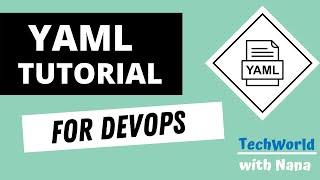





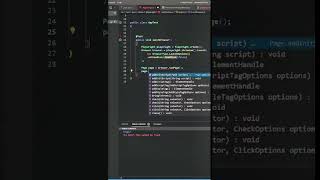

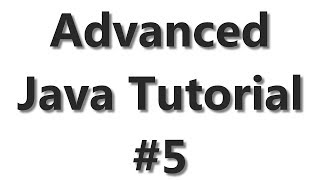
![JavaScript Tutorial for Beginners [JS Crash Course]](https://img.youtube.com/vi/FtaQSdrl7YA/mqdefault.jpg)
Audio Book
Dive deep into the subject with an immersive audiobook experience.
Dynamic Business Rules
Chapter 1 of 5
🔒 Unlock Audio Chapter
Sign up and enroll to access the full audio experience
Chapter Content
Let users or admins write rules in a script file that Java can execute at runtime.
Detailed Explanation
Dynamic business rules allow users or administrators to create rules that can change how an application operates without needing to change the underlying Java code and restart the application. For instance, a business might require different discount rates based on user conditions. Such rules can be defined in a script written by an administrator. The application then reads and executes the script at runtime, applying those rules as needed.
Examples & Analogies
Think of a restaurant menu that managers can update without reprinting. Instead of waiting for a new batch of menus to arrive, a manager can simply change the available dishes (or prices) through an app. Similarly, using dynamic business rules, companies can adapt their operations to new market conditions without extensive delays.
Scripting in IDEs or Tools
Chapter 2 of 5
🔒 Unlock Audio Chapter
Sign up and enroll to access the full audio experience
Chapter Content
Tools like NetBeans or Eclipse use embedded scripting for plugin support.
Detailed Explanation
Integrated Development Environments (IDEs) such as NetBeans and Eclipse enhance their functionality through plugins, which can be created or altered using scripting. This allows developers to customize their environment and add new features quickly, enhancing productivity and enabling the IDE to adapt to the specific needs of programmers.
Examples & Analogies
Consider an app store on your smartphone. You can download various applications or tools that make your phone more functional. Similarly, IDEs use plugins that allow developers to enhance or tailor their environments, making coding more efficient and user-friendly.
Web Template Engines
Chapter 3 of 5
🔒 Unlock Audio Chapter
Sign up and enroll to access the full audio experience
Chapter Content
Allow embedding scripting logic in HTML templates.
Detailed Explanation
Web template engines allow developers to insert dynamic content directly within HTML. By embedding scripts, developers can generate content based on user inputs or database queries seamlessly. This integration helps in creating a more dynamic user experience without having to manually change HTML files every time there is an update in the data.
Examples & Analogies
Imagine a greeting card that changes its message based on who opens it. If a friend opens it on their birthday, it displays 'Happy Birthday!' but if someone else opens it, it shows 'Hello!'. Just like that, web template engines dynamically generate content based on different conditions and inputs.
Testing and Rapid Prototyping
Chapter 4 of 5
🔒 Unlock Audio Chapter
Sign up and enroll to access the full audio experience
Chapter Content
Quickly test features without full compilation cycles.
Detailed Explanation
Scripting allows developers to prototype new features rapidly. Instead of recompiling the entire Java application to test a new feature or bug fix, developers can write quick scripts to test functionalities or features on the fly, streamlining the development process. This flexibility speeds up iteration cycles since developers can implement changes and immediately see the outcomes.
Examples & Analogies
Think of a painter trying out different shades on a canvas. Instead of painting an entire background just to test a new shade, they might simply dab a small area to see how it looks. In the same way, scripting lets programmers test ideas quickly without needing the extensive processes that full compilation requires.
Plugins and Extensions
Chapter 5 of 5
🔒 Unlock Audio Chapter
Sign up and enroll to access the full audio experience
Chapter Content
Applications can expose scripting hooks for customization.
Detailed Explanation
By providing scripting hooks, applications can let users write their own scripts that extend the functionality of the application. This can apply to applications like games, where users can create mods or plugins using scripts to enhance or change their experience. Developers provide an interface for users to interact with the core application code while ensuring that the core system remains intact.
Examples & Analogies
Consider that a Lego set comes with unique pieces, but you can also create your own additions. In this case, the Scripting Hooks are like providing users with additional Lego pieces that allow them to build extensions on the base set provided by the manufacturer, increasing creativity and personalization.
Key Concepts
-
Dynamic Business Rules: Business logic that can be modified at runtime for flexibility.
-
IDE Scripting: Using embedded scripting capabilities in IDEs for plugin development.
-
Web Template Engines: Tools for integrating dynamic scripting into web pages.
-
Testing and Prototyping: Use of scripting to quickly validate and test new features.
-
Plugins and Extensions: Customization options for applications through user-defined scripts.
Examples & Applications
An online store allowing admins to set discount rules through scripts that can be changed without downtime.
A code formatting plugin in an IDE that utilizes scripting to apply styles quickly.
A dynamic product page in a web application that changes content based on user input using scripts.
Memory Aids
Interactive tools to help you remember key concepts
Rhymes
Scripting brings the rules to life, making changes without the strife.
Stories
Imagine a store manager who can easily change discount rules with a script, adapting quickly to holiday sales without any programming headaches.
Memory Tools
Remember FEW P.R.I.P.: Dynamic Features, Easy adjustments, Web enhancements, Plugin Reusability, Instant testing, Prototyping.
Acronyms
**FLEX**
Flexible
Live updates
Easy adjustments
No recompilation.
Flash Cards
Glossary
- Dynamic Business Rules
Rules set by users that can be altered at runtime, allowing for flexible adjustments in application behavior.
- IDE (Integrated Development Environment)
Software applications that provide comprehensive facilities to programmers for software development, often supporting scripting for enhancement.
- Web Template Engines
Tools that allow embedding dynamic scripts in HTML for the generation of web content.
- Plugins
Extensions that add specific capabilities to larger software applications, often featuring scripting capabilities for adaptability.
Reference links
Supplementary resources to enhance your learning experience.
- Java Scripting API Overview
- Using Java Scripting API
- Dynamic Business Rule Management
- Effective Plugin Development in Java
- Web Template Engines in Java
- Scripting in IDEs: An Overview
- Exploring Agile Testing Practices
- Java Plugin Development Best Practices
- Grails: A Dynamic Web Framework
- Java Scripting with Groovy
